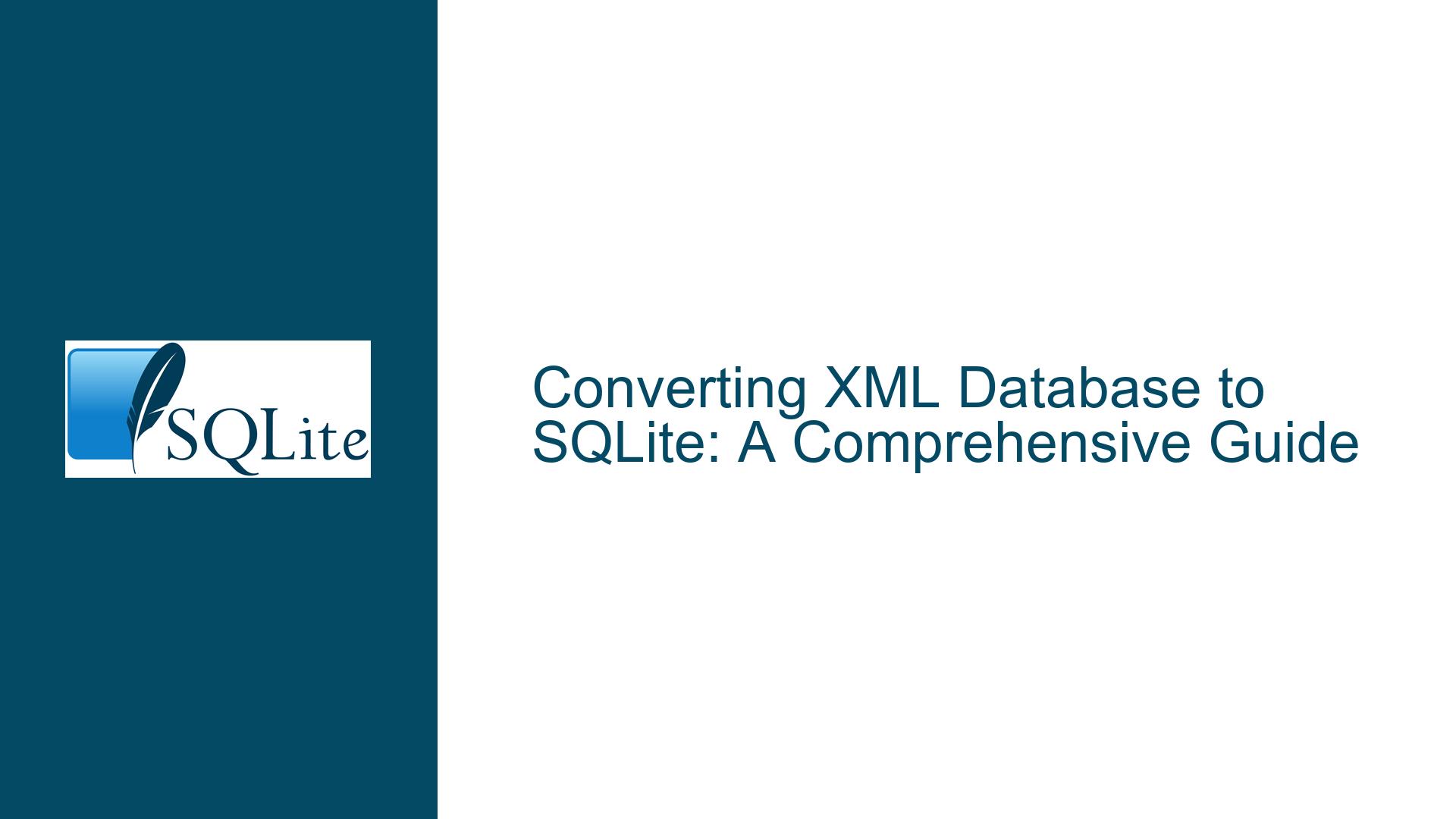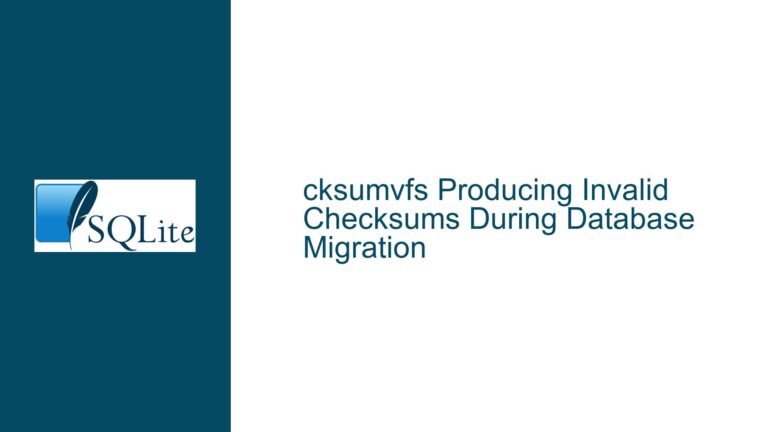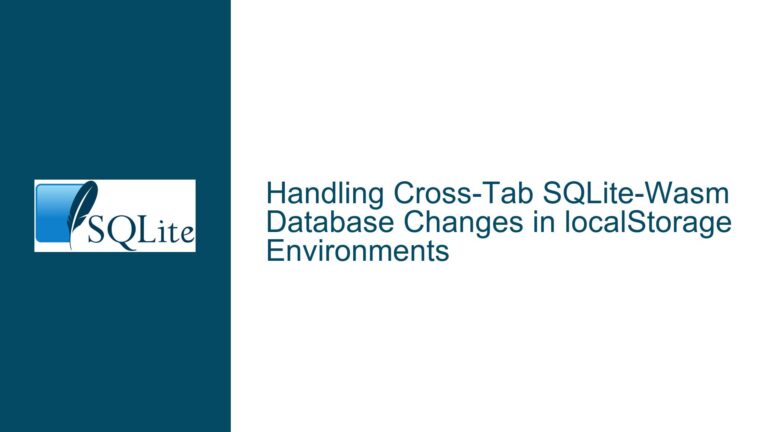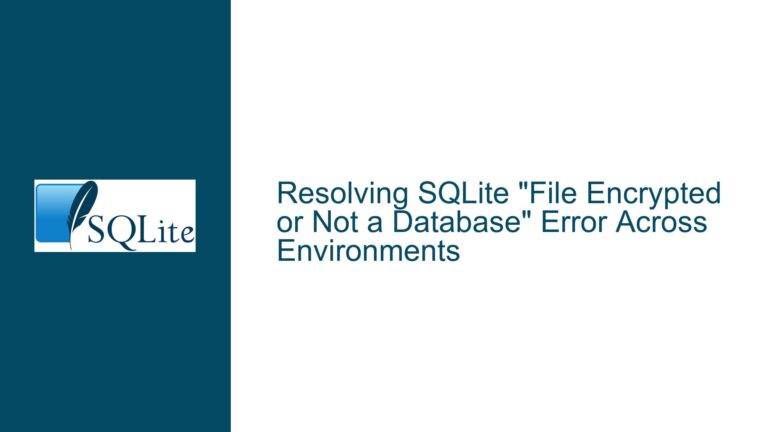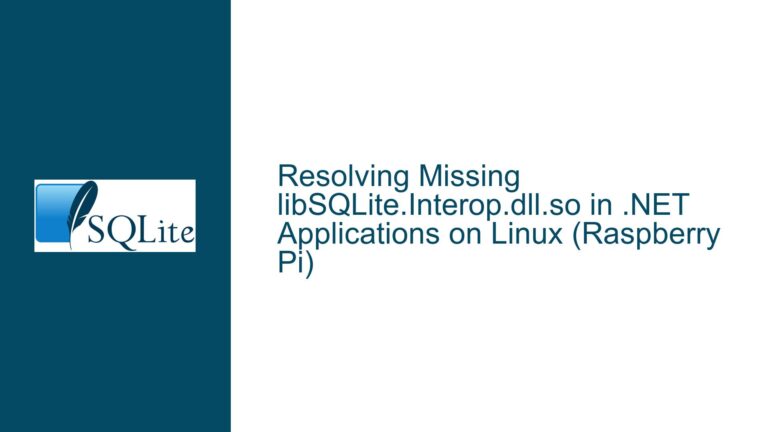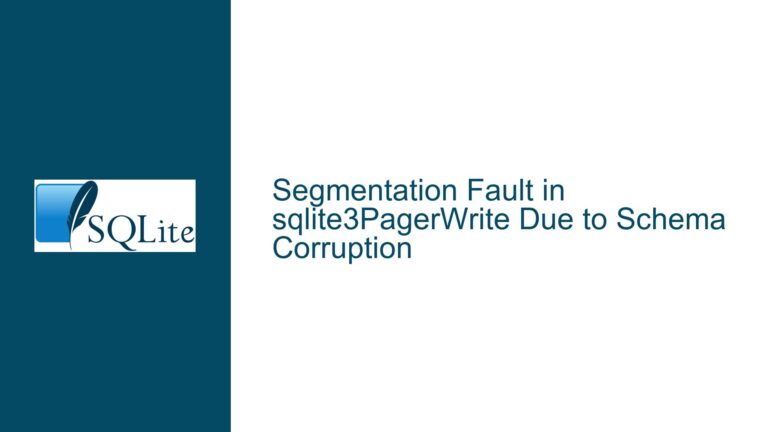Converting XML Database to SQLite: A Comprehensive Guide
XML to SQL Conversion Challenges and Use Cases
Converting an XML database to SQLite involves transforming hierarchical, semi-structured data into a relational format. XML (eXtensible Markup Language) is inherently tree-like, with nested elements and attributes, while SQLite relies on tables, rows, and columns to store data. This structural mismatch creates several challenges, including schema design, data type mapping, and handling complex relationships.
The primary use case for such a conversion is integrating XML-based data into applications that rely on SQLite for storage and querying. For example, legacy systems or data feeds often export data in XML format, but modern applications may require the efficiency and flexibility of a relational database like SQLite. Additionally, SQLite’s lightweight nature makes it ideal for embedded systems, mobile apps, and desktop applications where XML data needs to be queried or manipulated programmatically.
One of the key challenges is preserving the hierarchical structure of XML in a flat, tabular format. XML elements can have nested child elements, attributes, and text content, which do not directly translate to SQLite’s row-column model. Another challenge is handling data types. XML does not enforce strict data types, whereas SQLite requires explicit data types for columns. Furthermore, XML namespaces and repeated elements add complexity to the conversion process.
Common Pitfalls in XML-to-SQLite Conversion
One of the most common pitfalls is failing to design an appropriate relational schema that accurately represents the XML data. For instance, if an XML element contains nested child elements, these must be mapped to separate tables with foreign key relationships in SQLite. Without proper schema design, the resulting database may lose critical relationships or fail to capture the full depth of the XML structure.
Another pitfall is improper handling of XML attributes. Attributes in XML are often used to store metadata or additional information about an element. These attributes must be mapped to columns in the SQLite table, but developers sometimes overlook them or treat them as part of the element’s text content. This can lead to data loss or misinterpretation.
Data type mismatches are also a frequent issue. XML does not enforce data types, so a single element might contain integers, strings, or even mixed content. When converting to SQLite, developers must decide how to map these values to SQLite’s supported data types (e.g., INTEGER, TEXT, REAL, BLOB). Incorrect mappings can result in data corruption or query errors.
Finally, performance considerations are often overlooked. XML files can be large and complex, and the conversion process may require significant memory and processing power. Without optimization, the conversion can become slow or even fail for large datasets.
Step-by-Step Conversion Process and Best Practices
Step 1: Analyze the XML Structure
Begin by thoroughly analyzing the XML file to understand its structure. Identify the root element, nested child elements, attributes, and any repeating patterns. Tools like XML editors or parsers can help visualize the hierarchy and extract metadata.
Step 2: Design the SQLite Schema
Based on the XML structure, design the SQLite schema. Create tables for each XML element that contains data or has child elements. Use foreign keys to represent parent-child relationships. For example, if an XML element <order> contains nested <item> elements, create two tables: orders and items, with a foreign key in the items table referencing the orders table.
Step 3: Map XML Data Types to SQLite Data Types
Decide how to map XML data to SQLite data types. For example, map XML text content to the TEXT type, numeric values to INTEGER or REAL, and binary data to BLOB. Be consistent in your mappings to avoid errors during data insertion.
Step 4: Parse the XML File
Use an XML parser to read the XML file programmatically. Libraries like Python’s xml.etree.ElementTree or Java’s javax.xml.parsers can help extract data from the XML file. Iterate through the XML elements and attributes, and prepare the data for insertion into SQLite.
Step 5: Insert Data into SQLite
Write SQL INSERT statements to populate the SQLite tables with the parsed XML data. Use transactions to ensure atomicity and improve performance. For example, wrap multiple INSERT statements in a single transaction to minimize disk I/O.
Step 6: Validate the Conversion
After inserting the data, validate the conversion by comparing the XML file with the SQLite database. Ensure that all elements, attributes, and relationships are accurately represented. Run queries to verify data integrity and consistency.
Step 7: Optimize for Performance
Optimize the SQLite database for performance. Create indexes on frequently queried columns, and consider using SQLite’s VACUUM command to reduce file size and improve query speed. If the XML file is large, consider splitting the conversion process into smaller batches to avoid memory issues.
Best Practices
- Use a consistent naming convention for tables and columns to reflect the XML structure.
- Handle XML namespaces by stripping them or incorporating them into table/column names.
- Use tools like XSLT (XML Stylesheet Language Transformations) to preprocess the XML file and simplify the conversion.
- Document the schema design and conversion process for future reference.
By following these steps and best practices, you can successfully convert an XML database to SQLite while preserving data integrity and optimizing performance.