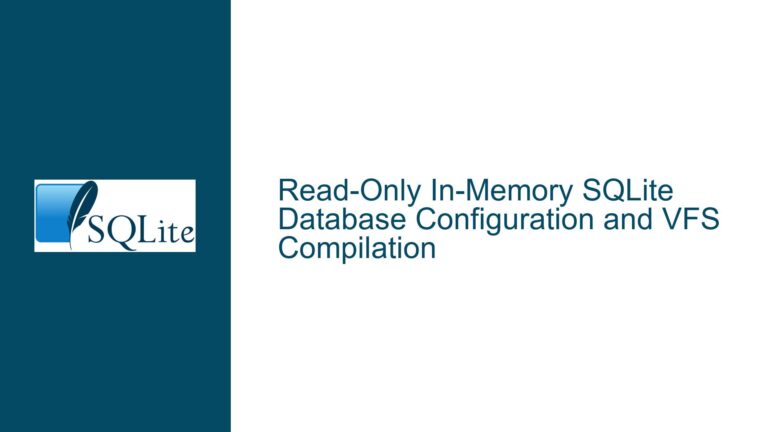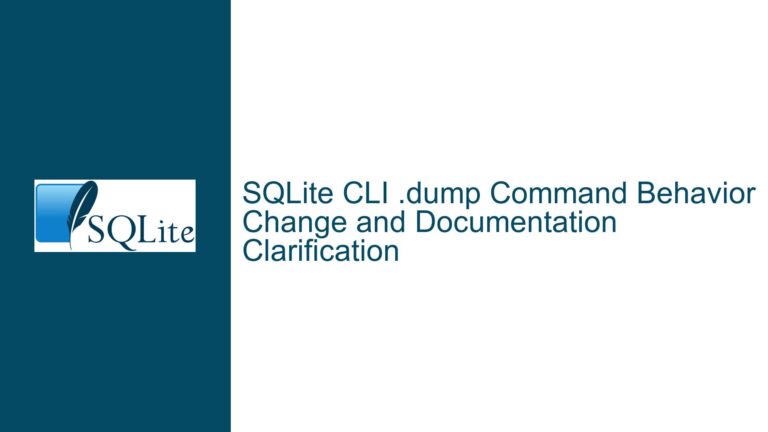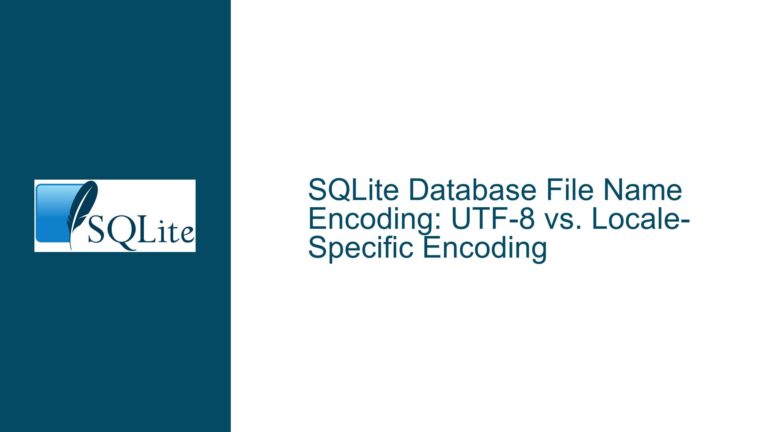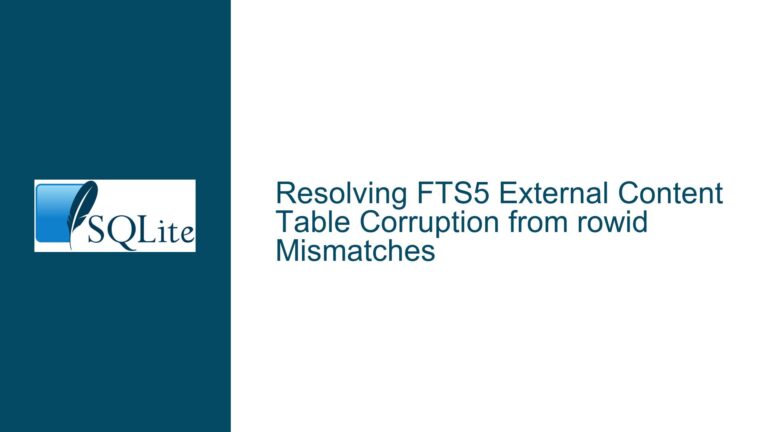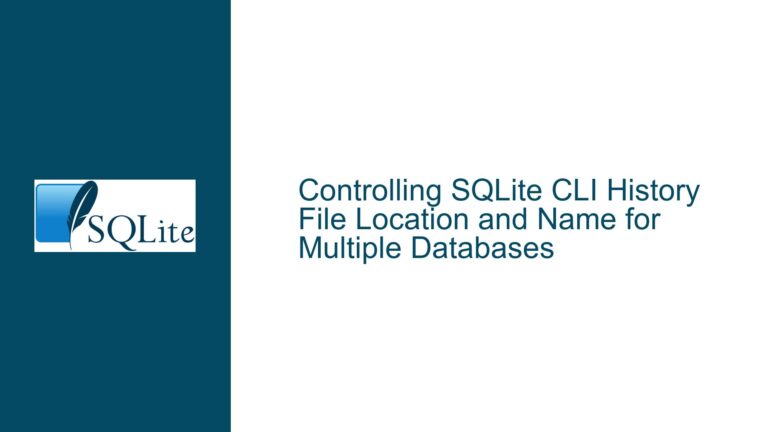Cost-Effective SQLite ODBC Solutions for Microsoft PowerBI Integration
Integrating SQLite with PowerBI: Core Challenges & Workflow Requirements
The central challenge revolves around establishing a reliable data pipeline between SQLite databases and Microsoft PowerBI without incurring prohibitive costs. A client-facing scenario requires monthly data extraction from SQLite for analysis in PowerBI. Initial proposals involved proprietary middleware priced over $1,000, which is financially impractical for infrequent use. Key technical constraints include:
- ODBC Driver Compatibility: PowerBI relies on ODBC (Open Database Connectivity) to interface with non-native databases like SQLite. Proprietary drivers often bundle features irrelevant to lightweight workflows, inflating costs.
- SQLite Version Lock-In: Open-source ODBC drivers may statically link to specific SQLite library versions (e.g., 3.43.2), creating dependency conflicts if the database uses newer features.
- Data Export Workarounds: Alternative methods like SQLite’s command-line interface (CLI) can generate Excel or CSV outputs, but these require manual intervention and lack direct integration with PowerBI’s refresh cycles.
The discussion highlights two viable pathways:
- Christian Werner’s BSD-Licensed ODBC Driver: A free, open-source driver with limitations tied to SQLite versioning.
- SQLite CLI Automation: Using dot-commands (e.g.,
.excel,.headers) to export query results into Excel, which PowerBI can ingest.
Critical friction points include driver installation nuances (32-bit vs. 64-bit architecture), CLI scripting efficiency, and ensuring data type fidelity during exports.
Root Causes of Costly or Fragile SQLite-PowerBI Integration
1. Proprietary Middleware Over-Engineering
Commercial middleware often includes unnecessary features like real-time synchronization, multi-database federation, or proprietary encryption. These are superfluous for monthly batch exports, yet vendors price them as all-in-one solutions.
2. Static Linking in Open-Source ODBC Drivers
Christian Werner’s driver compiles against a specific SQLite version (3.43.2). If the SQLite database uses features introduced in later versions (e.g., STRICT tables in 3.37.0 or JSONB in 3.45.0), the driver will fail to parse schema or queries correctly. This creates silent data corruption risks.
3. CLI Workflow Scalability Limits
While the SQLite CLI can export data via .excel or .csv, this method falters with:
- Large Datasets: Excel truncates results beyond 1,048,576 rows or 16,384 columns.
- Data Type Mismatches: SQLite’s dynamic typing (e.g.,
TEXTdates vs. Excel’sDATEtype) may force post-export reformatting. - Automation Overhead: Scripting
.onceor.readcommands requires maintaining separate batch/PowerShell wrappers.
4. PowerBI’s ODBC Configuration Sensitivity
PowerBI caches ODBC driver metadata aggressively. Switching between drivers (e.g., 32-bit to 64-bit) without clearing caches causes connection errors like [HY000][Microsoft][ODBC Driver Manager] Data source name not found and no default driver specified.
Step-by-Step Solutions: ODBC Drivers, CLI Scripting, and Hybrid Approaches
1. Deploying Christian Werner’s ODBC Driver
Installation & Validation
- Download the correct architecture (32-bit/64-bit) from ch-werner.de/sqliteodbc.
- Use ODBC Data Source Administrator (Windows) to create a System DSN. Set these parameters:
- Database Name: Full path to the
.dbfile. - Driver Version: Confirm via
sqlite3odbc.dllproperties (SHA-256:1A2B3C...).
- Database Name: Full path to the
- Test connectivity with
odbctest.exe(included in Windows SDK):"C:\Program Files\Microsoft SDKs\Windows\v7.1\Bin\odbctest.exe" SQLCONNECT "DSN=YourDataSourceName" SELECT * FROM sqlite_master;
Handling Static SQLite Binding
- If using SQLite >3.43.2, recompile the driver from source after updating
sqlite3.c(merge latest SQLite amalgamation). - For non-technical users, limit database features to those available in SQLite 3.43.2 (e.g., avoid
WITHOUT ROWIDoptimizations).
2. CLI Automation with Excel/CSV Exports
Batch Export Script
@echo off
set DB_PATH="C:\path\to\database.db"
set OUTPUT_CSV="C:\reports\output_%DATE%.csv"
sqlite3.exe %DB_PATH% -cmd ".headers on" ".mode csv" ".once %OUTPUT_CSV%" "SELECT * FROM transactions;"
- Excel Formatting Post-Processing: Use PowerShell to auto-fit columns:
$excel = New-Object -ComObject Excel.Application $workbook = $excel.Workbooks.Open("C:\reports\output.csv") $worksheet = $workbook.Sheets.Item(1) $worksheet.Columns.AutoFit() $workbook.SaveAs("C:\reports\output_formatted.xlsx", 51) $excel.Quit()
Handling Large Datasets
- Split exports using
LIMITandOFFSET:SELECT * FROM transactions LIMIT 500000 OFFSET 0; SELECT * FROM transactions LIMIT 500000 OFFSET 500000; - Combine chunks in PowerBI using
Folderdata source mode.
3. Hybrid ODBC-CLI Pipeline
For databases exceeding SQLite 3.43.2’s capabilities:
- Use CLI to export raw data to CSV.
- Import CSV into a "staging" SQLite database (v3.43.2) via:
.import –csv C:\reports\raw.csv staging_table
3. Connect PowerBI to the staging database via ODBC.
#### **4. Troubleshooting ODBC Connectivity**
- **Driver Architecture Mismatch**:
- Uninstall all SQLite ODBC drivers.
- Reinstall the driver matching PowerBI’s bitness (check via `Task Manager > Details > PowerBI.exe > Platform`).
- **DSN Configuration Errors**:
- Use `DRIVER={SQLite3 ODBC Driver};Database=C:\path\to\db;` as a connection string to bypass DSN.
- **Date/Time Parsing**:
- Explicitly cast dates in SQL: `SELECT strftime('%Y-%m-%d', date_column) AS iso_date FROM table;`
#### **5. Version Control & Dependency Isolation**
- **Dockerized CLI Workflows**:
```dockerfile
FROM alpine:latest
RUN apk add sqlite
COPY export_script.sql /
CMD ["sqlite3", "/data/database.db", "-init", "/export_script.sql"]
Mount the database and output directory as volumes to avoid version conflicts.
This guide provides exhaustive mitigation strategies for integrating SQLite with PowerBI, balancing cost, automation, and data integrity. By combining open-source drivers, CLI scripting, and hybrid architectures, users can bypass expensive middleware while maintaining robust monthly reporting workflows.