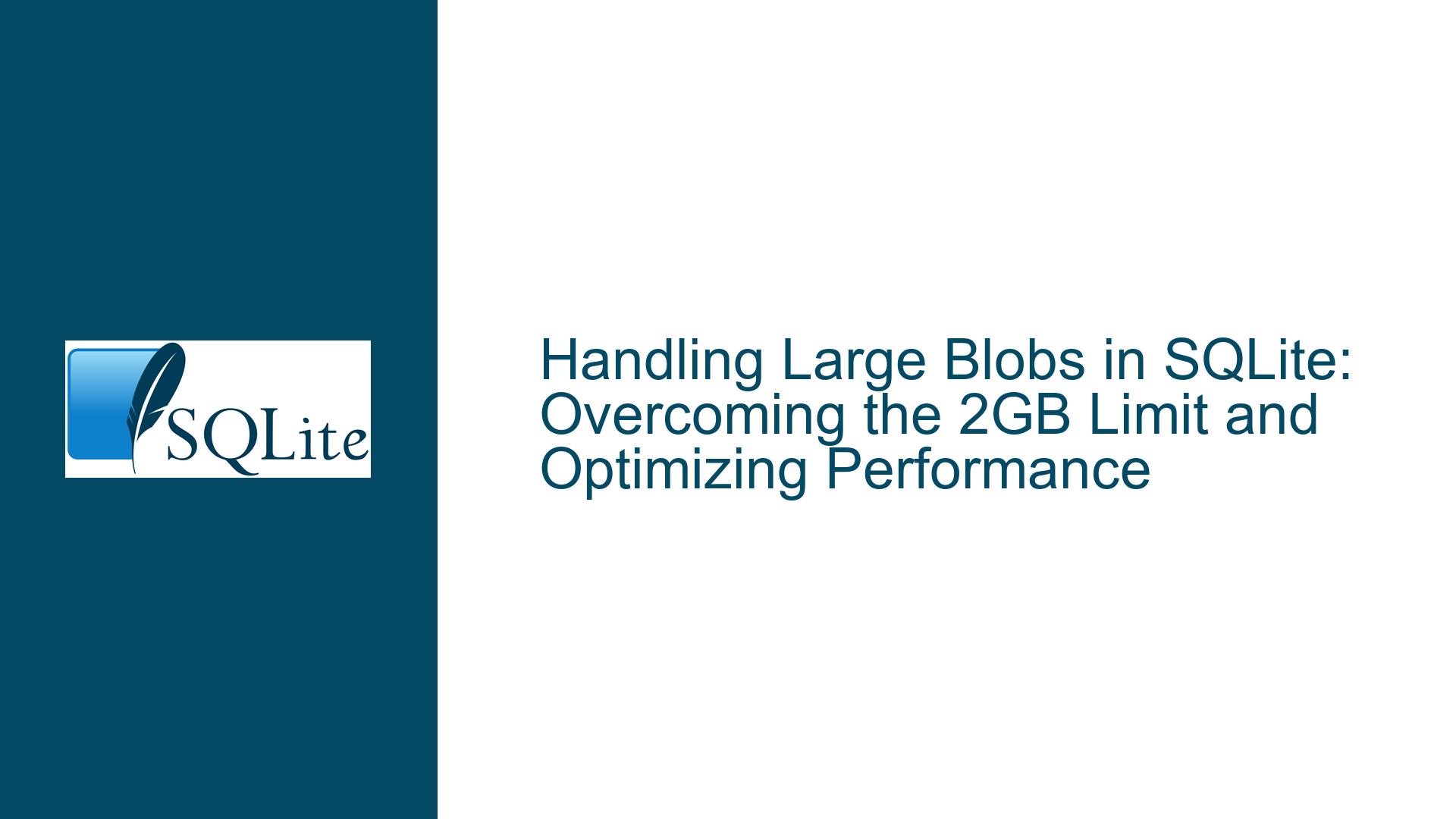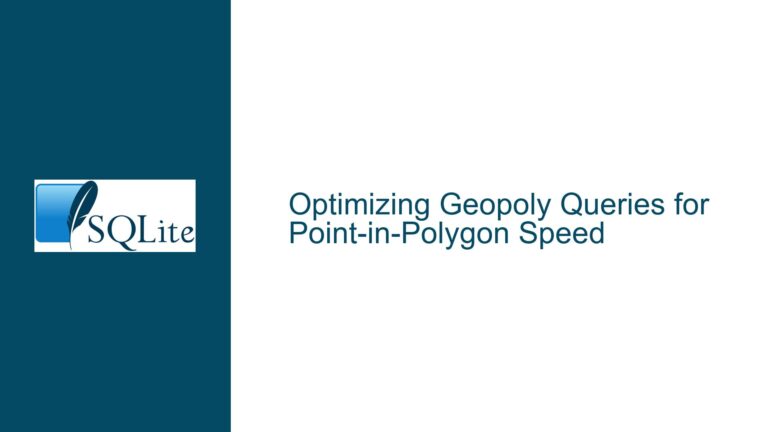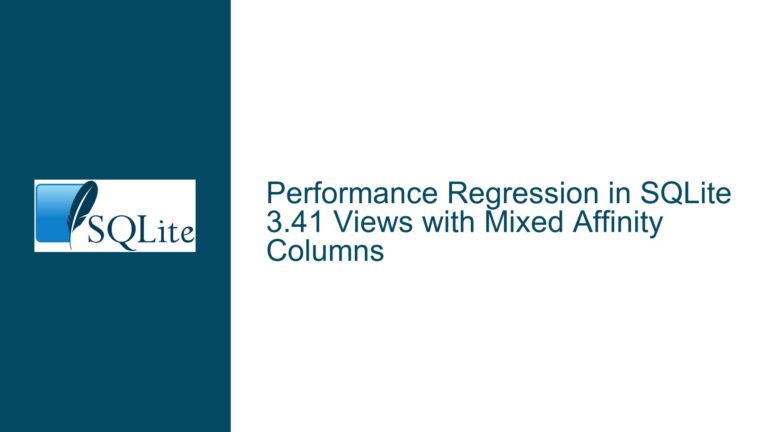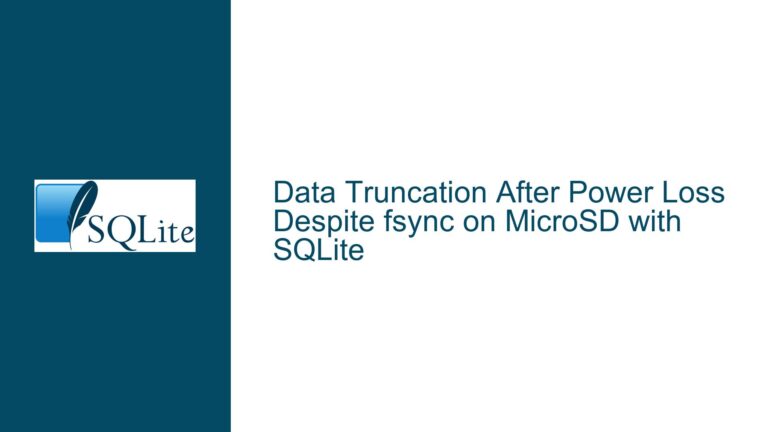Handling Large Blobs in SQLite: Overcoming the 2GB Limit and Optimizing Performance
SQLite’s 2GB Blob Size Limitation and Its Implications
SQLite, a lightweight and widely-used embedded database, imposes a hard limit of 2GB on the size of BLOBs (Binary Large Objects) that can be stored in a single column. This limitation stems from the use of 32-bit signed integers for blob offsets and lengths in certain APIs, such as sqlite3_blob_read and sqlite3_blob_write. While SQLite provides 64-bit variants of some APIs (e.g., sqlite3_bind_blob64, sqlite3_result_blob64), these are not universally available, particularly for incremental blob I/O operations. This creates a significant challenge for applications that need to store or manipulate blobs larger than 2GB, such as multimedia files, sensor data, or computed outputs.
The 2GB limit is not arbitrary; it is deeply rooted in SQLite’s design and memory management strategies. When a row contains a large blob, SQLite often needs to load the entire row into memory for operations like INSERT, UPDATE, or VACUUM. This can lead to memory exhaustion, especially in constrained environments like background processes or daemons. For example, a background process limited to 10MB of memory would fail to execute a VACUUM INTO command on a database containing rows with 100MB blobs. This limitation is particularly problematic for applications that require transactional consistency between structured data and large blobs stored in the same database.
The existence of 64-bit APIs like sqlite3_bind_blob64 and sqlite3_result_blob64 has led to some confusion. These APIs were introduced to help applications avoid 32-bit integer overflow errors, not to lift the 2GB blob size limit. They allow applications to perform arithmetic operations using 64-bit integers, which are then checked against SQLite’s internal limits (e.g., SQLITE_MAX_LENGTH) before being processed. However, these APIs do not extend the maximum blob size beyond 2GB, as the underlying storage mechanisms and memory management strategies remain unchanged.
Memory Management and Performance Trade-offs with Large Blobs
The 2GB blob size limit is closely tied to SQLite’s memory management and performance characteristics. When a row contains a large blob, SQLite must load the entire row into memory for certain operations, even if the blob itself is not directly accessed. This behavior is particularly pronounced when the blob is the last column in the row or when operations like VACUUM INTO are performed. For example, if a row contains a 3.5GB blob, SQLite would need to allocate at least 3.5GB of memory to process the row, which is impractical in most environments.
To mitigate these issues, SQLite employs several optimizations. For instance, if a query only accesses the first few columns of a row and the blob is located later in the row, SQLite may avoid loading the entire blob into memory. However, these optimizations are not guaranteed and depend on the specific query and table schema. As a result, applications must carefully design their schemas and queries to minimize memory usage and avoid performance bottlenecks.
One common recommendation is to place large blobs at the end of the row and avoid accessing them unless necessary. This allows SQLite to skip loading the blob when only the preceding columns are needed. However, this approach has limitations. If a small column is placed after a large blob, accessing that column may still require loading the entire blob into memory. Additionally, operations like VACUUM INTO and UPDATE always require the entire row to be loaded, regardless of the column order.
Another consideration is the impact of large blobs on database maintenance operations. For example, the VACUUM command, which rebuilds the database file to reclaim unused space, requires reading and rewriting every row in the database. If the database contains rows with large blobs, this operation can become prohibitively expensive in terms of both time and memory usage. Similarly, backup operations using VACUUM INTO may fail if the target process has insufficient memory to handle the largest rows in the database.
Strategies for Splitting and Managing Large Blobs in SQLite
Given the 2GB blob size limit and the associated memory management challenges, the most practical solution for handling large blobs in SQLite is to split them into smaller chunks. This approach involves storing each blob as multiple rows in a separate table, with each row containing a portion of the blob. For example, a 3.5GB blob could be split into 875 chunks of 4MB each, stored in a table with columns for the blob ID, chunk index, and chunk data.
Splitting blobs into smaller chunks offers several advantages. First, it allows applications to store blobs larger than 2GB without hitting SQLite’s size limit. Second, it reduces memory usage during database operations, as only the relevant chunks need to be loaded into memory. Third, it improves the performance of maintenance operations like VACUUM and VACUUM INTO, as each row contains a much smaller amount of data.
However, splitting blobs into chunks introduces additional complexity. Applications must implement logic to assemble and disassemble blobs from their constituent chunks, which can be error-prone and computationally expensive. Additionally, the choice of chunk size involves a trade-off between memory usage and performance. Smaller chunks reduce memory usage but increase the number of rows and the overhead of managing them. Larger chunks reduce the number of rows but increase memory usage and the risk of hitting memory limits.
A common recommendation is to use chunk sizes in the range of 1MB to 16MB, depending on the specific requirements of the application. For example, a chunk size of 4MB strikes a balance between memory usage and performance for many applications. However, the optimal chunk size may vary depending on factors like the average blob size, the frequency of blob access, and the available memory.
In addition to splitting blobs into chunks, applications can optimize their schemas and queries to minimize the impact of large blobs. For example, placing large blobs in a separate table and using foreign keys to associate them with the corresponding rows in the main table can reduce memory usage and improve performance. Similarly, avoiding queries that access large blobs unless necessary can help reduce memory usage and improve responsiveness.
Finally, applications should consider using external storage for very large blobs, especially if they are rarely accessed. For example, blobs could be stored in a separate file system or cloud storage, with only metadata (e.g., file paths or URLs) stored in the database. This approach reduces the size of the database and improves performance for operations that do not involve the blobs themselves. However, it introduces additional complexity and may require custom logic to ensure transactional consistency between the database and external storage.
| Strategy | Pros | Cons |
|---|---|---|
| Splitting blobs into chunks | Allows storage of blobs > 2GB; reduces memory usage; improves performance of maintenance operations | Increases complexity; requires custom logic for assembly/disassembly |
| Placing blobs at end of row | Reduces memory usage when blobs are not accessed | Limited effectiveness if small columns follow blobs |
| Using external storage | Reduces database size; improves performance for non-blob operations | Introduces complexity; requires custom logic for transactional consistency |
In conclusion, while SQLite’s 2GB blob size limit poses challenges for applications that need to store or manipulate large blobs, these challenges can be mitigated through careful schema design, query optimization, and the use of strategies like splitting blobs into chunks or using external storage. By understanding the trade-offs involved and implementing appropriate solutions, developers can effectively manage large blobs in SQLite while maintaining performance and reliability.