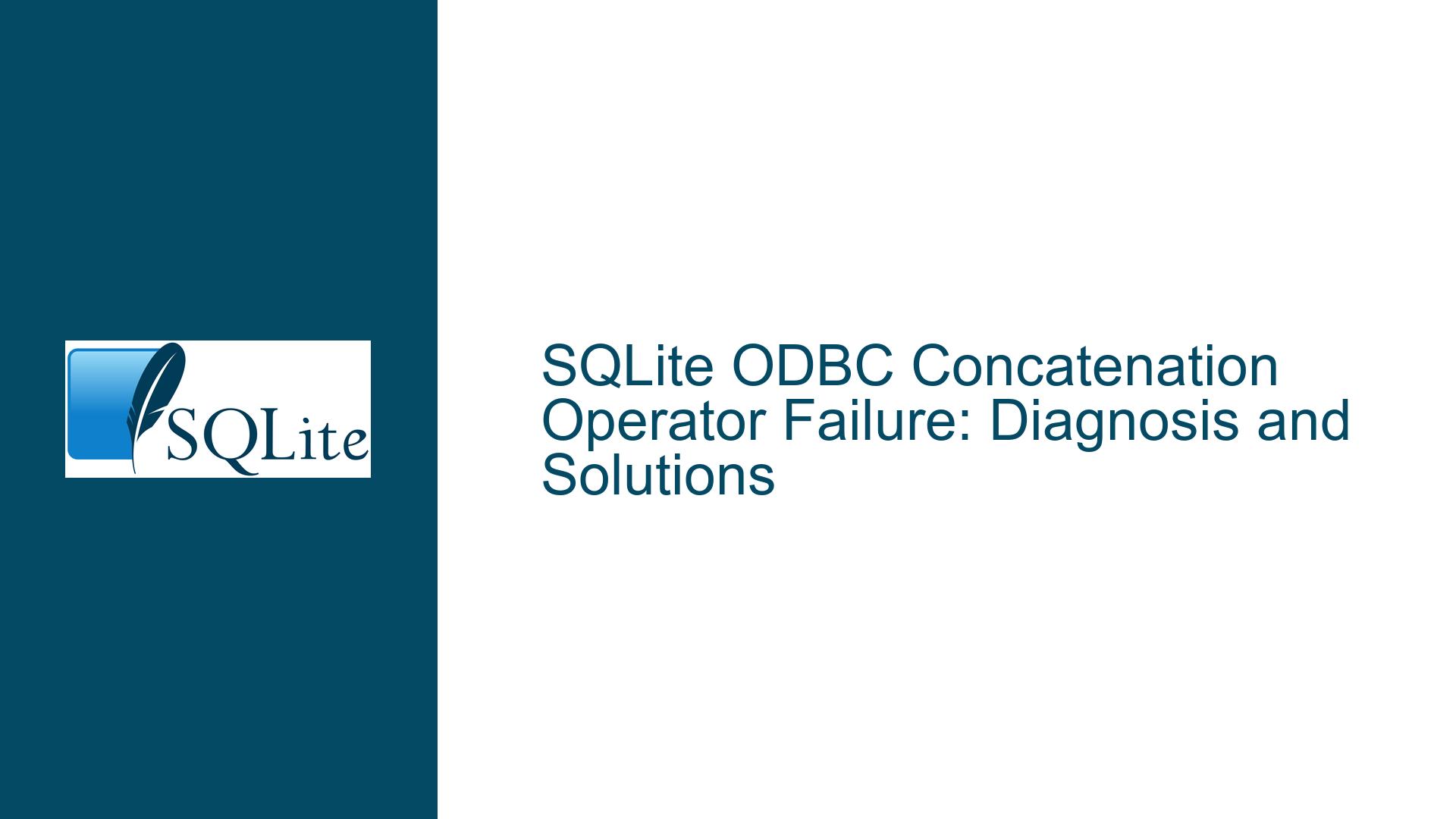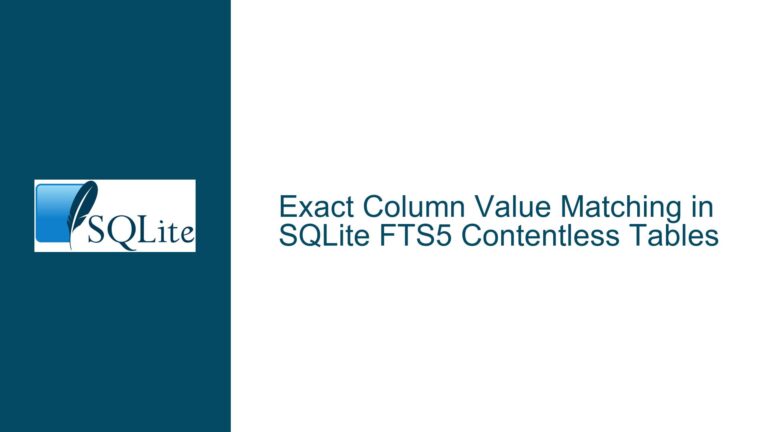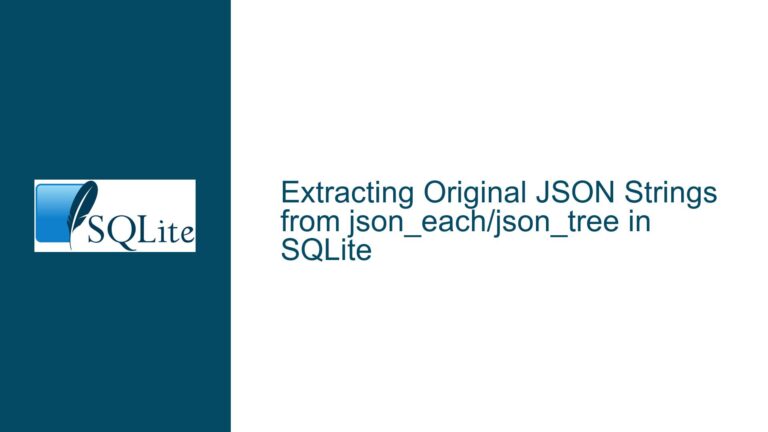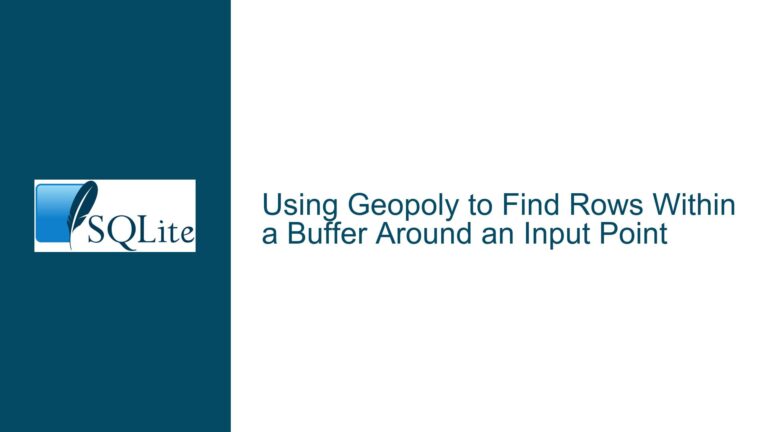SQLite ODBC Concatenation Operator Failure: Diagnosis and Solutions
SQLite ODBC Concatenation Operator || Fails with ADODB
When working with SQLite through an ODBC connection, particularly when using ADODB (ActiveX Data Objects Database), users may encounter issues with the concatenation operator ||. The operator, which is standard in SQLite for concatenating strings, may fail to execute correctly, resulting in errors such as "syntax error near ‘flower’". This issue is not due to SQLite itself but rather stems from the interaction between the ODBC driver, ADODB, and the application layer (e.g., Excel VBA or APL). Understanding the root cause and implementing appropriate workarounds is essential for seamless database operations.
The concatenation operator || is a fundamental feature in SQLite, allowing users to combine strings effortlessly. For example, the query SELECT 'sun' || 'flower' AS flower; correctly returns sunflower when executed directly in SQLite. However, when the same query is executed through an ODBC connection using ADODB, it may fail, leading to frustration and confusion. This post delves into the underlying causes of this issue and provides detailed troubleshooting steps and solutions.
Interplay Between ODBC Driver, ADODB, and Application Layer
The failure of the concatenation operator || in SQLite when using an ODBC connection with ADODB can be attributed to several factors. These include limitations in the ODBC driver, the way ADODB processes SQL statements, and the specific requirements of the application layer (e.g., Excel VBA or APL). Each of these components plays a role in how SQL statements are transmitted and executed, and any misalignment between them can lead to errors.
The ODBC driver acts as a bridge between the application and the SQLite database. It translates SQL statements from the application into a format that SQLite can understand and vice versa. However, not all ODBC drivers handle SQLite-specific syntax uniformly. Some drivers may not fully support the || operator, especially if they are designed to be compatible with multiple database systems that use different concatenation operators (e.g., + in SQL Server or CONCAT in MySQL).
ADODB, on the other hand, is a middleware component that provides a consistent interface for accessing databases, regardless of the underlying database system. While ADODB is highly versatile, it may introduce additional layers of abstraction that can interfere with the direct transmission of SQLite-specific syntax. For example, ADODB may attempt to parse or modify SQL statements before sending them to the ODBC driver, which can lead to syntax errors if the SQLite-specific operator || is not recognized.
The application layer, such as Excel VBA or APL, further complicates the issue. These environments may have their own rules for handling SQL statements, and they may not always transmit the concatenation operator || correctly to ADODB. In some cases, the application layer may even replace || with a different operator (e.g., + or &), which is not recognized by SQLite, leading to syntax errors.
Diagnosing and Resolving Concatenation Operator Issues in SQLite ODBC
To diagnose and resolve the issue of the concatenation operator || failing in SQLite when using an ODBC connection with ADODB, follow these detailed troubleshooting steps and solutions:
Step 1: Verify ODBC Driver Compatibility
The first step is to ensure that the ODBC driver being used fully supports SQLite’s concatenation operator ||. Not all ODBC drivers are created equal, and some may have limitations or bugs that prevent them from correctly handling SQLite-specific syntax. Check the documentation for the ODBC driver to confirm that it supports the || operator. If the documentation is unclear, consider testing the driver with a simple SQL statement that uses || to see if it executes correctly.
If the ODBC driver does not support the || operator, consider switching to a different driver that does. For example, the official SQLite ODBC driver or a well-maintained third-party driver may provide better support for SQLite-specific syntax. When selecting a new driver, ensure that it is compatible with the version of SQLite being used and that it has been tested with ADODB.
Step 2: Modify SQL Statements for ADODB Compatibility
If the ODBC driver supports the || operator but the issue persists, the next step is to modify the SQL statements to make them compatible with ADODB. ADODB may attempt to parse or modify SQL statements before sending them to the ODBC driver, which can lead to syntax errors if the SQLite-specific operator || is not recognized. To avoid this, consider using alternative methods for concatenating strings that are more likely to be recognized by ADODB.
One approach is to use the CONCAT function, which is supported by many database systems, including SQLite. While SQLite does not natively support the CONCAT function, it can be emulated using a user-defined function (UDF). For example, the following SQL statement uses a UDF to concatenate strings:
SELECT CONCAT('sun', 'flower') AS flower;
To implement this in SQLite, you would need to create a UDF that performs the concatenation. This can be done using SQLite’s C API or a scripting language that supports SQLite extensions. Once the UDF is created, it can be used in place of the || operator in SQL statements.
Another approach is to use the printf function, which is supported by SQLite and can be used to concatenate strings. For example, the following SQL statement uses printf to concatenate strings:
SELECT printf('%s%s', 'sun', 'flower') AS flower;
This approach avoids the use of the || operator altogether and may be more compatible with ADODB.
Step 3: Adjust Application Layer Settings
If the ODBC driver and ADODB are both configured correctly but the issue persists, the problem may lie in the application layer (e.g., Excel VBA or APL). The application layer may have its own rules for handling SQL statements, and it may not always transmit the concatenation operator || correctly to ADODB. To address this, consider adjusting the settings or code in the application layer to ensure that SQL statements are transmitted correctly.
In Excel VBA, for example, you can use the Replace function to replace the || operator with a different operator that is recognized by ADODB. For example, the following VBA code replaces || with +:
Dim sql As String
sql = "SELECT 'sun' || 'flower' AS flower;"
sql = Replace(sql, "||", "+")
This approach ensures that the SQL statement is transmitted correctly to ADODB, even if the application layer does not support the || operator.
In APL, you may need to modify the way SQL statements are constructed and transmitted to ADODB. For example, you can use string manipulation functions to replace the || operator with a different operator that is recognized by ADODB. Alternatively, you can use a different method for concatenating strings, such as the CONCAT function or the printf function, as described earlier.
Step 4: Implement Error Handling and Logging
To further diagnose and resolve the issue, implement error handling and logging in your application. This will allow you to capture detailed information about the error, including the SQL statement that caused the error, the error message, and the context in which the error occurred. This information can be invaluable for identifying the root cause of the issue and implementing an appropriate solution.
In Excel VBA, for example, you can use the On Error statement to capture errors and log them to a file or display them in a message box. The following VBA code demonstrates how to capture and log errors:
On Error GoTo ErrorHandler
Dim conn As Object
Set conn = CreateObject("ADODB.Connection")
conn.Open "DRIVER=SQLite3 ODBC Driver;Database=mydatabase.db;"
Dim sql As String
sql = "SELECT 'sun' || 'flower' AS flower;"
Dim rs As Object
Set rs = conn.Execute(sql)
' Process the result set
While Not rs.EOF
Debug.Print rs("flower")
rs.MoveNext
Wend
rs.Close
conn.Close
Exit Sub
ErrorHandler:
Dim errMsg As String
errMsg = "Error: " & Err.Description & vbCrLf & _
"SQL: " & sql
Debug.Print errMsg
' Log the error to a file or display it in a message box
MsgBox errMsg, vbCritical, "Error"
This code captures any errors that occur during the execution of the SQL statement and logs them to the Immediate window in the VBA editor. You can modify the code to log the errors to a file or display them in a message box, depending on your needs.
Step 5: Consider Alternative Database Systems
If the issue persists despite all efforts to resolve it, consider whether SQLite is the right database system for your needs. While SQLite is a powerful and lightweight database, it may not be the best choice for all applications, especially those that require complex SQL operations or compatibility with multiple database systems.
If you need to concatenate strings frequently and the || operator is causing issues, consider using a different database system that natively supports the CONCAT function or another concatenation operator. For example, MySQL and PostgreSQL both support the CONCAT function, which can be used to concatenate strings without the need for the || operator.
Before switching to a different database system, carefully evaluate the pros and cons of each option, including factors such as performance, scalability, and ease of use. If you decide to switch, ensure that your application is compatible with the new database system and that you have a plan for migrating your data.
Conclusion
The failure of the concatenation operator || in SQLite when using an ODBC connection with ADODB can be a frustrating issue, but it is not insurmountable. By understanding the interplay between the ODBC driver, ADODB, and the application layer, and by following the detailed troubleshooting steps and solutions outlined in this post, you can diagnose and resolve the issue effectively.
Whether you choose to modify your SQL statements, adjust your application layer settings, or switch to a different database system, the key is to approach the problem methodically and to test each solution thoroughly. With the right approach, you can ensure that your SQLite database operations run smoothly and efficiently, even when using an ODBC connection with ADODB.