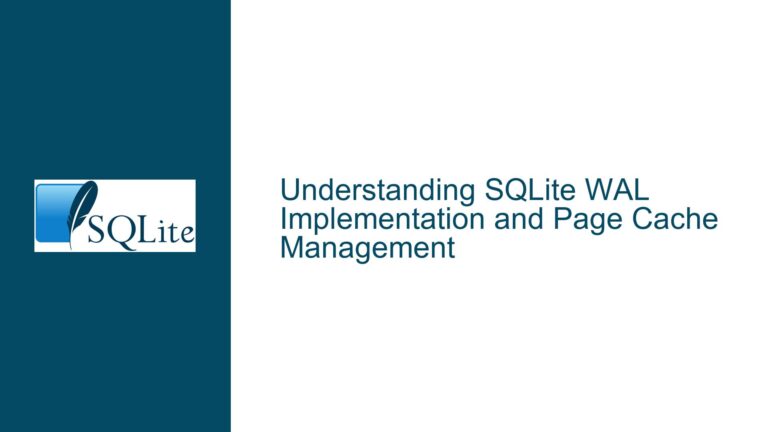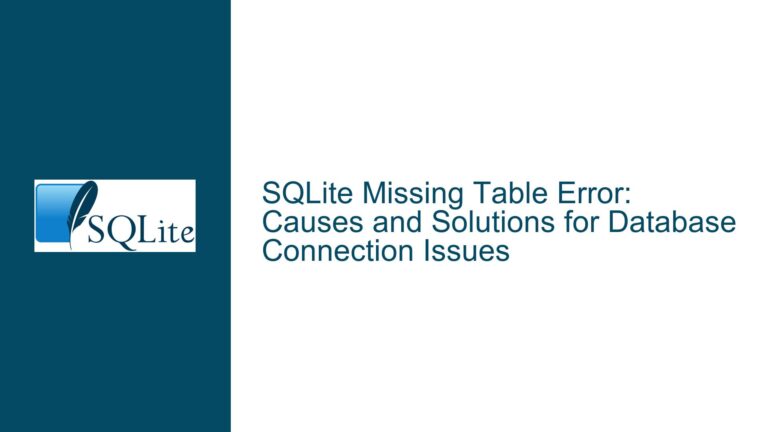Using SQLite3.DLL in 32-bit Environments: Challenges and Solutions
SQLite3.DLL Compatibility and Function Binding in 32-bit Systems
SQLite3.DLL is a dynamic link library that provides the core functionality of SQLite, a lightweight, serverless, and self-contained SQL database engine. When working with 32-bit systems, particularly in environments like Visual Basic or APL+Win, developers often face challenges in binding and utilizing SQLite3.DLL functions. The primary issue revolves around correctly declaring and using these functions within a 32-bit context, especially when integrating with other libraries or extensions such as mod_spatialite.dll. This post delves into the intricacies of SQLite3.DLL usage in 32-bit environments, exploring the potential pitfalls and providing detailed solutions to ensure seamless integration.
The core challenge lies in the correct declaration and invocation of SQLite3.DLL functions within a 32-bit environment. Developers often encounter issues related to string representation, function binding, and the loading of additional extensions. These issues are compounded when attempting to integrate SQLite with other libraries or when working with older programming environments that may not have native support for modern SQLite features. Understanding these challenges and their underlying causes is crucial for developers aiming to leverage SQLite in 32-bit systems effectively.
String Representation and Function Binding Issues in 32-bit Environments
One of the most common issues when using SQLite3.DLL in 32-bit environments is related to string representation and function binding. In 32-bit systems, strings are often represented differently than in 64-bit systems, leading to potential mismatches when passing strings between the application and the SQLite3.DLL. This can result in runtime errors, incorrect data handling, or even application crashes. The problem is exacerbated when using older programming languages like Visual Basic, which may not have built-in support for modern string handling mechanisms.
Another significant issue is the correct binding of SQLite3.DLL functions within the application. In 32-bit environments, function declarations must precisely match the function signatures in the DLL. Any mismatch in the declaration, such as incorrect parameter types or return values, can lead to undefined behavior or runtime errors. This is particularly challenging when working with languages like APL+Win, where the syntax and type systems may differ significantly from those used in the SQLite3.DLL.
Additionally, the integration of SQLite with other libraries, such as mod_spatialite.dll, introduces further complexity. These libraries often have their own dependencies and may require specific versions of SQLite3.DLL or other supporting files. Ensuring that all dependencies are correctly resolved and that the libraries are loaded in the correct order is crucial for successful integration. Failure to do so can result in missing symbols, unresolved dependencies, or other runtime errors.
Implementing Correct Function Declarations and Dependency Management
To address the challenges of using SQLite3.DLL in 32-bit environments, developers must take a meticulous approach to function declarations and dependency management. The first step is to ensure that all function declarations in the application match the signatures in the SQLite3.DLL. This includes correctly specifying parameter types, return values, and calling conventions. In Visual Basic, for example, the Declare Function statement must be used to correctly bind to the SQLite3.DLL functions. The following example demonstrates the correct declaration of the sqlite3_open function in Visual Basic:
Private Declare Function sqlite3_open Lib "sqlite3.dll" (ByVal filename As String, ByRef ppDb As Long) As Long
In this declaration, filename is a string parameter representing the path to the database file, and ppDb is a pointer to the database handle. The function returns a long integer representing the status code. Ensuring that the declaration matches the actual function signature in the SQLite3.DLL is crucial for correct function binding.
When working with strings, developers must be aware of the differences in string representation between 32-bit and 64-bit systems. In 32-bit systems, strings are often represented as null-terminated character arrays, while in 64-bit systems, they may be represented as wide character strings. To handle this, developers should use the appropriate string types and conversion functions when passing strings between the application and the SQLite3.DLL. For example, in Visual Basic, the StrConv function can be used to convert between different string formats:
Dim filename As String
filename = StrConv("C:\path\to\database.db", vbUnicode)
This ensures that the string is correctly formatted for use with the SQLite3.DLL functions.
Dependency management is another critical aspect of using SQLite3.DLL in 32-bit environments. When integrating with other libraries, such as mod_spatialite.dll, developers must ensure that all dependencies are correctly resolved. This includes ensuring that the correct versions of the libraries are used and that they are loaded in the correct order. One common approach is to place all required DLLs in the same directory as the application executable. This ensures that the application can locate and load the libraries correctly. Additionally, developers should use tools like Dependency Walker to identify and resolve any missing or unresolved dependencies.
In some cases, developers may need to modify the system’s PATH environment variable to include the directory containing the required DLLs. However, this approach should be used with caution, as it can introduce security risks and may affect other applications on the system. A safer alternative is to use relative paths or to dynamically load the libraries at runtime using functions like LoadLibrary and GetProcAddress in Windows.
Finally, developers should consider using modern programming environments and frameworks that provide better support for SQLite and other libraries. For example, using VB.NET instead of Visual Basic can simplify the process of working with SQLite3.DLL, as it provides built-in support for modern string handling and function binding. Additionally, frameworks like SQLite.NET can further simplify the integration process by providing higher-level abstractions and handling many of the low-level details automatically.
In conclusion, using SQLite3.DLL in 32-bit environments presents several challenges, particularly related to string representation, function binding, and dependency management. By carefully declaring functions, handling strings correctly, and managing dependencies, developers can overcome these challenges and successfully integrate SQLite into their applications. Additionally, using modern programming environments and frameworks can further simplify the process and reduce the likelihood of errors. With the right approach, developers can leverage the full power of SQLite in 32-bit systems, even when working with older programming languages and environments.