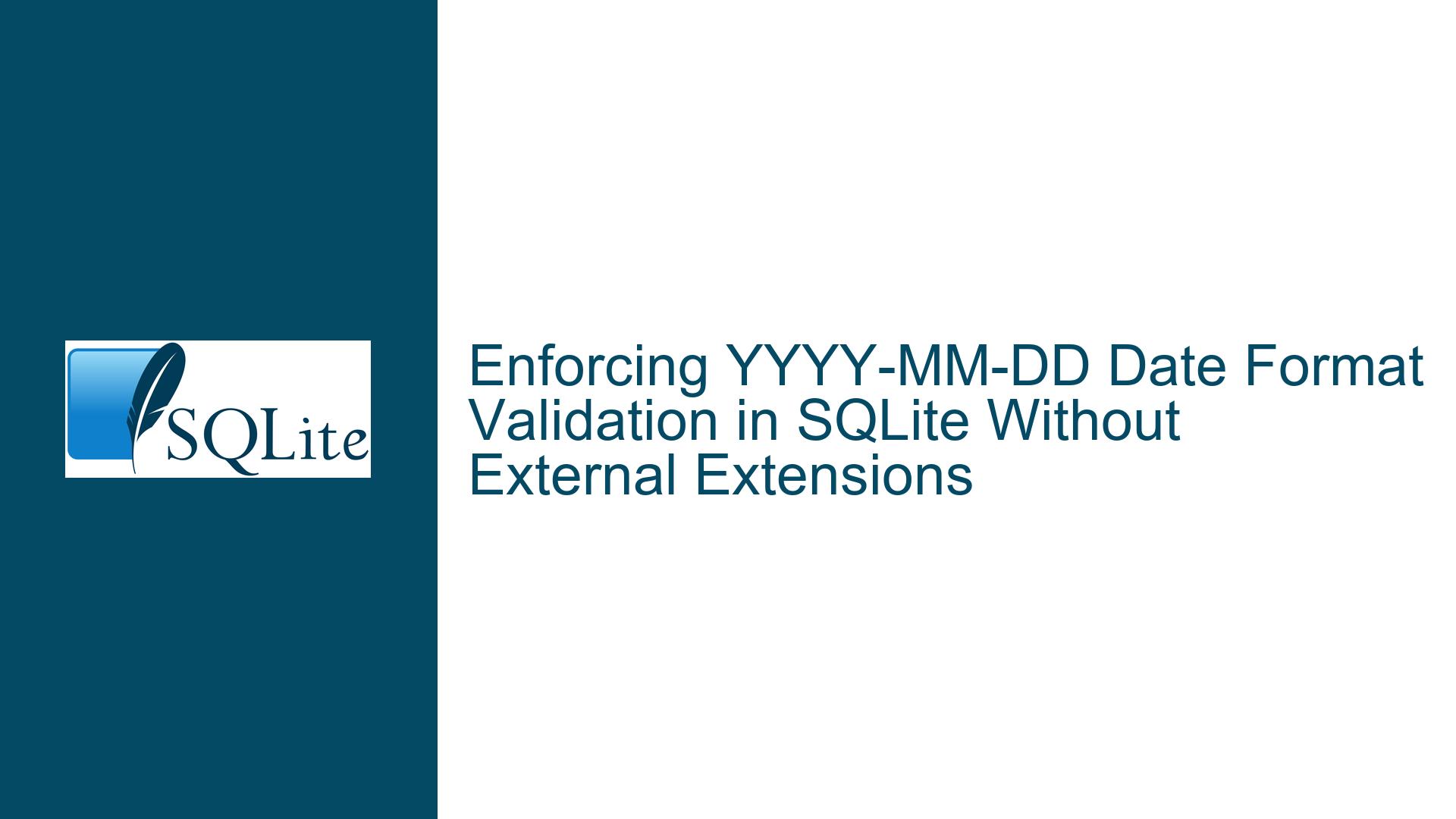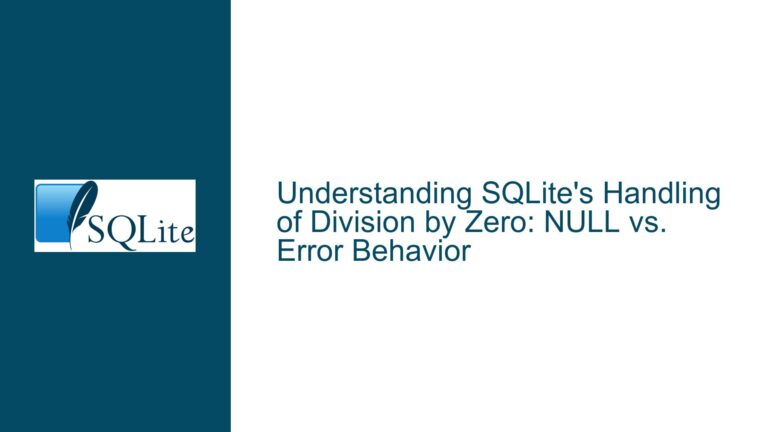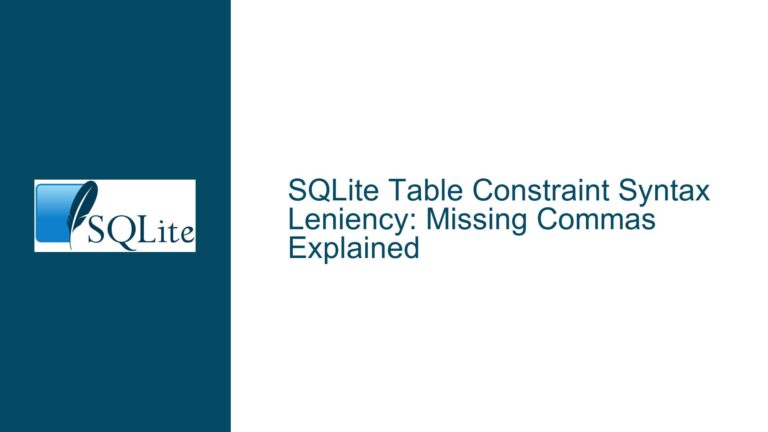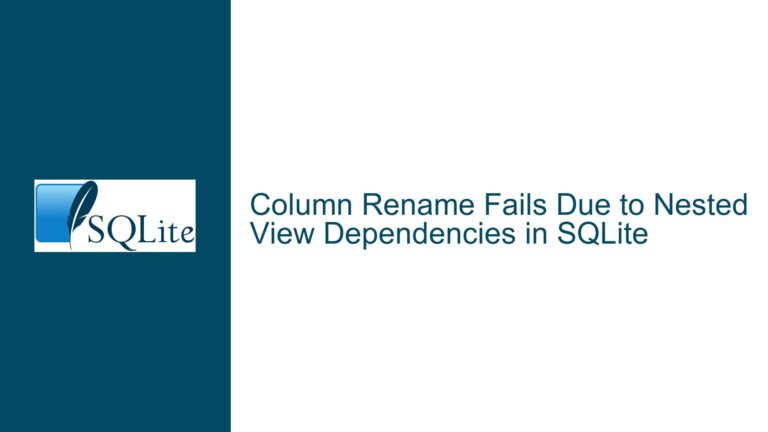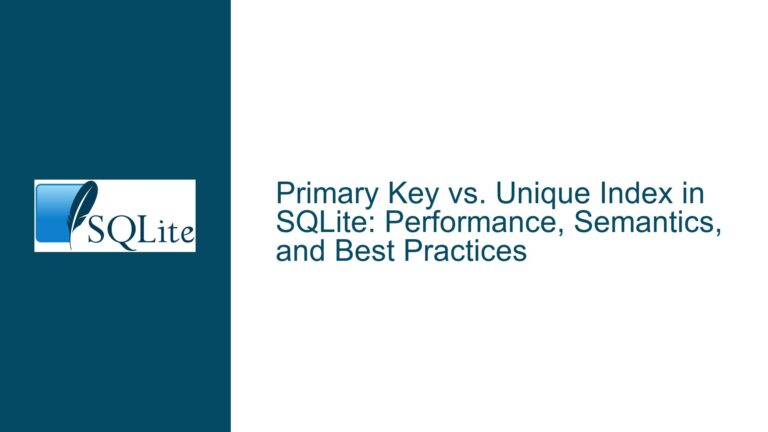Enforcing YYYY-MM-DD Date Format Validation in SQLite Without External Extensions
Validating ISO8601 Date Formats in SQLite Using Native Functions
When working with SQLite, ensuring data integrity is paramount, especially when dealing with date formats. The ISO8601 standard, which specifies the YYYY-MM-DD format for dates, is widely used due to its unambiguous and sortable nature. However, SQLite does not natively enforce strict date formats in its schema definitions. Instead, it treats dates as plain text or numeric values, depending on the context. This flexibility can lead to inconsistencies if not properly managed.
To enforce the YYYY-MM-DD format, developers often resort to external extensions like the regexp extension. While effective, this approach introduces external dependencies, which may not be desirable in all scenarios. Fortunately, SQLite provides native functions that can be leveraged to validate date formats without relying on external tools. The date() function, in particular, is instrumental in this process. It parses a date string and returns it in the YYYY-MM-DD format if the input is valid. By combining this function with a CHECK constraint, we can enforce the desired format directly within the table definition.
For example, consider a table named log with a column dt intended to store dates in the YYYY-MM-DD format. The following schema definition ensures that only valid ISO8601 dates are inserted into the dt column:
CREATE TABLE log(
dt TEXT NOT NULL
CONSTRAINT valid_date CHECK(dt IS date(dt, '+0 days'))
);
In this schema, the CHECK constraint uses the date() function to validate the dt column. The expression dt IS date(dt, '+0 days') ensures that the value stored in dt is a valid date in the YYYY-MM-DD format. If the input does not conform to this format, the constraint will fail, and the insertion will be rejected.
This approach is elegant and efficient, as it relies solely on SQLite’s built-in capabilities. It avoids the overhead of loading external extensions and ensures that the validation logic is tightly integrated into the database schema. However, it is essential to understand the nuances of the date() function and how it interacts with the CHECK constraint to avoid potential pitfalls.
The Role of SQLite’s Date Function in Format Validation
The date() function in SQLite is a powerful tool for working with dates. It accepts a date string and an optional modifier and returns the date in the YYYY-MM-DD format. When used within a CHECK constraint, it serves as a validation mechanism, ensuring that only properly formatted dates are stored in the database.
However, the behavior of the date() function can be subtle. For instance, the function internally computes the Julian Day Number (iJD) for the input date but does not reset the validation flags until an operation is performed on the iJD. This means that simply calling date(dt) may not always trigger the necessary validation checks. To address this, the +0 days modifier is used. This modifier forces the function to recompute the date, ensuring that all validation flags are properly set.
Consider the following example:
CREATE TABLE t(
dd TEXT NOT NULL
CONSTRAINT dd_invalid_date CHECK(dd == date(dd))
);
At first glance, this schema appears to enforce the YYYY-MM-DD format. However, as noted in the discussion, this approach may not work reliably due to the internal behavior of the date() function. Without the +0 days modifier, the function may not fully validate the input, leading to potential inconsistencies.
To ensure robust validation, the CHECK constraint should include the +0 days modifier, as shown in the initial example. This guarantees that the date() function performs the necessary computations and validates the input correctly.
Implementing Robust Date Validation with CHECK Constraints
To implement robust date validation in SQLite, it is crucial to combine the date() function with appropriate CHECK constraints. The following schema demonstrates how to enforce the YYYY-MM-DD format for a column named date_column:
CREATE TABLE example(
date_column TEXT
CONSTRAINT valid_iso8601_date CHECK(
LENGTH(date_column) <= 10 AND
DATE(date_column, '+0 days') IS date_column
)
);
In this schema, the CHECK constraint performs two key validations. First, it ensures that the length of date_column does not exceed 10 characters, which is the maximum length for a YYYY-MM-DD formatted date. Second, it uses the DATE() function with the +0 days modifier to validate the format. The expression DATE(date_column, '+0 days') IS date_column ensures that the input is a valid ISO8601 date.
This approach can be extended to validate more complex date-time formats. For example, to enforce the YYYY-MM-DD hh:mm:ss format for a column named datetime_column, the following schema can be used:
CREATE TABLE example(
datetime_column TEXT
CONSTRAINT valid_iso8601_datetime CHECK(
LENGTH(datetime_column) <= 19 AND
DATETIME(datetime_column, '+0 days') IS datetime_column
)
);
Here, the CHECK constraint ensures that the length of datetime_column does not exceed 19 characters, which is the maximum length for a YYYY-MM-DD hh:mm:ss formatted date-time. The DATETIME() function, combined with the +0 days modifier, validates the format.
By leveraging SQLite’s native functions and CHECK constraints, developers can enforce strict date and date-time formats without relying on external extensions. This approach ensures data integrity, simplifies the schema, and maintains compatibility with SQLite’s lightweight and self-contained design philosophy.
Advanced Considerations for Date Validation
While the above methods provide a solid foundation for date validation, there are advanced considerations that developers should be aware of. For instance, SQLite’s date() and datetime() functions are lenient in some cases, accepting inputs that deviate slightly from the strict YYYY-MM-DD or YYYY-MM-DD hh:mm:ss formats. This leniency can lead to unexpected behavior if not properly accounted for.
To address this, developers can implement additional validation logic within the CHECK constraint. For example, to ensure that the date string strictly adheres to the YYYY-MM-DD format, the following schema can be used:
CREATE TABLE strict_example(
date_column TEXT
CONSTRAINT strict_iso8601_date CHECK(
LENGTH(date_column) = 10 AND
SUBSTR(date_column, 5, 1) = '-' AND
SUBSTR(date_column, 8, 1) = '-' AND
DATE(date_column, '+0 days') IS date_column
)
);
In this schema, the CHECK constraint includes additional conditions to verify the structure of the date string. The LENGTH(date_column) = 10 condition ensures that the string is exactly 10 characters long. The SUBSTR(date_column, 5, 1) = '-' and SUBSTR(date_column, 8, 1) = '-' conditions ensure that the 5th and 8th characters are hyphens, as required by the YYYY-MM-DD format. Finally, the DATE(date_column, '+0 days') IS date_column condition validates the date itself.
This approach provides a higher level of validation, ensuring that the date string not only represents a valid date but also strictly conforms to the YYYY-MM-DD format. However, it is more complex and may impact performance for large datasets. Developers should weigh the trade-offs between strict validation and performance when designing their schemas.
Handling NULL Values and Optional Date Fields
In many applications, date fields are optional, meaning they can contain NULL values. When implementing date validation, it is important to account for this possibility. The CHECK constraint should allow NULL values while still enforcing the YYYY-MM-DD format for non-NULL values.
The following schema demonstrates how to handle NULL values in a date column:
CREATE TABLE nullable_example(
date_column TEXT
CONSTRAINT nullable_iso8601_date CHECK(
date_column IS NULL OR
(LENGTH(date_column) = 10 AND
SUBSTR(date_column, 5, 1) = '-' AND
SUBSTR(date_column, 8, 1) = '-' AND
DATE(date_column, '+0 days') IS date_column)
)
);
In this schema, the CHECK constraint includes the condition date_column IS NULL OR ..., which allows NULL values while enforcing the YYYY-MM-DD format for non-NULL values. This approach ensures that the date column remains flexible while maintaining data integrity.
Performance Implications of Date Validation
While CHECK constraints are a powerful tool for enforcing data integrity, they can have performance implications, especially for large datasets. Each insert or update operation must evaluate the CHECK constraint, which can add overhead. In the case of date validation, the date() function must parse and validate the date string, which can be computationally expensive.
To mitigate this, developers should consider the following strategies:
Indexing: While
CHECKconstraints cannot be indexed directly, indexing the date column can improve performance for queries that filter or sort by date. This does not reduce the overhead of theCHECKconstraint itself but can improve overall query performance.Batch Operations: When performing bulk inserts or updates, consider disabling constraints temporarily using the
PRAGMA ignore_check_constraintssetting. This can significantly improve performance, but care must be taken to ensure data integrity when re-enabling constraints.Application-Level Validation: In some cases, it may be more efficient to perform date validation at the application level before inserting data into the database. This reduces the load on the database but requires careful coordination to ensure consistency.
Denormalization: For read-heavy applications, consider storing pre-validated date values in a separate column or table. This can reduce the need for repeated validation but increases storage requirements and complexity.
By carefully considering these strategies, developers can balance the need for data integrity with the performance requirements of their applications.
Conclusion
Enforcing the YYYY-MM-DD date format in SQLite without relying on external extensions is both feasible and efficient. By leveraging SQLite’s native date() function and CHECK constraints, developers can ensure data integrity while maintaining the simplicity and portability of their databases. However, it is essential to understand the nuances of the date() function and to implement robust validation logic that accounts for edge cases and performance considerations.
The techniques discussed in this guide provide a comprehensive approach to date validation in SQLite. Whether you are working with simple date fields or complex date-time formats, these methods will help you maintain data integrity and optimize performance. As always, careful testing and profiling are recommended to ensure that your implementation meets the specific needs of your application.