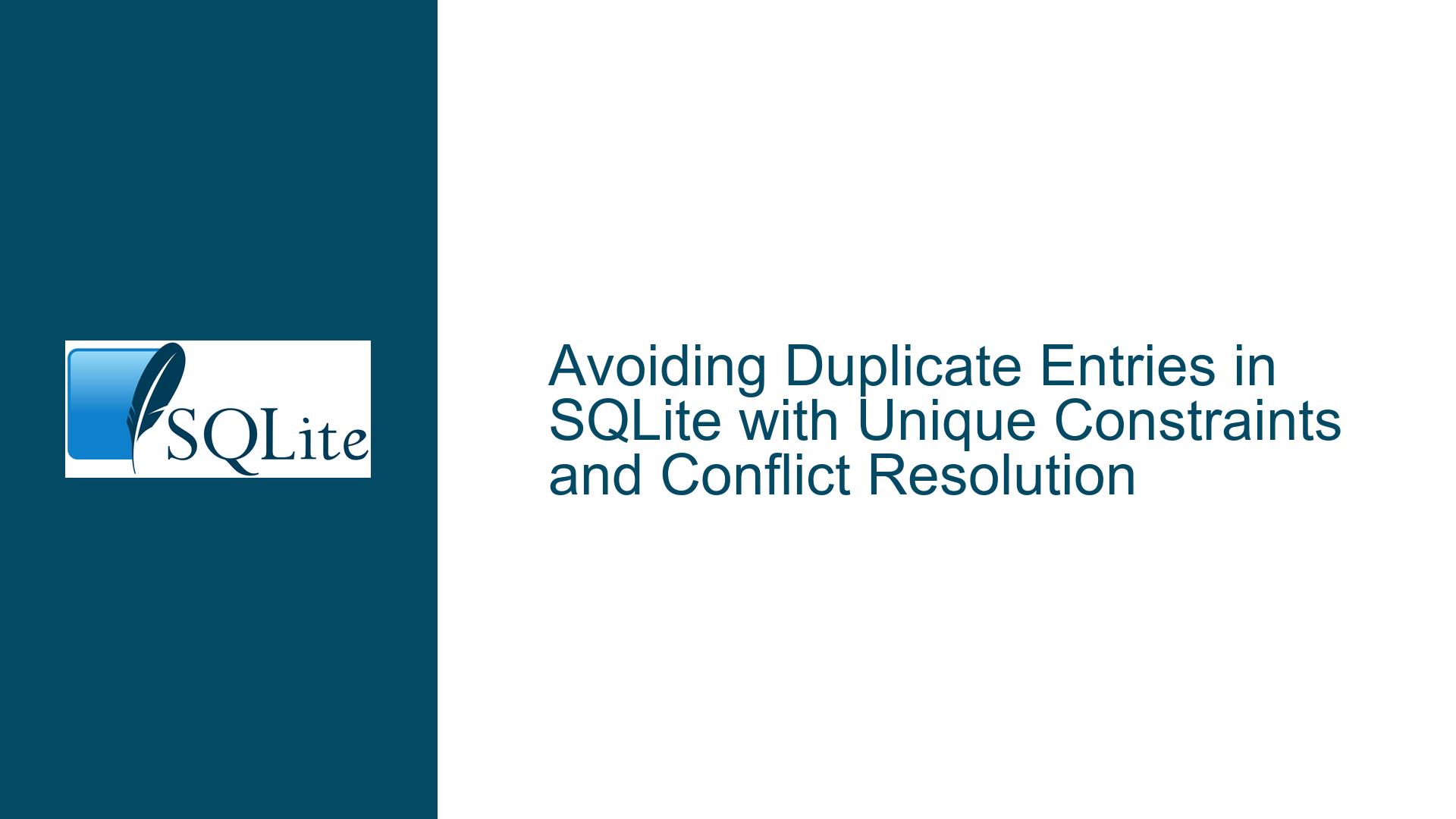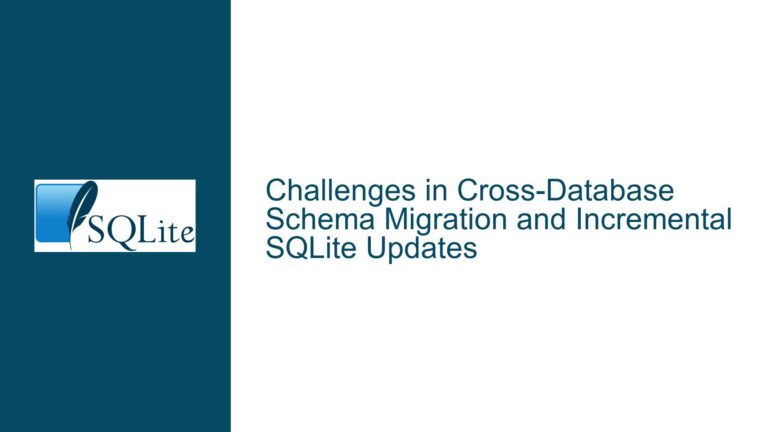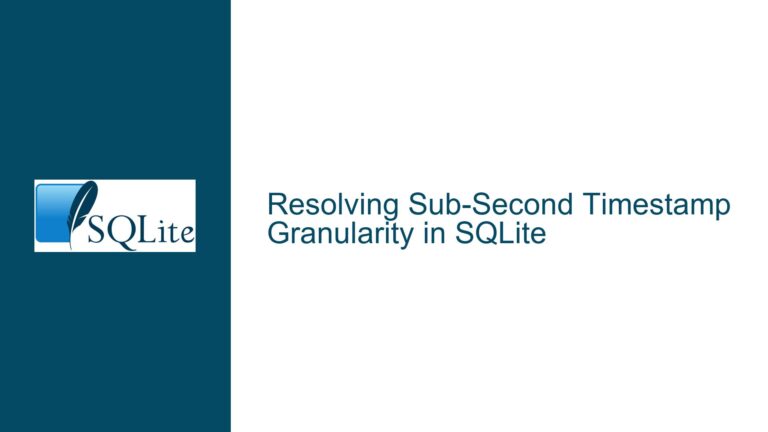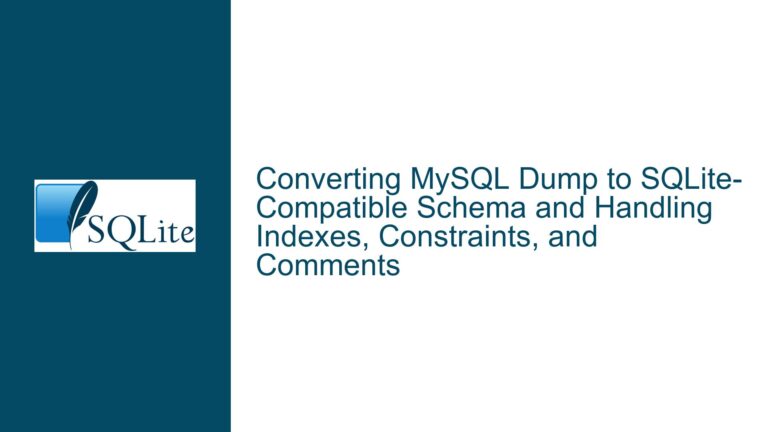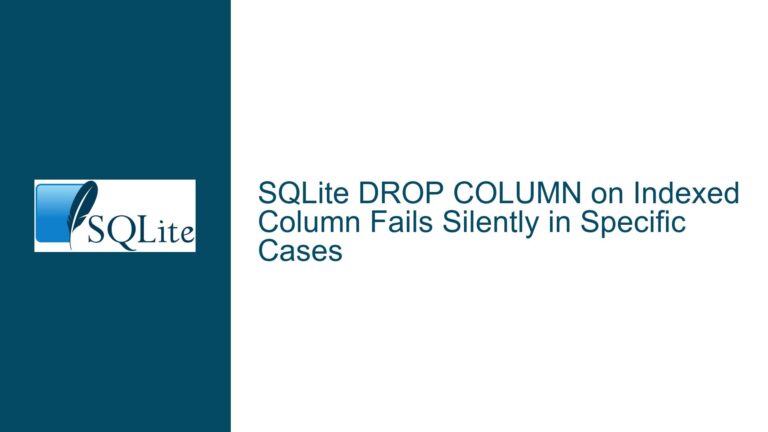Avoiding Duplicate Entries in SQLite with Unique Constraints and Conflict Resolution
SQLite Duplicate Entries Due to Missing Unique Constraints
When working with SQLite, one common issue that arises is the unintentional insertion of duplicate entries into a table. This problem often occurs when the table schema does not enforce uniqueness on a column or set of columns that should inherently be unique. In the context of time-series data, such as weekly records, the absence of a unique constraint on the timestamp column can lead to multiple entries for the same timestamp, especially when the insertion script is run multiple times within the same week.
The core issue here is that SQLite’s INSERT OR REPLACE and INSERT OR IGNORE commands rely on the presence of a unique constraint or index to detect conflicts. Without such a constraint, these commands will not function as intended, leading to duplicate entries. This is because SQLite needs a mechanism to identify when a conflict occurs—specifically, when an attempt is made to insert a record that violates a unique constraint. Without this mechanism, SQLite has no way of knowing that a conflict exists, and thus, the conflict resolution methods (REPLACE or IGNORE) are never invoked.
For example, consider a table table1 with the following schema:
CREATE TABLE table1 (
timestamp TEXT,
number1 INTEGER,
number2 INTEGER,
number3 INTEGER
);
If the timestamp column is not declared as UNIQUE, SQLite will allow multiple entries with the same timestamp. This can lead to data integrity issues, especially in scenarios where the data is expected to be unique by time, such as weekly time-series data.
Interrupted Write Operations Leading to Index Corruption
One of the potential causes of duplicate entries in SQLite is the absence of a unique constraint or index on the column that should be unique. In the case of time-series data, the timestamp column is a natural candidate for a unique constraint. However, if this constraint is not set during table creation, SQLite will not enforce uniqueness, and duplicate entries can be inserted without any conflict resolution.
Another related issue is the misunderstanding of how SQLite’s conflict resolution mechanisms work. The INSERT OR REPLACE and INSERT OR IGNORE commands are designed to handle conflicts that arise when a unique constraint is violated. However, without a unique constraint, these commands will not detect any conflicts, and thus, they will not prevent duplicate entries. This can lead to confusion, especially for beginners who might assume that these commands will automatically prevent duplicates without the need for additional constraints.
Furthermore, the absence of a unique constraint can also lead to other issues, such as index corruption. When a unique index is not in place, SQLite may not be able to efficiently manage the data, leading to performance degradation and potential data integrity issues. This is particularly problematic in scenarios where the data is frequently updated or inserted, as the lack of a unique constraint can result in redundant data and increased storage requirements.
Implementing Unique Constraints and Conflict Resolution in SQLite
To address the issue of duplicate entries in SQLite, it is essential to implement unique constraints and understand how to use conflict resolution mechanisms effectively. Here are the steps to achieve this:
Step 1: Adding a Unique Constraint to an Existing Table
If you have an existing table without a unique constraint, you can add one using the CREATE UNIQUE INDEX statement. This will create a unique index on the specified column, effectively enforcing uniqueness. For example, to add a unique constraint on the timestamp column in table1, you can use the following SQL command:
CREATE UNIQUE INDEX table1_timestamp ON table1(timestamp);
This command will create a unique index named table1_timestamp on the timestamp column. If any duplicate values exist in the timestamp column, this command will fail, and you will need to resolve the duplicates before creating the index.
Step 2: Using Conflict Resolution Mechanisms
Once a unique constraint is in place, you can use SQLite’s conflict resolution mechanisms to handle duplicate entries. The INSERT OR REPLACE command will delete the existing record and insert the new one if a conflict is detected, while the INSERT OR IGNORE command will simply ignore the insert operation if a conflict occurs. For example:
INSERT OR REPLACE INTO table1 (timestamp, number1, number2, number3) VALUES ('2020-08-05', 111, 222, 333);
This command will replace any existing record with the same timestamp value. Alternatively, you can use:
INSERT OR IGNORE INTO table1 (timestamp, number1, number2, number3) VALUES ('2020-08-05', 111, 222, 333);
This command will ignore the insert operation if a record with the same timestamp value already exists.
Step 3: Handling Weekly Data with Unique Constraints
In scenarios where data is expected to be unique on a weekly basis, you can create a unique index that enforces this rule. For example, you can use the strftime function to create a unique index based on the week number:
CREATE UNIQUE INDEX table1_weekly ON table1(strftime('%Y-%W', timestamp));
This index will enforce uniqueness based on the year and week number, preventing duplicate entries for the same week. However, this approach has limitations, such as handling the transition between years where a week may span two different years. To address this, you can use a more sophisticated approach, such as calculating the week number based on a fixed epoch:
CREATE UNIQUE INDEX table1_week ON table1(cast ((julianday(timestamp) - 1721060.5) / 7 as integer));
This command calculates the week number based on a fixed epoch (January 2, 0000) and enforces uniqueness based on this calculation. This approach ensures that the week number is consistent and avoids issues with week transitions between years.
Step 4: Automating Conflict Resolution in Python
If you are using Python to interact with SQLite, you can automate the conflict resolution process by incorporating the unique constraint and conflict resolution mechanisms into your script. For example:
import sqlite3
# Connect to the SQLite database
conn = sqlite3.connect('./data.db')
c = conn.cursor()
# Add a unique constraint to the timestamp column
c.execute('CREATE UNIQUE INDEX IF NOT EXISTS table1_timestamp ON table1(timestamp)')
# Insert data with conflict resolution
add_data = ('2020-08-05', 111, 222, 333)
c.execute('INSERT OR REPLACE INTO table1 (timestamp, number1, number2, number3) VALUES (?, ?, ?, ?)', add_data)
# Commit the transaction and close the connection
conn.commit()
conn.close()
This script ensures that the timestamp column has a unique constraint and uses the INSERT OR REPLACE command to handle conflicts. If a record with the same timestamp value already exists, it will be replaced with the new data.
Step 5: Validating Data Integrity
After implementing unique constraints and conflict resolution mechanisms, it is important to validate the integrity of your data. You can do this by querying the database to check for duplicate entries. For example:
SELECT timestamp, COUNT(*) FROM table1 GROUP BY timestamp HAVING COUNT(*) > 1;
This query will return any timestamp values that have duplicate entries. If the unique constraint and conflict resolution mechanisms are working correctly, this query should return no results.
Step 6: Handling Edge Cases and Advanced Scenarios
In some cases, you may need to handle more advanced scenarios, such as ensuring that data is inserted on a weekly basis without manual intervention. This can be achieved by combining unique constraints with automated scripts that check for the existence of data before inserting new records. For example, you can use a Python script to check if data for the current week already exists before inserting new data:
import sqlite3
from datetime import datetime
# Connect to the SQLite database
conn = sqlite3.connect('./data.db')
c = conn.cursor()
# Get the current week's timestamp
current_week = datetime.now().strftime('%Y-%U')
# Check if data for the current week already exists
c.execute('SELECT timestamp FROM table1 WHERE strftime("%Y-%U", timestamp) = ?', (current_week,))
existing_data = c.fetchone()
# Insert new data only if it does not already exist
if not existing_data:
add_data = (datetime.now().strftime('%Y-%m-%d'), 111, 222, 333)
c.execute('INSERT INTO table1 (timestamp, number1, number2, number3) VALUES (?, ?, ?, ?)', add_data)
# Commit the transaction and close the connection
conn.commit()
conn.close()
This script ensures that data is only inserted once per week by checking for the existence of data for the current week before performing the insert operation.
Conclusion
Preventing duplicate entries in SQLite requires a combination of unique constraints, conflict resolution mechanisms, and careful data management. By understanding how these features work and implementing them correctly, you can ensure the integrity of your data and avoid common pitfalls such as duplicate entries. Whether you are working with time-series data or other types of data, the principles outlined in this guide will help you maintain a clean and efficient database.