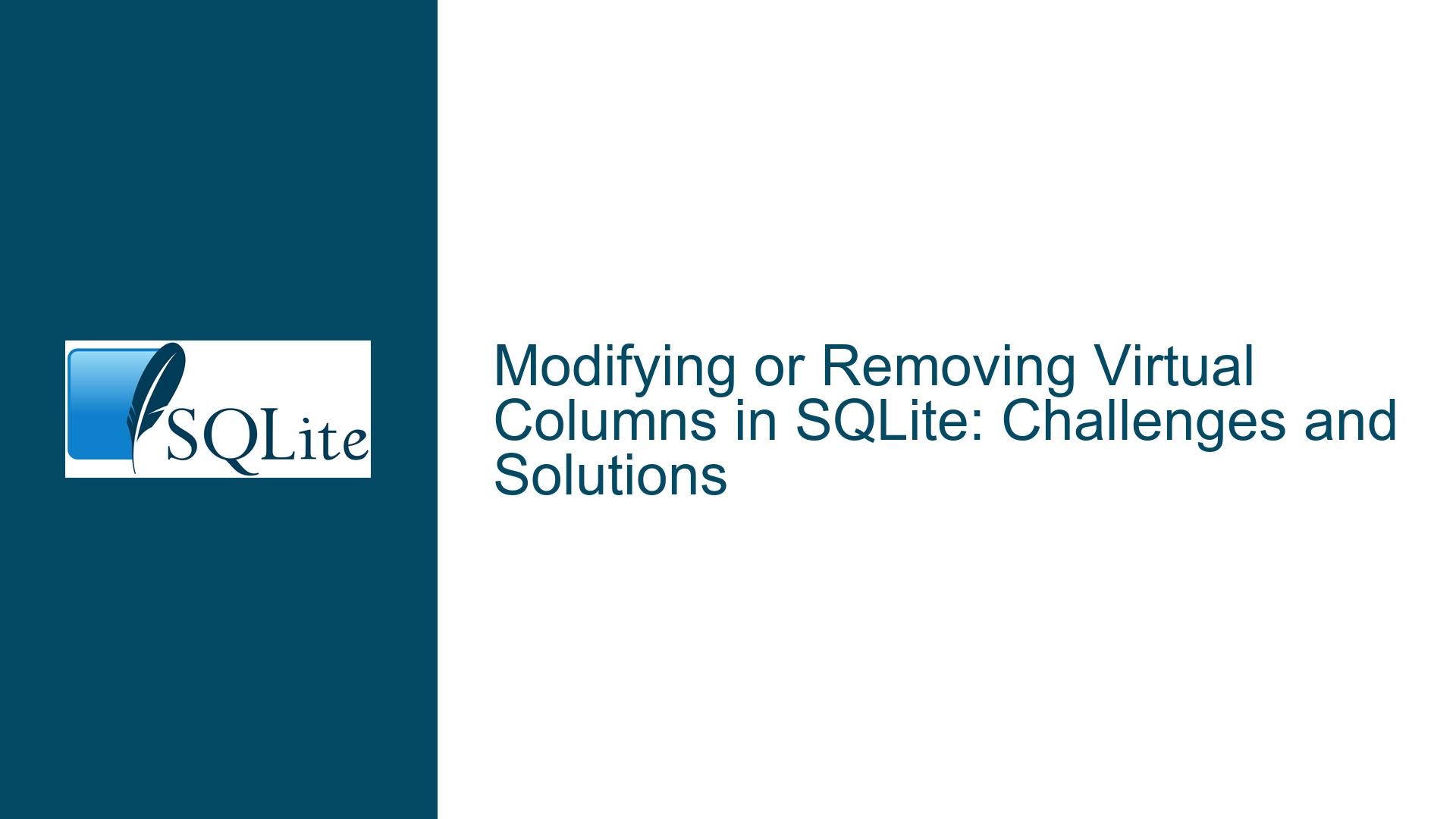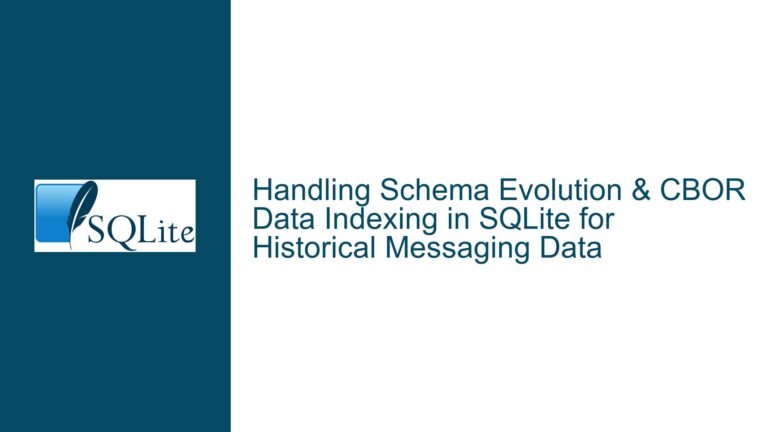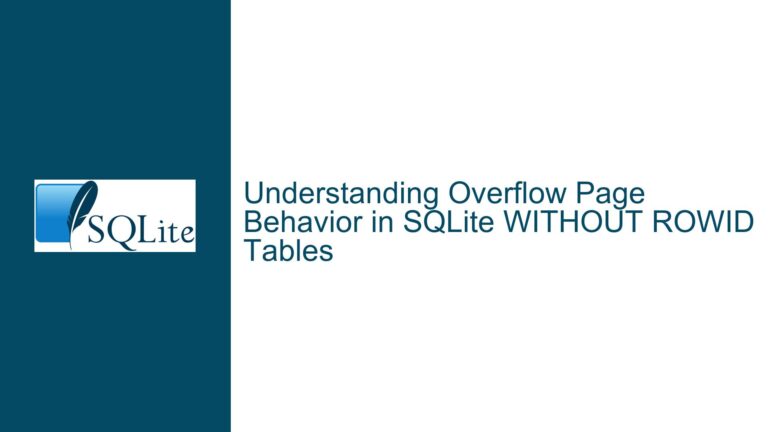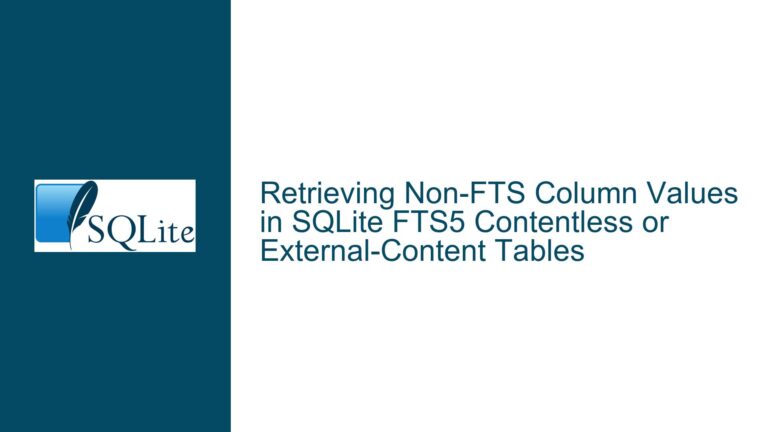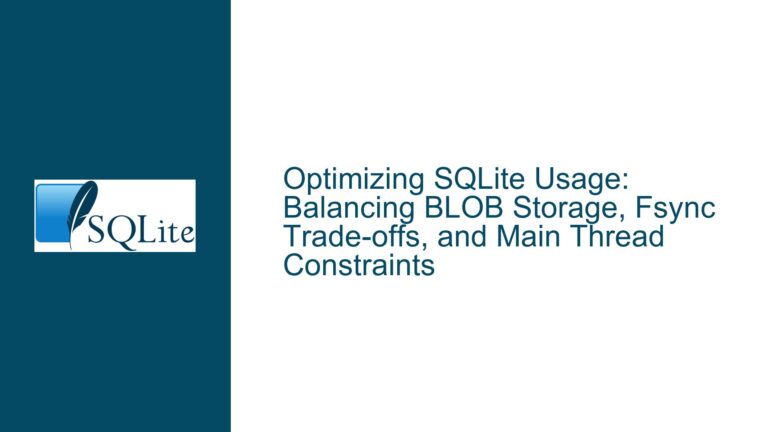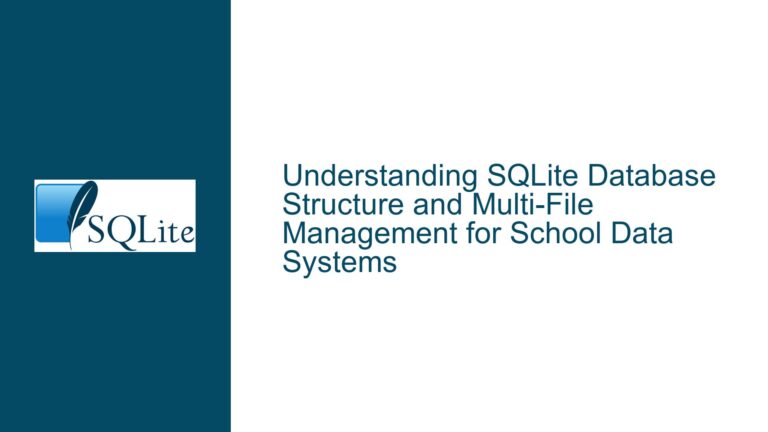Modifying or Removing Virtual Columns in SQLite: Challenges and Solutions
Virtual Column Limitations in SQLite Schema Modifications
SQLite is a powerful, lightweight database engine that supports a wide range of features, including virtual columns. Virtual columns, also known as generated columns, are columns whose values are computed from an expression rather than being stored directly. While virtual columns offer flexibility and efficiency in certain use cases, they come with specific limitations, particularly when it comes to modifying or removing them after creation. This post delves into the intricacies of virtual columns in SQLite, the challenges associated with altering them, and potential solutions to work around these limitations.
Virtual columns are defined using the GENERATED ALWAYS AS clause in SQLite. For example, a virtual column full_name might be defined as follows:
CREATE TABLE users (
id INTEGER PRIMARY KEY,
first_name TEXT,
last_name TEXT,
full_name TEXT GENERATED ALWAYS AS (first_name || ' ' || last_name) VIRTUAL
);
In this example, the full_name column is computed dynamically by concatenating first_name and last_name. While this approach is efficient in terms of storage and ensures data consistency, it introduces complexities when attempting to modify or remove the virtual column.
The primary limitation stems from SQLite’s schema modification capabilities. SQLite allows adding new columns to a table using the ALTER TABLE ADD COLUMN command, but it does not support modifying or dropping existing columns directly. This restriction is particularly problematic for virtual columns due to their dependencies on other columns and potential interactions with indexes, triggers, and views.
Complications Arising from Indexes, Triggers, and Views
The inability to modify or remove virtual columns in SQLite is largely due to the complications that arise from dependencies on indexes, triggers, and views. When a virtual column is created, it may be referenced by one or more indexes, triggers, or views. Modifying or removing the virtual column could invalidate these dependencies, leading to inconsistencies or errors in the database.
For example, consider a scenario where a virtual column full_name is indexed to improve query performance:
CREATE INDEX idx_full_name ON users(full_name);
If an attempt is made to modify or remove the full_name column, the idx_full_name index would become invalid. SQLite would need to either automatically drop the index or update it to reflect the changes to the virtual column. However, SQLite does not currently support such automatic updates, which is why the ALTER TABLE command is restricted in this context.
Similarly, triggers and views that reference a virtual column would also be affected by any modifications. For instance, a trigger that updates a log table whenever the full_name column changes would need to be redefined if the virtual column is modified or removed. This would require manual intervention to ensure that the trigger continues to function correctly.
The complexity of managing these dependencies is a key reason why SQLite does not provide built-in support for modifying or removing virtual columns. Instead, developers must employ workarounds to achieve the desired schema changes.
Workarounds for Modifying or Removing Virtual Columns
While SQLite does not support direct modification or removal of virtual columns, there are several workarounds that can be employed to achieve similar results. These workarounds involve creating a new table with the desired schema, copying data from the old table to the new table, and then renaming the new table to replace the old one. This process ensures that all dependencies, such as indexes, triggers, and views, are properly updated.
The following steps outline the process for modifying or removing a virtual column:
Create a New Table with the Desired Schema: Define a new table that includes the desired changes to the virtual column. For example, if the goal is to remove the
full_namevirtual column, the new table would omit this column.CREATE TABLE new_users ( id INTEGER PRIMARY KEY, first_name TEXT, last_name TEXT );Copy Data from the Old Table to the New Table: Use an
INSERT INTO SELECTstatement to copy data from the old table to the new table. If the virtual column is being modified, ensure that the new table includes the updated definition.INSERT INTO new_users (id, first_name, last_name) SELECT id, first_name, last_name FROM users;Drop the Old Table: Once the data has been successfully copied to the new table, drop the old table.
DROP TABLE users;Rename the New Table to Replace the Old Table: Finally, rename the new table to match the name of the old table.
ALTER TABLE new_users RENAME TO users;Recreate Indexes, Triggers, and Views: After renaming the table, recreate any indexes, triggers, or views that were associated with the old table. This ensures that all dependencies are properly updated to reflect the new schema.
CREATE INDEX idx_full_name ON users(full_name);
This process effectively achieves the goal of modifying or removing a virtual column, albeit through a somewhat manual and involved process. It is important to note that this approach requires careful planning and testing to ensure that all dependencies are correctly updated and that data integrity is maintained throughout the process.
In addition to the above steps, there are a few best practices that can help mitigate the challenges associated with virtual columns in SQLite:
Minimize Dependencies on Virtual Columns: To reduce the complexity of schema modifications, minimize the number of indexes, triggers, and views that depend on virtual columns. This makes it easier to modify or remove virtual columns without affecting other parts of the database.
Use Stored Columns When Possible: In some cases, it may be more practical to use stored columns instead of virtual columns. Stored columns are computed once and stored in the database, which eliminates the need for dynamic computation. While this approach consumes more storage, it simplifies schema modifications and reduces the risk of dependency issues.
Plan Schema Changes Carefully: Before making any schema changes, carefully plan and test the changes in a development environment. This helps identify potential issues and ensures that the changes can be implemented smoothly in the production environment.
Backup the Database: Always backup the database before making any schema changes. This provides a safety net in case something goes wrong during the modification process.
By following these best practices and employing the workarounds outlined above, developers can effectively manage virtual columns in SQLite and overcome the limitations associated with modifying or removing them.
In conclusion, while SQLite’s support for virtual columns offers significant benefits in terms of flexibility and efficiency, it also introduces challenges when it comes to schema modifications. The inability to directly modify or remove virtual columns is a notable limitation, but with careful planning and the use of appropriate workarounds, developers can achieve the desired schema changes while maintaining data integrity and minimizing disruptions to the database.