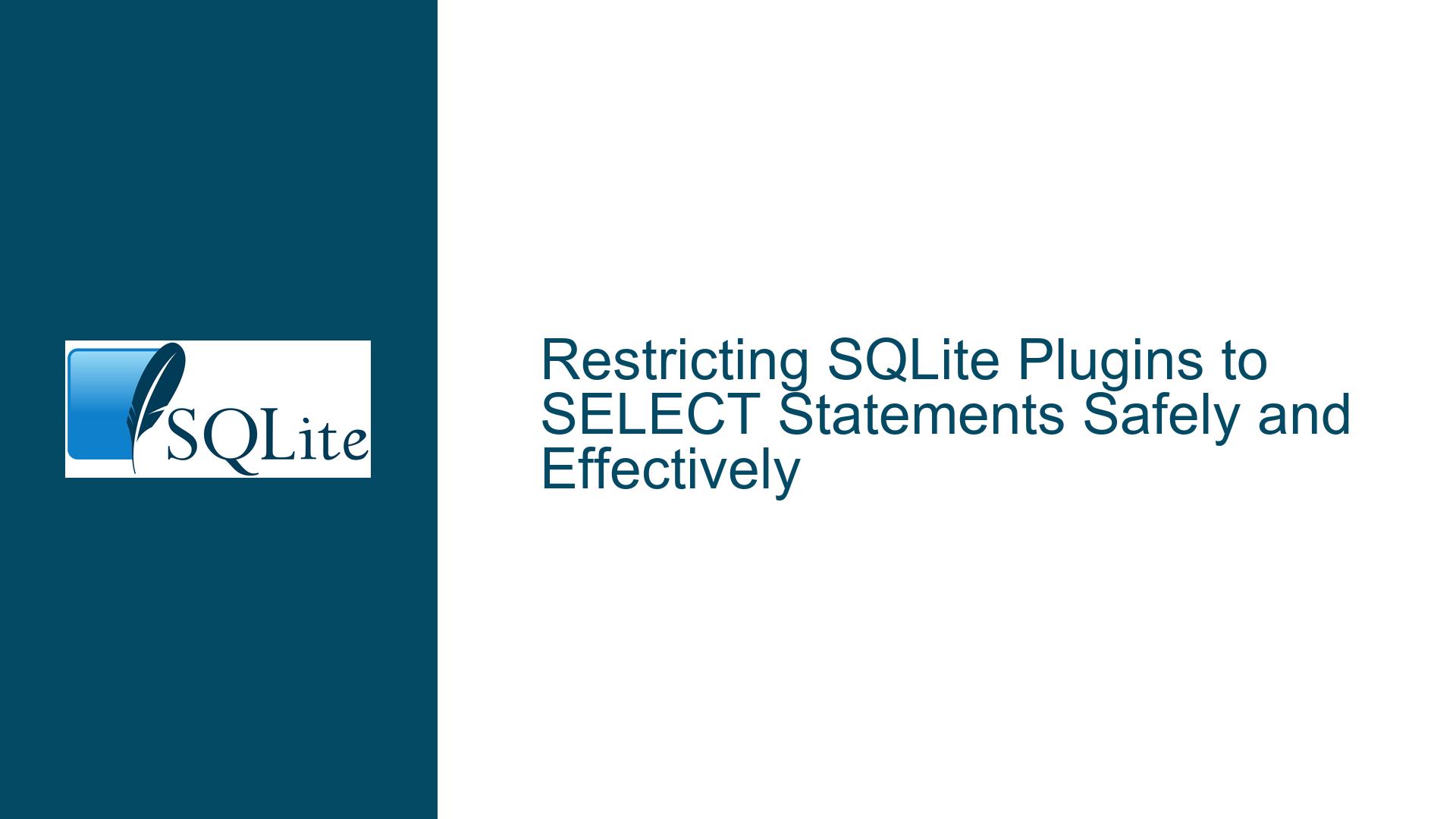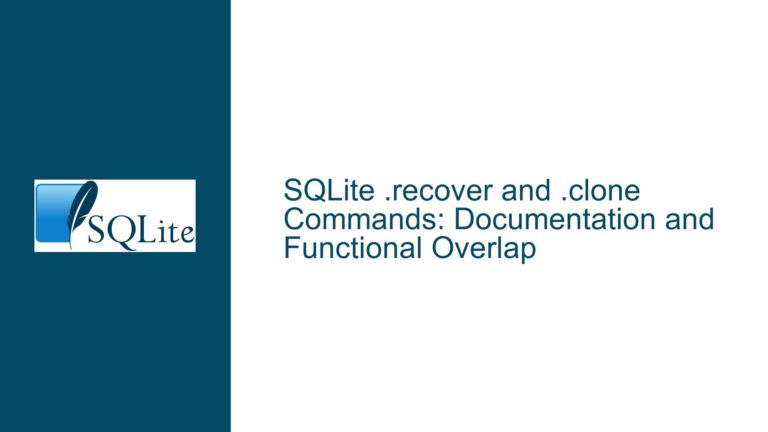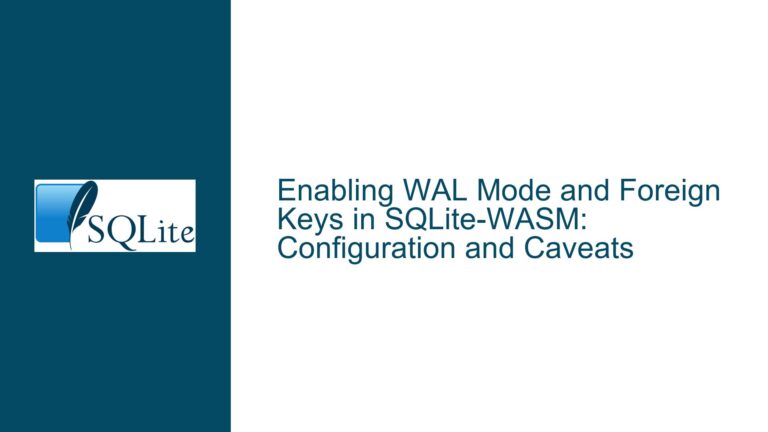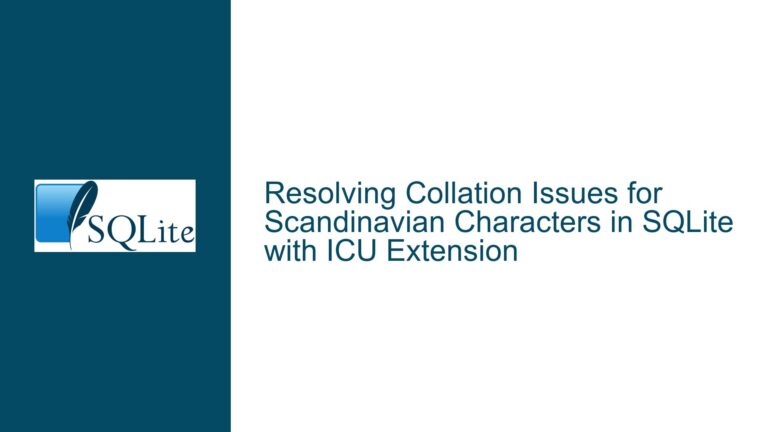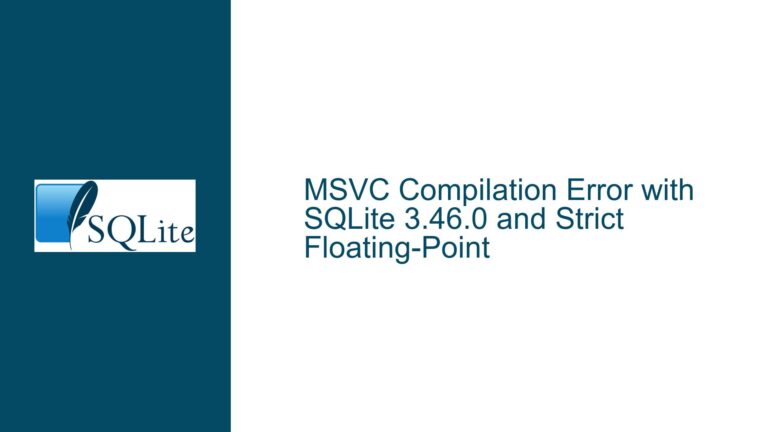Restricting SQLite Plugins to SELECT Statements Safely and Effectively
SQLite Plugin Security: Ensuring Read-Only Access in a Read-Write Database
When developing applications that allow third-party plugins to interact with a SQLite database, ensuring that these plugins can only execute read-only queries is a critical security concern. The host application typically requires full read-write access to the database, while plugins should be restricted to SELECT statements to prevent any unintended or malicious modifications. This issue becomes particularly challenging when plugins are allowed to execute arbitrary SQL queries through a dedicated API. The core problem lies in how to enforce this restriction without compromising performance, security, or maintainability.
The primary challenge is to distinguish between read-only and read-write queries programmatically. A naive approach might involve parsing the SQL query string and rejecting queries containing keywords like INSERT, UPDATE, or DELETE. However, this method is error-prone and can be easily bypassed by cleverly crafted queries. A more robust solution is required, one that leverages SQLite’s internal mechanisms to determine whether a query is read-only.
Potential Risks of Using EXPLAIN and Keyword Filtering
One proposed solution involves using SQLite’s EXPLAIN command to analyze the query’s bytecode and check for opcodes like OpenWrite or Clear, which indicate write operations. While this approach might seem promising, it has significant drawbacks. The EXPLAIN command’s output format is not guaranteed to remain consistent across SQLite versions, making it an unreliable long-term solution. Relying on EXPLAIN could lead to compatibility issues when upgrading SQLite, as changes in the bytecode format might break the query analysis logic.
Keyword filtering, on the other hand, is inherently flawed. SQL queries can be constructed in ways that bypass simple keyword checks. For example, a query might use string concatenation or comments to hide write operations. Additionally, filtering based on keywords does not account for the context in which those keywords are used. A query containing the word "DELETE" within a string literal or comment should not be rejected, but a naive filter might do so.
Another risk is the performance overhead of parsing and analyzing every query. If the host application processes a large number of queries, the additional computational cost of using EXPLAIN or keyword filtering could become a bottleneck. This is especially problematic in single-threaded environments, where the host application and plugins share the same thread.
Implementing SQLite Authorizer and Read-Only Connections
The most robust solution to this problem is to use SQLite’s built-in authorizer mechanism. The authorizer allows the application to register a callback function that is invoked whenever a database operation is attempted. This callback can inspect the operation and decide whether to allow or deny it. By implementing a custom authorizer, the host application can enforce a policy that permits only SELECT statements while rejecting all other operations.
To use the authorizer, the application must call the sqlite3_set_authorizer function and pass it a pointer to the callback function. The callback receives several parameters, including the operation type (e.g., SQLITE_SELECT, SQLITE_INSERT), the name of the table or column being accessed, and the database name. Based on these parameters, the callback can determine whether the operation should be allowed. For example, the callback could allow all SQLITE_SELECT operations while denying SQLITE_INSERT, SQLITE_UPDATE, and SQLITE_DELETE.
Another effective approach is to open two separate connections to the database: one with read-write access for the host application and another with read-only access for the plugins. This method ensures that plugins cannot modify the database, even if they attempt to execute write operations. The read-only connection can be created by setting the SQLITE_OPEN_READONLY flag when opening the database. This approach has the added benefit of simplifying the host application’s logic, as it no longer needs to inspect or filter queries.
The sqlite3_stmt_readonly function can also be used to check whether a prepared statement is read-only. This function returns a non-zero value if the statement does not modify the database. By using this function, the host application can verify that a plugin’s query is safe before executing it. However, this method requires preparing the statement in advance, which might not be feasible in all scenarios.
In summary, the best approach to restricting plugins to SELECT statements in a SQLite database involves using the authorizer mechanism or creating a read-only database connection. These methods provide a secure and maintainable solution that avoids the pitfalls of EXPLAIN and keyword filtering. By leveraging SQLite’s built-in features, developers can ensure that their applications remain secure and performant while allowing third-party plugins to interact with the database in a controlled manner.