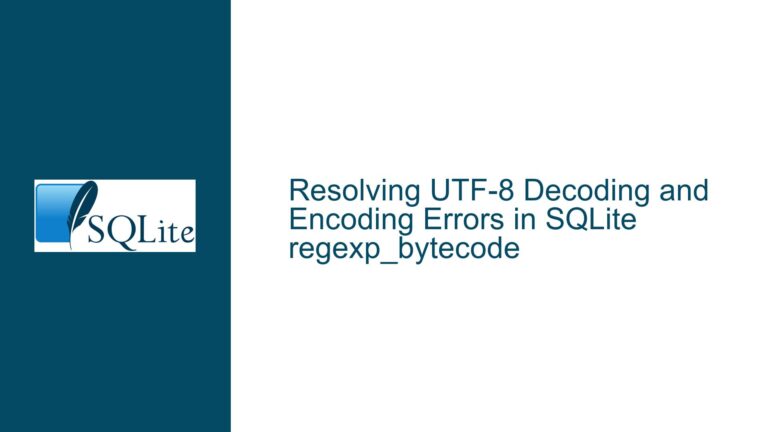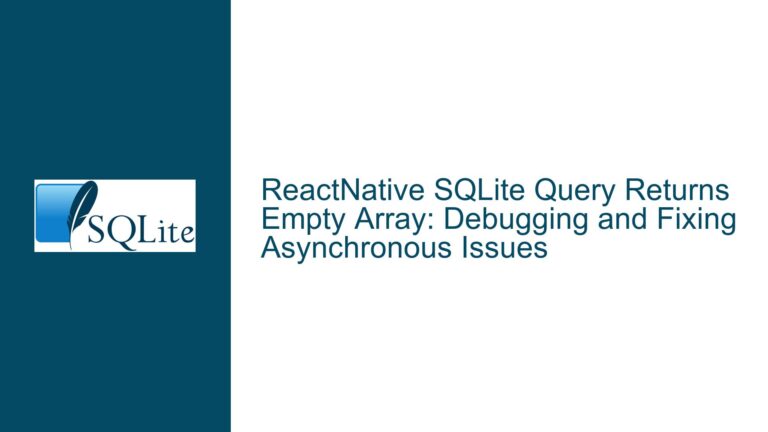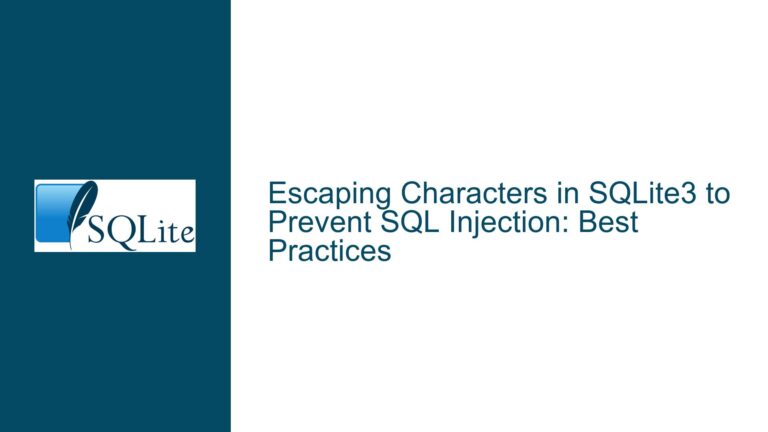Handling SQLite .dump Output for Schema Changes and Data Migration
Schema Evolution and Data Insertion Challenges in SQLite .dump Output
When working with SQLite, the .dump command is a powerful tool for generating SQL scripts that represent the current state of a database. These scripts include both the schema definitions (CREATE TABLE statements) and the data insertion commands (INSERT INTO statements). However, a significant challenge arises when the schema of a table evolves after the initial .dump script is generated. Specifically, if a new column is added to a table, the .dump output may not account for this change, leading to potential issues when attempting to restore or migrate data.
The core issue lies in the way the .dump command generates the INSERT INTO statements. By default, these statements do not enumerate the column names, which means they assume the table structure has not changed since the script was created. When the schema evolves—such as when a new column is added—the INSERT INTO statements will fail because they do not match the new table structure. Additionally, the .dump command does not include a DROP TABLE statement before the CREATE TABLE statement, which could simplify the process of reverting to a previous schema version.
This issue is particularly problematic in scenarios where database schemas are frequently updated, such as in agile development environments or when dealing with legacy systems that undergo periodic schema changes. The lack of flexibility in the .dump output can lead to time-consuming manual adjustments, increasing the risk of errors during data migration or restoration.
Omitted Column Enumeration and Missing DROP TABLE in .dump Output
The primary cause of the issue is the way the .dump command handles schema and data export. When generating the SQL script, .dump does not include the column names in the INSERT INTO statements. This omission assumes that the table structure remains static, which is rarely the case in real-world applications. As a result, when a new column is added to a table, the INSERT INTO statements generated by .dump will no longer align with the updated schema, causing the script to fail during execution.
Another contributing factor is the absence of a DROP TABLE statement before the CREATE TABLE statement in the .dump output. Including a DROP TABLE statement would allow the script to remove the existing table before creating a new one, ensuring that the schema is reset to its original state. Without this step, the script may encounter conflicts when attempting to create a table that already exists, especially if the schema has changed.
The lack of these features in the .dump output can be attributed to SQLite’s design philosophy, which prioritizes simplicity and minimalism. While this approach has its advantages, it can also lead to limitations in more complex scenarios, such as schema evolution and data migration. As a result, users often need to manually modify the .dump output or employ additional tools to address these shortcomings.
Customizing .dump Output and Alternative Data Migration Strategies
To address the challenges posed by the .dump command, several strategies can be employed to ensure that the generated SQL scripts are compatible with evolving schemas. One approach is to manually modify the .dump output to include column names in the INSERT INTO statements. This can be done by parsing the script and adding the necessary column enumerations. While this method is labor-intensive, it provides greater control over the script’s behavior and ensures compatibility with the updated schema.
Another option is to use third-party tools or scripts that extend the functionality of the .dump command. These tools can automatically include column names in the INSERT INTO statements and add DROP TABLE statements before CREATE TABLE statements. By leveraging these tools, users can streamline the process of generating SQL scripts that account for schema changes, reducing the risk of errors during data migration or restoration.
In addition to modifying the .dump output, alternative data migration strategies can be employed to handle schema evolution more effectively. One such strategy is to use SQLite’s ALTER TABLE command to add new columns to existing tables. While this approach does not directly address the issues with .dump, it allows for more flexible schema management and reduces the need for frequent data migration.
For more complex scenarios, it may be necessary to implement a custom data migration pipeline that combines multiple tools and techniques. This pipeline could include steps for schema comparison, data transformation, and script generation, ensuring that the migration process is both efficient and reliable. By adopting a comprehensive approach to data migration, users can overcome the limitations of the .dump command and ensure that their databases remain consistent and up-to-date.
Detailed Explanation of Customizing .dump Output
To customize the .dump output, users can employ a combination of SQLite commands and external scripting tools. The following steps outline a method for generating a customized SQL script that includes column names in the INSERT INTO statements and DROP TABLE statements before CREATE TABLE statements:
Generate the Initial .dump Output: Start by running the
.dumpcommand to generate the initial SQL script. This script will include the CREATE TABLE and INSERT INTO statements for the specified table.Parse the .dump Output: Use a scripting language such as Python or Bash to parse the
.dumpoutput. The goal is to identify the CREATE TABLE and INSERT INTO statements and modify them as needed.Add Column Names to INSERT INTO Statements: For each INSERT INTO statement, extract the corresponding CREATE TABLE statement to determine the column names. Modify the INSERT INTO statement to include the column names, ensuring that the data is inserted into the correct columns.
Add DROP TABLE Statements: Before each CREATE TABLE statement, add a DROP TABLE IF EXISTS statement. This ensures that the table is removed before being recreated, preventing conflicts with existing tables.
Save the Customized Script: Save the modified script to a new file, which can then be used for data migration or restoration.
The following table provides an example of the modifications made to the .dump output:
| Original .dump Output | Customized .dump Output |
|---|---|
CREATE TABLE "1980-1982_F" (...); | DROP TABLE IF EXISTS "1980-1982_F"; CREATE TABLE "1980-1982_F" (...); |
INSERT INTO "1980-1982_F" VALUES(...); | INSERT INTO "1980-1982_F" (column1, column2, ...) VALUES(...); |
By following these steps, users can generate a customized SQL script that accounts for schema changes and ensures compatibility with the updated table structure.
Alternative Data Migration Strategies
In addition to customizing the .dump output, users can employ alternative data migration strategies to handle schema evolution more effectively. One such strategy is to use SQLite’s ALTER TABLE command to add new columns to existing tables. This approach allows users to modify the schema without requiring a full data migration, reducing the complexity and risk associated with the process.
Another strategy is to implement a version-controlled schema management system. This system tracks changes to the database schema over time, allowing users to apply incremental updates as needed. By maintaining a history of schema changes, users can ensure that the database remains consistent and up-to-date, even as the schema evolves.
For more complex scenarios, it may be necessary to implement a custom data migration pipeline that combines multiple tools and techniques. This pipeline could include steps for schema comparison, data transformation, and script generation, ensuring that the migration process is both efficient and reliable. By adopting a comprehensive approach to data migration, users can overcome the limitations of the .dump command and ensure that their databases remain consistent and up-to-date.
Conclusion
The challenges posed by the .dump command in SQLite highlight the importance of careful schema management and data migration strategies. By customizing the .dump output and employing alternative migration techniques, users can ensure that their databases remain consistent and up-to-date, even as the schema evolves. Whether through manual modifications, third-party tools, or comprehensive migration pipelines, there are numerous ways to address the limitations of the .dump command and achieve reliable data migration in SQLite.