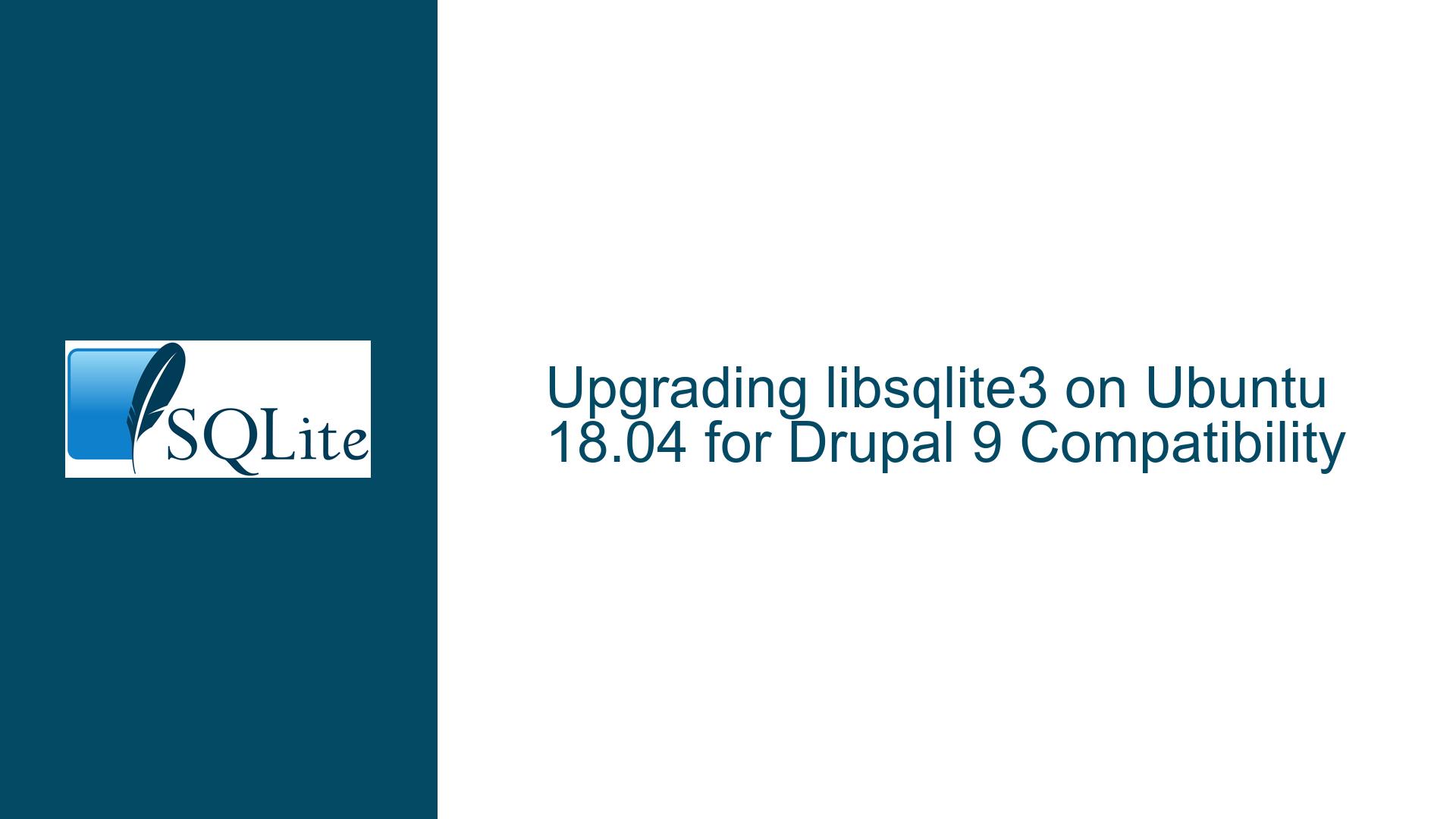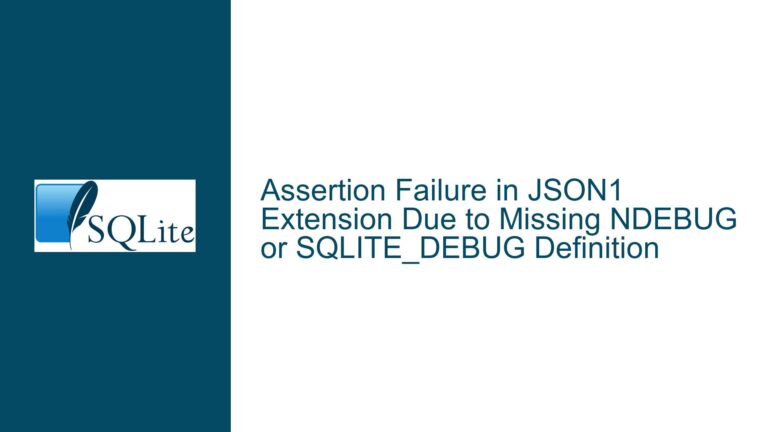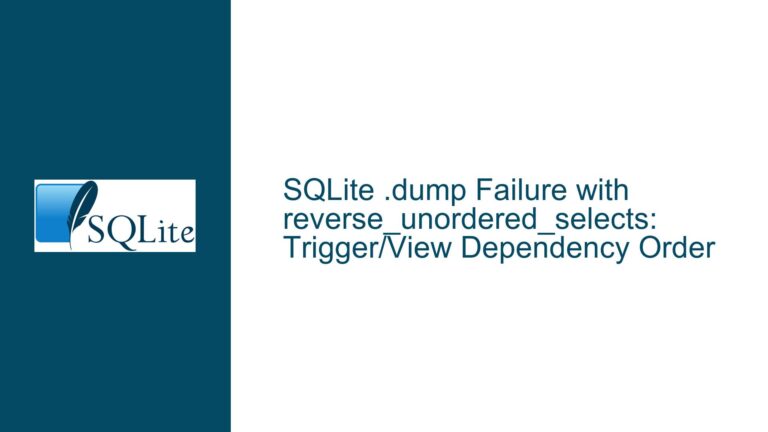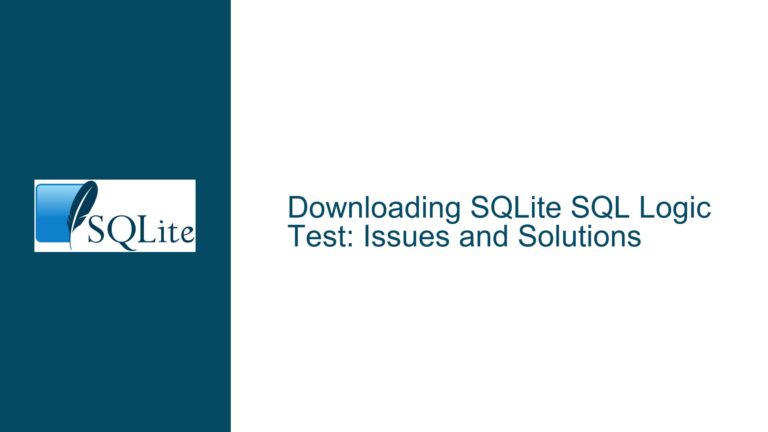Upgrading libsqlite3 on Ubuntu 18.04 for Drupal 9 Compatibility
Dependency Conflict Between Ubuntu 18.04 and Drupal 9
The core issue revolves around a dependency conflict where Drupal 9 requires libsqlite3 version 3.26 or greater, but Ubuntu 18.04 ships with libsqlite3 version 3.22 by default. This version mismatch prevents Drupal 9 from functioning correctly on Ubuntu 18.04, as the underlying SQLite3 library does not meet the minimum version requirement. The problem is exacerbated by the fact that Ubuntu 18.04 is a Long-Term Support (LTS) release, which means it prioritizes stability over the latest software versions. Consequently, the default repositories for Ubuntu 18.04 do not include the necessary libsqlite3 version, forcing users to seek alternative methods to upgrade the library.
The user attempted to resolve this issue by pulling the source code from a Git repository and using the bpkg package manager to install libsqlite3. However, this approach failed due to missing critical files such as package.json and Makefile, which are essential for the build process. The error messages indicate that the package could not be found on any remote repository, suggesting that the source code might be incomplete or the repository might not be properly configured for bpkg installation. This failure highlights the challenges of manually upgrading system libraries, especially when dealing with dependencies that are tightly integrated into the operating system.
System Library Conflicts and Improper Package Management
One of the primary causes of this issue is the inherent conflict between system libraries and application-specific dependencies. Ubuntu 18.04 relies on libsqlite3 version 3.22 for various system functions, and upgrading this library to a newer version could potentially break other applications that depend on the older version. This is a common problem in Linux distributions, where system stability is prioritized over the latest features. The user’s attempt to use bpkg to install libsqlite3 further complicates the situation, as mixing system packages with third-party package managers can lead to unpredictable behavior and configuration conflicts.
Another contributing factor is the lack of a straightforward upgrade path for libsqlite3 on Ubuntu 18.04. While newer versions of Ubuntu, such as Focal Fossa (20.04), include libsqlite3 version 3.31.1, backporting this version to Ubuntu 18.04 is not trivial. The user was advised to use APT pinning to install the newer version from Focal Fossa, but this approach carries significant risks. APT pinning allows users to install packages from newer distributions, but it can lead to partial upgrades, where some packages are updated while others remain at their original versions. This can result in an unstable system, as the dependencies between packages may no longer be compatible.
Additionally, the user’s attempt to rebuild the sqlite3 PHP extension from source with the newer SQLite3 library bundled inside introduces another layer of complexity. While this approach could theoretically work, it requires a deep understanding of both PHP and SQLite3 build processes. Any mistakes during the build process could result in a non-functional extension, further complicating the issue. Moreover, this solution is not scalable, as it would need to be repeated for every system that requires the updated library.
Implementing APT Pinning and Rebuilding PHP Extensions
To resolve the libsqlite3 version conflict on Ubuntu 18.04, users can consider two primary approaches: implementing APT pinning to install the newer version from a more recent Ubuntu release, or rebuilding the sqlite3 PHP extension with the updated library. Each approach has its own set of challenges and risks, and the choice between them depends on the user’s technical expertise and risk tolerance.
Implementing APT Pinning
APT pinning is a technique that allows users to install packages from newer Ubuntu releases while keeping the rest of the system on the current release. To implement APT pinning for libsqlite3, users need to create a new file in the /etc/apt/sources.list.d/ directory, specifying the repository for Focal Fossa (Ubuntu 20.04). The following steps outline the process:
Create a new source list file: Create a new file named
focal.listin the/etc/apt/sources.list.d/directory and add the following line:deb http://archive.ubuntu.com/ubuntu focal mainSet up APT preferences: Create a new file named
focal-prefin the/etc/apt/preferences.d/directory and add the following lines to prioritize packages from Ubuntu 18.04:Package: * Pin: release a=bionic Pin-Priority: 1001 Package: * Pin: release a=focal Pin-Priority: 100Update the package list: Run the following command to update the package list:
sudo apt-get updateInstall libsqlite3 from Focal Fossa: Install the newer version of libsqlite3 using the following command:
sudo apt-get install libsqlite3-0/focal
While APT pinning can be an effective way to upgrade libsqlite3, it carries significant risks. If not done correctly, it can lead to partial upgrades, where some packages are updated while others remain at their original versions. This can result in an unstable system, as the dependencies between packages may no longer be compatible. Users should proceed with caution and ensure they have a full system backup before attempting this approach.
Rebuilding the PHP Extension
For users who prefer not to risk system stability by using APT pinning, rebuilding the sqlite3 PHP extension with the updated libsqlite3 library is an alternative approach. This method involves compiling the PHP extension from source, linking it to the newer version of libsqlite3, and installing it in a way that overrides the system-provided version. The following steps outline the process:
Download the PHP source code: Download the source code for the PHP version installed on the system. This can be done using the following command:
sudo apt-get source php7.2Download and compile libsqlite3: Download the source code for libsqlite3 version 3.26 or greater from the official SQLite website and compile it using the following commands:
wget https://www.sqlite.org/2020/sqlite-autoconf-3310100.tar.gz tar -xzf sqlite-autoconf-3310100.tar.gz cd sqlite-autoconf-3310100 ./configure make sudo make installRebuild the PHP extension: Navigate to the PHP source directory and rebuild the
sqlite3extension using the following commands:cd php7.2-7.2.24/ext/sqlite3 phpize ./configure --with-sqlite3=/usr/local make sudo make installUpdate PHP configuration: Add the following line to the PHP configuration file (
php.ini) to load the newly built extension:extension=sqlite3.soRestart the web server: Restart the web server to apply the changes:
sudo systemctl restart apache2
Rebuilding the PHP extension is a complex process that requires a good understanding of both PHP and SQLite3. Any mistakes during the build process could result in a non-functional extension, further complicating the issue. Additionally, this solution is not scalable, as it would need to be repeated for every system that requires the updated library.
Conclusion
Upgrading libsqlite3 on Ubuntu 18.04 to meet the requirements of Drupal 9 is a challenging task that requires careful consideration of the risks and benefits of each approach. While APT pinning offers a relatively straightforward way to install the newer version, it carries significant risks to system stability. Rebuilding the PHP extension, on the other hand, is a more controlled approach but requires a higher level of technical expertise. Users should weigh these factors carefully and choose the approach that best fits their needs and risk tolerance. Regardless of the chosen method, it is essential to perform a full system backup before proceeding to mitigate the risk of data loss or system instability.