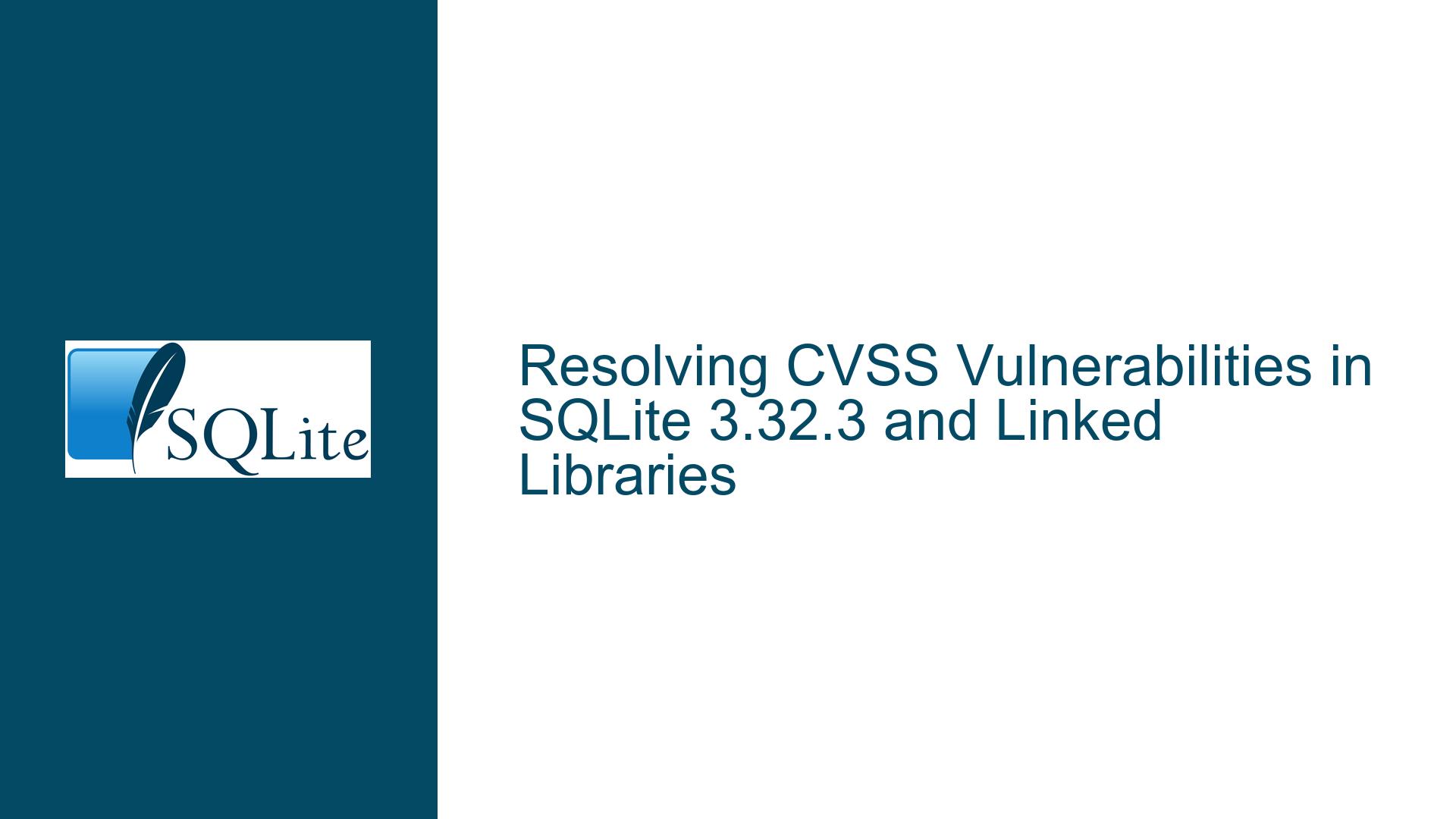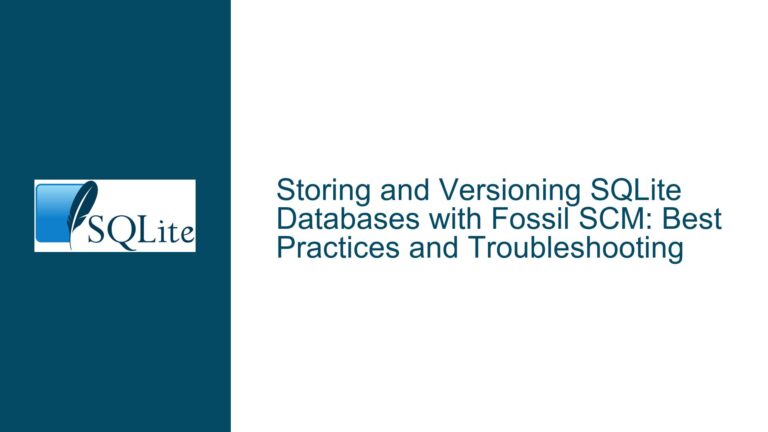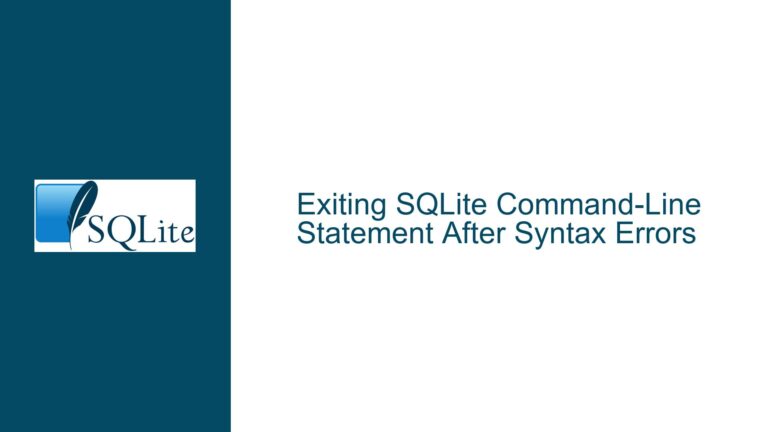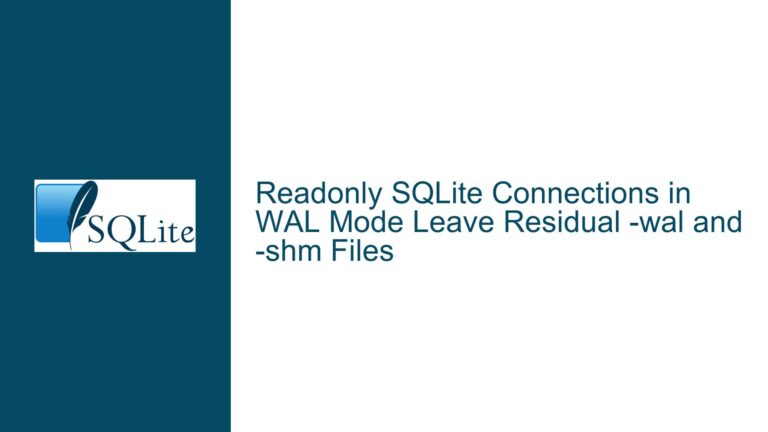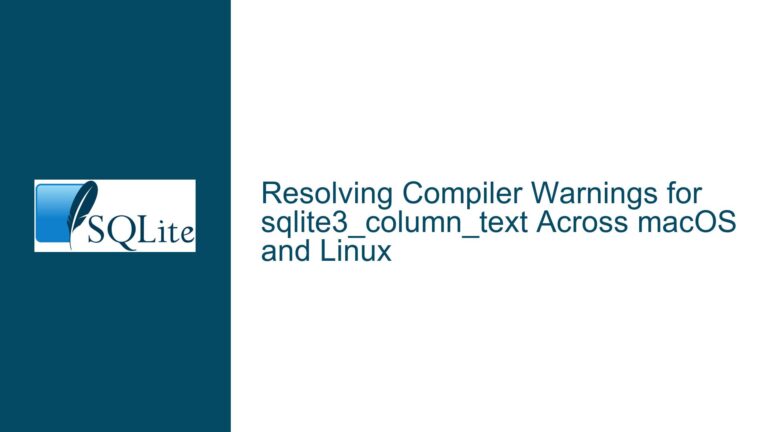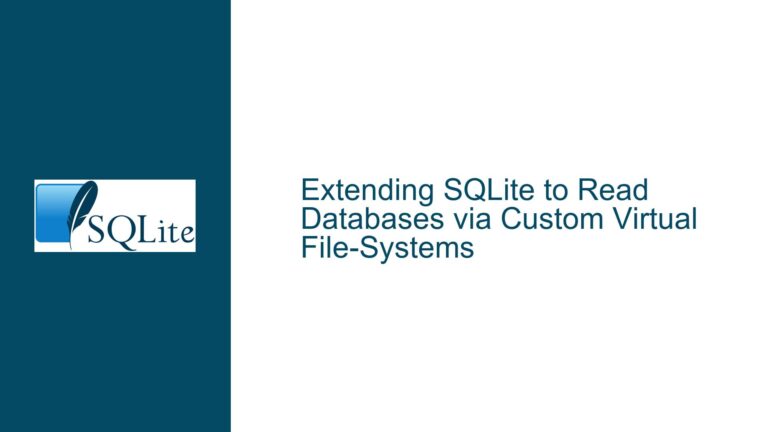Resolving CVSS Vulnerabilities in SQLite 3.32.3 and Linked Libraries
SQLite 3.32.3 Vulnerability Scanning Issues with libsqlitejdbc.so
When using SQLite 3.32.3 for a trial application, vulnerability scanning tools flagged issues related to older versions of SQLite, specifically 3.21.0 and 3.23.1, within the libsqlitejdbc.so file. This discrepancy arises because the libsqlitejdbc.so library, which is a Java Database Connectivity (JDBC) wrapper for SQLite, may have been compiled against or linked to older versions of SQLite. The vulnerability scanner detects these older versions embedded in the shared object file, leading to false positives or outdated vulnerability reports. This situation is particularly problematic because the scanner interprets the presence of older version information as an indication that the application is vulnerable to CVSS (Common Vulnerability Scoring System) issues patched in later versions of SQLite.
The core issue lies in the way shared libraries like libsqlitejdbc.so are built and linked. When a library is compiled, it may include version information or dependencies on specific versions of SQLite. If the library was compiled against SQLite 3.21.0 or 3.23.1, the vulnerability scanner might detect this information and assume that the application is using an outdated and vulnerable version of SQLite, even if the actual runtime version is SQLite 3.32.3. This mismatch can lead to unnecessary alarm and confusion, especially in environments where compliance with security standards is critical.
Outdated Library Dependencies and Embedded Version Information
The primary cause of the vulnerability scanning issues is the presence of outdated version information within the libsqlitejdbc.so file. This can occur due to several reasons. First, the libsqlitejdbc.so library might have been compiled against an older version of SQLite, such as 3.21.0 or 3.23.1, during its development. Even if the application is now using SQLite 3.32.3, the shared object file retains traces of the older version, which the vulnerability scanner picks up. This is a common issue when dealing with precompiled binaries or third-party libraries that are not updated frequently.
Another possible cause is static linking. If libsqlitejdbc.so was statically linked against an older version of SQLite, the older version’s code and version information would be embedded directly into the shared object file. This makes it difficult for the vulnerability scanner to distinguish between the actual runtime version of SQLite and the version embedded in the library. Static linking is often used to simplify deployment, but it can lead to issues like this when version mismatches occur.
A third cause could be the use of outdated or unmaintained versions of the JDBC wrapper itself. If the libsqlitejdbc.so file is from an older release of the SQLite JDBC driver, it might not have been updated to reflect the latest SQLite versions or security patches. This is particularly problematic in environments where the JDBC wrapper is not actively maintained or where updates are infrequent.
Rebuilding libsqlitejdbc.so and Updating Dependencies
To resolve the vulnerability scanning issues, the first step is to rebuild the libsqlitejdbc.so library against the current version of SQLite, which in this case is SQLite 3.32.3. This ensures that the shared object file contains the correct version information and is free from outdated dependencies. Rebuilding the library involves downloading the latest source code for the SQLite JDBC driver, ensuring that it is configured to link against SQLite 3.32.3, and then compiling it on the target platform. This process eliminates any traces of older SQLite versions that might be causing the vulnerability scanner to flag the application.
If rebuilding the library is not feasible, the next best option is to update the dependencies of the libsqlitejdbc.so file. This involves identifying and replacing any outdated or vulnerable components that the library depends on. For example, if the library is dynamically linked against an older version of SQLite, updating the system’s SQLite installation to version 3.32.3 and ensuring that the library links against the updated version can resolve the issue. This approach requires careful management of system libraries and dependencies to avoid introducing new issues.
In cases where the libsqlitejdbc.so file is provided by a third party and cannot be rebuilt or updated, the final option is to suppress the false positives in the vulnerability scanner. Most modern vulnerability scanning tools allow users to create exceptions or whitelist specific files or versions. While this does not address the root cause of the issue, it can be a practical workaround in environments where rebuilding or updating the library is not possible. However, this approach should be used with caution, as it can mask genuine security issues if not implemented correctly.
Verifying Runtime SQLite Version and Ensuring Consistency
After addressing the issues with libsqlitejdbc.so, it is crucial to verify that the application is consistently using the correct version of SQLite at runtime. This involves checking the SQLite version information reported by the application and ensuring that it matches the expected version, which is SQLite 3.32.3 in this case. This can be done by querying the SQLite version directly from the database connection or by using system tools to inspect the loaded libraries.
Consistency is key to avoiding future vulnerability scanning issues. This means ensuring that all components of the application, including libraries and dependencies, are aligned with the same version of SQLite. Regular updates and maintenance are essential to keep the application secure and compliant with security standards. This includes monitoring for new vulnerabilities, applying patches promptly, and rebuilding or updating libraries as needed.
In conclusion, resolving CVSS vulnerabilities in SQLite 3.32.3 and linked libraries like libsqlitejdbc.so requires a thorough understanding of how shared libraries are built and linked, as well as a proactive approach to managing dependencies and version information. By rebuilding the library, updating dependencies, and verifying runtime consistency, it is possible to eliminate false positives and ensure that the application remains secure and compliant.