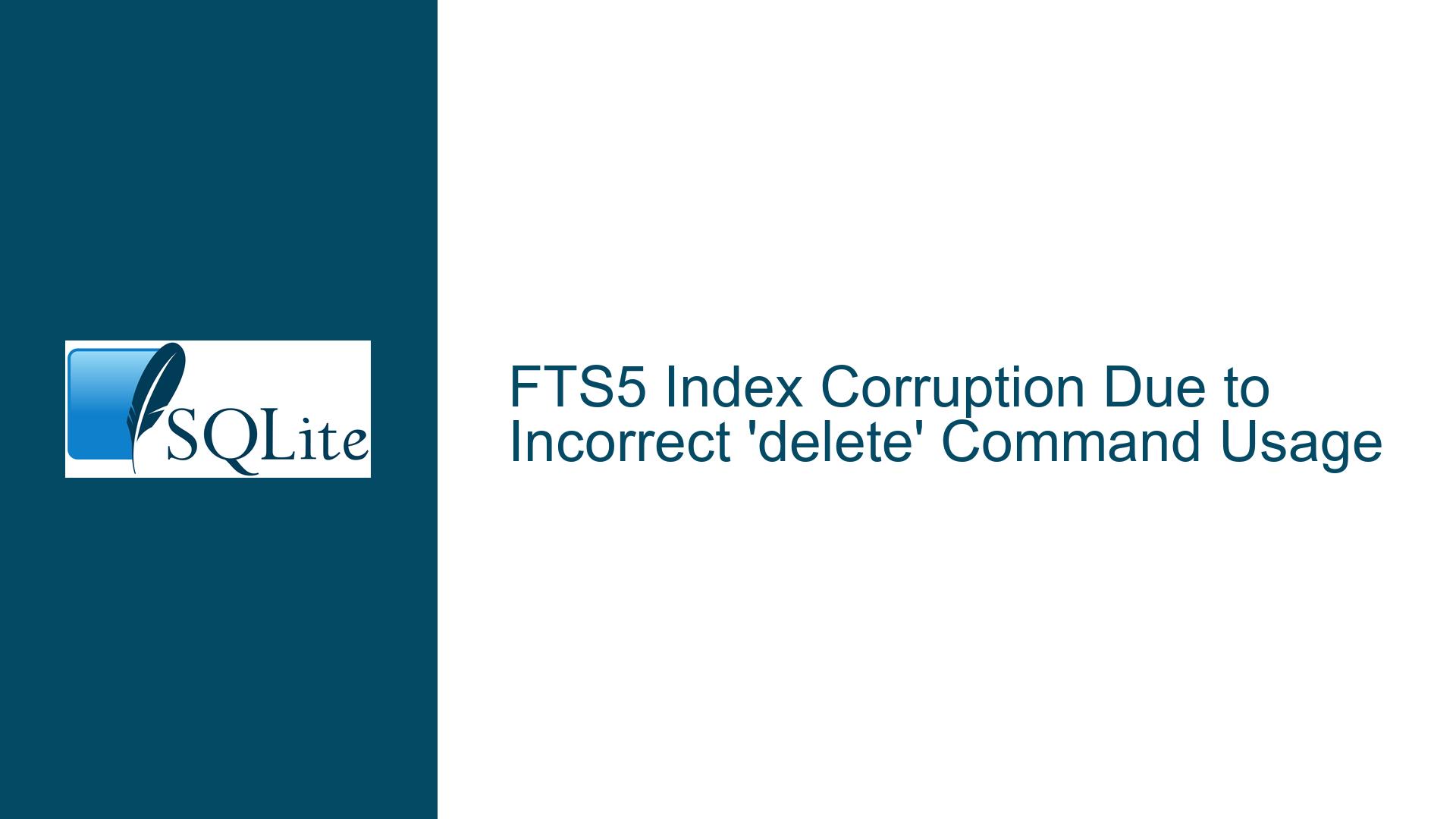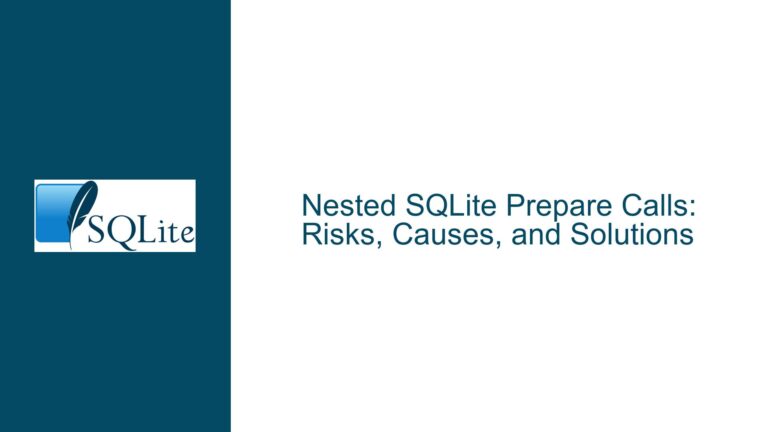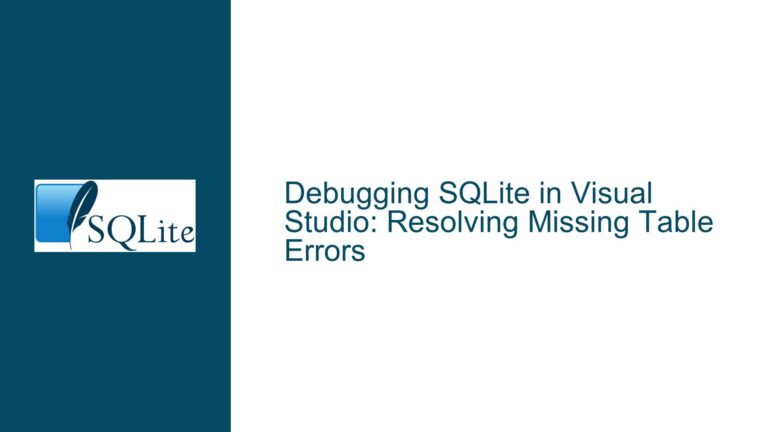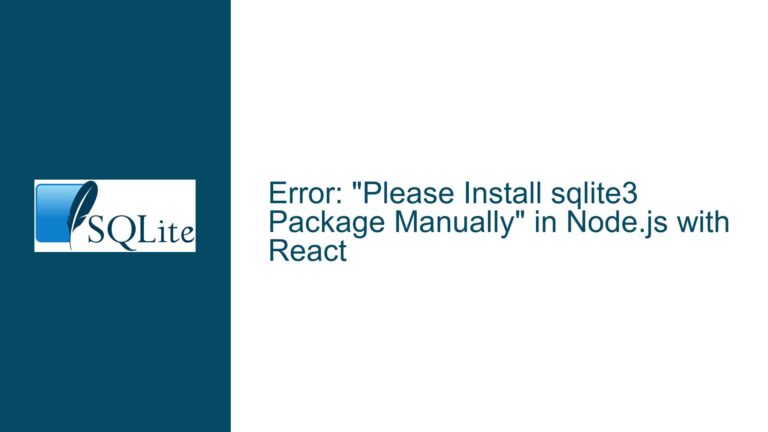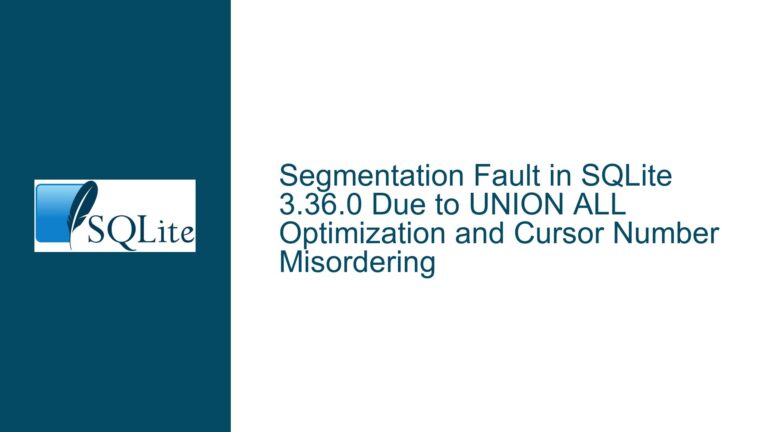FTS5 Index Corruption Due to Incorrect ‘delete’ Command Usage
FTS5 External Content Table Corruption After ‘delete’ Command
When working with SQLite’s Full-Text Search version 5 (FTS5), particularly with external content tables, a common issue arises when the ‘delete’ command is used incorrectly. This can lead to a malformed database disk image, rendering the FTS5 index unusable. The error typically manifests as "database disk image is malformed" and is often triggered when attempting to delete rows from an external content table that either do not exist or have been improperly referenced. Additionally, accessing the rank column or using the BM25 function on such a corrupted table can exacerbate the issue, leading to immediate errors.
The problem is rooted in the way FTS5 handles the ‘delete’ command. When you issue a ‘delete’ command, FTS5 expects the values being deleted to match exactly with those stored in the external content table. If there is any discrepancy, the FTS5 index can become corrupted. This is because FTS5 relies on the integrity of the external content table to maintain its own index. Any inconsistency between the two can lead to unpredictable behavior, including index corruption.
The error is particularly insidious because it may not be immediately apparent. You might successfully create the FTS5 index and even perform some operations on it without issue. However, once the ‘delete’ command is used incorrectly, the corruption is introduced, and subsequent operations, such as querying the rank column or using BM25, will fail with the "database disk image is malformed" error.
Interrupted Write Operations Leading to Index Corruption
The primary cause of the FTS5 index corruption in this scenario is the incorrect usage of the ‘delete’ command. When you use the ‘delete’ command in FTS5, you are essentially telling the FTS5 index to remove certain rows from its index based on the data in the external content table. However, if the data being referenced in the ‘delete’ command does not match the data in the external content table, the FTS5 index can become corrupted.
This mismatch can occur in several ways. One common scenario is when the ‘delete’ command is issued with incorrect or non-existent row IDs. For example, if you attempt to delete a row that does not exist in the external content table, the FTS5 index will still attempt to remove the corresponding entry from its index. Since there is no corresponding data in the external content table, the FTS5 index becomes inconsistent, leading to corruption.
Another scenario is when the ‘delete’ command is issued with incorrect values for the text columns. FTS5 expects the values being deleted to match exactly with those stored in the external content table. If there is any discrepancy, the FTS5 index can become corrupted. This is particularly problematic when dealing with large datasets or when the external content table is frequently updated, as it increases the likelihood of inconsistencies.
The corruption can also be triggered by interrupted write operations. If a write operation is interrupted, such as by a power failure or a crash, the FTS5 index may be left in an inconsistent state. This inconsistency can lead to corruption, especially if the interrupted operation involved the ‘delete’ command. In such cases, the FTS5 index may not be able to recover, leading to the "database disk image is malformed" error.
Implementing PRAGMA journal_mode and Database Backup Strategies
To prevent FTS5 index corruption due to incorrect ‘delete’ command usage, it is essential to implement proper database management practices. One of the most effective strategies is to use the PRAGMA journal_mode command to ensure that the database can recover from interrupted write operations. The journal_mode PRAGMA controls how SQLite handles the rollback journal, which is used to restore the database to a consistent state in the event of a crash or power failure.
There are several journal modes available in SQLite, including DELETE, TRUNCATE, PERSIST, MEMORY, WAL, and OFF. Each mode has its own advantages and disadvantages, but for most use cases, the WAL (Write-Ahead Logging) mode is recommended. WAL mode provides better concurrency and can significantly reduce the likelihood of database corruption due to interrupted write operations. To enable WAL mode, you can issue the following command:
PRAGMA journal_mode=WAL;
In addition to enabling WAL mode, it is also important to implement a robust database backup strategy. Regular backups can help you recover from database corruption and ensure that you do not lose critical data. SQLite provides several methods for backing up a database, including the .backup command and the sqlite3_backup API. The .backup command is a simple and effective way to create a backup of an SQLite database. For example, to create a backup of a database named ‘mydatabase.db’, you can use the following command:
.backup mybackup.db
The sqlite3_backup API provides more flexibility and control over the backup process. It allows you to create incremental backups and can be used to back up databases that are in use. However, it requires more advanced knowledge of SQLite and programming.
Another important consideration is to ensure that the ‘delete’ command is used correctly. When issuing a ‘delete’ command, always ensure that the values being deleted match exactly with those stored in the external content table. This includes ensuring that the row IDs and text columns are correct. If you are unsure, it is better to perform a query to verify the data before issuing the ‘delete’ command.
If you encounter the "database disk image is malformed" error, the first step is to check the integrity of the database using the PRAGMA integrity_check command. This command will scan the database and report any inconsistencies or corruption. If the integrity check fails, you may need to restore the database from a backup.
In some cases, it may be possible to repair the database using the REINDEX command. The REINDEX command rebuilds all indexes in the database, which can sometimes resolve issues with corrupted indexes. However, this is not a guaranteed solution and should be used with caution.
Finally, it is important to monitor the database for any signs of corruption. Regularly checking the database integrity and performing backups can help you catch and resolve issues before they become critical. If you suspect that the FTS5 index is corrupted, you can use the PRAGMA quick_check command to perform a quick integrity check. This command is faster than the full integrity check and can be used to quickly identify potential issues.
In conclusion, FTS5 index corruption due to incorrect ‘delete’ command usage is a serious issue that can lead to a malformed database disk image. By implementing proper database management practices, such as enabling WAL mode, performing regular backups, and ensuring the correct usage of the ‘delete’ command, you can significantly reduce the likelihood of encountering this issue. If you do encounter the "database disk image is malformed" error, it is important to act quickly to check the database integrity and restore from a backup if necessary.