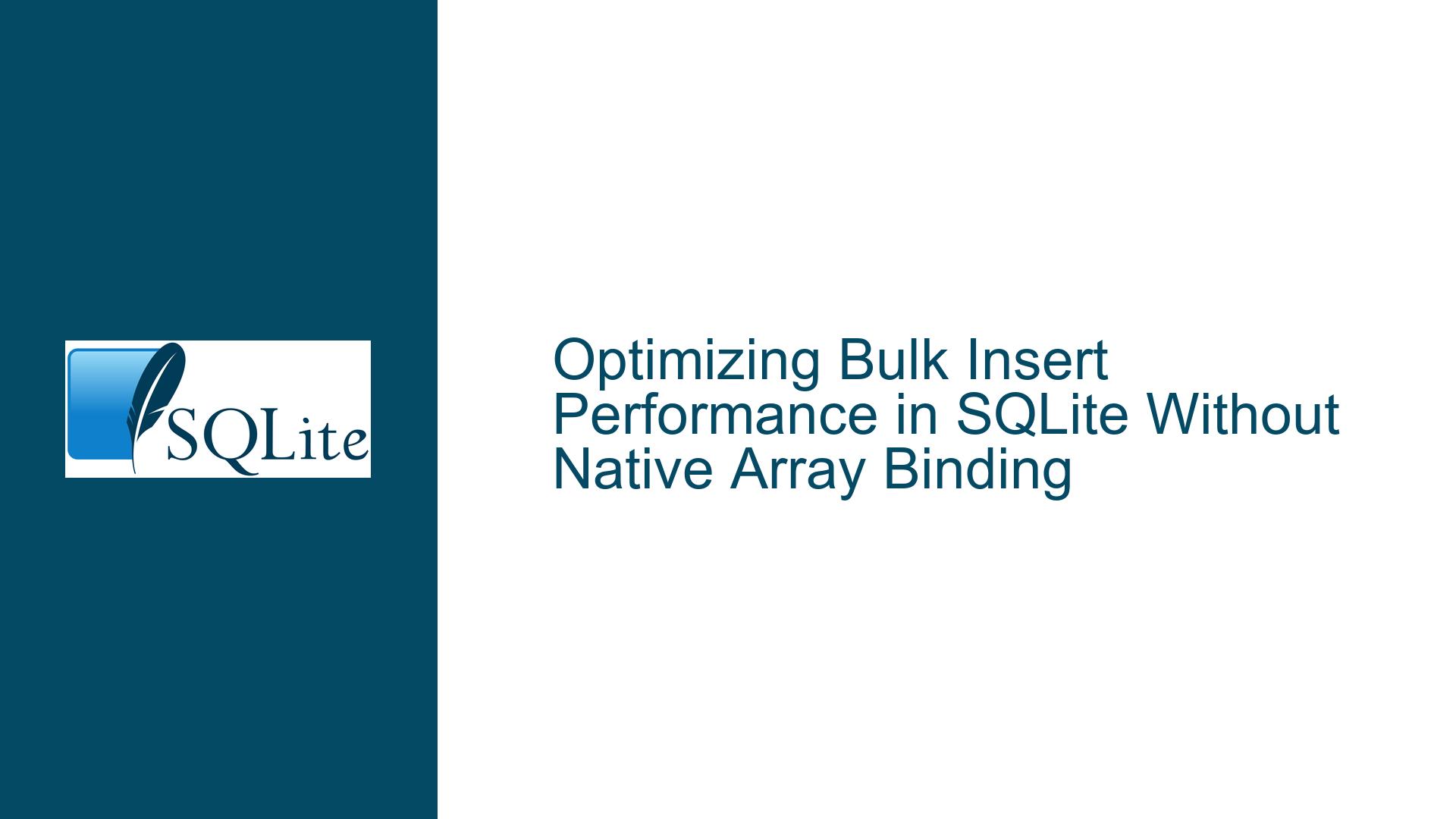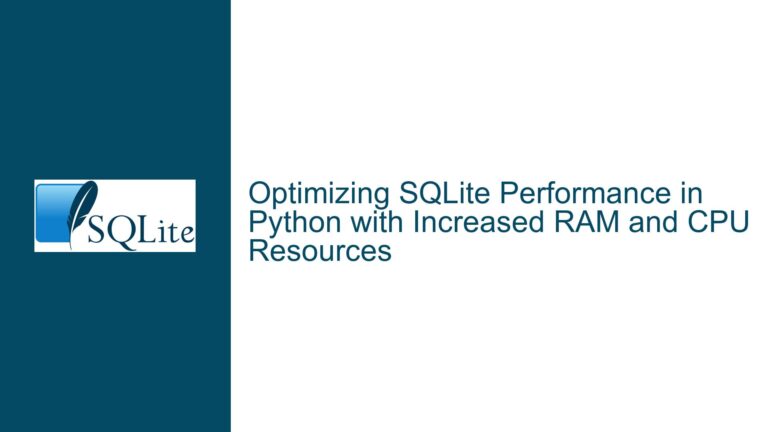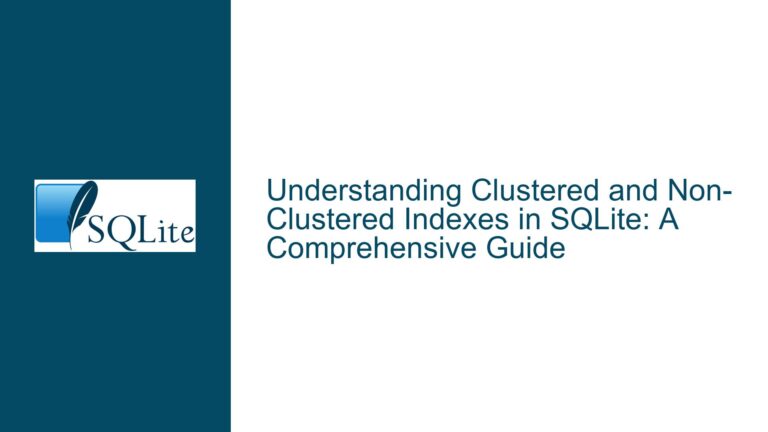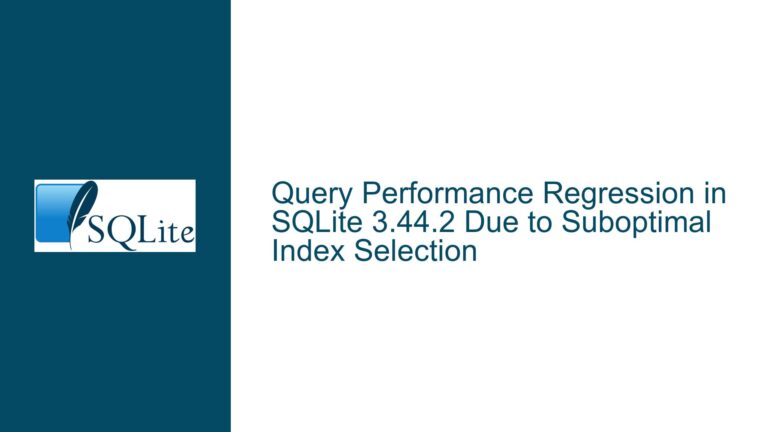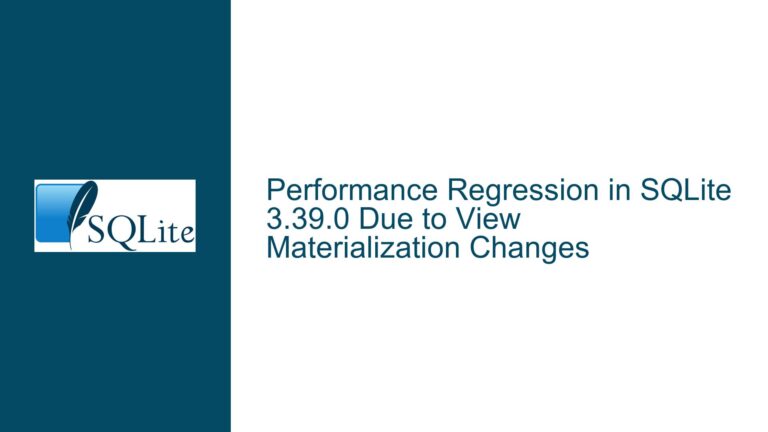Optimizing Bulk Insert Performance in SQLite Without Native Array Binding
Issue Overview: Inserting Multiple Rows with Minimal Binding Overhead
The core challenge addressed in this discussion revolves around optimizing the insertion of multiple rows into an SQLite database while minimizing the overhead associated with binding parameters and executing prepared statements. The original poster (OP) observes that inserting rows one at a time via a loop—binding parameters, stepping through the statement, and resetting it—introduces significant performance penalties. This is particularly noticeable when inserting large datasets (e.g., 1 million rows), where the cumulative overhead of these operations becomes a bottleneck.
The OP hypothesizes that a hypothetical "array syntax" for bulk inserts—such as binding a parameterized array of values to insert multiple rows in a single step—could alleviate this overhead. While SQLite does not natively support such syntax, the discussion explores alternative approaches to approximate this behavior. The performance gains observed by the OP (e.g., reducing insertion time from 1.3 seconds for single-row inserts to 0.79 seconds for eight-row batches) highlight the urgency of finding a scalable solution.
Key technical constraints include:
- Prepared Statement Overhead: Each
sqlite3_step()andsqlite3_reset()call introduces non-trivial latency, especially when repeated millions of times. - Parameter Binding Limitations: SQLite’s API requires binding each placeholder individually, even when inserting multiple rows with templated
VALUESclauses. - String Processing Costs: Dynamically generating SQL statements with varying numbers of placeholders (e.g.,
(?, ?), (?, ?)for two rows) can lead to redundant string manipulation and prepared statement cache bloat.
The discussion reveals that while SQLite lacks native array binding, existing features like virtual tables (e.g., carray), JSON functions, and recursive CTEs can approximate bulk inserts. However, each approach has trade-offs in complexity, performance, and flexibility.
Possible Causes of Insert Performance Bottlenecks
The performance degradation during bulk inserts stems from three primary factors:
Per-Row Execution Overhead
Each call tosqlite3_step()involves parsing the prepared statement, validating bound parameters, and executing the insertion logic. When inserting millions of rows, this per-row overhead accumulates rapidly. For example, inserting 1 million rows with single-row inserts requires 1 millionstepandresetoperations, whereas an eight-row batch reduces this to 125,000 operations—a 7.8x reduction in overhead.Parameter Binding Latency
Binding parameters viasqlite3_bind_*()functions incurs runtime costs, especially when performed in a loop. While these functions are optimized, the sheer volume of calls in a tight loop (e.g., 2 million bind calls for 1 million rows with two columns) creates measurable latency. This is exacerbated in languages where the binding API introduces additional abstraction layers (e.g., object serialization in ORM libraries).Transaction and I/O Management
While transactions (BEGIN/COMMIT) can amortize disk I/O costs, the OP’s tests with an in-memory database show that transaction wrapping alone does not eliminate the overhead of repeatedstepandbindcalls. This indicates that the bottleneck lies in SQLite’s query execution logic rather than disk synchronization.Suboptimal Use of SQLite Features
Many developers default to simpleINSERTloops without exploring SQLite’s advanced features for bulk operations. For instance, virtual tables likecarrayor JSON functions can batch-process data but require nontrivial setup and query restructuring.
Troubleshooting Steps, Solutions & Fixes
To address these challenges, consider the following strategies, ordered by complexity and potential performance gains:
1. Multi-Row INSERT Statements with Templated Placeholders
The simplest optimization is to batch multiple rows into a single INSERT statement using templated VALUES clauses. For example:
INSERT INTO example_table (col1, col2) VALUES (?, ?), (?, ?), ..., (?, ?);
- Implementation: Generate the SQL string dynamically with
Nplaceholders, whereNis the number of rows multiplied by the number of columns. Bind parameters in a flattened array (e.g.,[row1_col1, row1_col2, row2_col1, row2_col2, ...]). - Performance: Benchmarks show diminishing returns beyond 8–10 rows per batch due to SQLite’s internal query processing limits. However, this approach can reduce
step/resetcalls by an order of magnitude. - Trade-offs:
- Requires string manipulation to generate the SQL, which may not be negligible for very large
N. - Prepared statements are cached per SQL string, so varying
Ncould bloat the cache.
- Requires string manipulation to generate the SQL, which may not be negligible for very large
2. Leverage the carray Virtual Table
The carray extension allows binding C/C++ arrays as virtual tables, enabling bulk inserts via SELECT queries. Example:
INSERT INTO example_table (col1, col2)
SELECT x.value, y.value FROM carray($AX, 100) AS x
JOIN carray($BX, 100) AS y ON x.rowid = y.rowid;
- Implementation:
- Bind two C arrays (
$AXandBX) to the statement. - Use
carrayto expose them as virtual tables withrowid-based joins.
- Bind two C arrays (
- Performance: Reduces bind/step calls to a single operation but introduces join overhead. Suitable for large batches where the join cost is amortized.
- Trade-offs:
- Limited to single-column arrays; multi-column inserts require multiple
carrayjoins. - Requires compiling/linking the
carrayextension.
- Limited to single-column arrays; multi-column inserts require multiple
3. JSON-Based Bulk Inserts
SQLite’s JSON functions can parse JSON arrays into rows. Example:
INSERT INTO example_table (col1, col2)
SELECT json_extract(value, '$[0]'), json_extract(value, '$[1]')
FROM json_each(?);
- Implementation:
- Serialize rows into a JSON array (e.g.,
[[1, "a"], [2, "b"]]). - Bind the JSON string to a single parameter and parse it using
json_each.
- Serialize rows into a JSON array (e.g.,
- Performance: Parsing JSON introduces overhead, making this slower than
carrayfor large datasets. However, it avoids joins and is language-agnostic. - Trade-offs:
- JSON serialization/deserialization costs may negate gains from reduced bind calls.
- Limited to SQLite’s JSON parsing performance.
4. Custom Virtual Tables for Struct-of-Arrays Binding
For maximal performance, implement a custom virtual table that directly maps C/C++ structs or arrays to SQL rows. This requires writing a virtual table module that:
- Declares a schema matching the C struct.
- Exposes array elements as rows via the virtual table interface.
- Binds the array pointer and length at runtime.
// Example virtual table "cmatrix" for struct { int a; char* b; }
INSERT INTO example_table SELECT a, b FROM cmatrix;
- Implementation:
- Use SQLite’s Virtual Table API to create an
xCreate/xConnectmethod. - Implement
xBestIndex,xOpen,xFilter, andxNextto iterate over the array. - Bind the array pointer via
sqlite3_module.xFilter.
- Use SQLite’s Virtual Table API to create an
- Performance: Near-optimal, as data is accessed in-memory without parsing or joins.
- Trade-offs:
- High development complexity.
- Requires maintaining compatibility with SQLite’s evolving virtual table API.
5. Transaction Batching and Concurrency Tuning
Even without bulk inserts, optimizing transaction boundaries and concurrency settings can yield gains:
- PRAGMA synchronous = OFF: Disables immediate disk syncing, reducing I/O latency.
- PRAGMA journal_mode = MEMORY: Stores the rollback journal in RAM, speeding up transactions.
- Multi-threaded Inserts: Use separate connections with
WALmode to parallelize inserts (requires careful transaction isolation).
6. Benchmarking and Profiling
Before committing to a solution, profile the application to identify the exact bottleneck:
- SQLite Trace Hook: Use
sqlite3_trace_v2()to log query execution times. - Microbenchmarks: Compare insert rates for different batch sizes (1, 8, 100 rows) to identify the sweet spot.
- CPU Profiling: Tools like
perforVTunecan reveal whether time is spent in SQLite, the binding layer, or data serialization.
Final Recommendation
For most applications, multi-row INSERT statements with templated placeholders (Solution 1) strike the best balance between performance and complexity. If performance remains inadequate, custom virtual tables (Solution 4) offer the highest potential gains but require significant upfront investment. Meanwhile, carray (Solution 2) serves as a middle ground for those comfortable with SQL joins and extension modules.