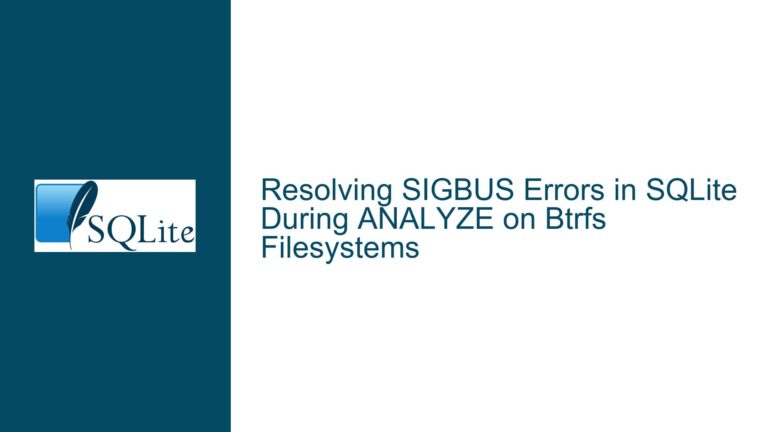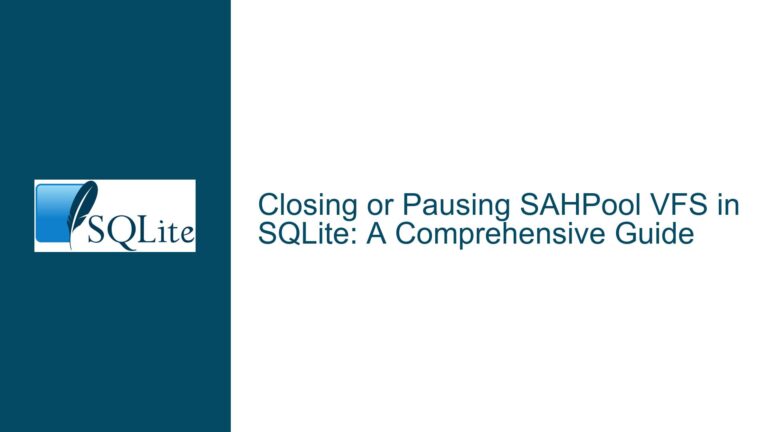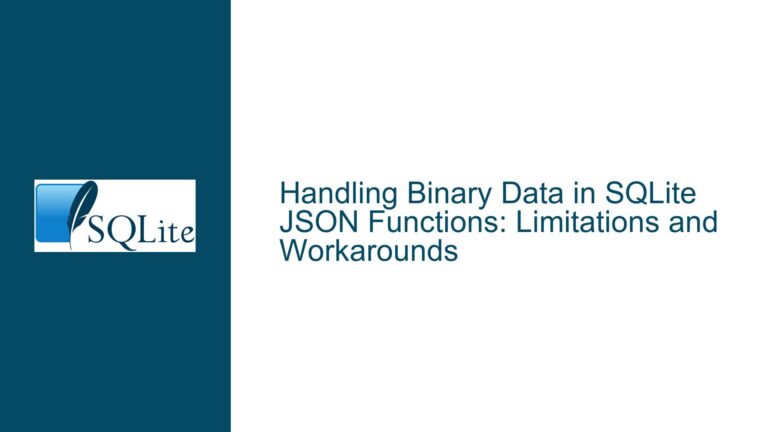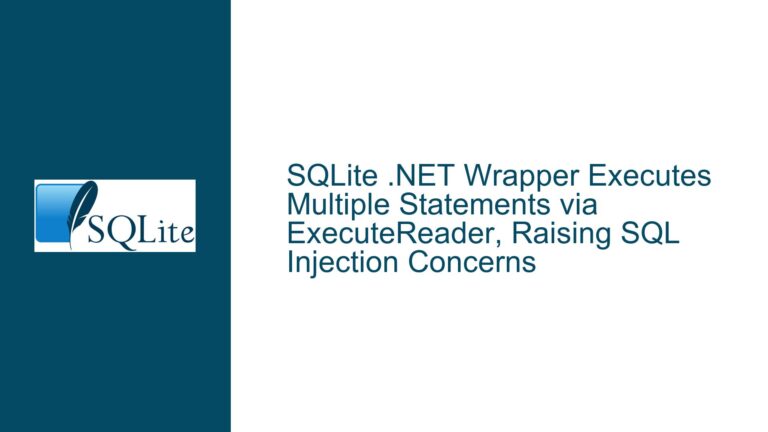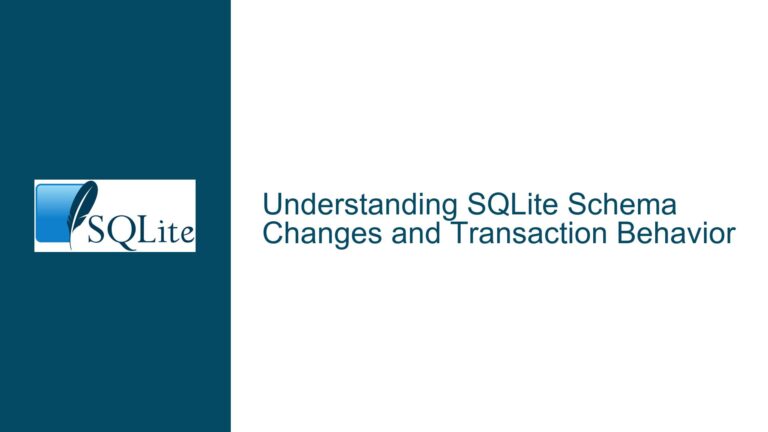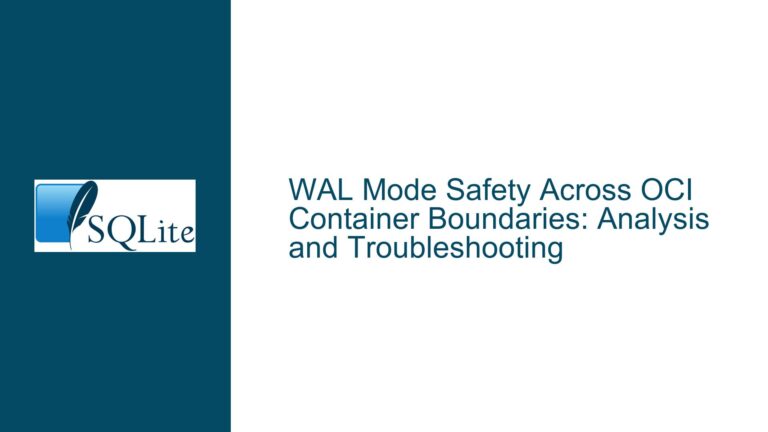Heap Corruption in SQLiteSEE.dll and ntdll.dll: Diagnosis and Resolution
Issue Overview: Heap Corruption in SQLiteSEE.dll and ntdll.dll
Heap corruption is a critical issue that can lead to application crashes, data corruption, and unpredictable behavior. In this case, the problem manifests when using a proprietary SQLite extension, SQLiteSEE.dll, to interact with encrypted SQLite databases. The corruption is detected by a third-party memory validation tool, which identifies ntdll.dll and SQLiteSEE.dll as involved in the heap corruption. The call stack provided indicates that the corruption occurs during the execution of sqlite3_see_style, a function within SQLiteSEE.dll, and propagates through ntdll.dll functions such as RTllpv6AddressToStringW and A_SHAInit.
The issue is particularly challenging because it is intermittent, making it difficult to reproduce consistently. Additionally, the problem persists even after updating to the latest version of SQLite (3.45.2), suggesting that the root cause may not lie within SQLite itself but rather in the interaction between SQLiteSEE.dll, the application, and the operating system’s memory management mechanisms. This scenario underscores the complexity of diagnosing heap corruption, as it often involves multiple layers of software, including the application, third-party libraries, and system-level components.
Possible Causes: Identifying the Source of Heap Corruption
Heap corruption can arise from a variety of sources, and pinpointing the exact cause requires a thorough understanding of the system’s architecture and the interactions between its components. Below are the most likely causes of the heap corruption in this scenario:
Improper Memory Management in SQLiteSEE.dll: SQLiteSEE.dll is a proprietary extension, and its internal implementation may contain bugs related to memory allocation, deallocation, or access. For example, if SQLiteSEE.dll writes beyond the bounds of an allocated memory block or accesses memory after it has been freed, it could corrupt the heap. The function
sqlite3_see_styleis implicated in the call stack, but since it is a simple function that returns a static string, the issue may lie in how SQLiteSEE.dll interacts with other parts of the system.Interaction Between SQLiteSEE.dll and ntdll.dll: The call stack shows that the heap corruption propagates through
ntdll.dll, which is a core component of the Windows operating system responsible for low-level system functions. This suggests that SQLiteSEE.dll may be making improper system calls or passing invalid parameters to functions inntdll.dll, leading to memory corruption. For instance, if SQLiteSEE.dll incorrectly handles memory addresses or buffer sizes when callingRTllpv6AddressToStringWorA_SHAInit, it could trigger heap corruption.Application-Level Memory Issues: The application using SQLiteSEE.dll may inadvertently contribute to heap corruption. For example, if the application mismanages memory (e.g., double-freeing memory, using dangling pointers, or writing beyond allocated buffers), it could corrupt the heap. This corruption might only become apparent when SQLiteSEE.dll or
ntdll.dllattempts to allocate or manipulate memory.Concurrency Issues: If the application or SQLiteSEE.dll uses multi-threading, race conditions or improper synchronization could lead to heap corruption. For instance, if two threads attempt to modify the same memory location simultaneously without proper locking, the heap could become corrupted.
Third-Party Memory Validation Tool Limitations: While memory validation tools like Memory Validator are invaluable for detecting heap corruption, they are not infallible. False positives or misinterpretations of the call stack could lead to incorrect conclusions about the source of the corruption. It is essential to validate the tool’s findings through additional testing and analysis.
Troubleshooting Steps, Solutions & Fixes: Resolving Heap Corruption in SQLiteSEE.dll and ntdll.dll
Resolving heap corruption requires a systematic approach to identify and address the root cause. Below are detailed steps to diagnose and fix the issue:
Validate the Memory Validation Tool’s Findings: Before proceeding, confirm that the memory validation tool is correctly identifying heap corruption. Run the tool on a minimal reproducible example to ensure that the issue is not a false positive. If possible, use multiple memory validation tools to cross-verify the results.
Review SQLiteSEE.dll Source Code: Since SQLiteSEE.dll is a proprietary extension, obtain access to its source code and review the implementation of
sqlite3_see_styleand related functions. Look for common memory management issues such as buffer overflows, use-after-free errors, and improper pointer arithmetic. Pay particular attention to how SQLiteSEE.dll interacts withntdll.dlland other system libraries.Isolate SQLiteSEE.dll in a Test Environment: Create a minimal test environment where SQLiteSEE.dll is the only variable. Use a simple application that interacts with SQLiteSEE.dll and an encrypted SQLite database. This approach helps determine whether the issue lies within SQLiteSEE.dll or is caused by interactions with other components.
Check for Concurrency Issues: If the application or SQLiteSEE.dll uses multi-threading, review the code for potential race conditions or improper synchronization. Use tools like thread sanitizers to identify and resolve concurrency-related issues.
Analyze Application-Level Memory Management: Review the application’s memory management practices. Ensure that all memory allocations and deallocations are correctly handled and that there are no instances of double-freeing, dangling pointers, or buffer overflows. Use static analysis tools to identify potential issues in the application’s code.
Update or Replace SQLiteSEE.dll: If the issue persists and SQLiteSEE.dll is found to be the root cause, consider updating to a newer version of the extension (if available) or replacing it with an alternative solution. Contact the vendor of SQLiteSEE.dll for support and provide them with detailed information about the issue.
Debugging with Symbol Files: Ensure that debugging symbol files (PDB files) are available for SQLiteSEE.dll,
ntdll.dll, and the application. Symbol files provide detailed information about function names, variable names, and line numbers, making it easier to interpret the call stack and identify the source of the corruption.Use Address Sanitizers: Address sanitizers are runtime tools that detect memory errors such as buffer overflows and use-after-free errors. Compile the application and SQLiteSEE.dll with address sanitizers enabled to identify memory issues that may not be detected by the memory validation tool.
Monitor System-Level Interactions: Use system monitoring tools to observe how SQLiteSEE.dll interacts with
ntdll.dlland other system components. Look for unusual patterns or errors in system calls that could indicate improper memory handling.Consult SQLite Community and Documentation: If the issue remains unresolved, seek assistance from the SQLite community and consult the official SQLite documentation. Provide detailed information about the problem, including the call stack, memory validation tool findings, and steps taken to diagnose the issue.
By following these steps, you can systematically identify and resolve the heap corruption issue involving SQLiteSEE.dll and ntdll.dll. Heap corruption is a complex problem that often requires a combination of code review, testing, and debugging to address effectively. Patience and thoroughness are key to ensuring a robust and stable solution.