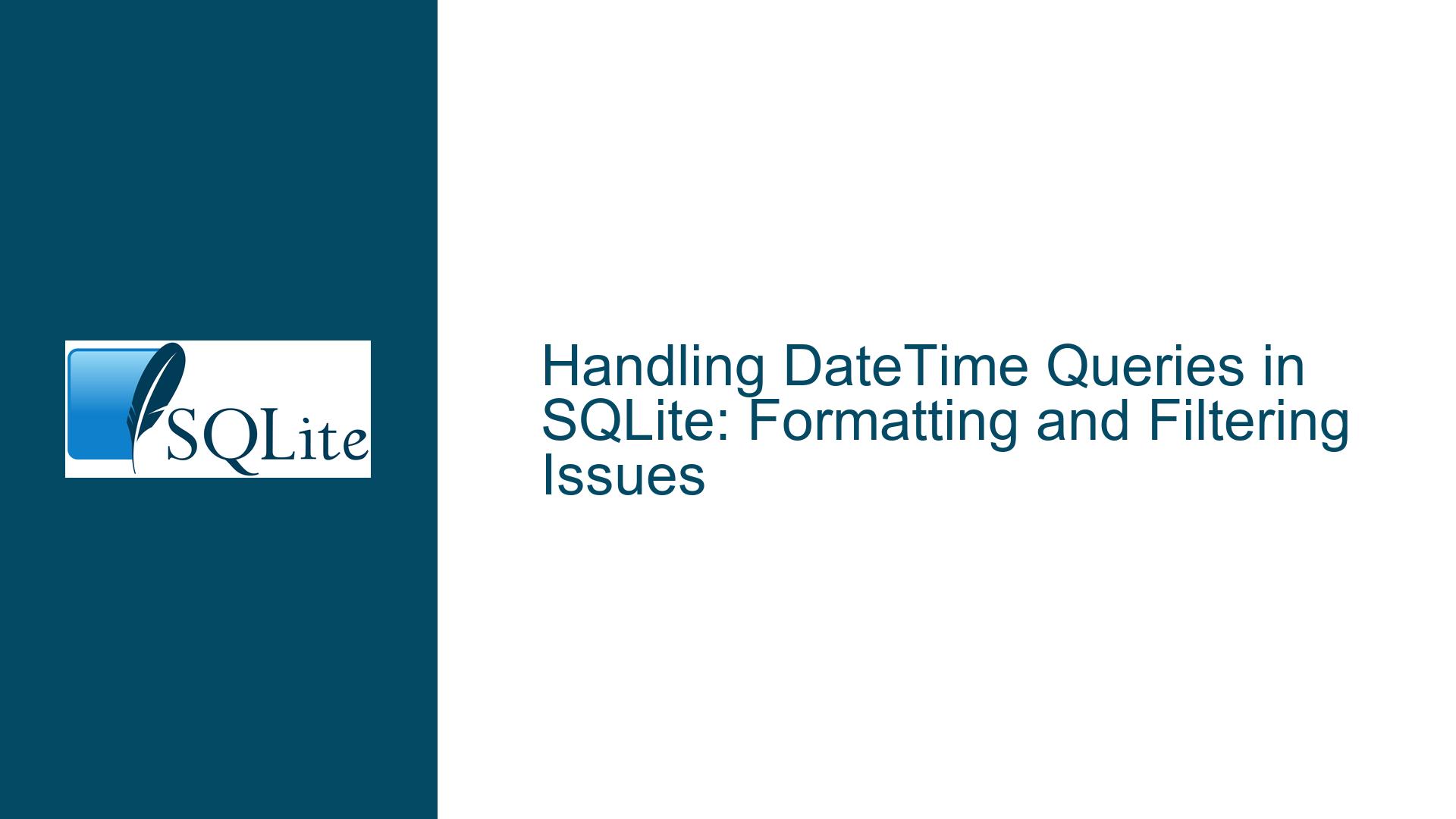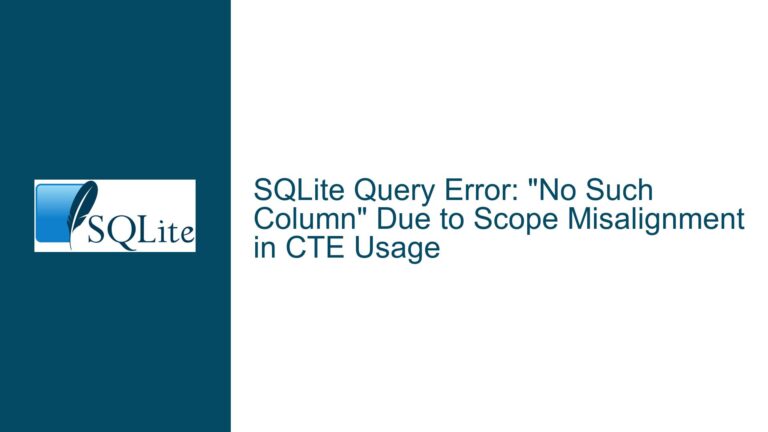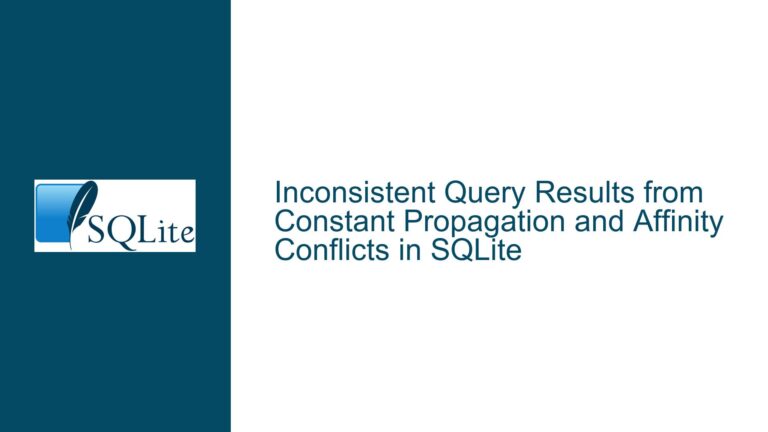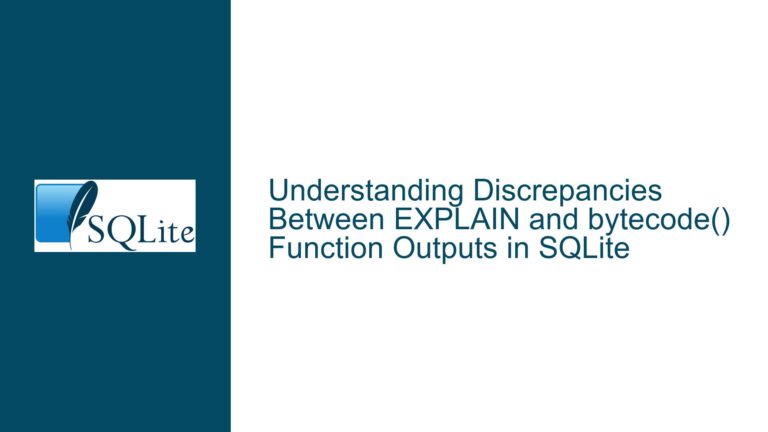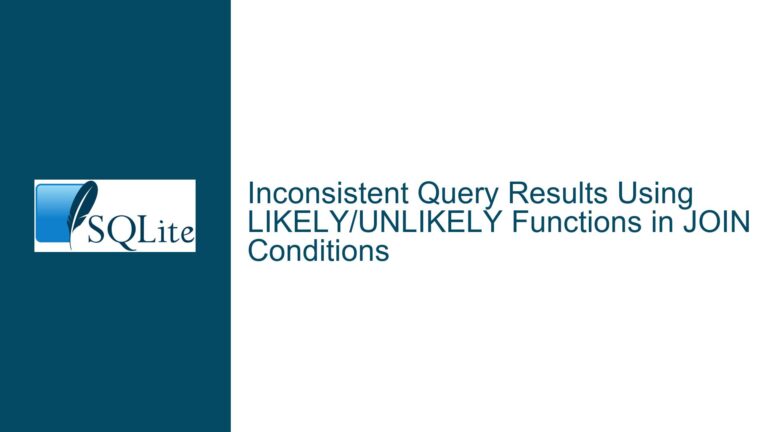Handling DateTime Queries in SQLite: Formatting and Filtering Issues
Invalid DateTime Format Leading to NULL Values in Queries
When working with SQLite, one of the most common issues developers encounter is the improper handling of DateTime values, particularly when filtering or querying based on date ranges. A frequent symptom of this problem is the appearance of NULL values in query results when attempting to use SQLite’s built-in DateTime functions. This issue often stems from the use of an incorrect DateTime format in the database, which prevents SQLite from correctly interpreting the stored values as valid dates or times.
SQLite expects DateTime values to adhere to specific formats to ensure proper parsing and manipulation. The most widely accepted format is the ISO 8601 standard, which specifies dates in the YYYY-MM-DD format and times in the HH:MM:SS format. Deviations from this standard, such as using slashes (/) instead of hyphens (-) in dates, can lead to SQLite being unable to recognize the values as valid DateTime entries. Consequently, functions like datetime() or julianday() return NULL when applied to such improperly formatted values.
For example, if a DateTime column contains values in the format 2023/09/22 14:49:30, SQLite will fail to parse these values correctly. This is because the slashes in the date portion violate the ISO 8601 standard. As a result, queries attempting to filter or manipulate these values using DateTime functions will yield NULL results, rendering the query ineffective.
Incorrect DateTime Formatting and Timezone Handling
The root cause of NULL values in DateTime queries often lies in the formatting of the stored DateTime strings. SQLite is highly flexible but also strict in its interpretation of DateTime formats. When dates are stored in non-standard formats, such as YYYY/MM/DD, SQLite cannot process them as valid DateTime values. This issue is compounded when timezone information is involved, as SQLite’s handling of timezones requires additional care to ensure accurate calculations.
Another layer of complexity arises when dealing with local time versus UTC (Coordinated Universal Time). SQLite’s DateTime functions, such as datetime() and julianday(), default to UTC unless explicitly instructed otherwise. If the stored DateTime values represent local time but are not properly converted to UTC during queries, the results may be inaccurate, especially when performing date arithmetic or filtering based on time intervals.
For instance, consider a scenario where a DateTime column stores values in local time but does not account for daylight saving time (DST) transitions. If a query attempts to filter records from the last 30 days without converting the local time to UTC, the results may include or exclude records incorrectly due to DST changes. This can lead to subtle but significant errors in data analysis or reporting.
Correcting DateTime Formats and Implementing Robust Queries
To resolve issues related to DateTime formatting and filtering in SQLite, follow these detailed steps:
Step 1: Standardize DateTime Storage Format
Ensure that all DateTime values stored in the database adhere to the ISO 8601 standard. This means using the YYYY-MM-DD format for dates and HH:MM:SS for times. If your data currently uses slashes (/) or other non-standard separators, update the values to use hyphens (-). For example, convert 2023/09/22 14:49:30 to 2023-09-22 14:49:30.
You can achieve this programmatically using a script or directly within SQLite using the REPLACE function. For instance, the following query updates a column named date to replace slashes with hyphens:
UPDATE your_table SET date = REPLACE(date, '/', '-');
Step 2: Use Proper Quoting and Column References
When writing queries, ensure that column names are referenced correctly. Avoid using single quotes around column names, as this causes SQLite to interpret them as string literals rather than column references. For example, use date instead of 'date' in your queries.
Step 3: Apply DateTime Functions Correctly
Use SQLite’s DateTime functions, such as datetime() and julianday(), to manipulate and filter DateTime values. When filtering records from the last 30 days, ensure that the DateTime values are in the correct format and account for timezone differences if necessary.
For example, to filter records from the last 30 days based on UTC time, use the following query:
SELECT * FROM your_table
WHERE julianday(replace(date, '/', '-')) >= julianday('now', 'start of day', '-30 days');
If the DateTime values are in local time, convert them to UTC during the query:
SELECT * FROM your_table
WHERE julianday(replace(date, '/', '-'), 'utc') >= julianday('now', 'localtime', 'start of day', '-30 days', 'utc');
Step 4: Handle Timezone and DST Transitions
If your application involves multiple timezones or must account for daylight saving time, consider storing all DateTime values in UTC. This eliminates ambiguity and ensures consistent query results. Convert local times to UTC before storing them in the database, and convert them back to local time when displaying them to users.
For example, to store a local time as UTC in SQLite:
INSERT INTO your_table (date) VALUES (datetime('now', 'utc'));
To display a UTC time as local time:
SELECT datetime(date, 'localtime') FROM your_table;
Step 5: Validate and Test Queries
After making the necessary adjustments, validate your queries to ensure they produce the expected results. Test edge cases, such as dates around DST transitions or the end of the month, to confirm that your queries handle these scenarios correctly.
For example, test a query that filters records from the last 30 days around a DST transition:
SELECT * FROM your_table
WHERE julianday(replace(date, '/', '-'), 'utc') >= julianday('now', 'localtime', 'start of day', '-30 days', 'utc');
Step 6: Implement Backup and Recovery Procedures
To safeguard against data corruption or loss during DateTime format updates, implement robust backup and recovery procedures. Use SQLite’s built-in backup API or tools like sqlite3 .dump to create backups before making significant changes to your database.
For example, to create a backup of your database:
sqlite3 your_database.db ".backup your_backup.db"
By following these steps, you can resolve issues related to DateTime formatting and filtering in SQLite, ensuring accurate and reliable query results. Properly formatted DateTime values, combined with careful handling of timezones and DST transitions, will enable you to leverage SQLite’s powerful DateTime functions effectively.