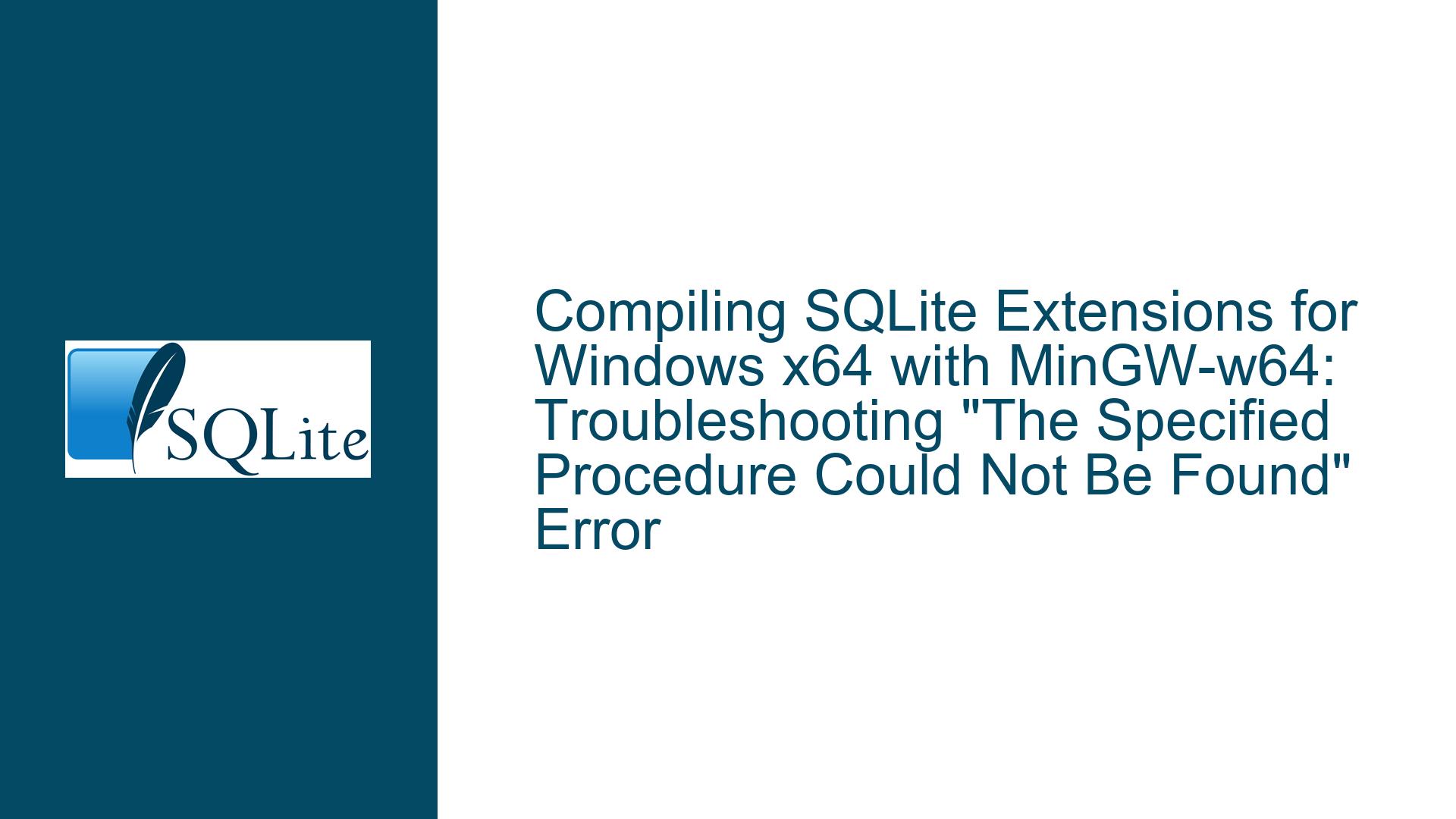Compiling SQLite Extensions for Windows x64 with MinGW-w64: Troubleshooting “The Specified Procedure Could Not Be Found” Error
SQLite Extension Compilation Failure on Windows x64 with MinGW-w64
When attempting to compile and load SQLite extensions, such as the CSV virtual table extension, on a Windows x64 system using MinGW-w64, developers may encounter the error message: The specified procedure could not be found. This error typically occurs when the compiled extension (DLL) is loaded into SQLite via a Python script or another application. The issue is often rooted in the compilation process, the naming conventions of the entry point, or the way the DLL is referenced during loading. Understanding the nuances of MinGW-w64, SQLite’s extension loading mechanism, and Windows-specific security features is critical to resolving this issue.
The problem is exacerbated by the fact that SQLite extensions rely on specific entry point naming conventions and path handling, which can differ between operating systems and compilers. Additionally, Windows security features such as Address Space Layout Randomization (ASLR) and Data Execution Prevention (DEP) can interfere with the loading process if not properly configured during compilation. This guide will explore the root causes of this error and provide detailed steps to troubleshoot and resolve it.
Incorrect Entry Point Naming and Path Handling in SQLite Extensions
One of the primary causes of the The specified procedure could not be found error is the incorrect handling of entry point names and file paths during the compilation and loading of SQLite extensions. SQLite extensions rely on a specific naming convention for their entry points. By default, SQLite constructs the entry point name by extracting the substring between the last forward slash (/) and the next dot (.) in the DLL’s file path, converting it to lowercase, and appending _init. For example, if the DLL is named csv.dll, the entry point will be sqlite3_csv_init.
However, this mechanism can fail if the file path uses backslashes (\) instead of forward slashes (/), which is common on Windows systems. When backslashes are used, SQLite may fail to correctly parse the entry point name, leading to the error. For instance, if the path is C:\path\to\csv.dll, SQLite might attempt to locate an entry point named sqlite3_C:\path\to\csv_init, which does not exist.
Another related issue is the use of relative versus absolute paths. If the DLL is referenced using a relative path, the current working directory of the application loading the extension must be correctly set. Otherwise, SQLite may fail to locate the DLL or construct the wrong entry point name.
To avoid these issues, developers should ensure that the DLL path uses forward slashes and that the entry point name is explicitly specified if necessary. Additionally, using absolute paths can help eliminate ambiguity during the loading process.
Compilation Flags and Windows Security Features Impacting Extension Loading
The compilation process itself can also contribute to the The specified procedure could not be found error, particularly when using MinGW-w64 on Windows. MinGW-w64 requires specific compiler and linker flags to ensure compatibility with Windows security features such as ASLR, DEP, and high-entropy address space. These features are designed to enhance the security of applications by randomizing memory layouts and preventing the execution of code in certain memory regions. However, if these features are not properly enabled during compilation, the resulting DLL may fail to load or execute correctly.
For example, the -Wl,--dynamicbase flag enables ASLR, while -Wl,--nxcompat enables DEP. The -Wl,--high-entropy-va flag is specific to 64-bit builds and allows the use of a larger address space. Without these flags, the compiled DLL may not adhere to Windows security requirements, leading to loading failures.
Additionally, the -mdll flag is necessary to indicate that the output is a DLL, and the -static-libgcc flag ensures that the GCC runtime libraries are statically linked, reducing dependencies on external libraries. Omitting these flags can result in a DLL that is incompatible with the target environment or fails to load due to missing dependencies.
Developers should also consider using the -s flag to strip unnecessary symbols from the DLL, reducing its size and potentially avoiding conflicts during loading. The -O3 flag enables maximum optimization, which can improve performance but may also introduce issues if the code is not thoroughly tested.
Resolving Compilation and Loading Issues with MinGW-w64 and SQLite Extensions
To resolve the The specified procedure could not be found error, developers should follow a systematic approach that addresses both the compilation and loading processes. Below are detailed steps to troubleshoot and fix the issue:
Step 1: Verify the Entry Point Name
Ensure that the DLL’s entry point name follows SQLite’s naming convention. If the default mechanism fails, explicitly specify the entry point name when loading the extension. For example, in Python, use the following code to load the extension with a custom entry point:
db.load_extension('csv.dll', 'sqlite3_csv_init')
Step 2: Use Forward Slashes in File Paths
Replace backslashes with forward slashes in the DLL’s file path. For example, use /path/to/csv.dll instead of \path\to\csv.dll. This ensures that SQLite correctly parses the entry point name.
Step 3: Apply Correct Compilation Flags
Use the following compilation flags to ensure compatibility with Windows security features and optimize the DLL for the target environment:
gcc -s -O3 -m64 -mdll -mthreads -Wl,-Bstatic,--nxcompat,--dynamicbase,--high-entropy-va,--image-base,0x180000000 -static-libgcc -I/source/bld csv.c -o csv.dll
These flags enable ASLR, DEP, and high-entropy address space for 64-bit builds, strip unnecessary symbols, and statically link the GCC runtime libraries.
Step 4: Test the DLL in a Controlled Environment
Load the compiled DLL into SQLite using a simple test script to verify that it works as expected. For example:
import sqlite3
db = sqlite3.connect(':memory:')
db.load_extension('/path/to/csv.dll')
If the extension loads successfully, execute a query to ensure that it functions correctly.
Step 5: Check for Version Compatibility
Ensure that the versions of SQLite, Python, and MinGW-w64 are compatible. Incompatibilities between versions can lead to loading failures or unexpected behavior. For example, older versions of SQLite may not support certain features or may have bugs that affect extension loading.
Step 6: Debug with Diagnostic Tools
Use diagnostic tools such as Dependency Walker or Process Monitor to identify missing dependencies, incorrect paths, or other issues that may prevent the DLL from loading. These tools can provide valuable insights into the root cause of the problem.
By following these steps, developers can systematically address the The specified procedure could not be found error and successfully compile and load SQLite extensions on Windows x64 using MinGW-w64. Proper attention to entry point naming, path handling, compilation flags, and version compatibility is essential for a smooth and error-free experience.