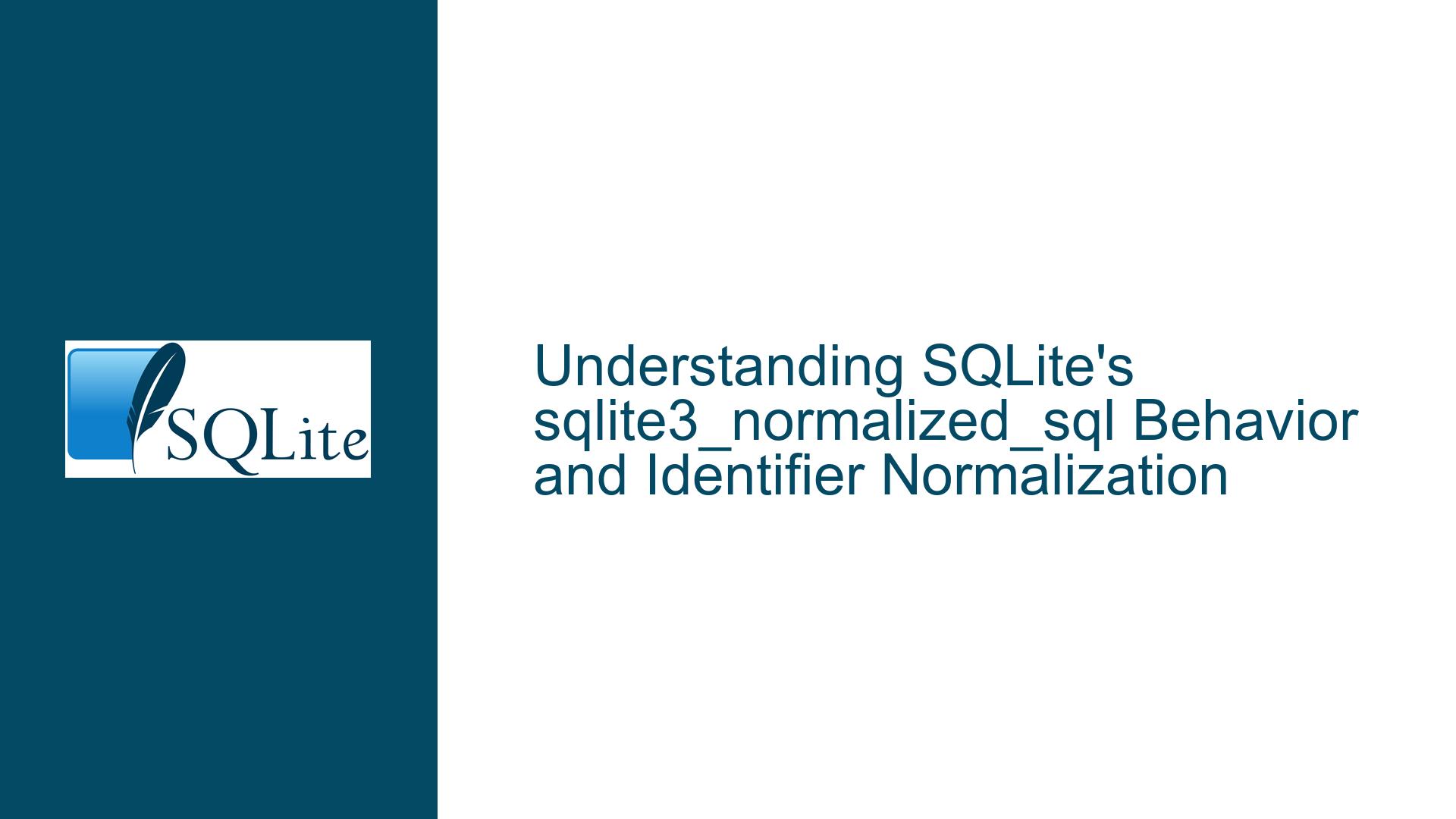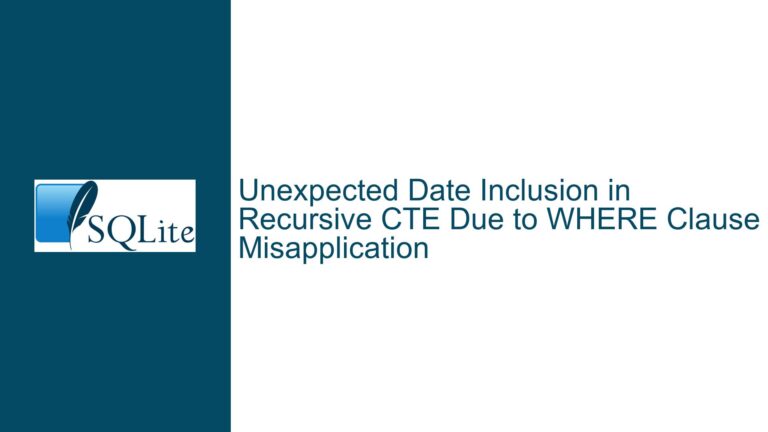SQLite’s sqlite3_normalized_sql Behavior and Identifier Normalization
SQLite’s sqlite3_normalized_sql Function and Identifier Normalization
The sqlite3_normalized_sql function in SQLite is designed to provide a normalized version of a prepared SQL statement. This normalization process involves converting literals into placeholders (?) and simplifying identifiers to their most basic form. However, the behavior of this function can sometimes be confusing, especially when dealing with different types of identifiers and literals. The core issue revolves around how sqlite3_normalized_sql handles string literals versus identifiers, and the implications of this handling on the normalized SQL output.
When a SQL statement is normalized, identifiers such as column names, table names, and aliases are simplified to their most basic form, while literals are replaced with ?. This process is intended to make SQL statements more comparable and easier to analyze, especially in contexts where the exact values of literals are not important. However, the function’s behavior can lead to inconsistencies when string literals are used in contexts where identifiers are expected.
For example, consider the following SQL statements:
SELECT 1 AS x;
SELECT 1 AS [x];
SELECT 1 AS "x";
SELECT 1 AS `x`;
All of these statements are normalized to:
SELECT ? AS x;
However, the statement:
SELECT 1 AS 'x';
is normalized to:
SELECT ? AS ?;
This discrepancy arises because 'x' is treated as a string literal rather than an identifier, even though it is used in a context where an identifier is expected. This behavior can be particularly problematic when trying to interpret user-generated SQL, where the distinction between identifiers and literals may not be clear.
Interpreting String Literals as Identifiers in SQLite
The confusion around sqlite3_normalized_sql often stems from SQLite’s handling of string literals in contexts where identifiers are expected. SQLite follows a relaxed parsing rule, sometimes referred to as Postel’s Rule, which allows for a more forgiving interpretation of SQL syntax. This means that in certain contexts, SQLite will interpret a string literal as an identifier if it makes sense to do so.
For example, the statement:
SELECT "tbl".'col' FROM tbl;
is not standard SQL, but SQLite will accept it and interpret 'col' as an identifier. This interpretation happens during the parsing phase, and the normalized SQL output will reflect this by converting 'col' into "col". However, the sqlite3_normalized_sql function does not have the same level of understanding as the SQL parser, and it will treat 'col' as a string literal, resulting in the normalized output:
SELECT tbl.? FROM tbl;
This behavior can be particularly confusing for developers who rely on sqlite3_normalized_sql to analyze or compare SQL statements. The function’s inability to distinguish between string literals and identifiers in certain contexts can lead to normalized SQL that does not accurately reflect the original statement’s intent.
Best Practices for Using sqlite3_normalized_sql and Handling Identifiers
To avoid confusion and ensure consistent behavior when using sqlite3_normalized_sql, it is important to follow best practices for handling identifiers and literals in SQLite. Here are some key considerations:
Use Standard Identifier Syntax: Always use standard identifier syntax (e.g.,
x,[x],"x",`x`) when defining column names, table names, and aliases. Avoid using string literals (e.g.,'x') in contexts where identifiers are expected. This will ensure thatsqlite3_normalized_sqlcorrectly normalizes your SQL statements.Understand the Limitations of sqlite3_normalized_sql: Recognize that
sqlite3_normalized_sqlis not a full SQL parser and does not have the same level of understanding as the SQLite parser. It is designed to simplify SQL statements for comparison and analysis, but it may not always produce the expected results, especially when dealing with non-standard SQL syntax.Avoid Relying on Postel’s Rule: While SQLite’s relaxed parsing rules can be convenient, they can also lead to unexpected behavior, especially when using
sqlite3_normalized_sql. Avoid relying on SQLite’s ability to interpret string literals as identifiers, as this can lead to inconsistencies in the normalized SQL output.Use PRAGMA Statements to Control Behavior: SQLite provides several PRAGMA statements that can be used to control the behavior of the database engine. For example, the
PRAGMA short_column_namesandPRAGMA full_column_namesstatements can be used to control how column names are displayed in query results. These PRAGMA statements can also affect how identifiers are normalized bysqlite3_normalized_sql.Test and Validate Normalized SQL: Always test and validate the normalized SQL output produced by
sqlite3_normalized_sqlto ensure that it accurately reflects the original statement’s intent. This is especially important when dealing with user-generated SQL, where the distinction between identifiers and literals may not be clear.Consider Alternative Approaches: If
sqlite3_normalized_sqldoes not meet your needs, consider alternative approaches for analyzing and comparing SQL statements. For example, you could use a custom SQL parser or a third-party library that provides more advanced normalization capabilities.
By following these best practices, you can avoid common pitfalls and ensure that your use of sqlite3_normalized_sql is both effective and consistent. Understanding the nuances of SQLite’s identifier handling and the limitations of sqlite3_normalized_sql is key to leveraging this function effectively in your database development workflow.
Conclusion
The sqlite3_normalized_sql function is a powerful tool for normalizing SQL statements in SQLite, but it comes with certain limitations and nuances that developers must be aware of. By understanding how SQLite handles identifiers and literals, and by following best practices for using sqlite3_normalized_sql, you can avoid common pitfalls and ensure that your SQL statements are normalized correctly. Whether you’re analyzing user-generated SQL or comparing different versions of a query, a thorough understanding of sqlite3_normalized_sql and its behavior is essential for effective database development in SQLite.