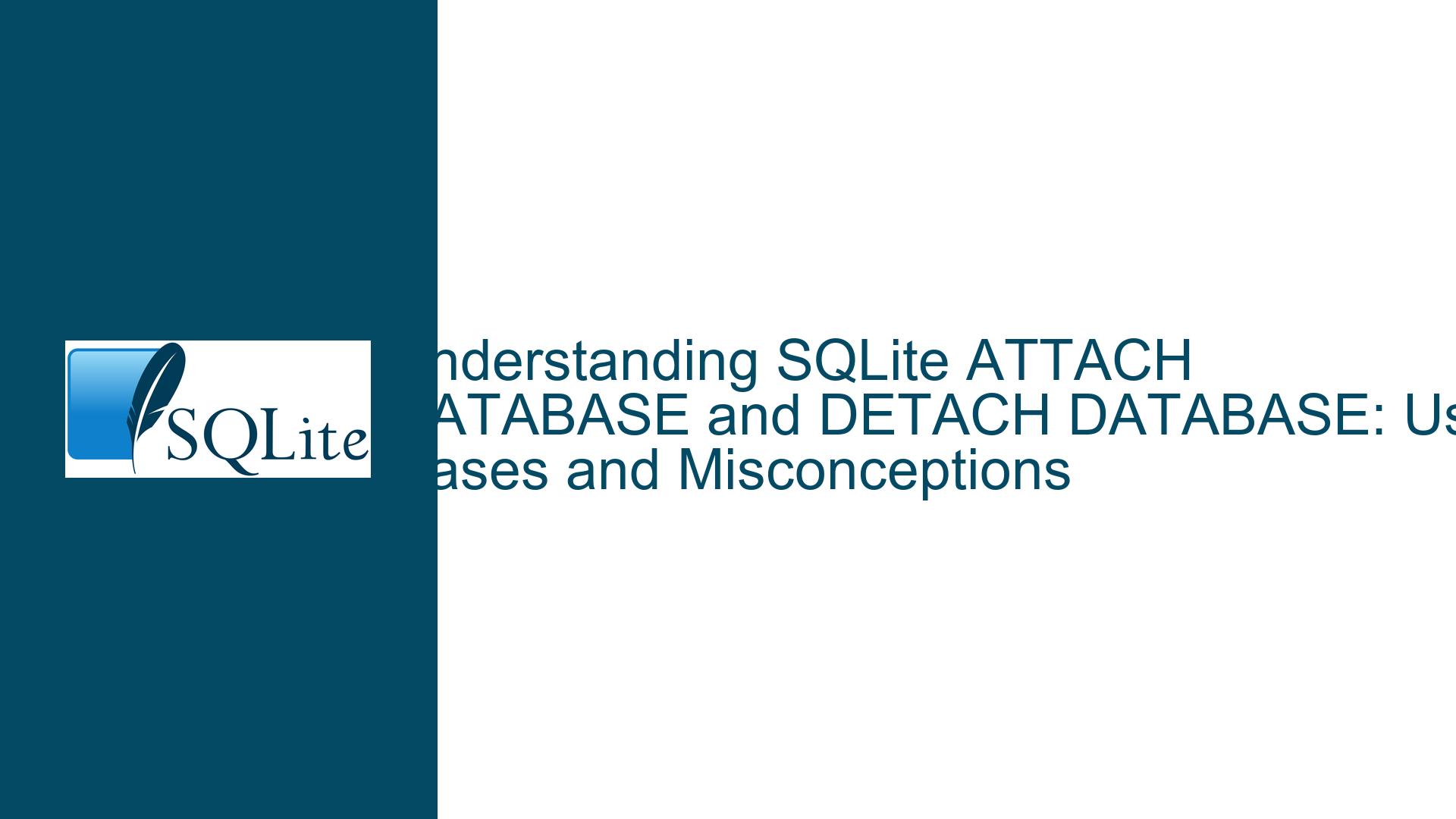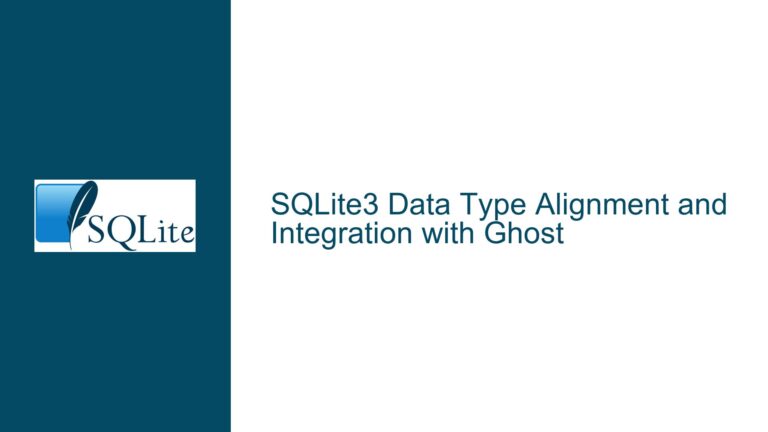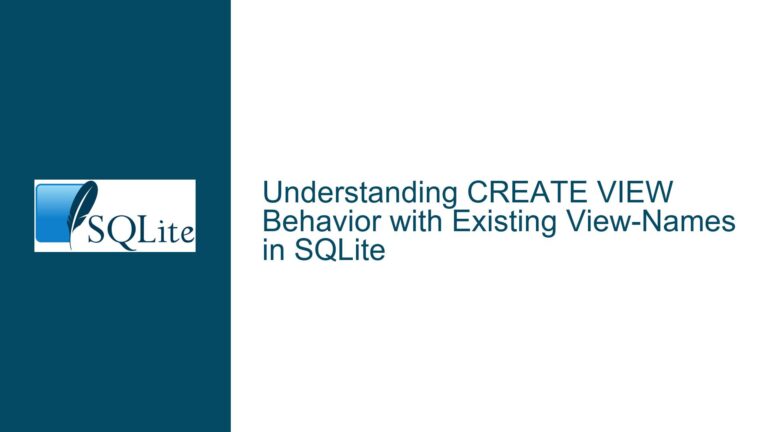SQLite ATTACH DATABASE and DETACH DATABASE: Use Cases and Misconceptions
SQLite ATTACH DATABASE and DETACH DATABASE: Core Functionality and Use Cases
SQLite’s ATTACH DATABASE and DETACH DATABASE commands are powerful tools for managing multiple database files within a single session. The ATTACH DATABASE command allows you to open and access another SQLite database file in your current session, while DETACH DATABASE closes the attached database and removes it from the session. These commands are particularly useful in scenarios where you need to work with multiple databases simultaneously, such as when performing cross-database queries or migrations.
When you attach a database using the ATTACH DATABASE command, SQLite assigns an alias to the attached database. This alias can be used to reference the attached database in your queries. For example, if you attach a database with the alias test, you can query tables in that database using the syntax test.table_name. The DETACH DATABASE command, on the other hand, removes the alias and closes the database, freeing up resources.
One common misconception is that attaching the same database file multiple times with different aliases provides some sort of performance benefit or additional functionality. In reality, attaching the same database file multiple times simply creates multiple aliases for the same underlying database file. This can lead to confusion and potential issues, especially if you are not aware that all aliases point to the same database.
Multiple ATTACH DATABASE Commands on the Same File: Redundancy and Potential Pitfalls
Attaching the same database file multiple times with different aliases is generally unnecessary and can lead to confusion. For example, consider the following commands:
ATTACH DATABASE 'my.db' AS name1;
ATTACH DATABASE 'my.db' AS name2;
In this case, both name1 and name2 are aliases for the same database file my.db. Any changes made to the database through one alias will be immediately visible through the other alias, as they both reference the same underlying file. This redundancy can lead to confusion, especially in complex queries where multiple aliases are used interchangeably.
One potential pitfall of attaching the same database file multiple times is the risk of inadvertently creating multiple connections to the same database. While SQLite is designed to handle multiple connections gracefully, excessive connections can lead to resource contention and performance degradation. Additionally, if you are not careful, you may end up with a situation where multiple aliases are used in the same query, leading to confusion and potential errors.
Another issue arises when using transactions. If you attach the same database file multiple times and begin a transaction on one alias, the transaction will affect all aliases. This can lead to unexpected behavior, especially if you are not aware that all aliases point to the same database. For example, if you begin a transaction on name1 and then attempt to commit or rollback the transaction on name2, the changes will be applied to the same underlying database, potentially leading to data inconsistencies.
Best Practices for Using ATTACH DATABASE and DETACH DATABASE in SQLite
To avoid the pitfalls associated with attaching the same database file multiple times, it is important to follow best practices when using the ATTACH DATABASE and DETACH DATABASE commands. Here are some key recommendations:
- Use Unique Aliases for Different Databases: When attaching multiple databases, always use unique aliases for each database file. This will help avoid confusion and ensure that each alias references a distinct database. For example, if you have two database files
db1.dbanddb2.db, you should attach them with unique aliases as follows:
ATTACH DATABASE 'db1.db' AS db1;
ATTACH DATABASE 'db2.db' AS db2;
Avoid Attaching the Same Database File Multiple Times: As discussed earlier, attaching the same database file multiple times with different aliases is generally unnecessary and can lead to confusion. Instead, use a single alias for each database file and reference it consistently throughout your queries.
Monitor Resource Usage: When working with multiple attached databases, it is important to monitor resource usage to avoid performance issues. Use the
sqlite3_limit()function to set limits on the number of attached databases and other resources. Additionally, consider using thePRAGMA journal_modecommand to optimize the journaling mode for your databases, which can help improve performance and reduce the risk of data corruption.Use Transactions Carefully: When working with transactions on attached databases, be aware that a transaction on one alias will affect all aliases that reference the same database. To avoid unexpected behavior, always use transactions consistently and ensure that all changes are committed or rolled back on the same alias.
Detach Databases When No Longer Needed: To free up resources and avoid potential issues, always detach databases when they are no longer needed. Use the
DETACH DATABASEcommand to remove the alias and close the database. For example:
DETACH DATABASE db1;
Backup and Recovery: When working with multiple databases, it is important to have a robust backup and recovery strategy in place. Use the
sqlite3_backup_init()function to create backups of your databases, and consider using thePRAGMA wal_checkpointcommand to ensure that the write-ahead log (WAL) is properly checkpointed.Cross-Database Queries: When performing cross-database queries, be aware of the limitations and potential pitfalls. For example, SQLite does not support foreign key constraints across attached databases. Additionally, queries that involve multiple databases may be slower than queries that operate on a single database. To optimize performance, consider denormalizing your data or using views to simplify cross-database queries.
Testing and Validation: Before deploying a solution that involves multiple attached databases, thoroughly test and validate your queries and transactions. Use tools like the
EXPLAINandEXPLAIN QUERY PLANcommands to analyze query performance and identify potential issues.
By following these best practices, you can effectively use the ATTACH DATABASE and DETACH DATABASE commands in SQLite to manage multiple databases and avoid common pitfalls. Whether you are performing cross-database queries, migrating data, or simply working with multiple databases, these recommendations will help ensure that your SQLite sessions are efficient, reliable, and free from confusion.