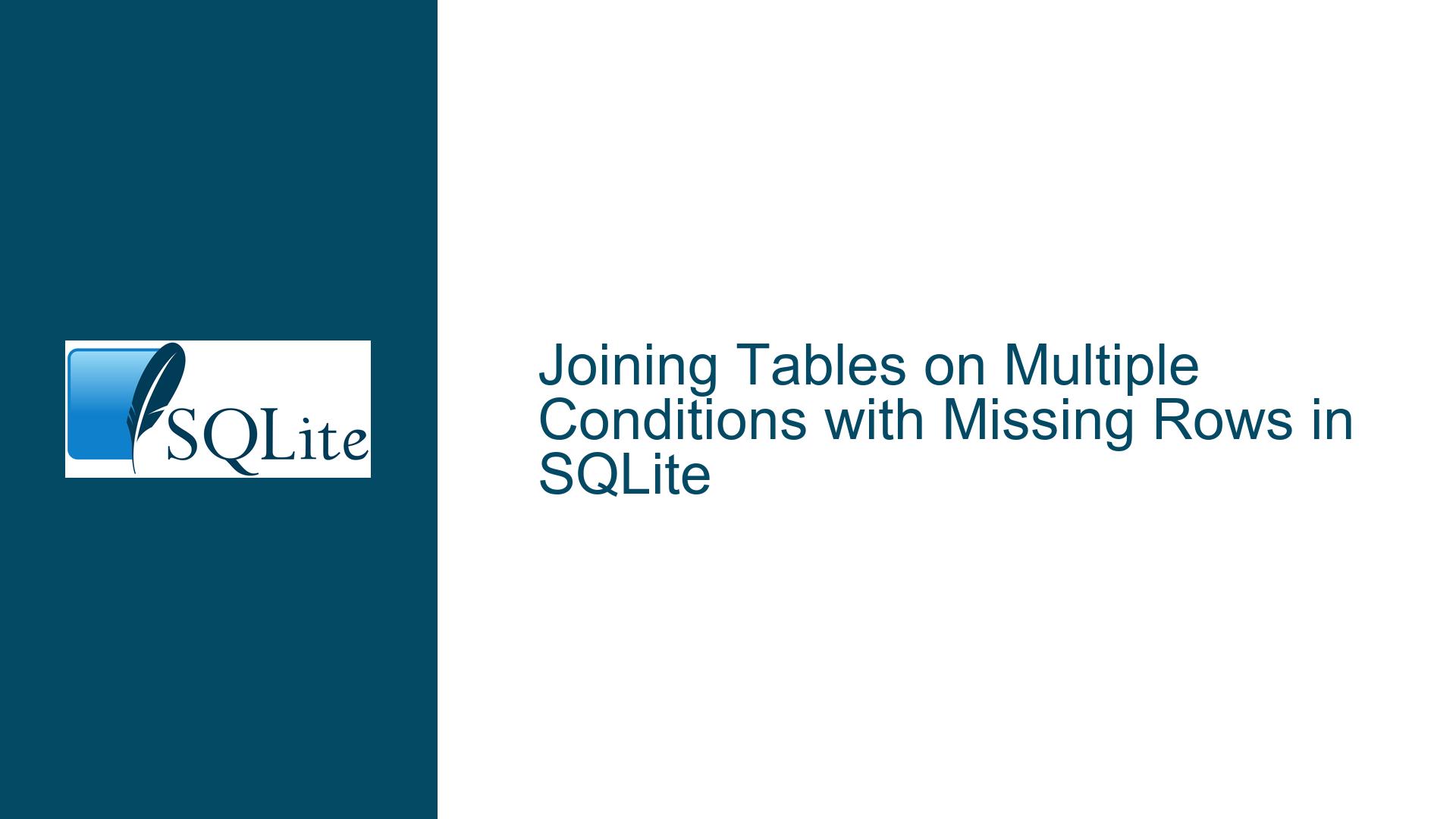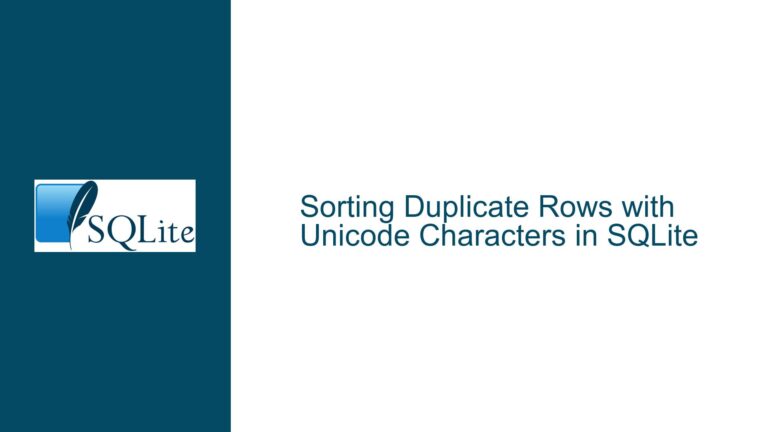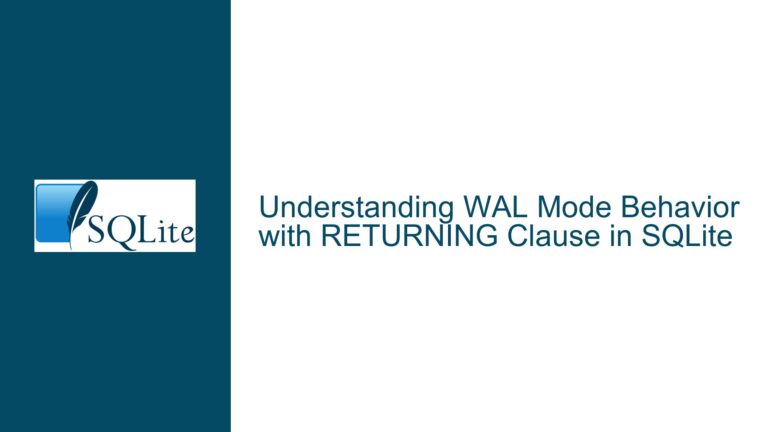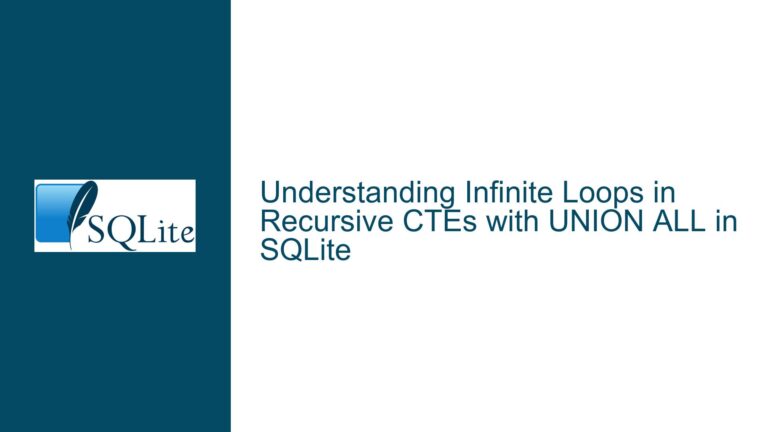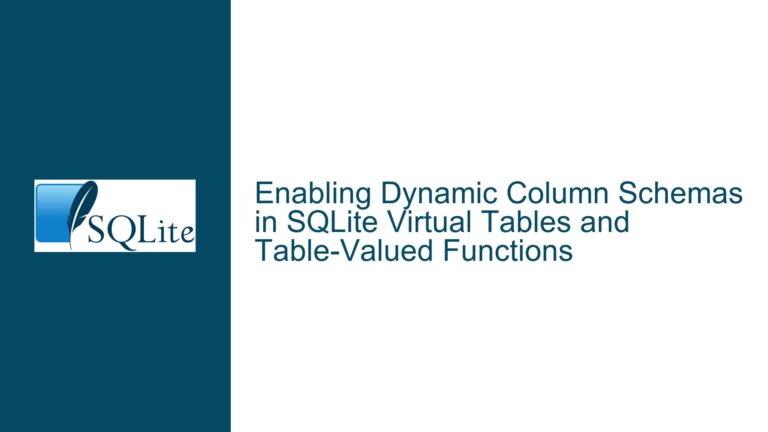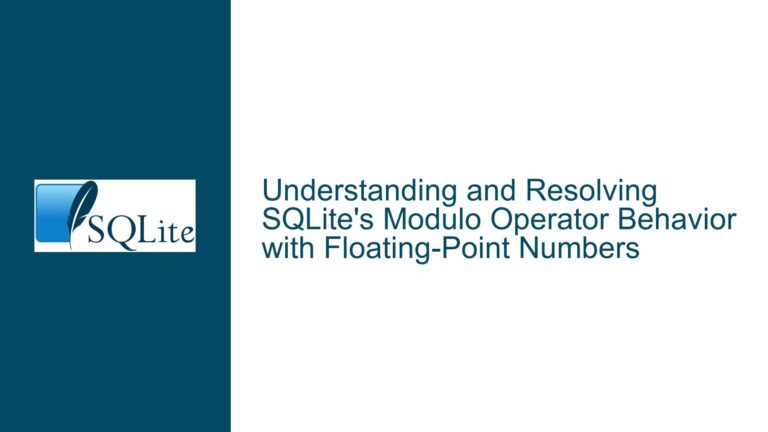Joining Tables on Multiple Conditions with Missing Rows in SQLite
Joining Tables on Multiple Conditions with Missing Rows
When working with SQLite, one common challenge is joining tables on multiple conditions when the second table lacks some rows. This situation often arises in scenarios where you need to ensure that all combinations of certain attributes are represented in the final result, even if some of those combinations do not exist in one of the tables. The goal is to create a result set that includes all possible combinations from the first table, with corresponding values from the second table where they exist, and NULLs where they do not.
Understanding the Problem
The core issue revolves around the need to join two views, resultmatrix and tracesum, on four conditions: mp, groupname, quantity, and sumrule. The resultmatrix view contains all possible combinations of these attributes, while the tracesum view may lack some of these combinations. The objective is to produce a result set that includes all rows from resultmatrix, with corresponding values from tracesum where they exist, and NULLs where they do not.
The Role of LEFT OUTER JOIN in Addressing Missing Rows
The solution to this problem lies in the use of a LEFT OUTER JOIN. This type of join returns all rows from the left-hand table (in this case, resultmatrix), and the matched rows from the right-hand table (tracesum). If there is no match, the result is NULL on the side of the right-hand table. This behavior is precisely what is needed to "complete" the missing combinations with NULLs.
Constructing the Query
To achieve the desired result, the query should be structured as follows:
SELECT
resultmatrix.mp,
resultmatrix.groupname,
resultmatrix.quantity,
resultmatrix.sumrule,
tracesum.value
FROM
resultmatrix
LEFT OUTER JOIN
tracesum
ON
resultmatrix.mp = tracesum.mp AND
resultmatrix.groupname = tracesum.groupname AND
resultmatrix.quantity = tracesum.quantity AND
resultmatrix.sumrule = tracesum.sumrule
ORDER BY
resultmatrix.sumrule ASC,
resultmatrix.groupname ASC,
resultmatrix.mp ASC;
In this query, the LEFT OUTER JOIN ensures that all rows from resultmatrix are included in the result set. The ON clause specifies the four conditions on which the join should be performed. If a matching row exists in tracesum, the corresponding value is included in the result. If no matching row exists, the value is set to NULL.
Handling NULL Values in the Result Set
When using a LEFT OUTER JOIN, it is important to understand how NULL values are handled in the result set. In the context of this query, NULL values will appear in the value column for any combination of mp, groupname, quantity, and sumrule that does not exist in tracesum. This behavior is intentional and aligns with the requirement to "complete" the missing combinations with NULLs.
Optimizing the Query for Performance
While the above query achieves the desired result, it is important to consider performance implications, especially when dealing with large datasets. The LEFT OUTER JOIN can be computationally expensive, particularly when joining on multiple conditions. To optimize the query, consider the following strategies:
Indexing: Ensure that the columns used in the join conditions (
mp,groupname,quantity, andsumrule) are indexed in bothresultmatrixandtracesum. Indexing these columns can significantly speed up the join operation by reducing the number of rows that need to be scanned.Filtering: If possible, apply additional filters to reduce the number of rows that need to be joined. For example, if only a subset of
mpvalues is needed, include aWHEREclause to filter the rows before the join.Materialized Views: If the views
resultmatrixandtracesumare complex and involve multiple joins or aggregations, consider materializing them as tables. Materialized views can improve query performance by precomputing the results and storing them in a table, reducing the computational overhead during the join operation.
Example Scenario
Consider the following example to illustrate the problem and the solution:
Table: resultmatrix
| mp | groupname | quantity | sumrule |
|---|---|---|---|
| 1 | GroupA | Q1 | TRUE |
| 1 | GroupA | Q1 | FALSE |
| 2 | GroupB | Q2 | TRUE |
| 2 | GroupB | Q2 | FALSE |
Table: tracesum
| mp | groupname | quantity | sumrule | value |
|---|---|---|---|---|
| 1 | GroupA | Q1 | TRUE | 100 |
| 2 | GroupB | Q2 | FALSE | 200 |
Result of the Query:
| mp | groupname | quantity | sumrule | value |
|---|---|---|---|---|
| 1 | GroupA | Q1 | TRUE | 100 |
| 1 | GroupA | Q1 | FALSE | NULL |
| 2 | GroupB | Q2 | TRUE | NULL |
| 2 | GroupB | Q2 | FALSE | 200 |
In this example, the query successfully includes all rows from resultmatrix, with corresponding values from tracesum where they exist, and NULLs where they do not.
Conclusion
Joining tables on multiple conditions when the second table lacks some rows is a common challenge in SQLite. The use of a LEFT OUTER JOIN is the key to addressing this issue, as it ensures that all rows from the left-hand table are included in the result set, with NULLs for any missing combinations in the right-hand table. By understanding the problem, constructing the appropriate query, and optimizing for performance, you can effectively handle this scenario and produce the desired result set.