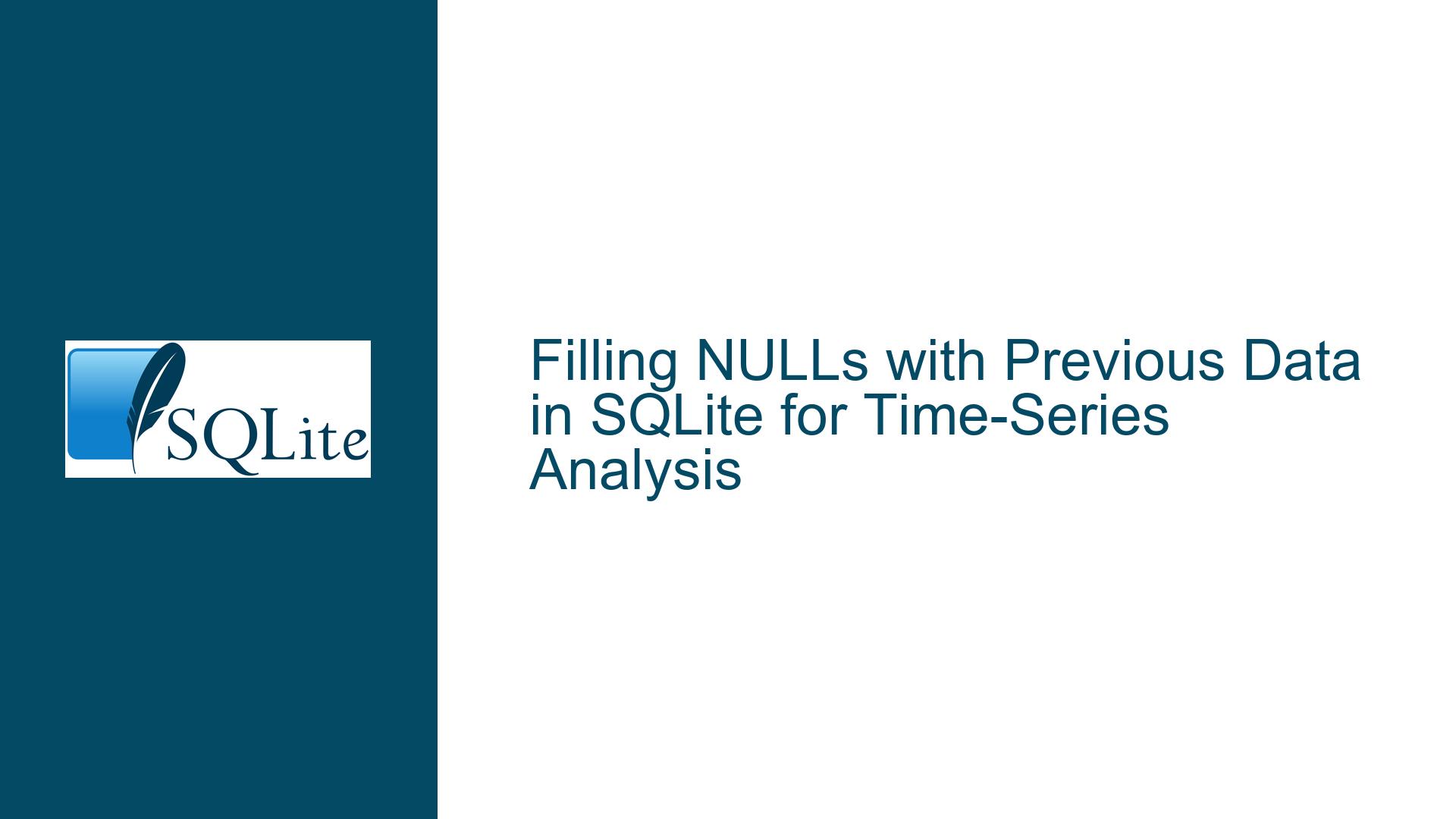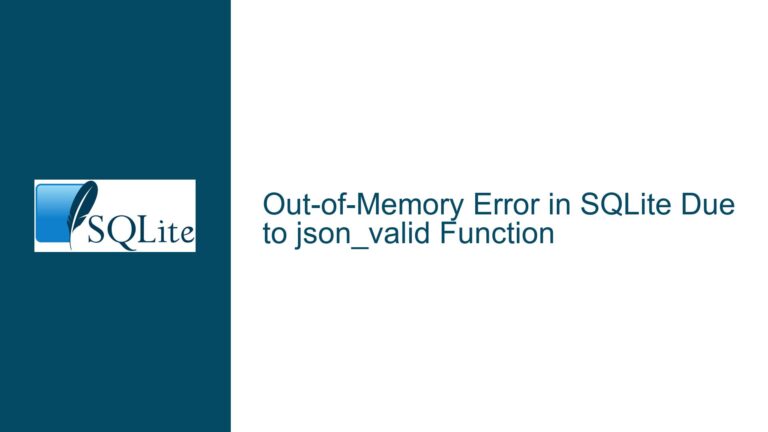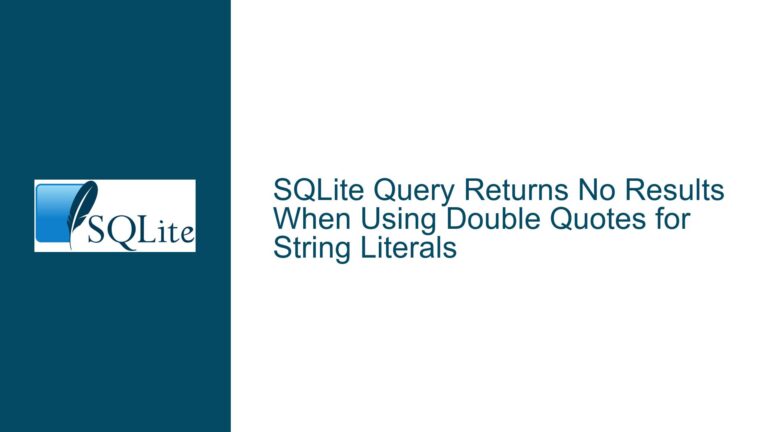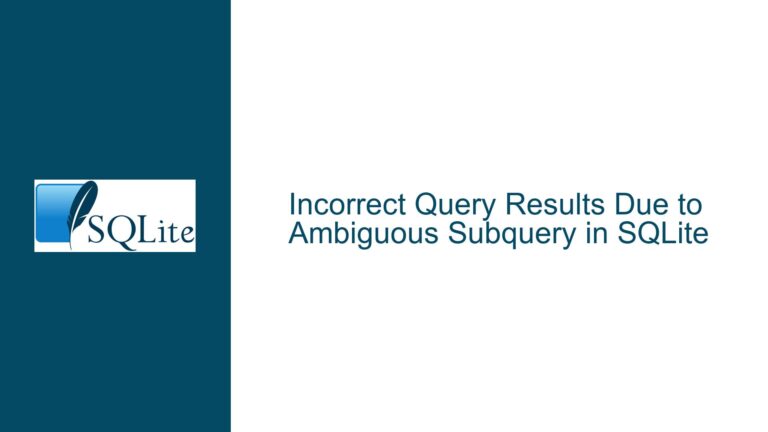Filling NULLs with Previous Data in SQLite for Time-Series Analysis
Handling NULL Values in Time-Series Data for Graphing
When working with time-series data in SQLite, a common challenge arises when dealing with NULL values in columns that are critical for analysis or visualization, such as temperature and humidity readings. In the provided scenario, the goal is to replace NULL values in the IP_24_Temperature and IP_24_Humidity columns with the most recent non-NULL values from previous rows. This ensures that the data is continuous and suitable for graphing or further analysis.
The dataset in question contains two primary columns of interest: IP_24_Temperature and IP_24_Humidity. The data is time-ordered, with each row representing a specific timestamp (Unix_Time). However, due to the nature of data collection, some rows contain NULL values in either or both columns. The desired outcome is to propagate the last known non-NULL value forward until a new non-NULL value is encountered. This is particularly useful for creating smooth graphs without gaps caused by missing data.
For example, consider the following dataset:
| Unix_Time | IP_24_Temperature | IP_24_Humidity |
|---|---|---|
| 1602091505 | NULL | 55 |
| 1602091545 | 15.6 | NULL |
| 1602091855 | 15.7 | NULL |
| 1602091885 | 16.8 | NULL |
| 1602091929 | 19 | NULL |
| 1602092105 | NULL | 54.5 |
| 1602092155 | 15.9 | NULL |
| 1602092405 | NULL | 54.4 |
| 1602092455 | 16 | NULL |
The goal is to transform this dataset so that NULL values in IP_24_Temperature and IP_24_Humidity are replaced with the most recent non-NULL values from previous rows.
Interrupted Data Collection Leading to NULL Values
The presence of NULL values in time-series data is often a result of interrupted or incomplete data collection. In this case, the IP_24_Temperature and IP_24_Humidity columns may contain NULLs due to sensor malfunctions, communication errors, or other issues during data collection. When these NULLs are present, they can disrupt the continuity of the dataset, making it difficult to perform accurate analysis or create meaningful visualizations.
One of the key challenges in handling NULL values in time-series data is ensuring that the replacement values are contextually appropriate. For example, replacing a NULL temperature value with 0 might be misleading, especially if the actual temperature is significantly different. Instead, the most recent non-NULL value should be used to maintain the integrity of the data.
Another consideration is the ordering of the data. In time-series data, the order of rows is crucial, as it reflects the sequence in which the data was collected. Without a clear ordering, it would be impossible to determine which previous non-NULL value should be used to replace a NULL. In this case, the Unix_Time column serves as the unique ordering key, ensuring that the data is processed in the correct sequence.
Implementing Recursive Queries and Triggers for NULL Replacement
To address the issue of NULL values in time-series data, SQLite provides several powerful tools, including recursive queries and triggers. These tools can be used to replace NULLs with the most recent non-NULL values from previous rows, ensuring that the data remains continuous and suitable for analysis.
Recursive Queries for NULL Replacement
One approach to replacing NULL values is to use a recursive Common Table Expression (CTE). A recursive CTE allows you to iterate through the dataset, replacing NULLs with the most recent non-NULL values from previous rows. The following query demonstrates how this can be achieved:
WITH RECURSIVE filled_data AS (
SELECT
Unix_Time,
COALESCE(IP_24_Temperature, 0) AS IP_24_Temperature,
COALESCE(IP_24_Humidity, 0) AS IP_24_Humidity
FROM weather_table
WHERE Unix_Time = (SELECT MIN(Unix_Time) FROM weather_table)
UNION ALL
SELECT
wt.Unix_Time,
COALESCE(wt.IP_24_Temperature, fd.IP_24_Temperature),
COALESCE(wt.IP_24_Humidity, fd.IP_24_Humidity)
FROM weather_table wt
JOIN filled_data fd
ON wt.Unix_Time = (
SELECT Unix_Time
FROM weather_table
WHERE Unix_Time > fd.Unix_Time
ORDER BY Unix_Time
LIMIT 1
)
)
SELECT * FROM filled_data
ORDER BY Unix_Time;
In this query, the filled_data CTE is used to iterate through the dataset, replacing NULLs in IP_24_Temperature and IP_24_Humidity with the most recent non-NULL values from previous rows. The COALESCE function is used to handle the replacement, ensuring that NULLs are replaced with the appropriate values.
Correlated Subqueries for NULL Replacement
Another approach to replacing NULL values is to use correlated subqueries. This method involves querying the dataset for the most recent non-NULL value for each NULL encountered. The following query demonstrates how this can be achieved:
SELECT
Unix_Time,
COALESCE(
IP_24_Temperature,
(
SELECT IP_24_Temperature
FROM weather_table
WHERE Unix_Time < wt.Unix_Time
AND IP_24_Temperature IS NOT NULL
ORDER BY Unix_Time DESC
LIMIT 1
),
0
) AS IP_24_Temperature,
COALESCE(
IP_24_Humidity,
(
SELECT IP_24_Humidity
FROM weather_table
WHERE Unix_Time < wt.Unix_Time
AND IP_24_Humidity IS NOT NULL
ORDER BY Unix_Time DESC
LIMIT 1
),
0
) AS IP_24_Humidity
FROM weather_table wt
ORDER BY Unix_Time;
In this query, correlated subqueries are used to find the most recent non-NULL values for IP_24_Temperature and IP_24_Humidity. The COALESCE function is then used to replace NULLs with these values.
Triggers for Automatic NULL Replacement
For a more permanent solution, triggers can be used to automatically replace NULL values at the time of data insertion. This approach ensures that the data is always in a valid state, without the need for additional queries to handle NULLs. The following triggers demonstrate how this can be achieved:
CREATE TRIGGER insert_data_null_temperature
AFTER INSERT ON weather_table
WHEN NEW.IP_24_Temperature IS NULL
BEGIN
UPDATE weather_table
SET IP_24_Temperature = (
SELECT IP_24_Temperature
FROM weather_table
WHERE Unix_Time < NEW.Unix_Time
AND IP_24_Temperature IS NOT NULL
ORDER BY Unix_Time DESC
LIMIT 1
)
WHERE Unix_Time = NEW.Unix_Time;
END;
CREATE TRIGGER insert_data_null_humidity
AFTER INSERT ON weather_table
WHEN NEW.IP_24_Humidity IS NULL
BEGIN
UPDATE weather_table
SET IP_24_Humidity = (
SELECT IP_24_Humidity
FROM weather_table
WHERE Unix_Time < NEW.Unix_Time
AND IP_24_Humidity IS NOT NULL
ORDER BY Unix_Time DESC
LIMIT 1
)
WHERE Unix_Time = NEW.Unix_Time;
END;
These triggers automatically replace NULL values in IP_24_Temperature and IP_24_Humidity with the most recent non-NULL values from previous rows whenever a new row is inserted into the weather_table.
Indexing for Performance Optimization
To improve the performance of queries that involve replacing NULL values, it is recommended to create indexes on the relevant columns. The following indexes can be created to optimize the performance of the queries:
CREATE INDEX idx_weather_temperature ON weather_table (Unix_Time, IP_24_Temperature)
WHERE IP_24_Temperature IS NOT NULL;
CREATE INDEX idx_weather_humidity ON weather_table (Unix_Time, IP_24_Humidity)
WHERE IP_24_Humidity IS NOT NULL;
These indexes ensure that the queries used to find the most recent non-NULL values are executed efficiently, even when dealing with large datasets.
Conclusion
Handling NULL values in time-series data is a common challenge when working with SQLite. By using recursive queries, correlated subqueries, and triggers, it is possible to replace NULLs with the most recent non-NULL values from previous rows, ensuring that the data remains continuous and suitable for analysis. Additionally, indexing can be used to optimize the performance of these queries, making them suitable for large datasets. By implementing these techniques, you can ensure that your time-series data is always in a valid state, ready for graphing or further analysis.