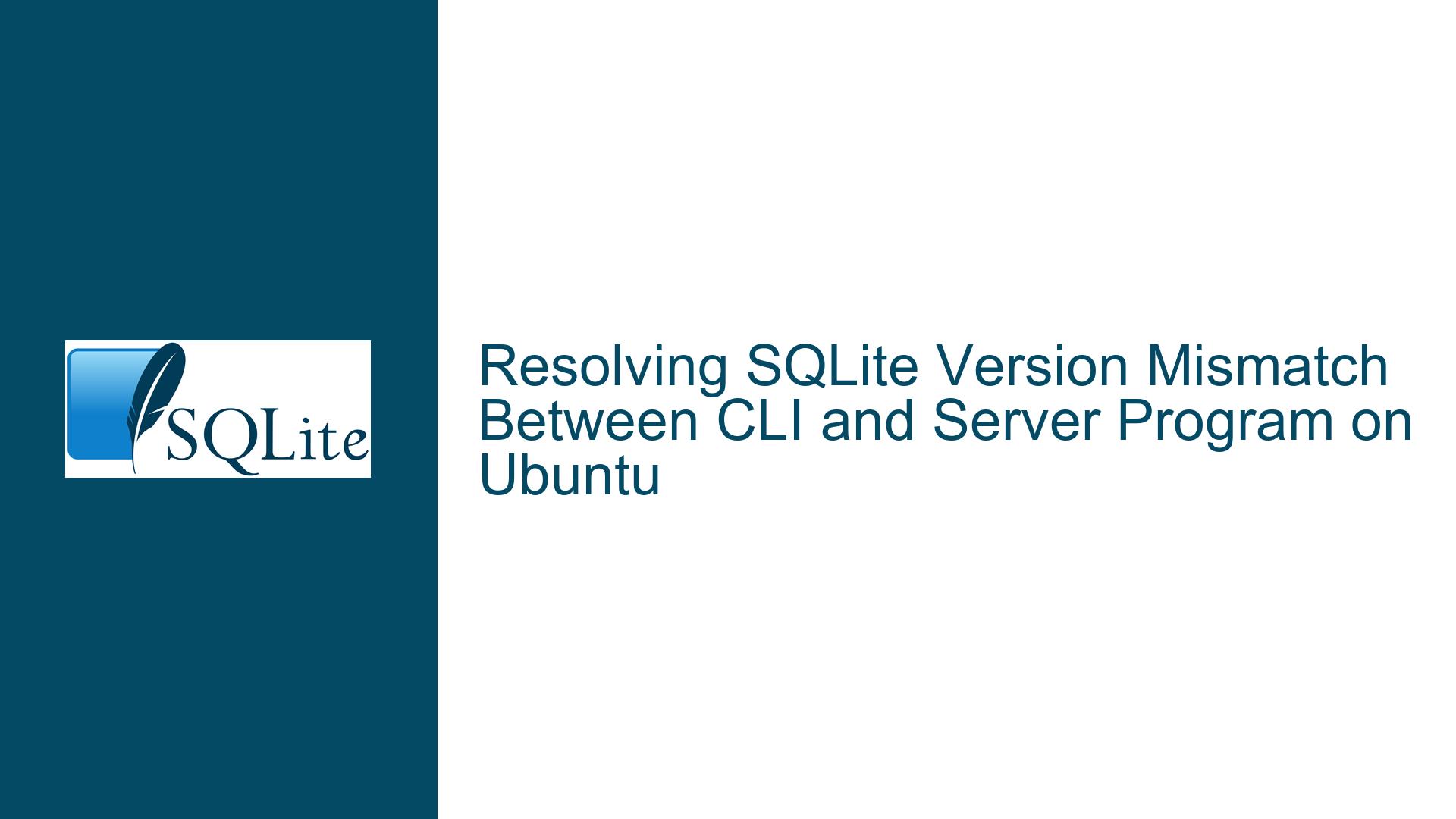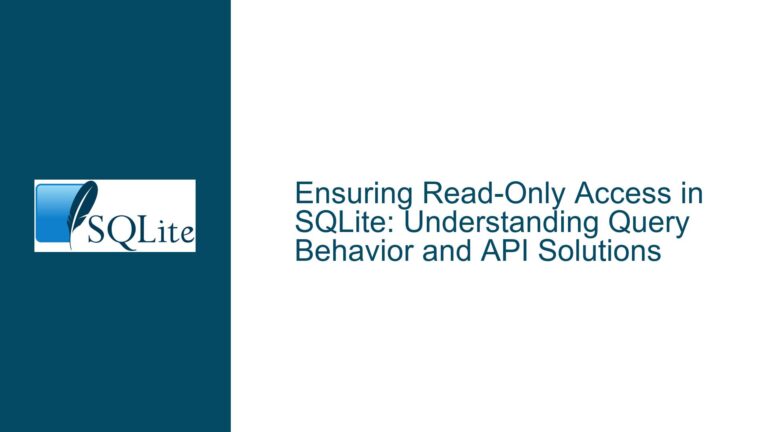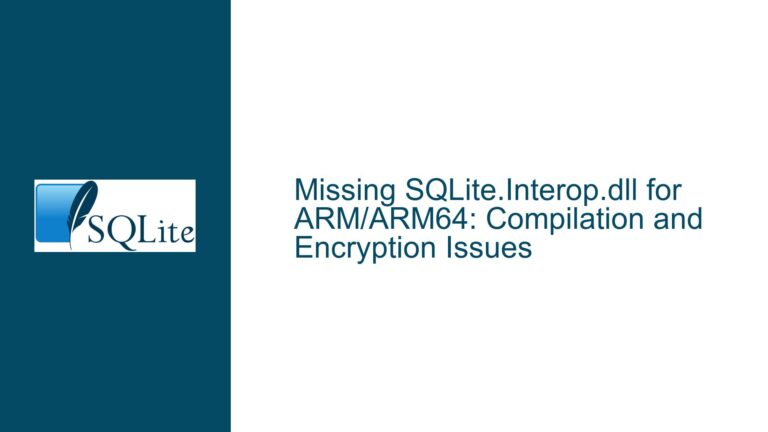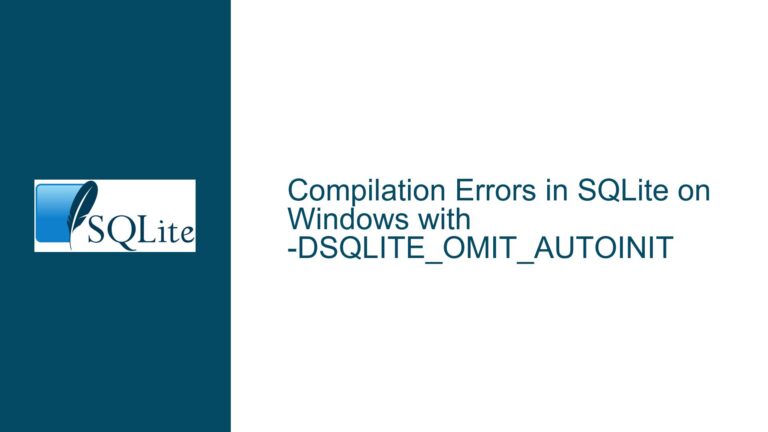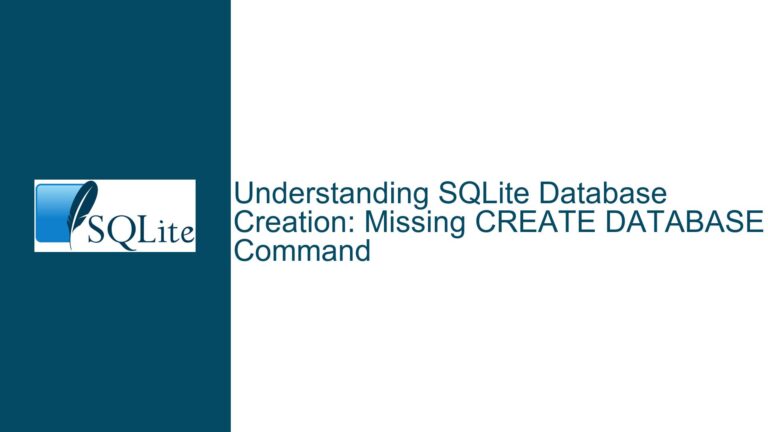Resolving SQLite Version Mismatch Between CLI and Server Program on Ubuntu
SQLite Version Discrepancy Between CLI and Server Program
When working with SQLite on Ubuntu, a common issue that developers encounter is a version mismatch between the SQLite Command Line Interface (CLI) and a server program that uses SQLite. This discrepancy can lead to unexpected behavior, especially when the server program relies on features that are only available in newer versions of SQLite. In this scenario, the CLI might be using SQLite 3.33, while the server program is linked to SQLite 3.22. This mismatch can be particularly problematic if the server program requires features like the UPSERT command, which is not available in SQLite 3.22.
The root cause of this issue often lies in how the server program is compiled and linked against the SQLite library. The server program might be using a statically linked version of SQLite, or it might be dynamically linked to an older version of the SQLite shared library. Understanding the nuances of static and dynamic linking, as well as the environment in which the server program runs, is crucial for resolving this issue.
Static vs. Dynamic Linking and Library Path Configuration
The discrepancy between the SQLite versions used by the CLI and the server program can be attributed to the way the server program is linked to the SQLite library. When a program is compiled, it can either be statically linked or dynamically linked to the libraries it depends on. Static linking involves embedding the library code directly into the executable, while dynamic linking involves loading the library at runtime from a shared object file (.so on Linux, .dylib on macOS).
In the case of the server program, it appears to be dynamically linked to an older version of the SQLite library. This could happen if the server program was compiled against an older version of the SQLite shared library, or if the runtime environment is configured to load an older version of the library. The CLI, on the other hand, might be using a newer version of SQLite because it is either statically linked or dynamically linked to a different version of the shared library.
The environment variable LD_LIBRARY_PATH plays a crucial role in determining which version of a shared library is loaded at runtime. If LD_LIBRARY_PATH is set to include a directory that contains an older version of the SQLite shared library, the server program will load that version instead of the newer one. This can lead to the version mismatch observed between the CLI and the server program.
Ensuring Consistent SQLite Version Usage Across CLI and Server Program
To resolve the SQLite version mismatch, several steps can be taken to ensure that both the CLI and the server program use the same version of SQLite. These steps involve recompiling the server program, configuring the runtime environment, and potentially modifying the build process to ensure that the correct version of the SQLite library is used.
Recompiling the Server Program with the Desired SQLite Version
The most straightforward solution is to recompile the server program with the desired version of SQLite. This can be done by either statically linking the SQLite library or ensuring that the server program is dynamically linked to the correct version of the shared library. If the server program is compiled with the Plugins - System.Data.SQLite and SQLite.Interop library from the SQLite.org site, it is important to ensure that these libraries correspond to the desired version of SQLite.
When recompiling the server program, it is essential to verify that the correct version of the SQLite library is being used. This can be done by checking the build configuration and ensuring that the paths to the SQLite headers and libraries are correctly specified. If the server program is being compiled on multiple platforms (e.g., OSX and Linux), it is important to ensure that the build process is consistent across platforms and that the correct version of the SQLite library is used on each platform.
Configuring the Runtime Environment to Load the Correct SQLite Version
If recompiling the server program is not feasible, another approach is to configure the runtime environment to ensure that the correct version of the SQLite shared library is loaded. This can be done by setting the LD_LIBRARY_PATH environment variable to include the directory that contains the desired version of the SQLite shared library. For example, if the desired version of SQLite is located in /usr/local/lib, the following command can be used to set the LD_LIBRARY_PATH:
export LD_LIBRARY_PATH=/usr/local/lib:$LD_LIBRARY_PATH
This command ensures that the runtime linker will search /usr/local/lib for shared libraries before searching the default system directories. It is important to note that setting LD_LIBRARY_PATH can have unintended consequences, as it affects all dynamically linked programs that are run in the same environment. Therefore, it is recommended to set LD_LIBRARY_PATH only for the specific session or script where the server program is run.
Modifying the Build Process to Ensure Consistent SQLite Version Usage
To avoid future version mismatches, it is advisable to modify the build process to ensure that the correct version of the SQLite library is used consistently across all platforms. This can be done by including the SQLite source code directly in the server program’s project and compiling it as part of the build process. This approach ensures that the server program is always linked to the correct version of SQLite, regardless of the environment in which it is run.
When including the SQLite source code in the server program’s project, it is important to ensure that the build system is configured to compile the SQLite source code and link it to the server program. This can be done by adding the SQLite source files to the project’s build configuration and specifying the appropriate compiler and linker flags. For example, if the server program is built using cmake, the following CMakeLists.txt snippet can be used to include the SQLite source code:
add_library(sqlite3 STATIC sqlite3.c)
target_link_libraries(server_program sqlite3)
This snippet adds the SQLite source file sqlite3.c to the project and compiles it as a static library. The server program is then linked against this static library, ensuring that it uses the correct version of SQLite.
Verifying the SQLite Version Used by the Server Program
After recompiling the server program or configuring the runtime environment, it is important to verify that the server program is using the correct version of SQLite. This can be done by running the server program and querying the SQLite version using the sqlite3_version or sqlite3_libversion functions. For example, the following C code snippet can be used to print the SQLite version used by the server program:
#include <sqlite3.h>
#include <stdio.h>
int main() {
printf("SQLite version: %s\n", sqlite3_libversion());
return 0;
}
This code snippet prints the version of SQLite that is linked to the server program. If the correct version is displayed, the issue has been resolved. If not, further investigation is needed to determine why the incorrect version is being used.
Handling Multiple SQLite Versions on the Same System
In some cases, it may be necessary to have multiple versions of SQLite installed on the same system. This can be particularly useful for testing or development purposes. However, managing multiple versions of SQLite can be challenging, as it requires careful configuration of the build and runtime environments to ensure that the correct version is used.
One approach to managing multiple SQLite versions is to install each version in a separate directory and use symbolic links or environment variables to switch between versions. For example, if two versions of SQLite are installed in /opt/sqlite/3.22 and /opt/sqlite/3.33, symbolic links can be created to switch between versions:
ln -sf /opt/sqlite/3.33 /opt/sqlite/current
This command creates a symbolic link /opt/sqlite/current that points to the desired version of SQLite. The server program can then be configured to use the SQLite version pointed to by the symbolic link by setting the appropriate paths in the build configuration or runtime environment.
Conclusion
Resolving a SQLite version mismatch between the CLI and a server program on Ubuntu requires a thorough understanding of how the server program is compiled and linked to the SQLite library. By recompiling the server program with the desired version of SQLite, configuring the runtime environment to load the correct version, and modifying the build process to ensure consistent SQLite version usage, developers can avoid version mismatches and ensure that their server programs have access to the latest SQLite features. Additionally, verifying the SQLite version used by the server program and managing multiple SQLite versions on the same system can help prevent future issues and streamline the development process.