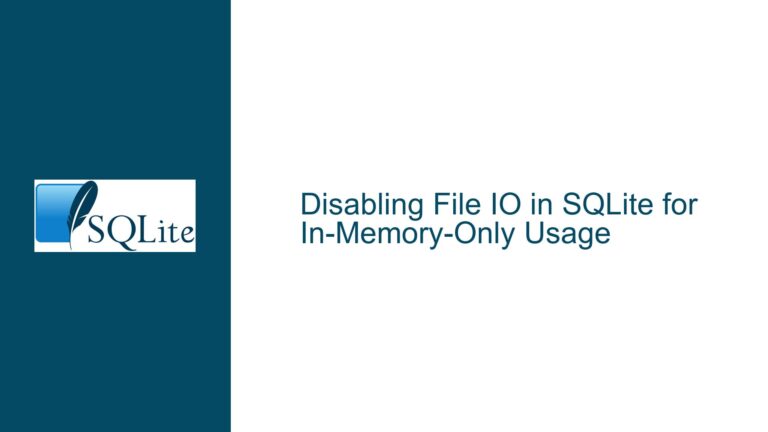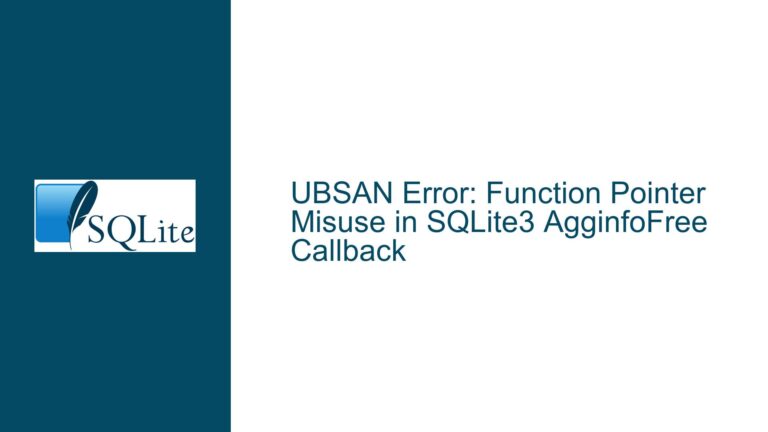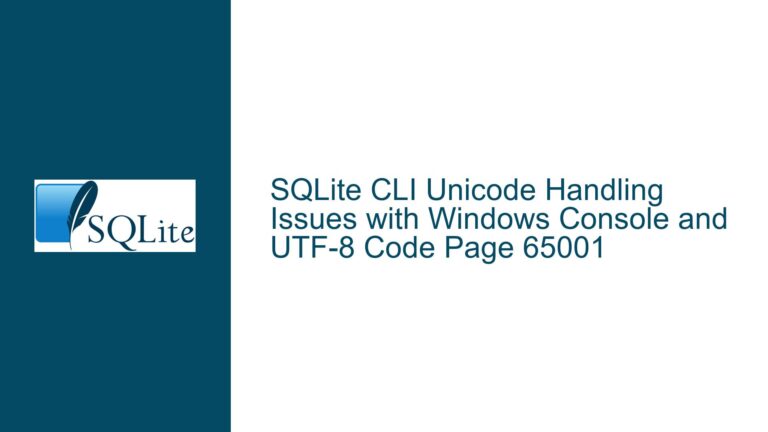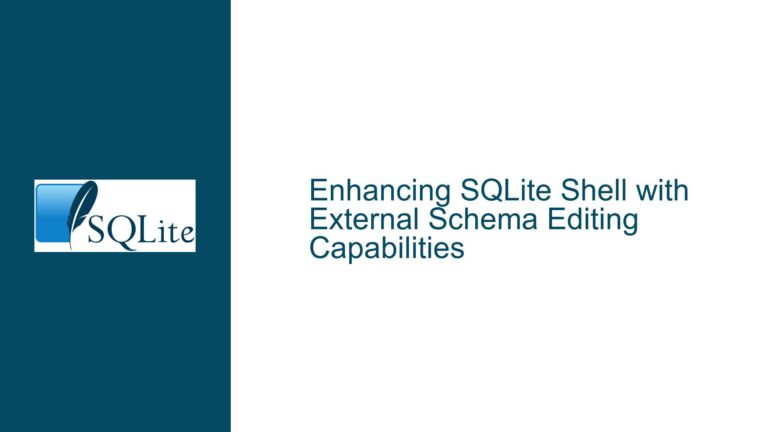SQLite .import Command Retains Spaces in CSV Header Column Names
SQLite .import Command Fails to Strip Spaces from CSV Header Column Names
The SQLite .import command is a powerful tool for importing CSV files into SQLite databases. However, a significant issue arises when the .import command dynamically creates a CREATE TABLE statement based on the CSV header column names. Specifically, the .import command does not strip embedded spaces from the CSV header column names, leading to subsequent SQL query failures. This behavior contrasts with the DB Browser for SQLite (DB4S) GUI, which automatically removes spaces from CSV header column names during the import process. The discrepancy between the two tools can cause confusion and operational issues, particularly when scripts rely on the assumption that column names will be space-free.
When the .import command processes a CSV file with headers containing spaces, it constructs a CREATE TABLE statement that includes these spaces. For example, a CSV header column named "Property Address" will result in a column name of "Property Address" in the SQLite table. This can cause subsequent SQL queries to fail with errors such as "no such column" because the queries may not account for the spaces in the column names. The issue is particularly problematic when scripts are written under the assumption that column names will be sanitized, as is the case with DB4S.
The behavior of the .import command is consistent with RFC-4180, which specifies that spaces within header fields should not be ignored. This means that the .import command is technically correct in retaining spaces in column names. However, this behavior can be inconvenient for users who expect a more automated sanitization process, similar to what DB4S provides. The discrepancy between the two tools highlights the importance of understanding the underlying specifications and the behavior of different tools when working with SQLite databases.
RFC-4180 Compliance and the Retention of Spaces in CSV Headers
The core of the issue lies in the interpretation and implementation of RFC-4180, which governs the format of CSV files. According to RFC-4180, spaces within header fields are considered part of the field and should not be ignored. This specification is crucial for maintaining the integrity of data, especially when dealing with CSV files that may contain meaningful spaces in their headers. The SQLite .import command adheres strictly to this specification, ensuring that spaces in CSV header column names are preserved during the import process.
In contrast, the DB Browser for SQLite (DB4S) GUI takes a more user-friendly approach by automatically stripping spaces from CSV header column names. This behavior, while convenient, deviates from the RFC-4180 specification. The discrepancy between the two tools can lead to confusion, particularly for users who switch between the CLI and GUI tools or who rely on scripts that assume a specific behavior. The DB4S approach simplifies the process for users who do not need to preserve spaces in column names, but it can also lead to inconsistencies when working with CSV files that strictly adhere to RFC-4180.
The retention of spaces in CSV header column names by the .import command can also be seen as a feature rather than a bug. By preserving spaces, the .import command ensures that the original data is accurately represented in the database. This is particularly important in scenarios where spaces in column names are meaningful or where the CSV file must be exported back to its original format without loss of information. However, this behavior requires users to be aware of the potential issues it can cause, particularly when writing SQL queries that reference these column names.
Implementing Workarounds and Best Practices for Handling Spaces in CSV Headers
Given the behavior of the SQLite .import command, users must adopt strategies to handle spaces in CSV header column names effectively. One approach is to preprocess the CSV file to remove or replace spaces in the header column names before importing it into SQLite. This can be done using a script or a text editor that supports batch processing. For example, a Python script could be used to read the CSV file, sanitize the header column names, and then write the modified CSV file back to disk. This approach ensures that the column names are consistent with the expectations of subsequent SQL queries.
Another approach is to modify the SQL queries to account for the spaces in the column names. This can be done by enclosing column names in double quotes, which is the standard way to reference column names that contain spaces or special characters in SQLite. For example, a query that references a column named "Property Address" would need to be written as SELECT "Property Address" FROM HOAexportusers;. While this approach requires careful attention to detail when writing queries, it ensures that the queries will work correctly with the imported data.
In addition to these workarounds, users should consider adopting best practices for working with CSV files and SQLite databases. One such best practice is to avoid using spaces in column names altogether. Instead, column names should use underscores or camel case to separate words. For example, "Property Address" could be written as "Property_Address" or "PropertyAddress". This approach eliminates the need for special handling of column names in SQL queries and ensures compatibility with a wide range of tools and systems.
Another best practice is to use a consistent toolchain for importing and working with CSV files. If the DB Browser for SQLite (DB4S) GUI is used for importing CSV files, it should be used consistently to avoid discrepancies in column naming. Similarly, if the SQLite CLI is used, users should be aware of its behavior and adjust their workflows accordingly. Consistency in tool usage helps to minimize the risk of errors and ensures that the data is handled predictably throughout the workflow.
Finally, users should consider using SQLite’s PRAGMA statements to enforce stricter data integrity checks. For example, the PRAGMA foreign_keys statement can be used to enforce foreign key constraints, while the PRAGMA integrity_check statement can be used to verify the integrity of the database. These statements can help to identify and resolve issues related to data import and manipulation, ensuring that the database remains in a consistent state.
In conclusion, the issue of spaces in CSV header column names when using the SQLite .import command is a nuanced one that requires careful consideration of the underlying specifications and the behavior of different tools. By understanding the implications of RFC-4180 and adopting appropriate workarounds and best practices, users can effectively manage this issue and ensure the smooth operation of their SQLite databases. Whether through preprocessing CSV files, modifying SQL queries, or adopting consistent toolchains, there are multiple strategies available to address this challenge and maintain the integrity of the data.