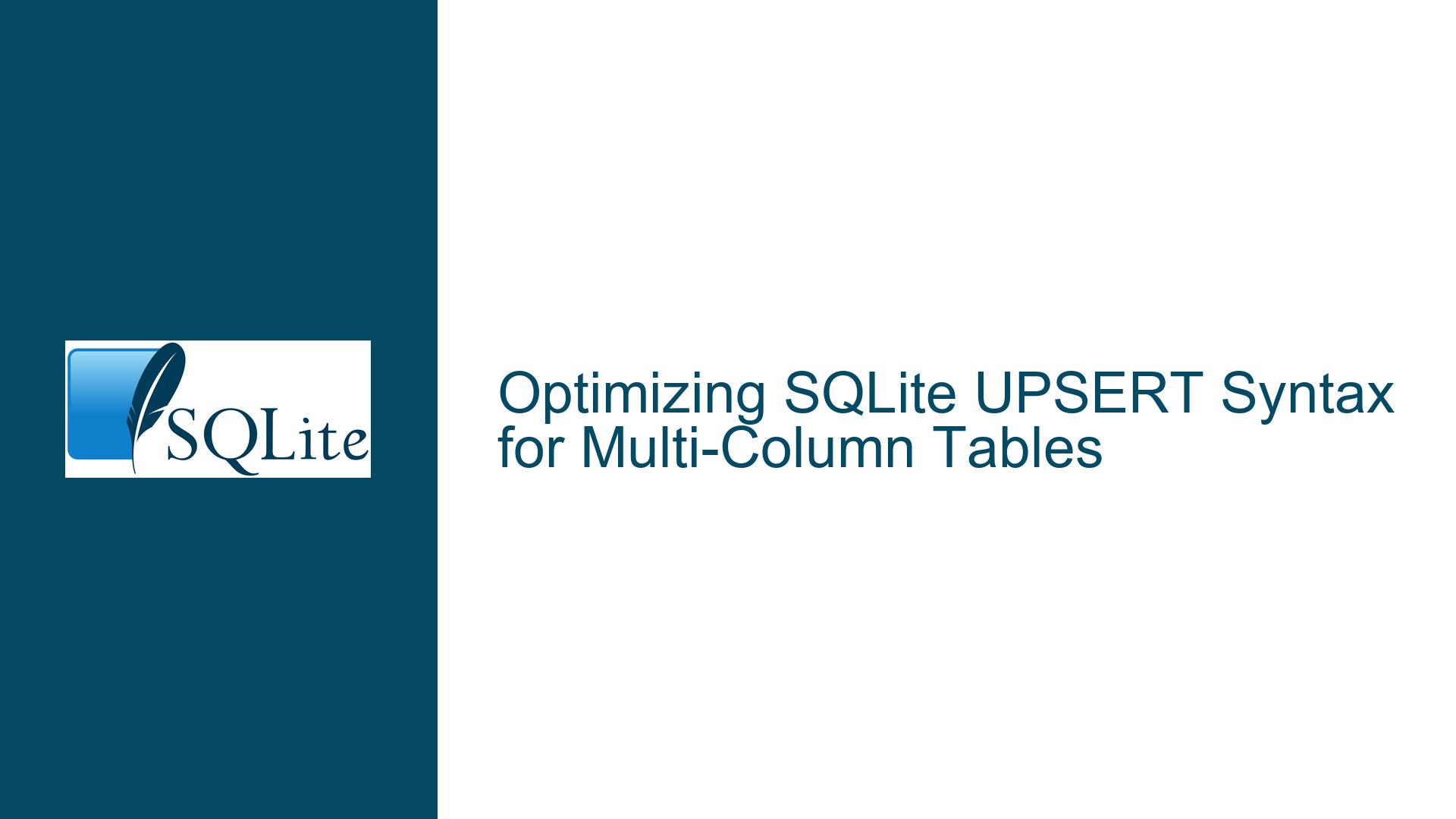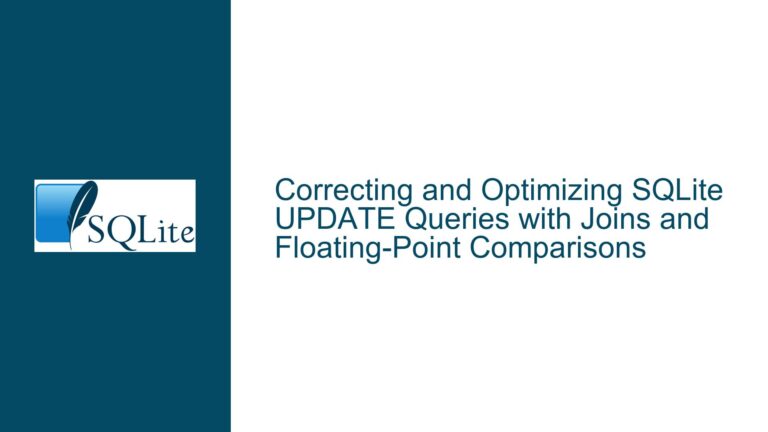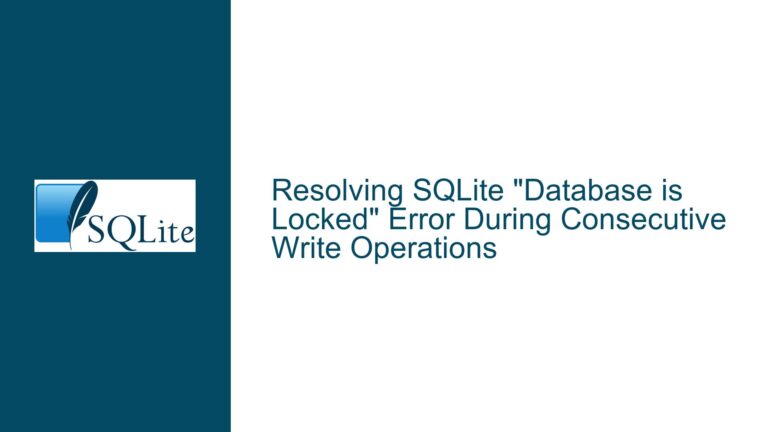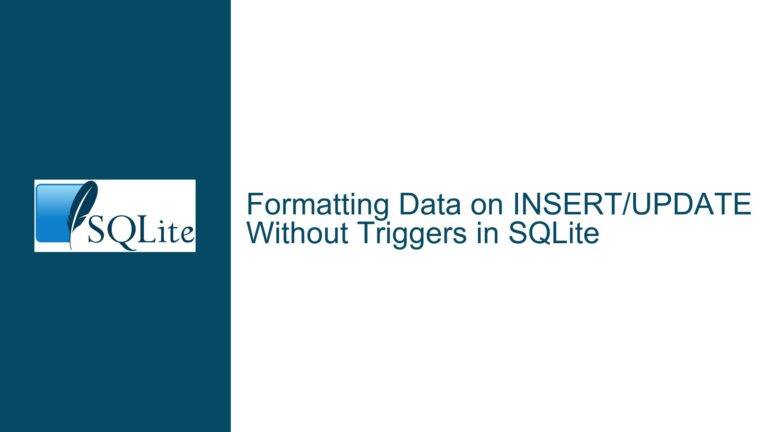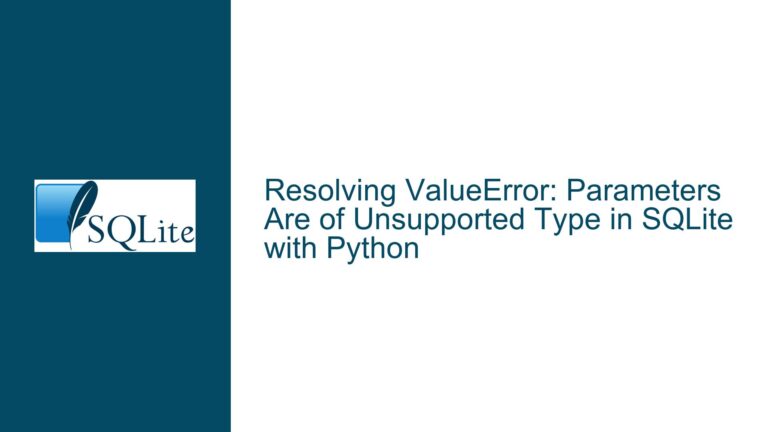Optimizing SQLite UPSERT Syntax for Multi-Column Tables
UPSERT Syntax Repetition in Multi-Column Tables
When working with SQLite, the UPSERT operation is a powerful tool for handling insertions and updates in a single statement. However, one of the most common pain points developers encounter is the repetitive nature of the UPSERT syntax, especially when dealing with tables that have a large number of columns. The UPSERT operation requires developers to specify the columns multiple times: once in the INSERT clause, once in the VALUES clause, and again in the DO UPDATE SET clause. This repetition not only makes the query verbose but also increases the likelihood of errors, particularly when dealing with tables that have dozens of columns.
Consider a table tab with a natural key composed of columns nk1 and nk2, along with several other columns such as col1, col2, colA, and colB. The standard UPSERT syntax would look something like this:
INSERT INTO tab
(nk1, nk2, col1, col2, colA, colB)
VALUES
(?, ?, ?, ?, ?, ?)
ON CONFLICT (nk1, nk2)
DO UPDATE SET
col1 = excluded.col1,
col2 = excluded.col2,
colA = excluded.colA,
colB = excluded.colB;
In this example, the columns col1, col2, colA, and colB are mentioned three times: in the INSERT clause, the VALUES clause, and the DO UPDATE SET clause. This repetition becomes increasingly cumbersome as the number of columns grows, leading to longer and more error-prone queries.
The core issue here is the lack of syntactic sugar that could simplify the UPSERT operation by automatically updating all columns that are not part of the ON CONFLICT clause. Developers often wish for a more concise syntax, such as:
INSERT INTO tab
(nk1, nk2, col1, col2, colA, colB)
VALUES
(?, ?, ?, ?, ?, ?)
ON CONFLICT (nk1, nk2)
DO UPDATE SET *;
This hypothetical syntax would automatically update all columns in the DO UPDATE SET clause, except for those explicitly mentioned in the ON CONFLICT clause. Additionally, developers might want to include additional expressions, such as incrementing a counter column, without having to repeat all the column names:
INSERT INTO tab
(nk1, nk2, col1, col2, colA, colB, cnt)
VALUES
(?, ?, ?, ?, ?, ?, 1)
ON CONFLICT (nk1, nk2)
DO UPDATE SET *, cnt = cnt + 1;
In this case, the cnt column would be incremented, while all other columns would be updated automatically. This would significantly reduce the verbosity of the UPSERT operation, making it easier to write and maintain.
Verbose Syntax Leading to Maintenance Challenges
The verbosity of the UPSERT syntax in SQLite is not just a minor inconvenience; it can lead to significant maintenance challenges, especially in large-scale applications where tables often have many columns. The repetition of column names increases the likelihood of errors, such as typos or omissions, which can be difficult to detect and debug. Moreover, the verbosity makes the queries harder to read and understand, particularly for developers who are not familiar with the specific table schema.
One of the primary reasons for this verbosity is the way SQLite handles the DO UPDATE SET clause. In SQLite, the DO UPDATE SET clause requires developers to explicitly specify each column that should be updated, along with the corresponding value from the excluded table. This explicit specification is necessary because SQLite does not provide a built-in mechanism to automatically update all columns that are not part of the ON CONFLICT clause.
Another factor contributing to the verbosity is the lack of support for wildcard or shorthand syntax in the DO UPDATE SET clause. In other databases, such as PostgreSQL, developers can use shorthand syntax to update all columns, but SQLite does not offer this feature. As a result, developers are forced to manually specify each column, leading to longer and more complex queries.
The verbosity of the UPSERT syntax also has implications for code maintainability. When a table schema changes, such as when a new column is added or an existing column is renamed, developers must update all UPSERT queries that reference the table. This can be a time-consuming and error-prone process, particularly in applications with a large number of queries. The lack of syntactic sugar exacerbates this problem, as developers must manually update each query to reflect the changes in the table schema.
Simplifying UPSERT with Custom Functions and Scripts
While SQLite does not natively support syntactic sugar for the UPSERT operation, there are several strategies that developers can use to simplify the syntax and reduce the likelihood of errors. One approach is to use custom functions or scripts to generate the UPSERT queries dynamically. By automating the generation of the DO UPDATE SET clause, developers can avoid the repetitive task of manually specifying each column, reducing the risk of errors and improving code maintainability.
For example, a developer could write a Python script that reads the table schema and generates the UPSERT query automatically. The script could extract the column names from the table schema, exclude the columns that are part of the ON CONFLICT clause, and generate the DO UPDATE SET clause dynamically. This approach would allow developers to write more concise and maintainable queries, while still leveraging the full power of the UPSERT operation.
Another approach is to use a database abstraction layer or ORM (Object-Relational Mapping) tool that supports UPSERT operations. Many ORMs, such as SQLAlchemy for Python or Entity Framework for .NET, provide built-in support for UPSERT operations, allowing developers to write more concise and maintainable code. These tools often generate the UPSERT queries automatically, based on the table schema and the data being inserted or updated. By using an ORM, developers can avoid the verbosity of the raw SQL syntax, while still benefiting from the performance and flexibility of the UPSERT operation.
In addition to custom functions and ORMs, developers can also use SQLite’s PRAGMA statements to simplify the UPSERT operation. For example, the PRAGMA table_info statement can be used to retrieve the column names and data types for a given table. This information can then be used to generate the DO UPDATE SET clause dynamically, reducing the need for manual specification of column names. While this approach requires some additional effort, it can significantly improve the maintainability of the UPSERT queries, particularly in applications with complex table schemas.
Finally, developers can consider using SQLite extensions or third-party libraries that provide additional functionality for UPSERT operations. Some libraries, such as sqlite-utils for Python, offer higher-level abstractions for working with SQLite databases, including support for UPSERT operations. These libraries often provide more concise and expressive syntax for common database operations, making it easier to write and maintain complex queries.
In conclusion, while the UPSERT syntax in SQLite can be verbose and repetitive, there are several strategies that developers can use to simplify the syntax and improve code maintainability. By leveraging custom functions, ORMs, PRAGMA statements, and third-party libraries, developers can reduce the verbosity of the UPSERT operation and avoid the pitfalls of manual query generation. These approaches not only make the code more concise and readable but also reduce the likelihood of errors, making it easier to maintain and evolve the application over time.