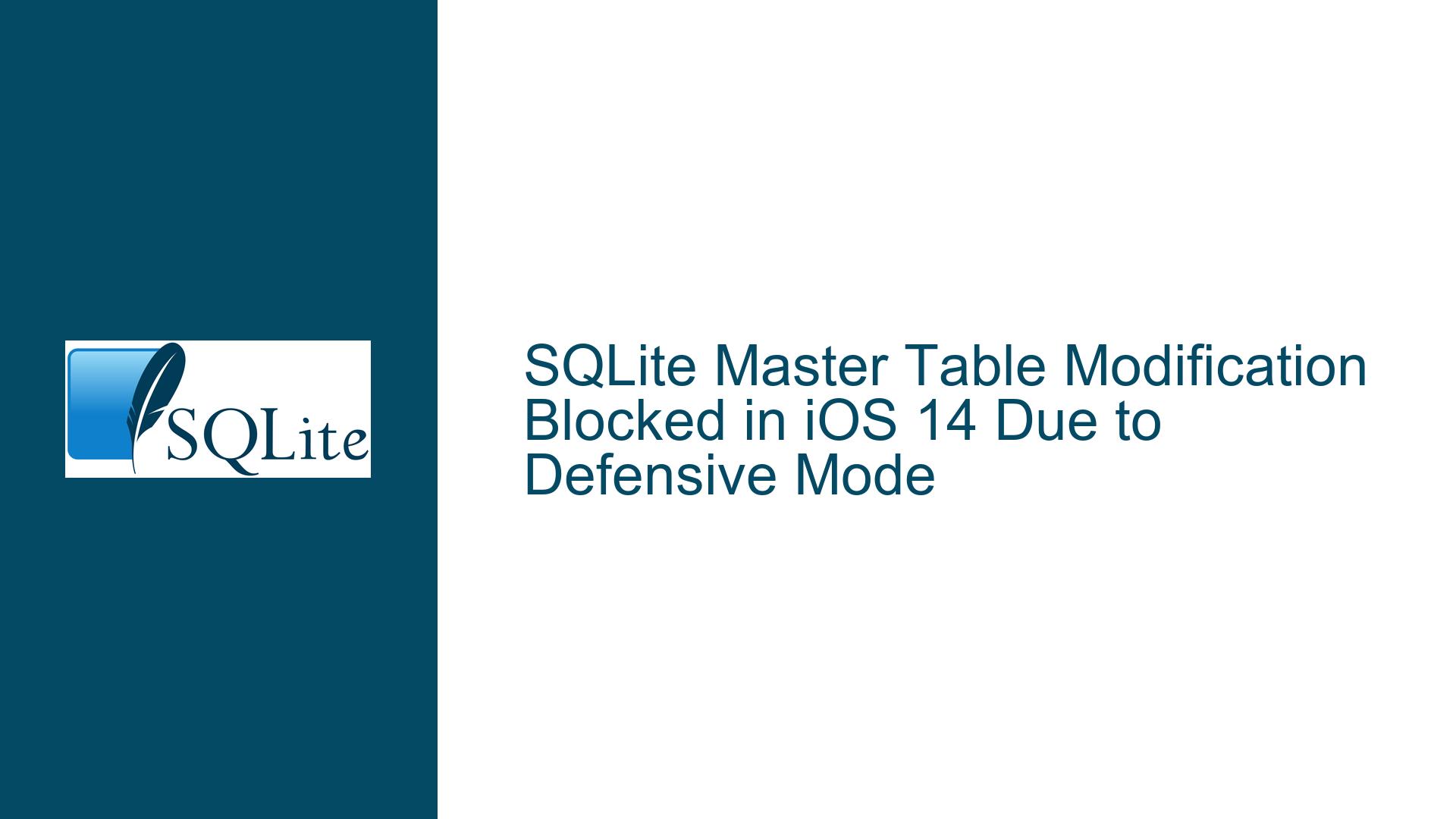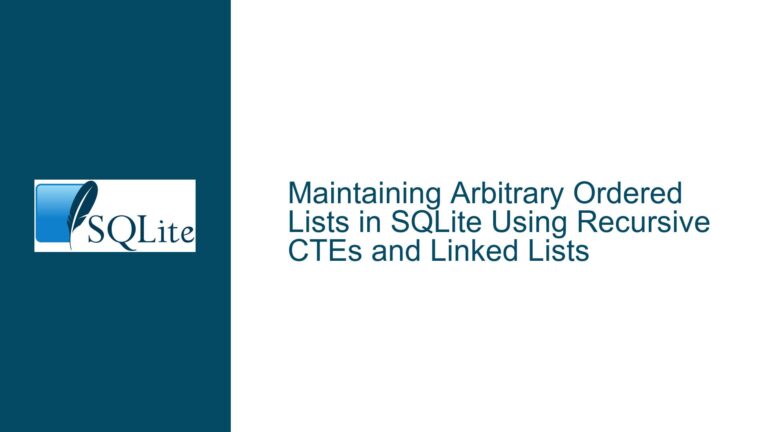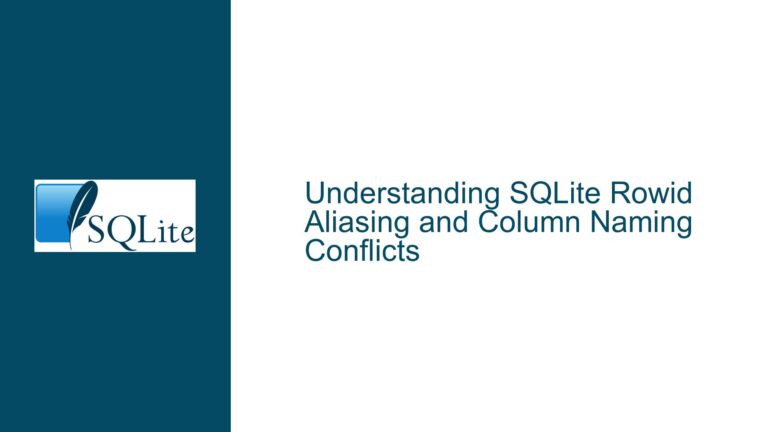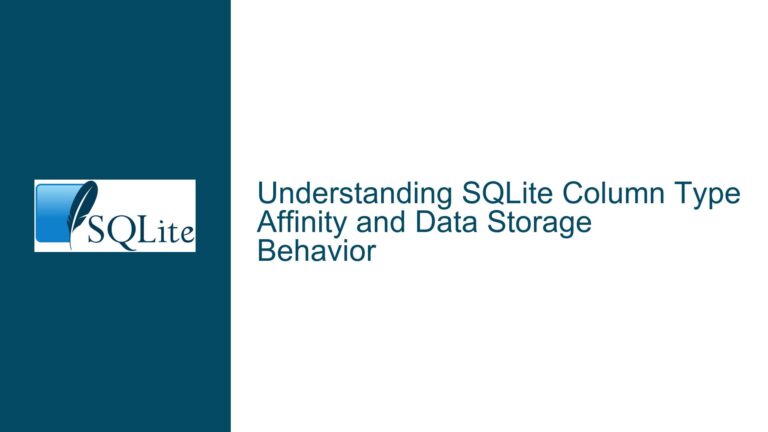SQLite Master Table Modification Blocked in iOS 14 Due to Defensive Mode
SQLite Master Table Modification Blocked in iOS 14
The issue at hand revolves around the inability to modify the sqlite_master table in SQLite databases when running on iOS 14. This problem manifests when attempting to directly alter the database schema by updating the sqlite_master table, a technique that has been historically used to make schema changes that are not directly supported by SQLite’s ALTER TABLE command. The specific error message encountered is: Error Domain=FMDatabase Code=1 "table sqlite_master may not be modified". This error occurs despite setting PRAGMA writable_schema = ON, which traditionally allows modifications to the sqlite_master table.
The sqlite_master table is a special system table in SQLite that contains the schema of the database. It stores the SQL statements used to create tables, indexes, triggers, and views. Modifying this table directly is a powerful but risky operation, as it can lead to database corruption if not done correctly. The error suggests that iOS 14 has introduced additional restrictions that prevent such modifications, even when writable_schema is enabled.
The issue is particularly perplexing because the same operation works on older versions of iOS and other platforms like OSX and Android. This discrepancy points to a change in how SQLite is configured or enforced in iOS 14. The version of SQLite bundled with iOS 14 is 3.32.3, which includes several new features and security enhancements, one of which is the SQLITE_DBCONFIG_DEFENSIVE flag. This flag, when enabled, prevents certain operations that could potentially corrupt the database, including modifications to the sqlite_master table.
Defensive Mode and SQLITE_DBCONFIG_DEFENSIVE in iOS 14
The root cause of the issue lies in the activation of the SQLITE_DBCONFIG_DEFENSIVE flag in iOS 14. This flag is part of SQLite’s defensive mode, which is designed to prevent operations that could lead to database corruption. Defensive mode was introduced in SQLite version 3.27.0 and has been progressively enhanced in subsequent releases. When defensive mode is enabled, certain operations that were previously allowed are now blocked, including direct modifications to the sqlite_master table.
Defensive mode is particularly relevant in environments where the database is exposed to untrusted input or where the application may not have full control over the database operations. By enabling defensive mode, SQLite ensures that the database remains in a consistent state, even if the application attempts to perform potentially harmful operations. This is especially important in mobile environments like iOS, where applications often run in a sandboxed environment and may be subject to stricter security requirements.
In the case of iOS 14, it appears that defensive mode is enabled by default for SQLite databases. This is a significant change from previous versions of iOS, where defensive mode was either not enabled or could be easily disabled. The SQLITE_DBCONFIG_DEFENSIVE flag is a connection-level setting, meaning it applies to a specific database connection rather than the entire database. This allows applications to control whether defensive mode is enabled or disabled on a per-connection basis.
The error message table sqlite_master may not be modified is a direct result of defensive mode being enabled. When defensive mode is active, SQLite prevents any modifications to the sqlite_master table, regardless of the writable_schema setting. This is because modifying the sqlite_master table directly can lead to inconsistencies in the database schema, which could result in data corruption or other issues. By blocking these modifications, SQLite ensures that the database remains in a consistent state.
Disabling Defensive Mode and Alternative Schema Modification Strategies
To resolve the issue of being unable to modify the sqlite_master table in iOS 14, the first step is to disable defensive mode for the specific database connection. This can be done using the sqlite3_db_config function with the SQLITE_DBCONFIG_DEFENSIVE flag. The following code snippet demonstrates how to disable defensive mode after opening a database connection:
int bDefensive;
sqlite3_db_config(_db, SQLITE_DBCONFIG_DEFENSIVE, 0, &bDefensive);
if (bDefensive == SQLITE_OK) {
NSLog(@"Connection defensive mode deactivated\n");
} else {
NSLog(@"Connection defensive mode NOT deactivated\n");
}
In this code, _db represents the database connection object. The sqlite3_db_config function is called with the SQLITE_DBCONFIG_DEFENSIVE flag, and the third argument is set to 0 to disable defensive mode. The fourth argument is a pointer to an integer that will be set to SQLITE_OK if the operation is successful. If defensive mode is successfully disabled, the application can then proceed to modify the sqlite_master table as needed.
However, disabling defensive mode is not always the best solution, especially in environments where security and data integrity are paramount. Instead of directly modifying the sqlite_master table, it is often better to use SQLite’s built-in schema modification commands, such as ALTER TABLE, CREATE INDEX, and DROP INDEX. These commands are designed to safely modify the database schema without risking corruption.
For example, if the goal is to add a foreign key constraint to an existing table, the ALTER TABLE command can be used:
ALTER TABLE attachment ADD COLUMN cloud_file_id INT REFERENCES cloudfile(id);
This command adds a new column cloud_file_id to the attachment table and defines a foreign key constraint that references the id column in the cloudfile table. This approach is safer than directly modifying the sqlite_master table because it ensures that the schema change is performed in a way that maintains database consistency.
In cases where the desired schema change is not supported by SQLite’s built-in commands, it may be necessary to create a new table with the desired schema, copy the data from the old table to the new table, and then drop the old table. This process can be automated using a transaction to ensure that the database remains in a consistent state throughout the operation:
BEGIN TRANSACTION;
CREATE TABLE new_attachment (
id INTEGER PRIMARY KEY,
cloud_file_id INT REFERENCES cloudfile(id),
-- other columns
);
INSERT INTO new_attachment SELECT * FROM attachment;
DROP TABLE attachment;
ALTER TABLE new_attachment RENAME TO attachment;
COMMIT;
In this example, a new table new_attachment is created with the desired schema, including the foreign key constraint. The data from the old attachment table is then copied to the new table, the old table is dropped, and the new table is renamed to attachment. This process ensures that the schema change is performed safely and consistently.
In conclusion, the inability to modify the sqlite_master table in iOS 14 is due to the activation of defensive mode, which prevents potentially harmful operations. While disabling defensive mode is a possible solution, it is often better to use SQLite’s built-in schema modification commands or to create a new table with the desired schema. These approaches ensure that the database remains in a consistent state and reduce the risk of data corruption.