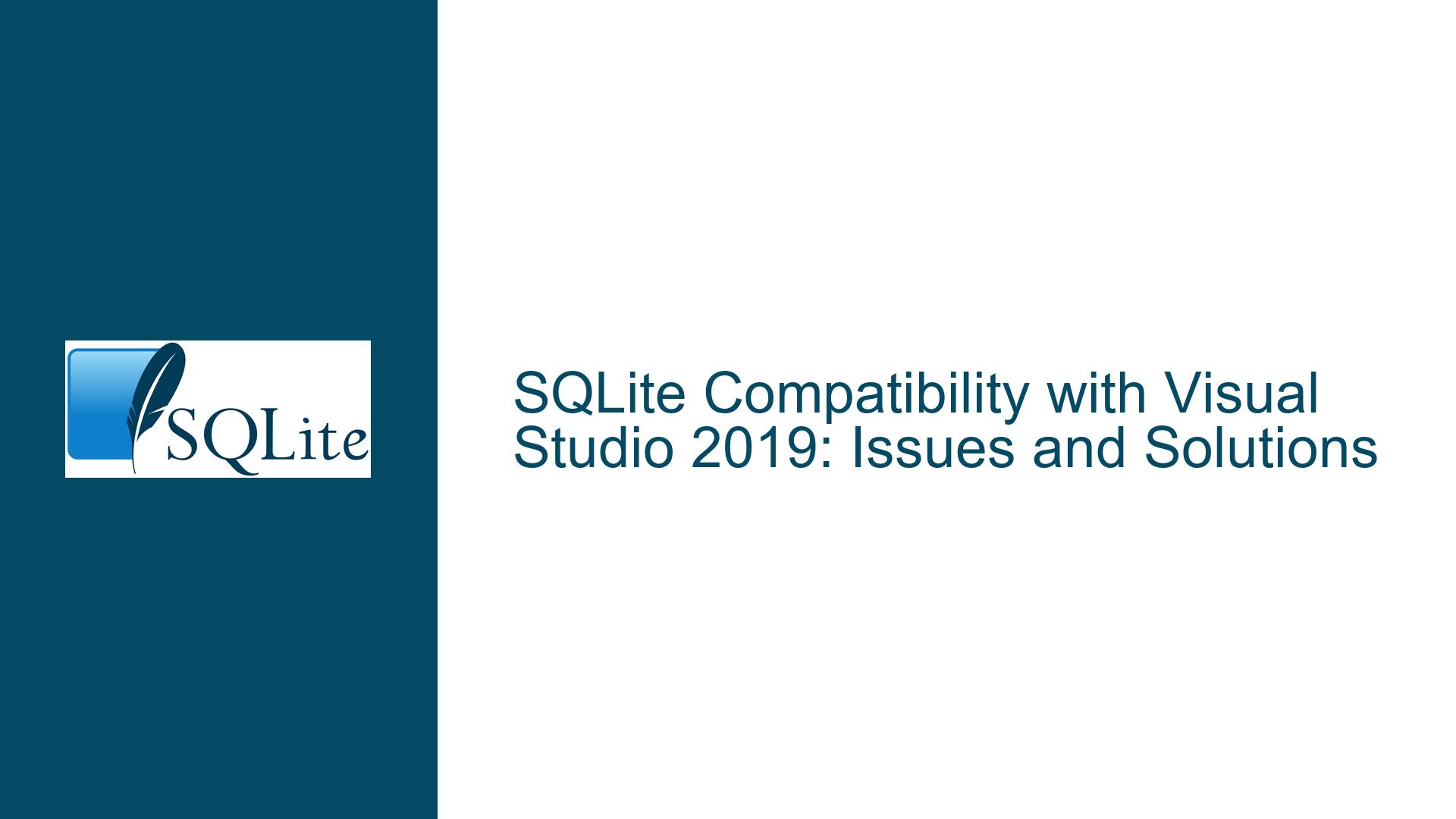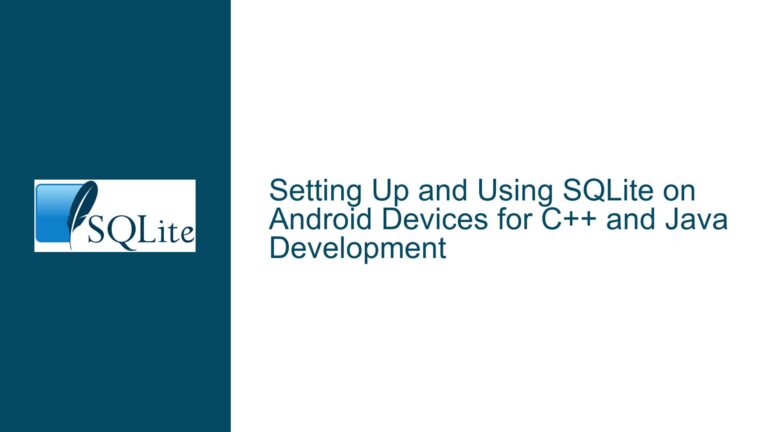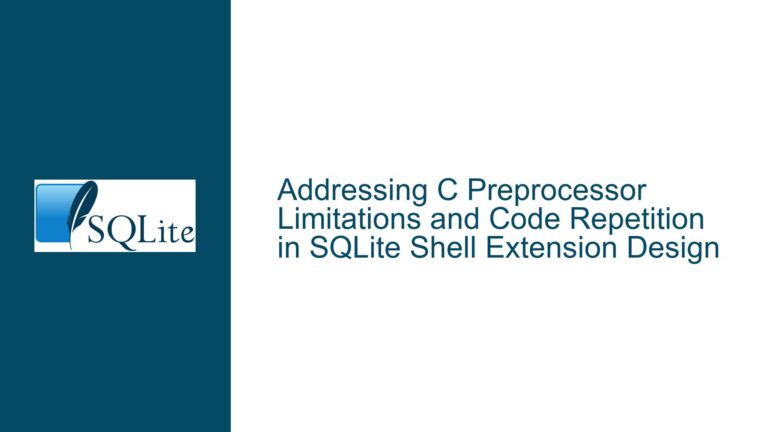SQLite Compatibility with Visual Studio 2019: Issues and Solutions
SQLite Integration Warnings in Visual Studio 2019 Extension Manager
When attempting to integrate SQLite with Visual Studio 2019, users may encounter warnings indicating that the installation of certain SQLite extensions could destabilize the IDE. This issue primarily arises when using the Visual Studio Extension Manager to download SQLite packages, such as version 3.3, which may not be fully compatible with the latest builds of Visual Studio 2019. The warning serves as a precautionary message, suggesting that the extension might not have been tested or optimized for the specific version of Visual Studio being used.
The core of the problem lies in the mismatch between the SQLite extension’s compatibility settings and the environment provided by Visual Studio 2019. Visual Studio 2019, particularly its Community Edition, undergoes frequent updates that can alter its internal APIs and extension handling mechanisms. These changes can render previously stable extensions incompatible or unstable. The warning message is a direct result of the extension manager’s inability to verify the extension’s compatibility with the current Visual Studio environment.
Moreover, the issue is exacerbated by the fact that the SQLite extension available through the Visual Studio Extension Manager is not maintained by the SQLite core team. Instead, it is a third-party offering that may not receive timely updates or compatibility patches. This disconnect between the extension’s maintenance and the rapid update cycle of Visual Studio 2019 creates a scenario where users are left navigating compatibility issues without official support.
Interrupted Write Operations Leading to Index Corruption
One of the primary concerns when dealing with SQLite in a development environment like Visual Studio 2019 is the potential for database corruption, particularly during write operations. SQLite, being a lightweight, serverless database engine, relies heavily on the host system’s stability to maintain data integrity. In the context of Visual Studio 2019, where multiple processes and extensions may compete for system resources, the risk of interrupted write operations increases significantly.
Interrupted write operations can occur due to various reasons, including sudden crashes of the Visual Studio IDE, power failures, or even conflicts with other extensions. When a write operation is interrupted, the SQLite database may be left in an inconsistent state, leading to index corruption. Index corruption can manifest in several ways, such as missing or duplicate entries, inability to query certain data, or even complete database unavailability.
The risk of index corruption is particularly high when using older versions of SQLite, such as version 3.3, which may not have the robustness of newer releases. These older versions might lack certain protective mechanisms, such as atomic commit and rollback features, which are crucial for maintaining data integrity during unexpected interruptions. Additionally, the lack of proper journaling mechanisms in older SQLite versions can further exacerbate the problem, as there may be no way to recover from a failed write operation.
In the context of Visual Studio 2019, where developers often work on large, complex projects with multiple dependencies, the impact of database corruption can be severe. It can lead to loss of critical data, prolonged downtime, and significant effort in recovering or rebuilding the database. Therefore, understanding the causes and implementing preventive measures is essential for maintaining a stable development environment.
Implementing PRAGMA journal_mode and Database Backup Strategies
To mitigate the risks associated with SQLite database corruption in Visual Studio 2019, developers can implement several strategies centered around the use of PRAGMA journal_mode and robust database backup practices. PRAGMA journal_mode is a SQLite command that controls the journaling mechanism used by the database to ensure data integrity during write operations. By configuring the journal_mode appropriately, developers can significantly reduce the likelihood of database corruption, even in the event of unexpected interruptions.
One of the most effective journaling modes is WAL (Write-Ahead Logging), which allows for concurrent read and write operations while maintaining data integrity. In WAL mode, changes to the database are first written to a separate WAL file, which is then periodically committed to the main database file. This approach minimizes the risk of corruption, as the main database file is not directly modified during write operations. To enable WAL mode, developers can execute the following SQL command:
PRAGMA journal_mode=WAL;
In addition to WAL mode, developers can also consider using other journaling modes such as DELETE, TRUNCATE, or PERSIST, depending on their specific requirements and the nature of their projects. Each mode has its own trade-offs in terms of performance and reliability, and the choice of mode should be guided by the specific use case.
Another critical aspect of maintaining database integrity is implementing a robust database backup strategy. Regular backups ensure that, in the event of corruption or data loss, developers can quickly restore the database to a previous state. SQLite provides several methods for creating backups, including the use of the .backup command in the SQLite command-line interface (CLI) or programmatically using the SQLite Backup API.
For instance, to create a backup of a SQLite database using the CLI, developers can use the following command:
sqlite3 source.db ".backup backup.db"
This command creates a backup of the source.db database and saves it as backup.db. Developers can automate this process by integrating it into their build scripts or using task schedulers to run backups at regular intervals.
Furthermore, developers should consider implementing additional safeguards, such as checksum verification and periodic integrity checks, to detect and address potential issues before they lead to corruption. SQLite provides the PRAGMA integrity_check command, which can be used to verify the integrity of the database:
PRAGMA integrity_check;
This command checks the database for inconsistencies and reports any issues that need to be addressed. Running this command periodically can help identify and resolve potential problems early, reducing the risk of data loss.
In conclusion, while integrating SQLite with Visual Studio 2019 can present challenges, particularly in terms of compatibility and data integrity, these issues can be effectively managed through the use of appropriate journaling modes, robust backup strategies, and regular integrity checks. By taking a proactive approach to database management, developers can ensure a stable and reliable development environment, minimizing the risk of data corruption and loss.