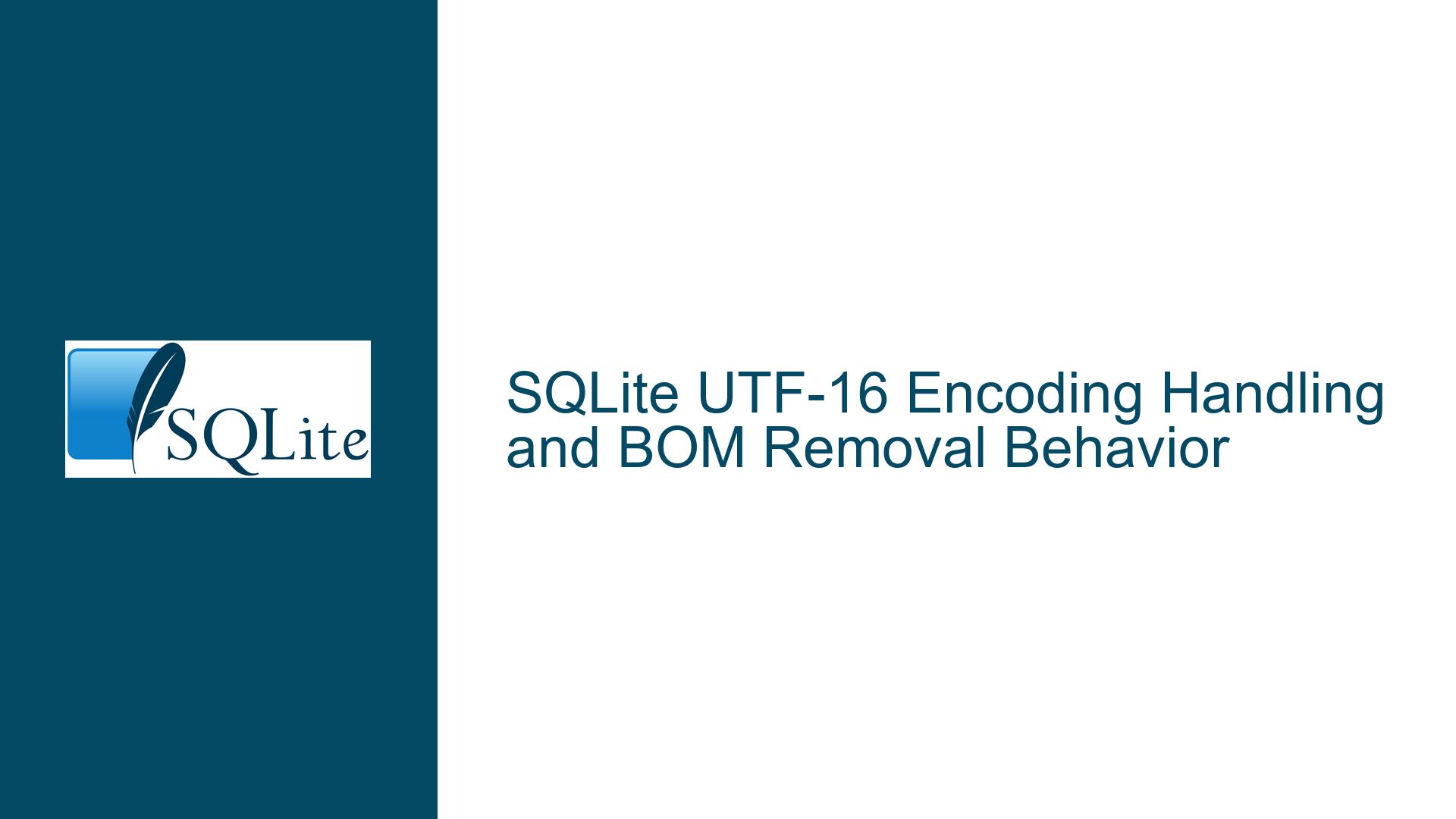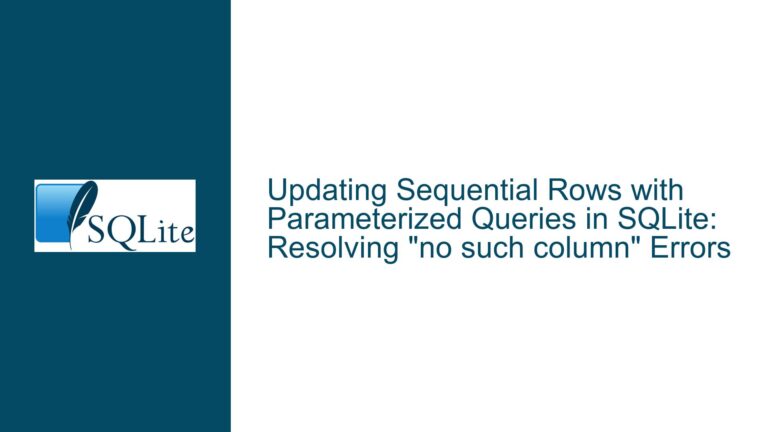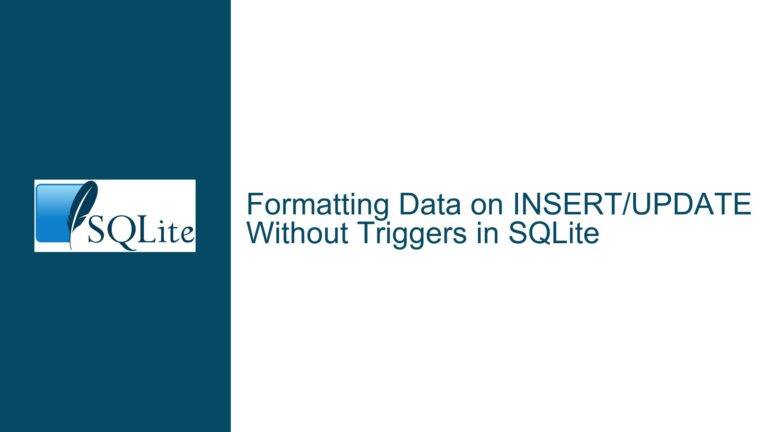SQLite UTF-16 Encoding Handling and BOM Removal Behavior
UTF-16 String Handling and BOM Removal in SQLite
SQLite is a lightweight, serverless database engine that supports multiple text encodings, including UTF-8, UTF-16LE, and UTF-16BE. One of the key features of SQLite is its ability to handle text data in various encodings, but this flexibility can sometimes lead to unexpected behavior, particularly when dealing with UTF-16 encoded strings and Byte Order Marks (BOMs). The core issue revolves around how SQLite processes UTF-16 strings passed to its API, specifically the sqlite3_bind_text16 function, and the automatic removal of BOMs from these strings. This behavior, while intended to simplify text encoding management, can lead to data corruption or loss if not properly understood.
When a UTF-16 string is passed to SQLite, the internal function sqlite3VdbeMemHandleBom inspects the string for a BOM. If a BOM is detected, it is removed, and the encoding of the string is adjusted accordingly. This process is designed to ensure that all text stored in the database adheres to a single, consistent encoding. However, this automatic handling of BOMs can lead to issues when the caller expects the string to be stored exactly as provided, without any modifications. This is particularly problematic when the string contains a BOM that is not intended to indicate encoding but is instead part of the actual data.
The confusion arises from the expectation that SQLite will store the text exactly as provided, especially when using the sqlite3_bind_text16 function, which is designed to accept UTF-16 strings in the native byte order of the host machine. The documentation states that SQLite is "not particular about the text it receives" and that the "byte sequence of the text will not be modified in any way." However, this is not entirely accurate when it comes to UTF-16 strings containing BOMs. The automatic removal of BOMs and the subsequent encoding conversion can lead to data corruption, especially when the BOM is part of the actual data rather than an indicator of encoding.
Dynamic Encoding Detection and Data Corruption
The core of the issue lies in SQLite’s dynamic handling of UTF-16 strings based on the presence of a BOM. When a UTF-16 string is passed to SQLite, the internal function sqlite3VdbeMemHandleBom checks for a BOM at the beginning of the string. If a BOM is found, it is removed, and the encoding of the string is adjusted to match the encoding indicated by the BOM. This dynamic encoding detection can lead to unexpected behavior, particularly when the BOM is not intended to indicate encoding but is instead part of the actual data.
For example, consider a UTF-16LE string "\feff123" (FEFF 0031 0032 0033). This is a well-formed UTF-16LE string, and the FEFF at the beginning is a BOM indicating that the string is encoded in UTF-16LE. When this string is passed to SQLite, the BOM is detected and removed, and the remaining string is treated as UTF-16LE. However, if the string is intended to be stored in a UTF-8 database, SQLite will convert the UTF-16LE string to UTF-8, resulting in the string "123" (31 32 33). In this case, the BOM has been removed, and the data has been converted, but no data corruption has occurred.
However, consider a different scenario where the string "\fffe123" (FFFE 0031 0032 0033) is passed to SQLite. This string is not a well-formed UTF-16LE string, but according to the documentation, SQLite should accept it without modification. However, SQLite detects the FFFE at the beginning of the string as a BOM indicating UTF-16BE encoding. The BOM is removed, and the remaining string is treated as UTF-16BE. When this string is converted to UTF-8, the result is "㈀㌀" (E3 84 80 E3 88 80 E3 8C 80), which is clearly not the intended result. In this case, the data has been corrupted due to the dynamic encoding detection and conversion.
Another example is the string "\ffff" (FFFF). This is not a well-formed UTF-16LE string, but according to the documentation, SQLite should accept it without modification. However, SQLite converts this string to the UTF-8 REPLACEMENT CHARACTER "�" (EF BF BD), rather than storing it as "" (EF BF BF). This is another example of data corruption caused by SQLite’s handling of UTF-16 strings.
The root cause of these issues is SQLite’s assumption that any BOM at the beginning of a UTF-16 string is intended to indicate the encoding of the string. This assumption is reasonable in many cases, but it can lead to problems when the BOM is part of the actual data rather than an indicator of encoding. In such cases, the BOM is removed, and the string is treated as having a different encoding, leading to data corruption.
Solutions and Best Practices for Handling UTF-16 Strings in SQLite
To avoid data corruption when working with UTF-16 strings in SQLite, it is important to understand how SQLite handles these strings and to take appropriate steps to ensure that the data is stored and retrieved correctly. Here are some best practices and solutions for handling UTF-16 strings in SQLite:
1. Use BLOB for Exact Data Storage
If you need to store UTF-16 strings exactly as provided, without any modifications or encoding conversions, you should use the BLOB data type instead of TEXT. The BLOB data type is designed to store binary data exactly as provided, without any interpretation or modification. When you store a UTF-16 string as a BLOB, SQLite will not attempt to interpret the string or remove any BOMs. This ensures that the data is stored exactly as provided and can be retrieved exactly as stored.
For example, instead of using sqlite3_bind_text16 to bind a UTF-16 string to a SQL statement, you can use sqlite3_bind_blob to bind the string as a BLOB. When you retrieve the data, you can use sqlite3_column_blob to retrieve the data as a BLOB and then convert it back to a UTF-16 string in your application code.
2. Manually Handle BOMs and Encoding Conversions
If you need to store UTF-16 strings as TEXT and want to avoid data corruption, you should manually handle BOMs and encoding conversions in your application code. Before passing a UTF-16 string to SQLite, you can check for the presence of a BOM and remove it if necessary. You can also convert the string to the appropriate encoding before passing it to SQLite.
For example, if you are working with UTF-16LE strings on a Windows system, you can ensure that the strings do not contain a BOM before passing them to SQLite. If the strings do contain a BOM, you can remove it and then pass the string to SQLite. When you retrieve the string from SQLite, you can add the BOM back if necessary.
3. Use UTF-8 Encoding for Text Data
Another approach is to use UTF-8 encoding for all text data in your SQLite database. UTF-8 is a widely used encoding that is compatible with most systems and does not require a BOM. By using UTF-8 encoding, you can avoid the issues associated with UTF-16 encoding and BOMs.
When you need to store UTF-16 strings in a UTF-8 database, you can convert the strings to UTF-8 before passing them to SQLite. When you retrieve the strings from the database, you can convert them back to UTF-16 if necessary. This approach ensures that the data is stored and retrieved correctly, without any unexpected modifications or data corruption.
4. Update the Database Encoding
If you are working with a database that uses UTF-16 encoding, you can update the database to use UTF-8 encoding instead. This can be done using the PRAGMA encoding command. For example, you can execute the following SQL statement to change the encoding of the database to UTF-8:
PRAGMA encoding = 'UTF-8';
Note that changing the encoding of a database can be a complex process, and it may require converting all existing text data in the database to the new encoding. You should carefully consider the implications of changing the encoding before proceeding.
5. Clarify Documentation and Improve Error Handling
Finally, it is important to clarify the documentation around SQLite’s handling of UTF-16 strings and BOMs. The documentation should clearly state that SQLite will remove BOMs from UTF-16 strings and that this behavior can lead to data corruption in certain cases. The documentation should also provide guidance on how to avoid data corruption, such as using the BLOB data type or manually handling BOMs and encoding conversions.
In addition, SQLite could improve error handling by providing more detailed error messages when data corruption is detected. For example, if SQLite detects that a UTF-16 string contains a BOM that is not intended to indicate encoding, it could issue a warning or error message to alert the user to the potential issue.
Conclusion
SQLite’s handling of UTF-16 strings and BOMs is designed to simplify text encoding management, but it can lead to data corruption if not properly understood. By using the BLOB data type, manually handling BOMs and encoding conversions, using UTF-8 encoding, updating the database encoding, and clarifying the documentation, you can avoid data corruption and ensure that your data is stored and retrieved correctly. Understanding these nuances is crucial for anyone working with SQLite and UTF-16 encoded text data.