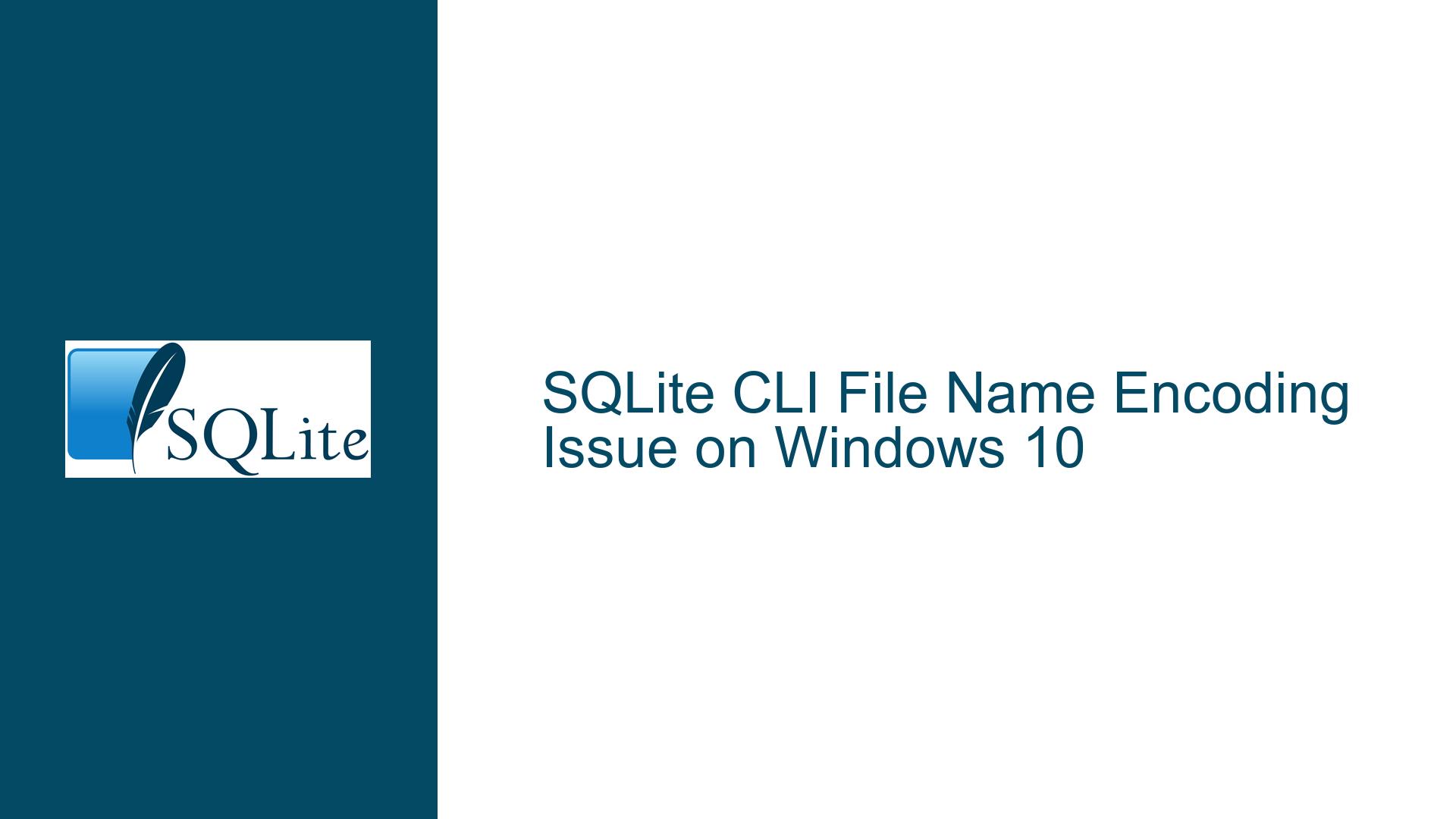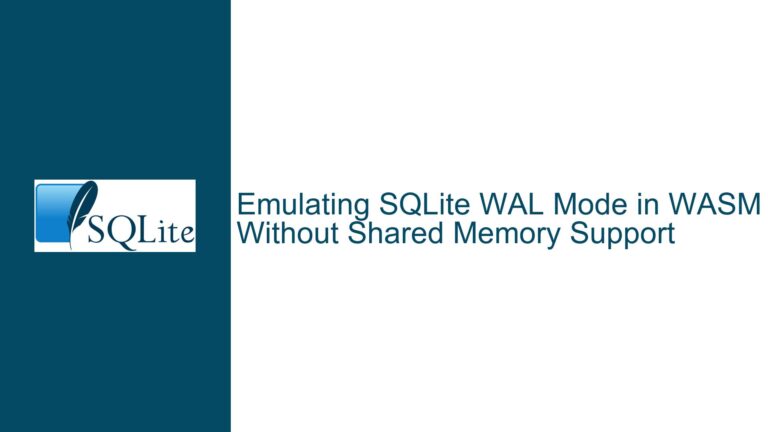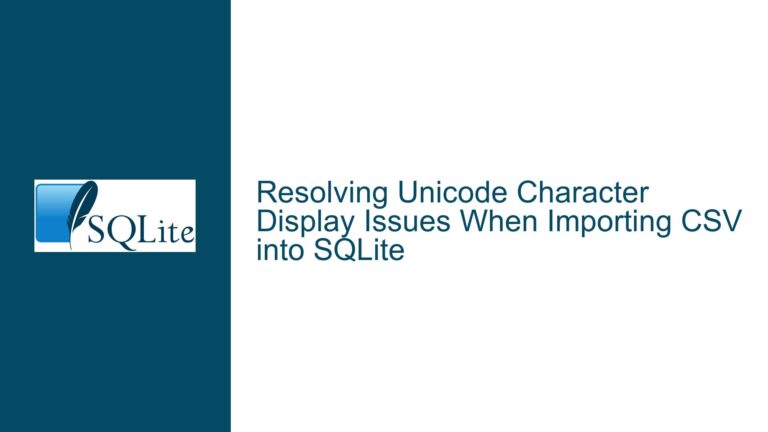SQLite CLI File Name Encoding Issue on Windows 10
SQLite CLI Fails to Handle Non-ASCII File Names on Windows 10
When using the SQLite command-line interface (CLI) on Windows 10, users may encounter issues when attempting to open or create database files with non-ASCII characters in their names. Specifically, passing a file name such as ä.sqlite to sqlite3.exe results in the creation or opening of a file with an invalid character in place of the non-ASCII character. This issue persists even when changing the codepage in the command prompt (cmd) or PowerShell to accommodate different character encodings, such as 1252 (Western European) or 65001 (UTF-8). However, enabling the "UTF-8 for non-unicode programs" beta setting in Windows resolves the problem.
This behavior suggests a fundamental incompatibility between how SQLite CLI processes file names and how Windows handles file name encodings. The issue is particularly problematic for workflows that rely on automated tasks, such as MSBuild tasks, where manual intervention to rename files or modify scripts is not feasible. Understanding the root cause of this issue requires a deep dive into the interaction between SQLite’s internal handling of file names and Windows’ file system encoding mechanisms.
Windows File System Encoding and SQLite CLI Argument Processing
The core of the issue lies in the mismatch between how SQLite CLI processes command-line arguments and how Windows expects file names to be encoded. On Windows, the SQLite CLI entry point is wmain(), which receives arguments in UTF-16 encoding. This is consistent with Windows’ internal handling of Unicode strings. However, the SQLite CLI converts these UTF-16 arguments to UTF-8 internally for processing. This conversion is necessary because SQLite’s internal operations, including file handling, are designed to work with UTF-8 encoded strings.
The problem arises when the SQLite CLI attempts to use these UTF-8 encoded file names with Windows API functions that expect file names in the current system code page. For example, the _access() function, which checks for file existence, expects file names to be encoded in the system’s current code page. When the SQLite CLI passes a UTF-8 encoded file name to such a function, the result is an invalid file name, as the UTF-8 encoding does not match the expected code page encoding.
This mismatch is further complicated by the fact that Windows’ handling of file name encodings is not consistent across all system settings. Enabling the "UTF-8 for non-unicode programs" beta setting forces Windows to interpret file names as UTF-8, which aligns with SQLite’s internal encoding and resolves the issue. However, this setting is not enabled by default and may not be a viable solution for all users, particularly in environments where system settings cannot be modified.
Resolving File Name Encoding Issues with SQLite CLI on Windows
To address the file name encoding issue with SQLite CLI on Windows, users can employ several strategies depending on their specific use case and constraints. The most straightforward solution is to enable the "UTF-8 for non-unicode programs" beta setting in Windows. This setting ensures that file names are interpreted as UTF-8, which aligns with SQLite’s internal encoding and resolves the mismatch. However, this solution may not be feasible in environments where system settings cannot be modified or where compatibility with other applications that rely on the default code page is a concern.
For users who cannot modify system settings, an alternative approach is to manually rename files to avoid non-ASCII characters. While this solution is simple, it may not be practical for workflows that rely on automated tasks or where file names are dynamically generated. In such cases, users can develop custom utility programs that handle file name encoding conversions before passing the file names to SQLite CLI. These utilities can convert file names from the system code page to UTF-8, ensuring compatibility with SQLite’s internal encoding.
Another potential solution is to modify the SQLite CLI source code to handle file name encoding more robustly on Windows. Specifically, the CLI could be updated to use Windows API functions that support UTF-16 encoding directly, bypassing the need for internal UTF-8 conversion. This approach would require recompiling the SQLite CLI from source but would provide a more permanent solution to the encoding issue.
In summary, the file name encoding issue with SQLite CLI on Windows stems from a mismatch between SQLite’s internal UTF-8 encoding and Windows’ file system encoding expectations. Resolving this issue requires either modifying system settings to align with SQLite’s encoding, manually renaming files, developing custom utilities to handle encoding conversions, or modifying the SQLite CLI source code to better support Windows’ encoding mechanisms. Each of these solutions has its own trade-offs, and the best approach depends on the specific requirements and constraints of the user’s environment.