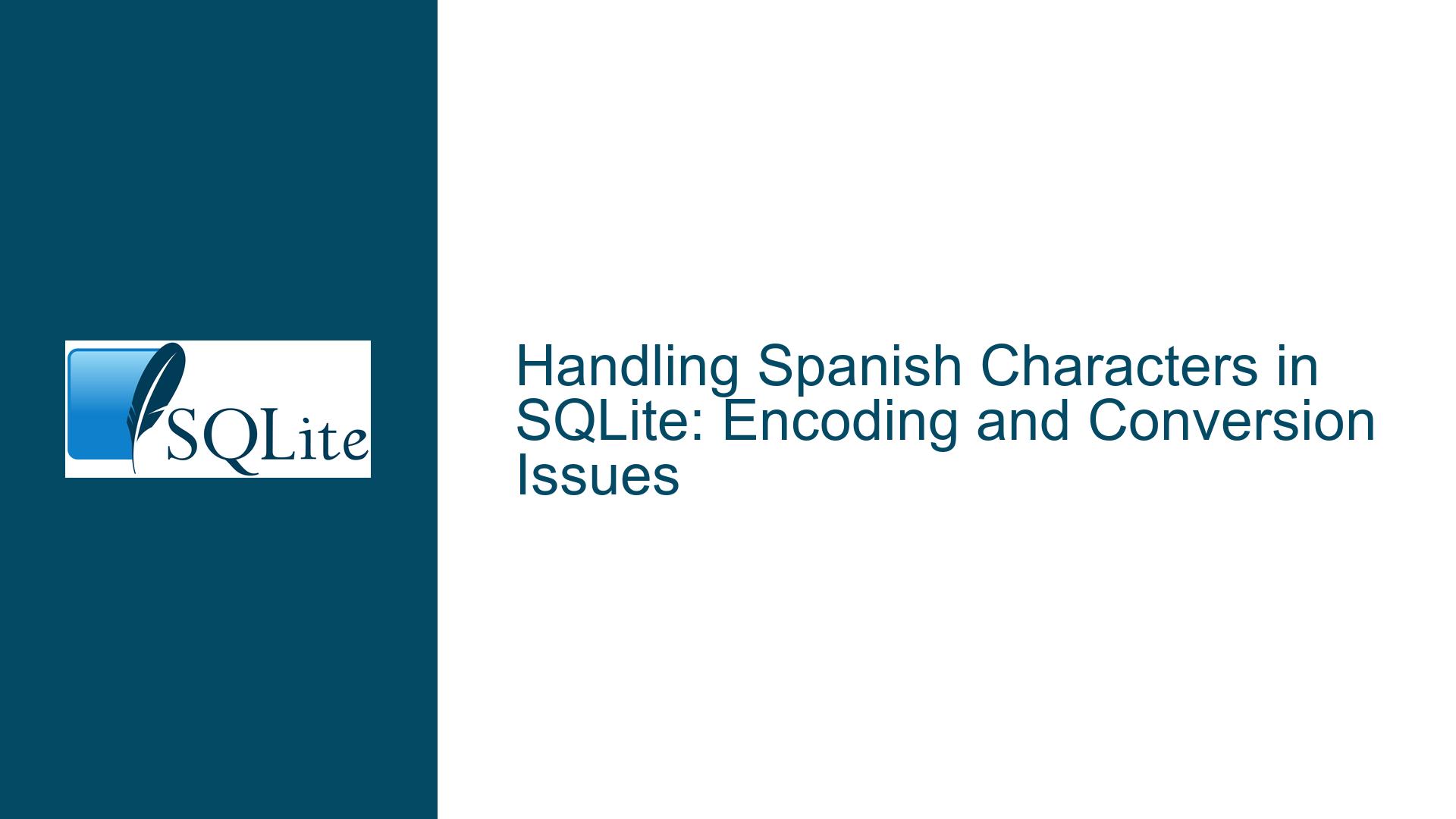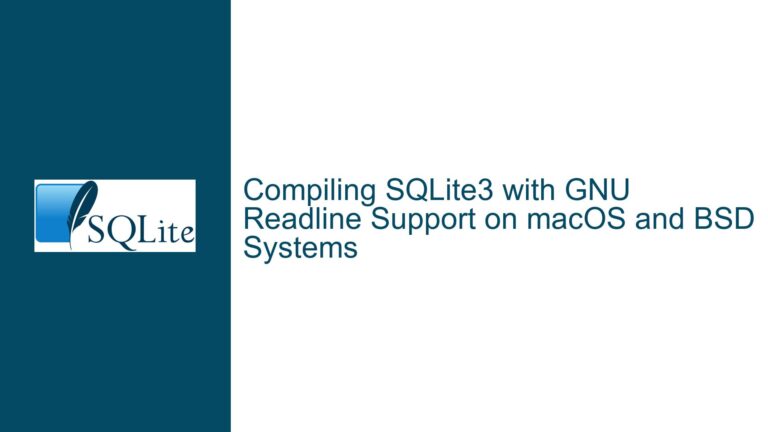Handling Spanish Characters in SQLite: Encoding and Conversion Issues
Incorrect Insertion and Retrieval of Spanish Characters in SQLite
When working with SQLite in a C++ environment, a common issue arises when attempting to insert and retrieve Spanish characters, such as á, é, í, ó, ú, ñ, and ü. These characters are part of the extended ASCII set and require proper handling of character encoding to ensure they are stored and retrieved correctly. The core problem often lies in the mismatch between the encoding used by the SQLite database and the encoding expected by the application or the display medium, such as a GUI or console window.
In the provided scenario, the user is experiencing issues where Spanish characters are not correctly inserted into SQLite tables and are not accurately retrieved during SELECT operations. The user is using the sqlite3_open_v2 function to open the database and sqlite3_prepare and sqlite3_step to execute queries. The retrieved data is then cast to different types, such as wchar_t and char*, which introduces potential encoding issues.
The root cause of this problem is often related to the encoding settings of the SQLite database and the way the data is being handled in the C++ code. SQLite itself does not enforce any specific encoding; it stores the data exactly as provided. Therefore, the responsibility of ensuring proper encoding lies with the application interacting with the database.
Mismatched Encoding Between SQLite and Application
The primary cause of the issue is the mismatch between the encoding used by the SQLite database and the encoding expected by the application. SQLite can store data in various encodings, but it does not perform any automatic conversion. If the data is inserted in one encoding (e.g., UTF-8) and retrieved in another (e.g., UTF-16), the characters may not be displayed correctly.
In the provided code, the user is using sqlite3_column_text16 to retrieve data, which returns the text in UTF-16 encoding. However, the user needs to return the data as a char*, which typically implies UTF-8 encoding. The cast from wchar_t* to char* does not perform any encoding conversion; it merely changes the type of the pointer. This results in incorrect character representation when the data is displayed or processed further.
Another potential cause is the use of the Windows console or a GUI component that does not support the encoding used by the SQLite database. For example, the Windows console has limited support for UTF-8, and displaying UTF-8 encoded text directly in the console may result in incorrect character rendering. Similarly, if the GUI component expects text in a different encoding, the characters may not be displayed correctly.
Ensuring Consistent Encoding and Proper Conversion
To resolve the issue of incorrect insertion and retrieval of Spanish characters in SQLite, it is essential to ensure consistent encoding throughout the application and perform proper encoding conversion when necessary. Below are the detailed steps to achieve this:
Step 1: Set the Database Encoding to UTF-8
SQLite supports multiple encodings, but UTF-8 is the most widely used and recommended encoding for international character sets. To ensure that the database uses UTF-8 encoding, you can set the encoding when creating the database or converting an existing database. Use the following SQL command to set the encoding to UTF-8:
PRAGMA encoding = "UTF-8";
This command should be executed immediately after opening the database. Note that this only affects new databases or databases that are being converted. Existing databases with a different encoding will not be automatically converted.
Step 2: Use Consistent Encoding in the Application
Ensure that the application uses UTF-8 encoding for all interactions with the SQLite database. This includes both inserting and retrieving data. When inserting data, ensure that the text is encoded in UTF-8 before passing it to SQLite. Similarly, when retrieving data, ensure that the text is interpreted as UTF-8.
In the provided code, the user is using sqlite3_column_text16 to retrieve data, which returns the text in UTF-16 encoding. To retrieve the text in UTF-8 encoding, use sqlite3_column_text instead. This function returns the text as a const unsigned char* in UTF-8 encoding, which can be safely cast to char*.
Step 3: Perform Encoding Conversion When Necessary
If the application or the display medium requires text in a different encoding, perform the necessary encoding conversion. For example, if the GUI component expects text in UTF-16 encoding, convert the UTF-8 encoded text retrieved from SQLite to UTF-16 before displaying it.
In the provided code, the user is casting the result of sqlite3_column_text16 to char*, which does not perform any encoding conversion. Instead, use a proper encoding conversion function to convert the text from UTF-16 to UTF-8. The following code snippet demonstrates how to perform this conversion using the WideCharToMultiByte function on Windows:
#include <windows.h>
char* ConvertUTF16ToUTF8(const wchar_t* utf16Text) {
int utf8Length = WideCharToMultiByte(CP_UTF8, 0, utf16Text, -1, NULL, 0, NULL, NULL);
char* utf8Text = new char[utf8Length];
WideCharToMultiByte(CP_UTF8, 0, utf16Text, -1, utf8Text, utf8Length, NULL, NULL);
return utf8Text;
}
This function converts a UTF-16 encoded string to a UTF-8 encoded string. The resulting char* can be safely returned and used in the application.
Step 4: Ensure Proper Display of Characters
Ensure that the display medium (e.g., console, GUI component) supports the encoding used by the application. If the console or GUI component does not support UTF-8, convert the text to the required encoding before displaying it.
For example, if the GUI component expects text in UTF-16 encoding, convert the UTF-8 encoded text retrieved from SQLite to UTF-16 before displaying it. The following code snippet demonstrates how to perform this conversion using the MultiByteToWideChar function on Windows:
#include <windows.h>
wchar_t* ConvertUTF8ToUTF16(const char* utf8Text) {
int utf16Length = MultiByteToWideChar(CP_UTF8, 0, utf8Text, -1, NULL, 0);
wchar_t* utf16Text = new wchar_t[utf16Length];
MultiByteToWideChar(CP_UTF8, 0, utf8Text, -1, utf16Text, utf16Length);
return utf16Text;
}
This function converts a UTF-8 encoded string to a UTF-16 encoded string, which can be safely displayed in a GUI component that supports UTF-16.
Step 5: Handle BLOB and NULL Values Appropriately
In the provided code, the user is handling BLOB and NULL values by printing their presence to the console. However, if these values contain text data, ensure that they are also handled with the correct encoding. For example, if a BLOB contains UTF-8 encoded text, convert it to the required encoding before displaying it.
Similarly, if a NULL value is encountered, ensure that the application handles it appropriately, either by displaying a placeholder or skipping the value altogether.
Step 6: Test with a Variety of Characters
After implementing the above steps, test the application with a variety of Spanish characters to ensure that they are correctly inserted, retrieved, and displayed. This includes characters with diacritical marks (e.g., á, é, í, ó, ú), the letter ñ, and the letter ü.
Step 7: Consider Using a Unicode Library
For more complex encoding scenarios, consider using a Unicode library such as ICU (International Components for Unicode). ICU provides robust support for encoding conversion, normalization, and other Unicode-related tasks. It can handle a wide range of encodings and ensure that text is correctly processed and displayed in the application.
Step 8: Document the Encoding Strategy
Finally, document the encoding strategy used in the application. This includes the encoding used by the SQLite database, the encoding used by the application, and any encoding conversions performed. This documentation will help other developers understand the encoding requirements and ensure that the application continues to handle text correctly as it evolves.
By following these steps, you can ensure that Spanish characters are correctly inserted, retrieved, and displayed in an SQLite database using a C++ application. Proper handling of character encoding is essential for internationalization and ensures that the application can handle a wide range of characters and languages.