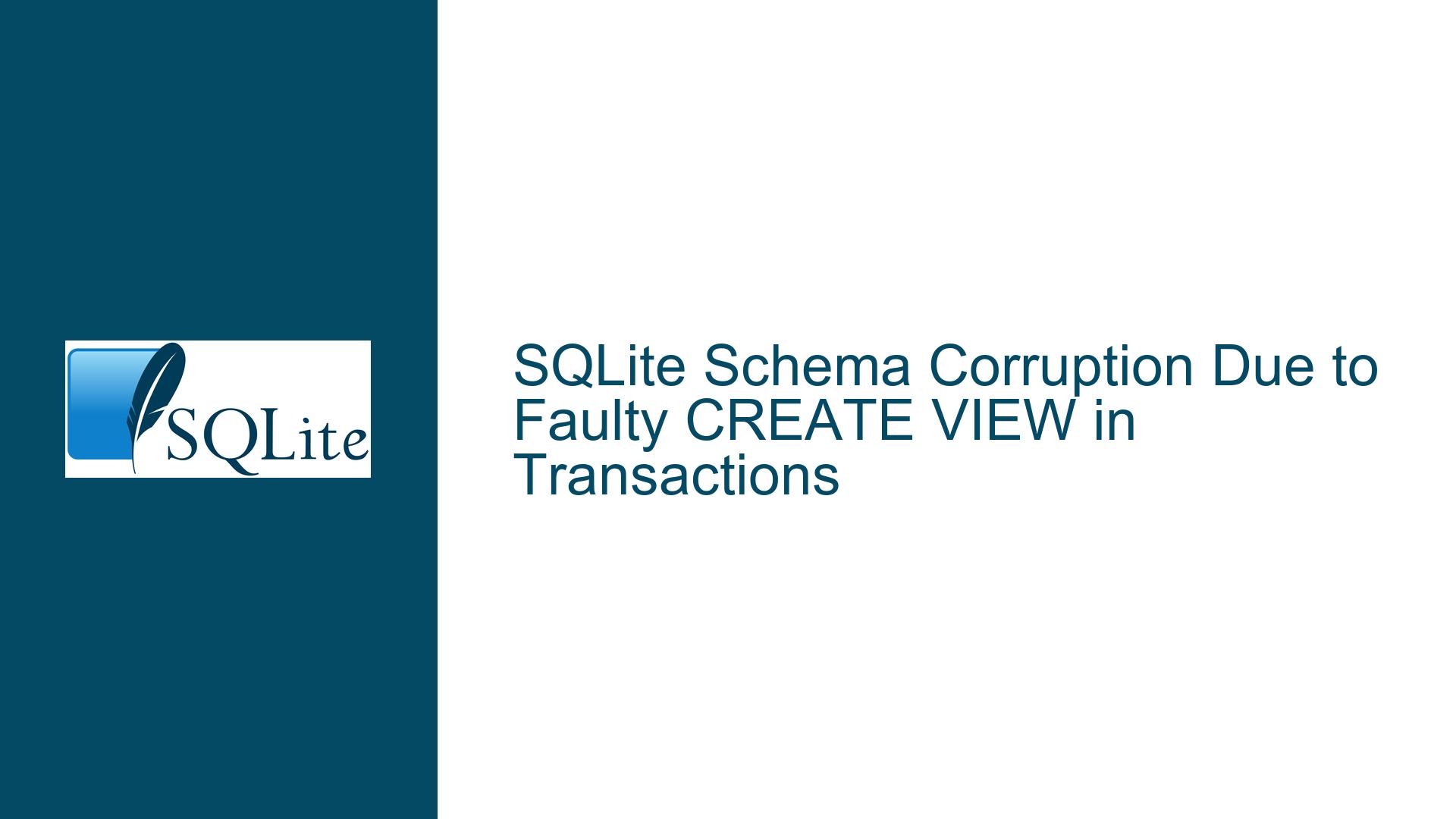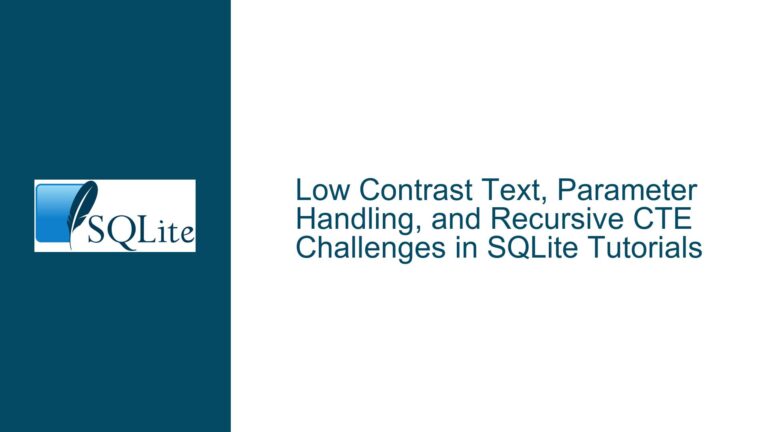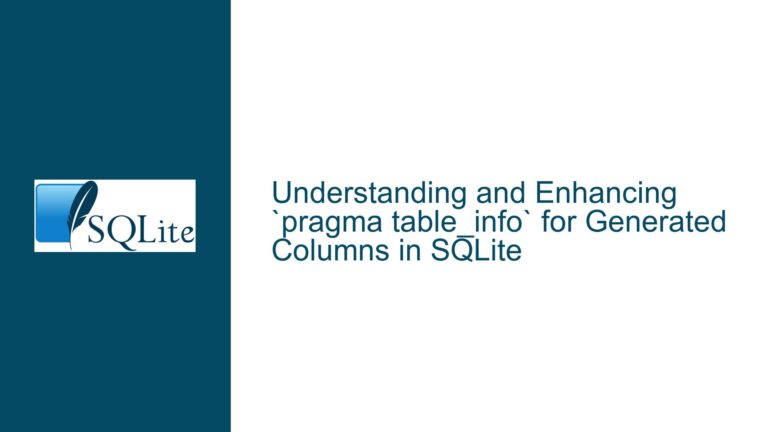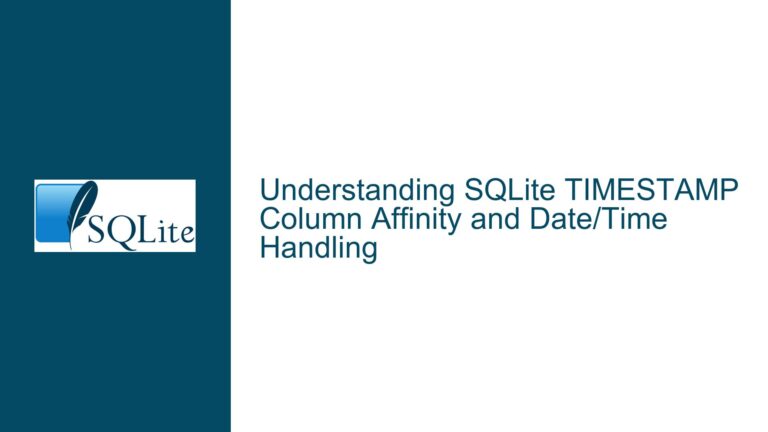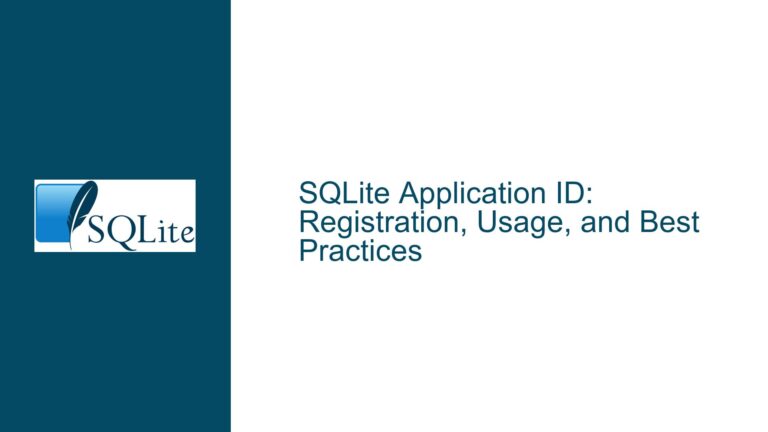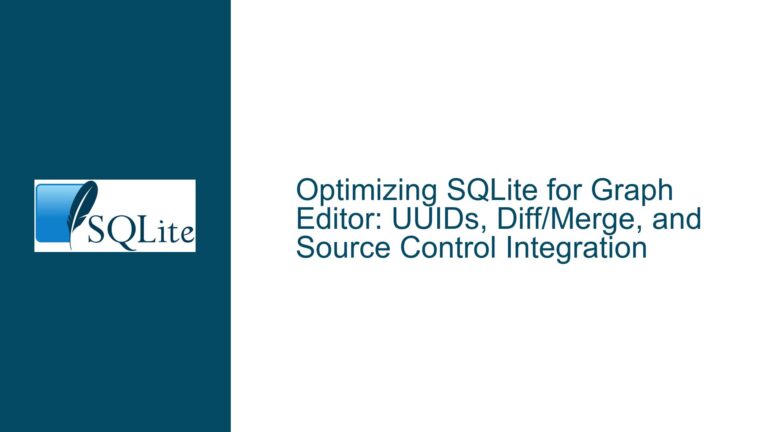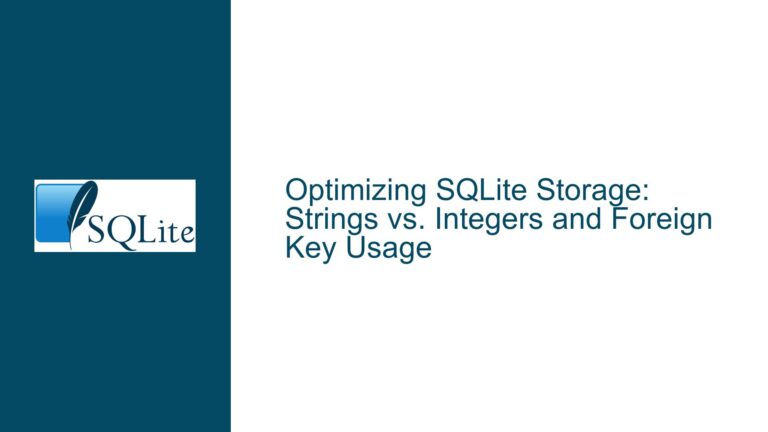SQLite Schema Corruption Due to Faulty CREATE VIEW in Transactions
Faulty CREATE VIEW Statements Corrupting SQLite Schema
The core issue revolves around the corruption of the SQLite database schema when executing a CREATE VIEW statement with specific syntax errors inside an explicit transaction. The problem manifests when a CREATE VIEW IF NOT EXISTS statement is used with a reserved keyword (e.g., IF) as the view name. While the statement appears to execute without immediate errors, it introduces a malformed entry into the sqlite_schema table (formerly sqlite_master). This malformed entry causes persistent syntax errors when the schema is subsequently parsed, rendering the database unusable for further operations until the corruption is resolved.
The issue is particularly insidious because it only occurs within an explicit transaction. Outside of a transaction, the same faulty CREATE VIEW statement fails immediately without corrupting the schema. However, inside a transaction, the faulty statement is partially committed, leaving the schema in an inconsistent state. This behavior highlights a critical flaw in SQLite’s transaction handling for schema-modifying statements, where the rollback mechanism fails to properly revert changes when a syntax error is encountered.
The corruption is not limited to CREATE VIEW statements. Similar issues can arise with other schema-modifying statements, such as CREATE TABLE or CREATE TRIGGER, when they involve reserved keywords or syntax errors. The root cause lies in how SQLite handles the IF NOT EXISTS clause during schema modifications. When the clause is present, the statement is parsed successfully, but the resulting schema entry omits the IF NOT EXISTS clause. This omission leads to a syntax error when the schema is reparsed, as the reserved keyword IF is interpreted incorrectly.
Transaction Handling and Schema Corruption in SQLite
The primary cause of this issue is SQLite’s handling of schema-modifying statements within explicit transactions. When a CREATE VIEW statement with a syntax error is executed inside a transaction, SQLite fails to properly roll back the changes, leaving the schema in a corrupted state. This behavior is specific to explicit transactions and does not occur in autocommit mode, where the statement fails immediately without affecting the schema.
The problem is exacerbated by the interaction between the IF NOT EXISTS clause and SQLite’s schema management. When the clause is present, SQLite parses the statement successfully and creates an entry in the sqlite_schema table. However, the entry omits the IF NOT EXISTS clause, resulting in a malformed schema. This malformed schema entry causes persistent errors when the schema is reparsed, as the reserved keyword IF is interpreted incorrectly.
Another contributing factor is the lack of a statement journal for schema-modifying statements. In SQLite, statement journals are used to ensure atomicity at the statement level. However, schema-modifying statements do not always create a statement journal, which can lead to partial commits and schema corruption when errors occur. This issue is particularly problematic for CREATE VIEW statements, as they involve complex parsing and schema updates.
The issue also extends to other transaction-related constructs, such as SAVEPOINT. When a SAVEPOINT is used, the same faulty CREATE VIEW statement can corrupt the schema, as the SAVEPOINT implicitly creates a transaction. This behavior underscores the broader issue of schema corruption within transactions and highlights the need for a more robust rollback mechanism for schema-modifying statements.
Resolving Schema Corruption and Preventing Future Issues
To resolve schema corruption caused by faulty CREATE VIEW statements, the following steps can be taken:
Manual Schema Repair: If the schema is already corrupted, the corruption can be manually repaired using the
PRAGMA writable_schemacommand. This command allows direct modification of thesqlite_schematable, enabling the removal of the malformed entry. The following sequence of commands can be used to repair the schema:PRAGMA writable_schema=ON; DELETE FROM sqlite_schema WHERE name LIKE 'if'; PRAGMA writable_schema=OFF;This sequence removes the malformed entry for the
IFview, allowing the schema to be reparsed correctly.Avoiding Reserved Keywords: To prevent schema corruption, avoid using reserved keywords (e.g.,
IF,SELECT,CREATE) as object names in schema-modifying statements. If reserved keywords must be used, enclose them in double quotes to ensure they are interpreted correctly. For example:CREATE VIEW "IF" AS SELECT null;This approach ensures that the reserved keyword is treated as an identifier, preventing syntax errors.
Using Explicit Transactions Carefully: When working with explicit transactions, ensure that schema-modifying statements are free of syntax errors before committing the transaction. If an error is encountered, roll back the transaction immediately to prevent schema corruption. For example:
BEGIN; CREATE VIEW IF NOT EXISTS IF AS SELECT null; -- Check for errors ROLLBACK; -- If an error occurs COMMIT; -- If no errors occurThis approach minimizes the risk of schema corruption by ensuring that transactions are only committed when all statements execute successfully.
Updating SQLite: The issue has been addressed in SQLite version 3.34.0 and later. Updating to the latest version of SQLite ensures that the bug is fixed and prevents future occurrences of schema corruption. The fix involves ensuring that a statement journal is created for all schema-modifying statements, enabling proper rollback in case of errors.
Testing Schema Changes: Before applying schema changes to a production database, test the changes in a development or staging environment. This approach allows potential issues to be identified and resolved before they affect the production database. Automated testing tools can be used to validate schema changes and ensure they do not introduce corruption.
Implementing Database Backups: Regularly back up the database to ensure that data can be recovered in case of schema corruption. SQLite provides several backup options, including the
.backupcommand and thesqlite3_backupAPI. These tools can be used to create consistent backups of the database, enabling recovery in case of corruption.
By following these steps, database developers can resolve schema corruption caused by faulty CREATE VIEW statements and prevent future occurrences. The key is to understand the underlying causes of the issue and implement best practices for schema management and transaction handling in SQLite.