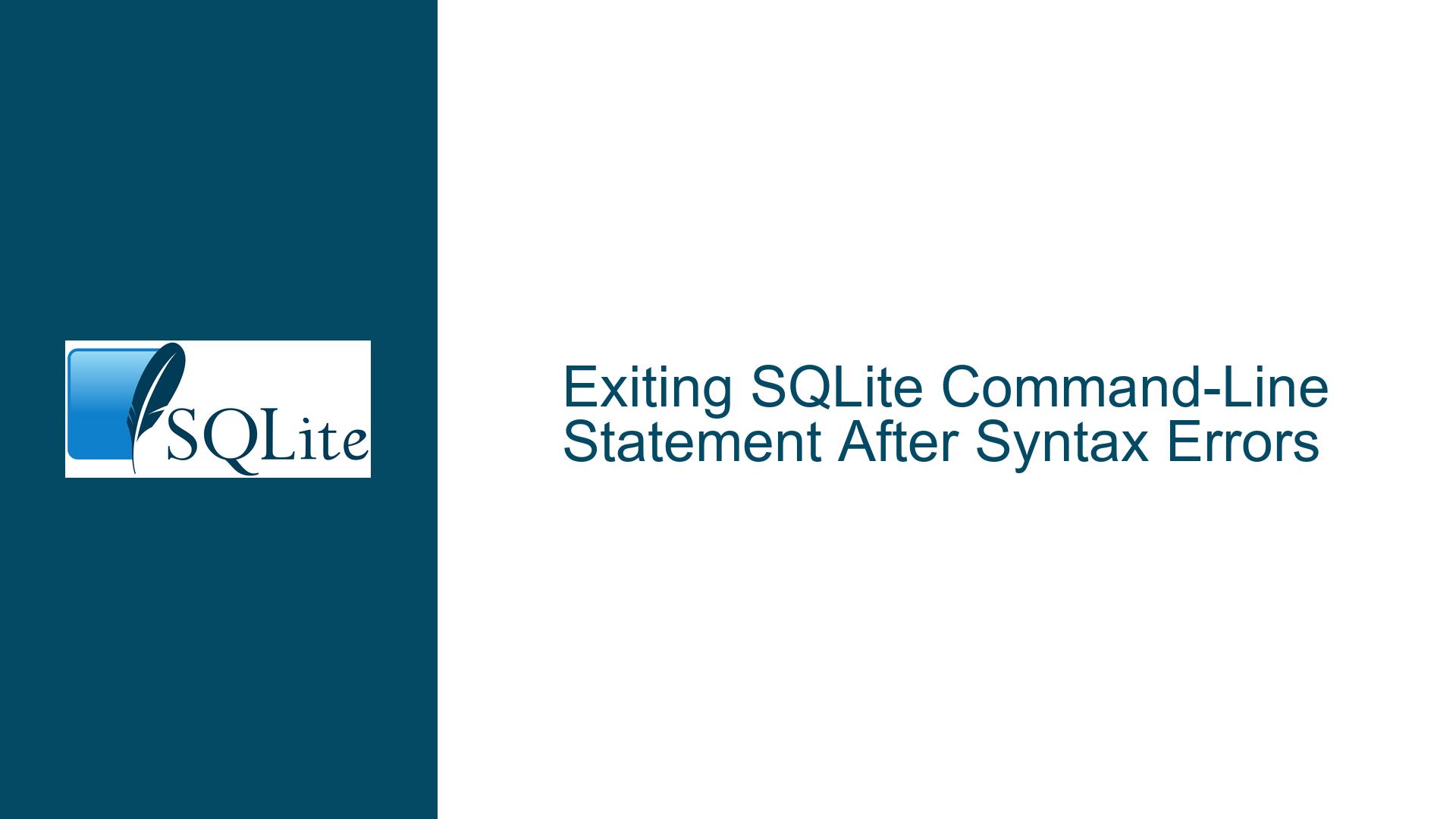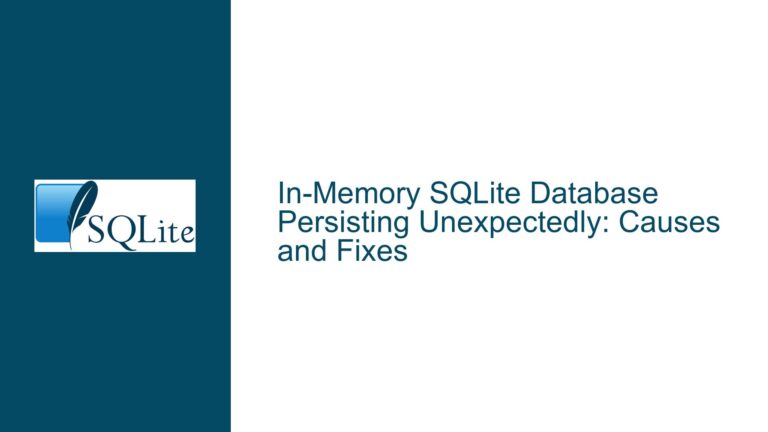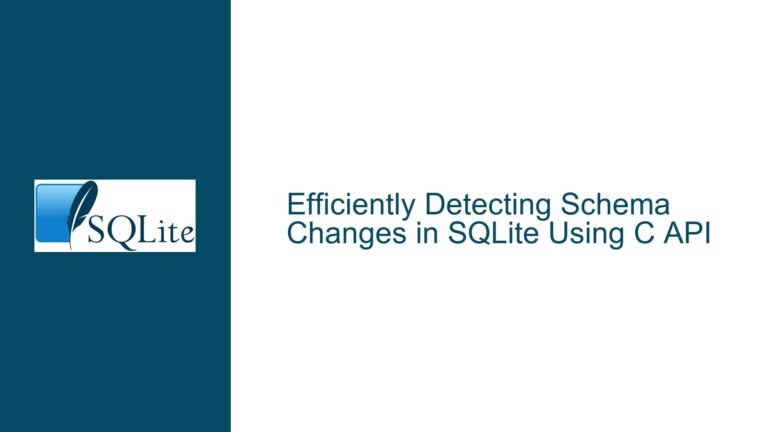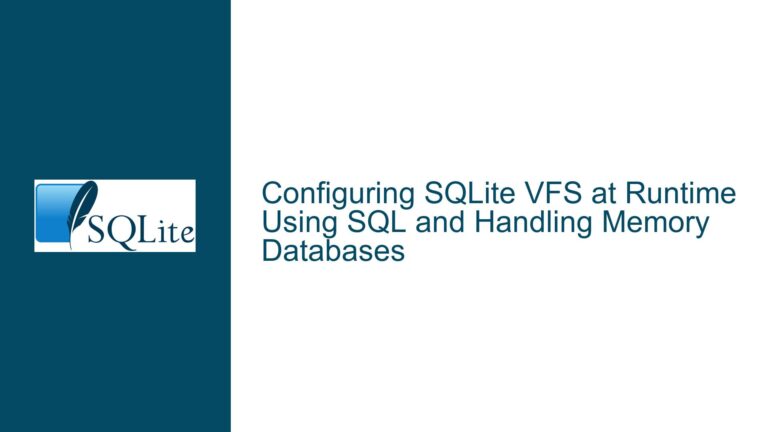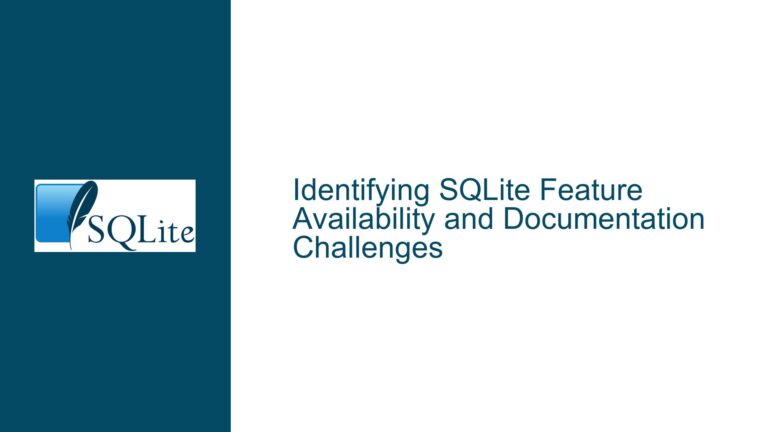Exiting SQLite Command-Line Statement After Syntax Errors
Unclosed Brackets or Quotes in SQLite Command-Line Interface
When working with SQLite in a command-line interface (CLI), one of the most common frustrations users encounter is being stuck in a multi-line input state due to unclosed brackets or quotes. This occurs when SQLite is waiting for the user to complete a statement that has been partially entered but not properly terminated. For example, if you start a SELECT statement with an open parenthesis ( or a single quote ', SQLite will continue to prompt for more input until the corresponding closing symbol is provided. This behavior is not a bug but rather a feature of SQLite’s CLI, which allows for multi-line input to facilitate the creation of complex queries.
The issue becomes particularly problematic when users accidentally enter an incomplete statement and are unsure how to exit the multi-line input mode without restarting the session. This can lead to frustration, especially if the user has already created or modified tables and does not want to lose their progress. Understanding how SQLite’s CLI handles multi-line input and knowing the correct sequence of commands to exit this state is essential for efficient database management.
Unterminated String Literals or Nested Brackets
The root cause of being stuck in SQLite’s multi-line input mode is almost always an unterminated string literal or an unclosed bracket. SQLite’s CLI is designed to wait for the user to complete the statement by providing the necessary closing symbols. For example, if you start a string with a single quote ', SQLite will wait for the corresponding closing single quote before considering the statement complete. Similarly, if you open a parenthesis (, SQLite will expect a closing parenthesis ).
In some cases, the issue may be compounded by nested brackets or multiple types of quotes. For instance, a query might contain a subquery within parentheses and a string literal within single quotes. If any of these elements are left unclosed, SQLite will continue to prompt for more input. Additionally, users may inadvertently enter invalid syntax, such as mismatched quotes or brackets, which further complicates the situation.
Another potential cause is the use of special characters or escape sequences within string literals. If a user includes a backslash \ or other escape characters without properly closing the string, SQLite may interpret the input incorrectly, leading to unexpected behavior. Understanding these nuances is crucial for avoiding and resolving multi-line input issues.
Closing Brackets, Quotes, and Using Semicolons to Terminate Statements
To exit SQLite’s multi-line input mode, the user must first close any open brackets or quotes and then terminate the statement with a semicolon ;. This process requires careful attention to the order in which symbols are closed. If multiple brackets or quotes are open, they must be closed in the reverse order in which they were opened. For example, if a query contains nested parentheses, the innermost parenthesis must be closed first, followed by the outer ones.
Once all brackets and quotes are properly closed, the user can terminate the statement by entering a semicolon ; and pressing Enter. SQLite will then attempt to execute the statement. If the statement contains syntax errors, SQLite will return an error message, and the user can start over with a new query. If the statement is valid, SQLite will execute it and return the results.
In cases where the user is unsure of the exact sequence of closing symbols, a systematic approach can help. Start by entering a closing parenthesis ) for every open parenthesis ( in the query. Next, enter a single quote ' for every open single quote. Repeat this process for double quotes " and other types of brackets or quotes. Finally, terminate the statement with a semicolon ;. This method ensures that all open symbols are properly closed, allowing the user to exit the multi-line input mode.
If the user is unable to determine the correct sequence of closing symbols, an alternative approach is to enter a combination of symbols that will force SQLite to terminate the input. For example, entering ';" followed by a semicolon ; and pressing Enter can sometimes close open quotes and brackets, allowing the user to exit the multi-line input mode. However, this method should be used with caution, as it may result in invalid syntax and error messages.
In summary, the key to exiting SQLite’s multi-line input mode is to carefully close all open brackets and quotes and then terminate the statement with a semicolon. By understanding the underlying causes of the issue and following a systematic approach, users can avoid frustration and efficiently manage their SQLite sessions.
Detailed Explanation of SQLite CLI Behavior
SQLite’s command-line interface is designed to be user-friendly and flexible, allowing users to enter complex queries across multiple lines. However, this flexibility can sometimes lead to confusion, especially for users who are new to SQLite or command-line interfaces in general. When SQLite encounters an open bracket ( or a quote ', it assumes that the user intends to continue the statement on the next line. This behavior is indicated by the --> prompt, which signifies that SQLite is waiting for additional input.
The CLI’s multi-line input mode is particularly useful for writing lengthy queries or scripts, as it allows users to break down complex statements into manageable chunks. However, it also means that users must be diligent about closing all open symbols and properly terminating their statements. Failure to do so will result in SQLite continuing to prompt for input, even if the user intends to start a new query.
Common Scenarios Leading to Multi-Line Input Issues
Several common scenarios can lead to users being stuck in SQLite’s multi-line input mode. One such scenario is accidentally pressing Enter before completing a statement. For example, a user might start typing a SELECT statement and press Enter before adding the WHERE clause or closing the parenthesis. This action causes SQLite to enter multi-line input mode, waiting for the user to complete the statement.
Another common scenario is the use of nested subqueries or complex expressions. In these cases, users may lose track of the number of open brackets or quotes, leading to unterminated statements. For instance, a query that includes a subquery within a WHERE clause might have multiple levels of nested parentheses. If the user forgets to close one of these parentheses, SQLite will continue to prompt for input.
Additionally, users may encounter issues when working with string literals that contain special characters or escape sequences. For example, a string that includes a single quote ' or a backslash \ must be properly escaped to avoid confusing SQLite’s parser. If the user fails to escape these characters correctly, SQLite may interpret the input as an unterminated string literal, leading to multi-line input mode.
Best Practices for Avoiding Multi-Line Input Issues
To avoid being stuck in SQLite’s multi-line input mode, users should follow several best practices. First, always double-check queries for unclosed brackets or quotes before pressing Enter. This simple step can prevent many common issues and save time in the long run.
Second, use a text editor or integrated development environment (IDE) to write and test complex queries before entering them in the SQLite CLI. Many text editors and IDEs provide syntax highlighting and error checking, which can help users identify and fix issues before executing the query.
Third, familiarize yourself with SQLite’s escape sequences and special characters. Understanding how to properly escape single quotes, double quotes, and other special characters can prevent issues with string literals and ensure that queries are interpreted correctly.
Finally, if you do find yourself stuck in multi-line input mode, remain calm and follow the systematic approach outlined earlier. By carefully closing all open symbols and terminating the statement with a semicolon, you can quickly exit the multi-line input mode and continue working without restarting your session.
Advanced Techniques for Exiting Multi-Line Input Mode
For users who frequently work with SQLite’s CLI, mastering advanced techniques for exiting multi-line input mode can be a valuable skill. One such technique is the use of the GO command. In some SQL environments, the GO command is used to signal the end of a batch of statements. While SQLite does not natively support the GO command, some users have found that entering GO on a line by itself can sometimes force SQLite to terminate the input and return to the command prompt.
Another advanced technique is the use of the PRAGMA command to modify SQLite’s behavior. For example, the PRAGMA journal_mode command can be used to change the journaling mode of the database, which can affect how SQLite handles transactions and input. While this technique is not directly related to exiting multi-line input mode, it can be useful for managing complex sessions and avoiding issues that might lead to multi-line input mode.
Conclusion
Exiting SQLite’s multi-line input mode requires a clear understanding of the CLI’s behavior and a systematic approach to closing open brackets and quotes. By following the best practices and techniques outlined in this guide, users can avoid frustration and efficiently manage their SQLite sessions. Whether you are a beginner or an experienced user, mastering these skills will enhance your productivity and make working with SQLite’s CLI a more enjoyable experience.