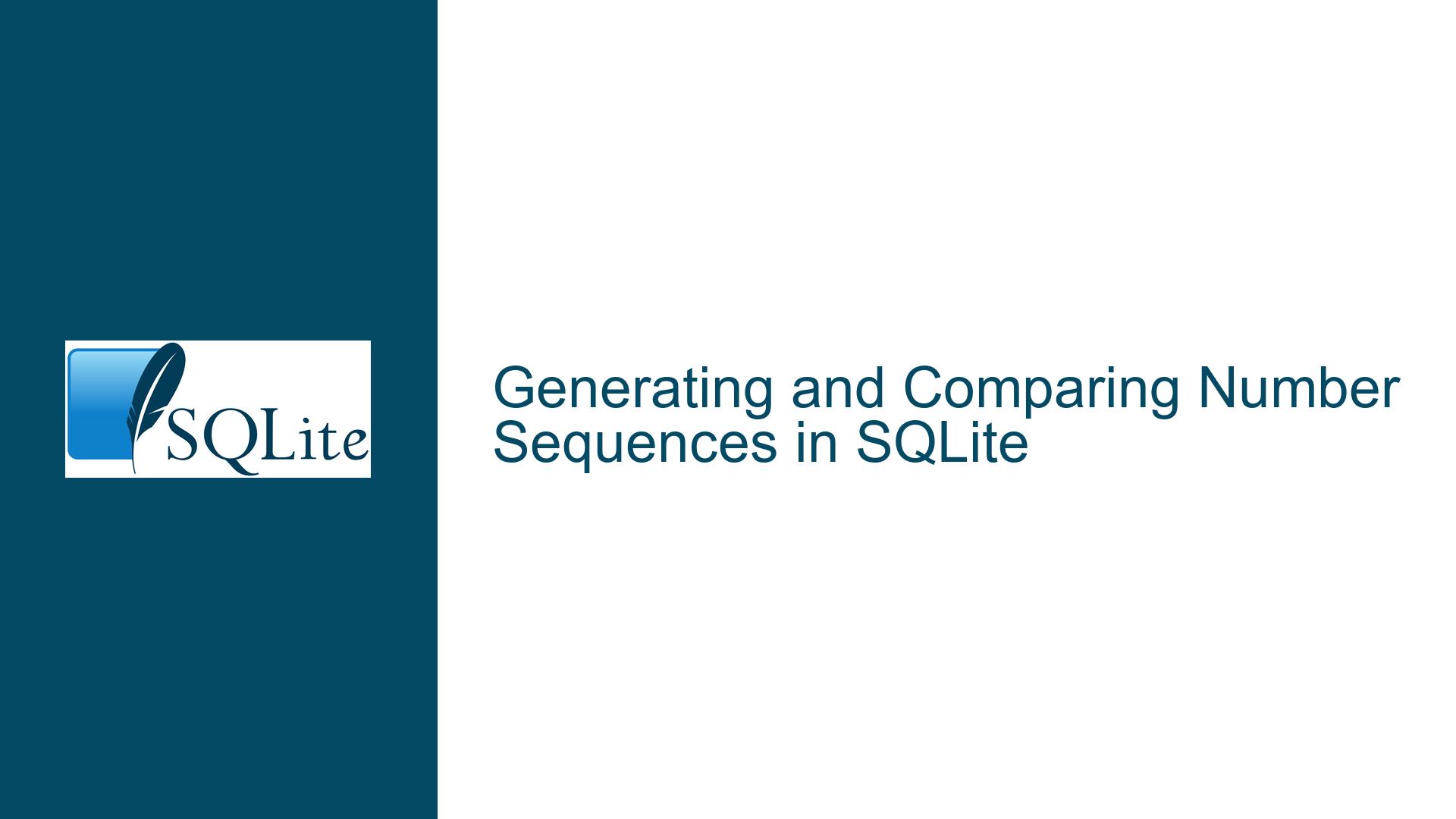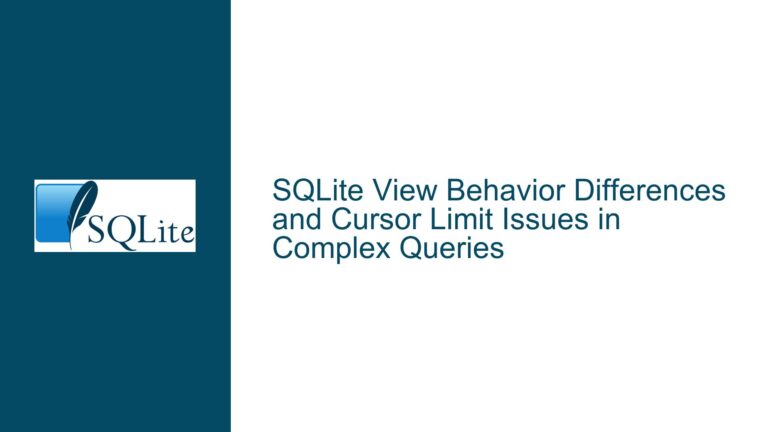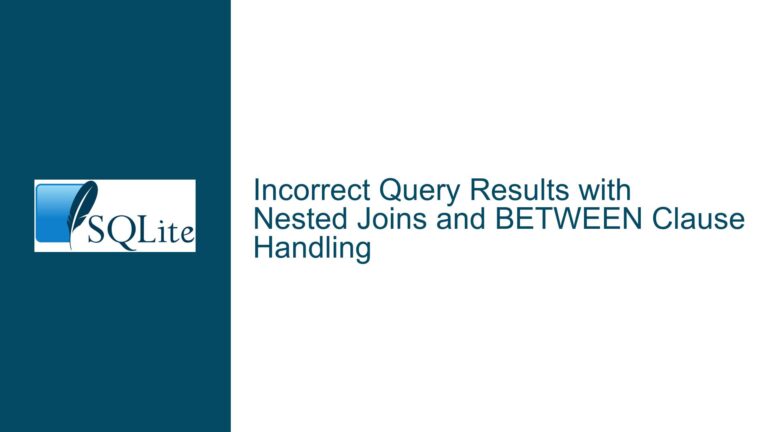Generating and Comparing Number Sequences in SQLite
Generating a Number Sequence for Table Comparison
When working with SQLite, a common task is to generate a sequence of numbers, often for the purpose of comparing or analyzing data in another table. In this scenario, the goal is to create a table containing numbers from 1 to 4000, which will then be compared against another table in the database. The challenge lies in efficiently generating this sequence without corrupting the original database or resorting to inefficient methods like manual data entry or looping constructs.
The primary issue revolves around the generation of a number sequence that can be dynamically adjusted based on the maximum value found in another table. This requires a deep understanding of SQLite’s capabilities, including its support for recursive Common Table Expressions (CTEs) and extensions like generate_series. Additionally, the solution must account for edge cases, such as when the maximum value is NULL or when the sequence needs to be generated dynamically based on a query result.
Recursive CTEs and Extensions for Sequence Generation
One of the most efficient ways to generate a sequence of numbers in SQLite is by using recursive CTEs. A recursive CTE allows you to define a query that references itself, making it possible to generate a sequence of numbers without the need for external tools or manual input. The basic structure of a recursive CTE for generating a sequence involves defining an initial value and then recursively adding to it until a specified limit is reached.
For example, the following recursive CTE generates a sequence of numbers from 1 to 4000:
WITH RECURSIVE series(value) AS (
SELECT 1
UNION ALL
SELECT value + 1
FROM series
WHERE value < 4000
)
SELECT value FROM series;
This query starts with the value 1 and recursively adds 1 to the previous value until it reaches 4000. The result is a table containing numbers from 1 to 4000. However, this approach has limitations when the upper limit needs to be dynamically determined based on another query. For instance, if the upper limit is the maximum value in a column of another table, the recursive CTE must be modified to incorporate this dynamic value.
To address this, the recursive CTE can be enhanced to include a subquery that determines the upper limit. For example, if the upper limit is the maximum value in the Details column of the EventTable where EventType is 35, the recursive CTE can be written as follows:
WITH RECURSIVE series(value) AS (
SELECT 1
WHERE EXISTS (
SELECT 1
FROM EventTable
WHERE EventType = 35
)
UNION ALL
SELECT value + 1
FROM series
WHERE value < (
SELECT MAX(Details)
FROM EventTable
WHERE EventType = 35
)
)
SELECT value FROM series;
This query ensures that the sequence generation only proceeds if there are rows in the EventTable where EventType is 35. It then uses the maximum value in the Details column as the upper limit for the sequence. This approach is robust and handles edge cases where the subquery might return NULL.
Another powerful tool for generating sequences in SQLite is the generate_series extension. This extension provides a function that generates a series of numbers between a specified start and stop value. The generate_series function is highly efficient and simplifies the process of generating number sequences. For example, the following query generates a sequence of numbers from 1 to 4000 using the generate_series function:
SELECT value FROM generate_series(1, 4000, 1);
The generate_series function can also be used in conjunction with a subquery to dynamically determine the upper limit. For example, if the upper limit is the maximum value in the Details column of the EventTable where EventType is 35, the query can be written as follows:
SELECT value
FROM generate_series
WHERE start = 1
AND stop = (
SELECT MAX(Details)
FROM EventTable
WHERE EventType = 35
);
This query dynamically sets the stop parameter of the generate_series function based on the result of the subquery. The generate_series function automatically handles cases where the subquery returns NULL, ensuring that no sequence is generated if there are no matching rows in the EventTable.
Dynamic Sequence Generation with Backward Recursion
In some cases, it may be more efficient to generate the sequence in reverse order, especially when the upper limit is dynamically determined by a subquery. Backward recursion involves starting from the maximum value and decrementing until the sequence reaches the starting value. This approach can simplify the recursive CTE by eliminating the need to duplicate the subquery that determines the upper limit.
For example, the following recursive CTE generates a sequence of numbers in reverse order, starting from the maximum value in the Details column of the EventTable where EventType is 35:
WITH RECURSIVE series(value) AS (
SELECT MAX(Details)
FROM EventTable
WHERE EventType = 35
UNION ALL
SELECT value - 1
FROM series
WHERE value > 1
)
SELECT value FROM series WHERE value IS NOT NULL ORDER BY value;
This query starts with the maximum value in the Details column and recursively subtracts 1 until it reaches 1. The WHERE value IS NOT NULL clause ensures that the sequence is not generated if the subquery returns NULL. The ORDER BY value clause ensures that the sequence is returned in ascending order.
Backward recursion is particularly useful when the upper limit is dynamically determined by a subquery, as it eliminates the need to duplicate the subquery in both the initial and recursive parts of the CTE. This approach is also more efficient in terms of query execution, as it reduces the complexity of the recursive CTE.
Attaching a Predefined Number Sequence Database
Another approach to generating a number sequence in SQLite is to create a separate database containing the predefined sequence and then attach this database to the main database. This approach is particularly useful when the sequence is static and does not need to be dynamically generated based on the contents of another table.
To implement this approach, first create a separate SQLite database containing a table with the predefined sequence. For example, the following SQL script creates a database named numbers.db with a table named sequence containing numbers from 1 to 4000:
CREATE TABLE sequence (value INTEGER PRIMARY KEY);
INSERT INTO sequence (value)
SELECT value FROM generate_series(1, 4000, 1);
Once the numbers.db database is created, it can be attached to the main database using the ATTACH command. The ATTACH command allows you to access tables in another database as if they were part of the current database. For example, the following command attaches the numbers.db database to the main database:
ATTACH DATABASE 'numbers.db' AS numbers;
After attaching the numbers.db database, the sequence table can be accessed using the numbers schema prefix. For example, the following query retrieves the sequence of numbers from 1 to 4000:
SELECT value FROM numbers.sequence;
This approach is particularly useful when the sequence is static and does not need to be dynamically generated. It also simplifies the process of generating the sequence, as the sequence is precomputed and stored in a separate database. However, this approach is less flexible than using recursive CTEs or the generate_series function, as it requires the sequence to be predefined and stored in a separate database.
Handling Edge Cases and Ensuring Robustness
When generating a number sequence in SQLite, it is important to handle edge cases and ensure that the solution is robust. One common edge case is when the subquery that determines the upper limit returns NULL. In this case, the sequence generation should not proceed, as there are no valid values to generate the sequence.
To handle this edge case, the recursive CTE or generate_series function should include a check to ensure that the subquery returns a valid value. For example, the following recursive CTE includes a WHERE EXISTS clause to ensure that the sequence generation only proceeds if there are rows in the EventTable where EventType is 35:
WITH RECURSIVE series(value) AS (
SELECT 1
WHERE EXISTS (
SELECT 1
FROM EventTable
WHERE EventType = 35
)
UNION ALL
SELECT value + 1
FROM series
WHERE value < (
SELECT MAX(Details)
FROM EventTable
WHERE EventType = 35
)
)
SELECT value FROM series;
This query ensures that the sequence generation only proceeds if there are rows in the EventTable where EventType is 35. If there are no such rows, the sequence generation is skipped, and the query returns an empty result set.
Another edge case to consider is when the upper limit is dynamically determined by a subquery that returns multiple rows. In this case, the subquery should be modified to return a single value, such as the maximum value in the column. For example, the following subquery returns the maximum value in the Details column of the EventTable where EventType is 35:
SELECT MAX(Details)
FROM EventTable
WHERE EventType = 35;
This subquery ensures that the upper limit is a single value, even if there are multiple rows in the EventTable where EventType is 35. This approach is robust and ensures that the sequence generation proceeds correctly.
Conclusion
Generating a number sequence in SQLite is a common task that can be accomplished using a variety of methods, including recursive CTEs, the generate_series function, and attaching a predefined sequence database. Each method has its advantages and disadvantages, and the choice of method depends on the specific requirements of the task.
Recursive CTEs are highly flexible and allow for dynamic sequence generation based on the contents of another table. The generate_series function is efficient and simplifies the process of generating number sequences, especially when the sequence is static. Attaching a predefined sequence database is useful when the sequence is static and does not need to be dynamically generated.
Regardless of the method chosen, it is important to handle edge cases and ensure that the solution is robust. This includes checking for NULL values, ensuring that subqueries return single values, and handling cases where the sequence generation should not proceed. By following these best practices, you can generate number sequences in SQLite efficiently and reliably.