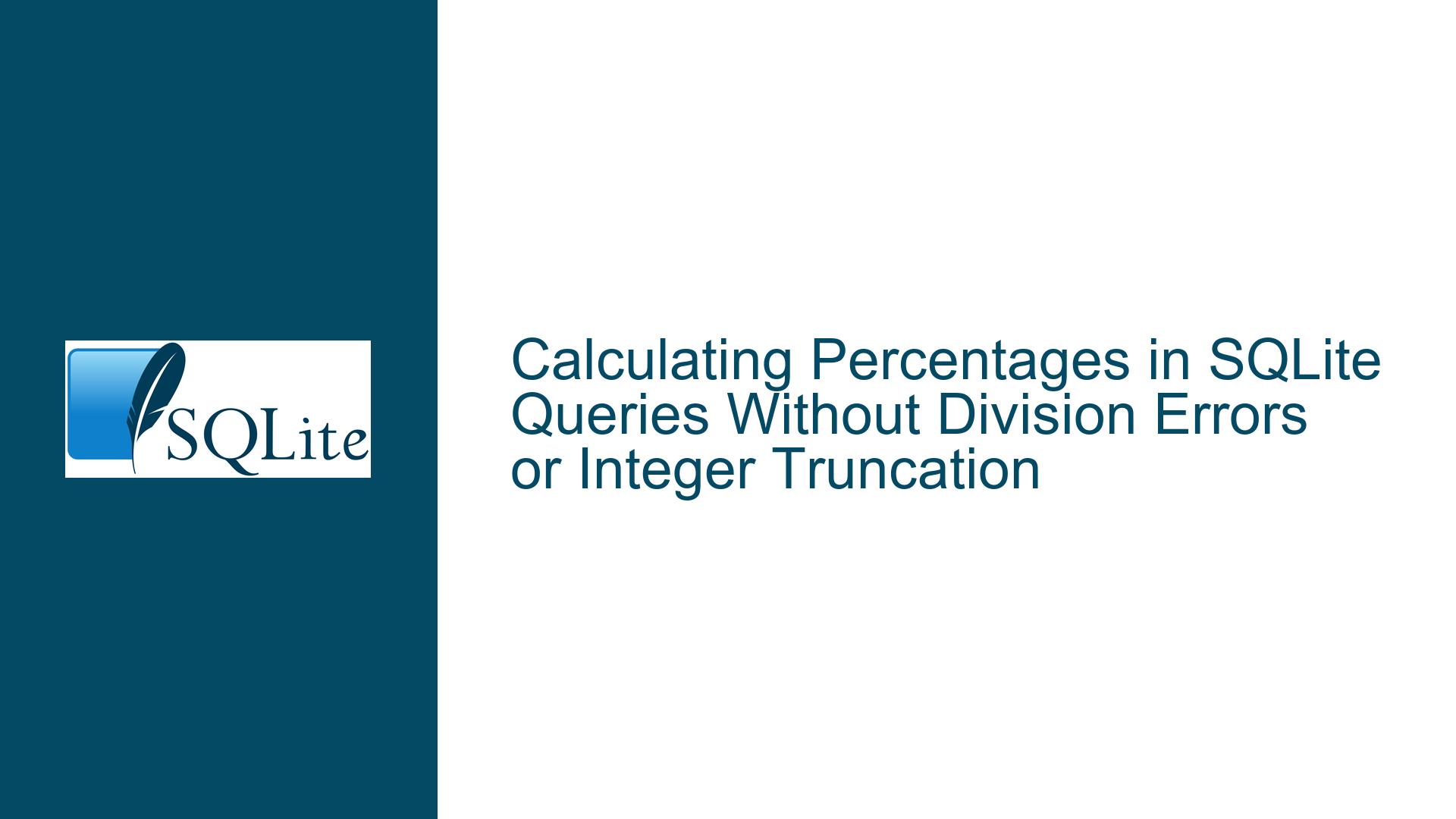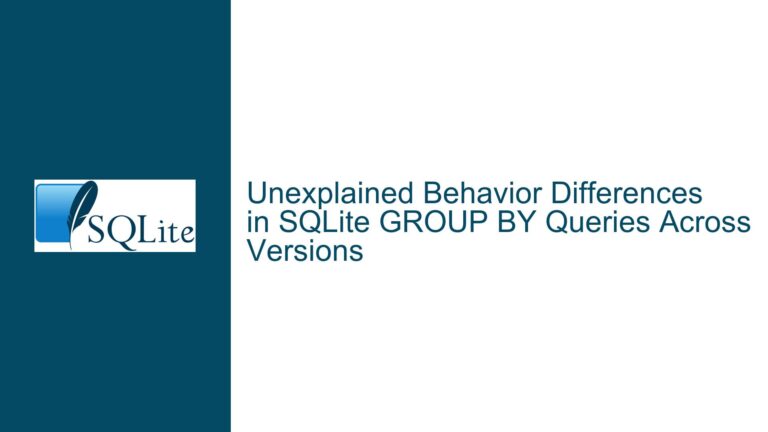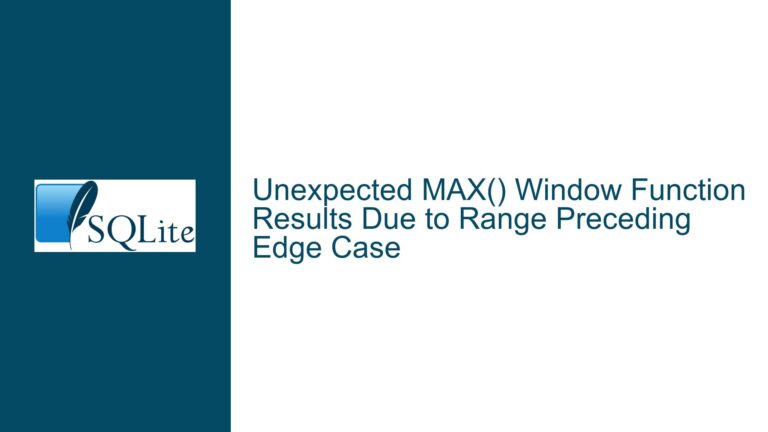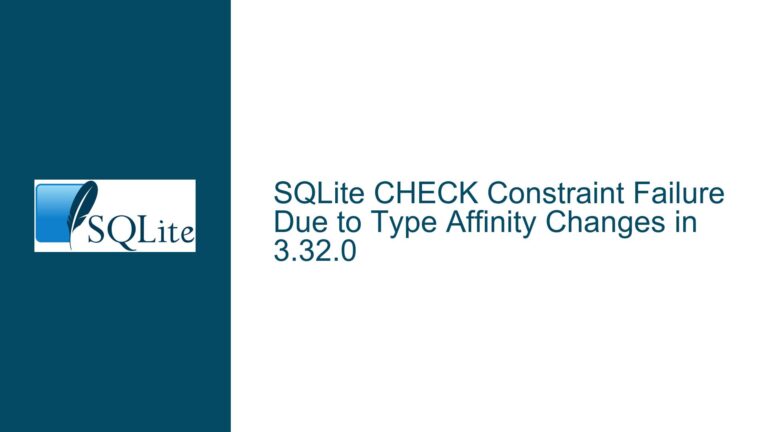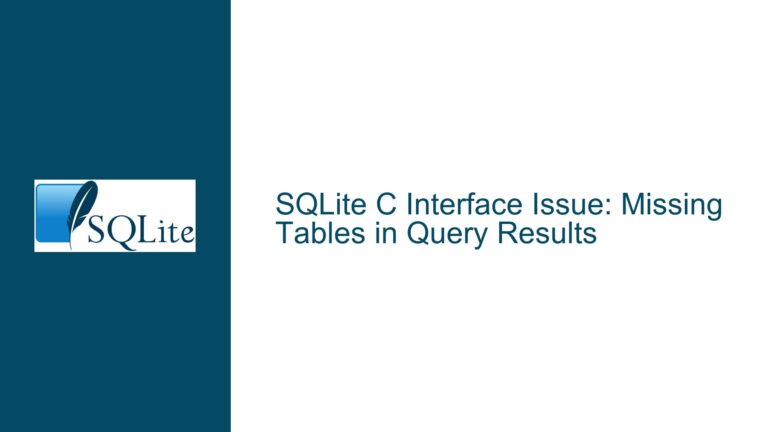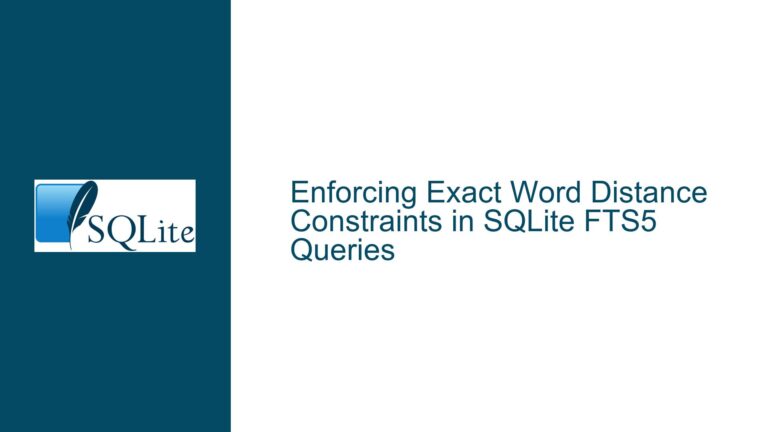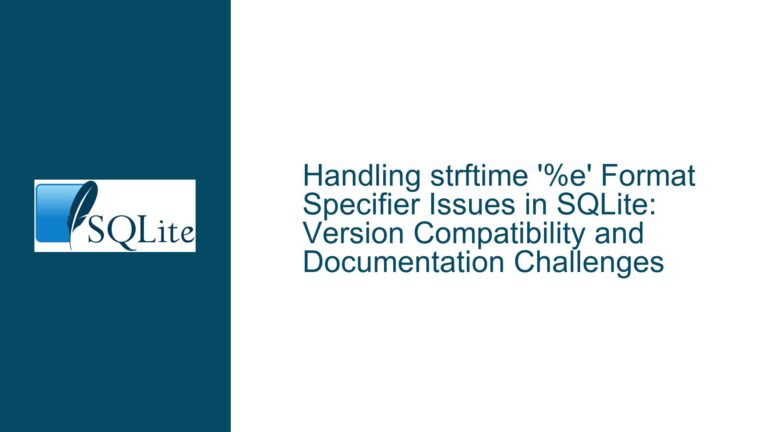Calculating Percentages in SQLite Queries Without Division Errors or Integer Truncation
SQLite Percentage Calculation in Census Data Queries
When working with census data in SQLite, a common requirement is to calculate percentages alongside absolute counts. For instance, you might want to determine what percentage of people from a specific hometown drive to work and where they drive to. This involves not only counting the number of people who drive to work but also calculating the proportion of this count relative to the total number of people in the census data. The challenge here is to ensure that the percentage calculation is accurate, avoids division by zero errors, and does not truncate to integer values.
The core of the issue lies in the SQL query structure. The initial approach involves a SELECT statement that counts the number of people driving to work from a specific zip code and groups the results by the work zip code. The percentage calculation is intended to be part of this SELECT statement, but the syntax and logic need to be carefully constructed to handle the division operation correctly and to ensure that the result is a floating-point number rather than an integer.
Potential Division by Zero and Integer Truncation Issues
One of the primary concerns when calculating percentages in SQLite is the risk of division by zero. This can occur if the denominator in the division operation is zero, which would make the calculation undefined. In the context of the census data query, if the total number of rows in the census table is zero, attempting to divide by this count would result in a division by zero error. This is a critical issue that must be addressed to ensure the robustness of the query.
Another issue is integer truncation. SQLite, like many other SQL databases, performs integer division if both operands are integers. This means that if the numerator and denominator are both integers, the result will also be an integer, effectively truncating any fractional part. In the context of percentage calculations, this would lead to inaccurate results, as percentages are typically expressed as floating-point numbers. For example, a result of 50.5% would be truncated to 50%, which is not desirable.
To avoid these issues, the query must ensure that the division operation is performed using floating-point arithmetic. This can be achieved by explicitly converting one of the operands to a floating-point number, thereby forcing SQLite to perform floating-point division. Additionally, the query must include safeguards to prevent division by zero, such as ensuring that the denominator is never zero.
Implementing Floating-Point Division and Safeguards in SQLite Queries
To implement a robust percentage calculation in SQLite, the query must be structured to handle both the division by zero and integer truncation issues. The first step is to ensure that the denominator in the division operation is never zero. This can be achieved by using a subquery to calculate the total number of rows in the census table and ensuring that this subquery returns a non-zero value. If the subquery returns zero, the query should handle this case appropriately, such as by returning a NULL value or a default percentage.
The next step is to ensure that the division operation is performed using floating-point arithmetic. This can be done by multiplying the numerator by 100.0 before dividing by the denominator. The multiplication by 100.0 ensures that the result is a floating-point number, and the division operation will then be performed using floating-point arithmetic, avoiding integer truncation.
Here is an example of how to structure the SQL query to calculate the percentage of people driving to work from a specific hometown, while avoiding division by zero and integer truncation:
SELECT
COUNT(*) AS drive_count,
(COUNT(*) * 100.0 / (SELECT COUNT(*) FROM census WHERE residence_zip = '12345')) AS drive_percentage,
zip.name
FROM
census
JOIN
zip
ON
census.work_zip = zip.zip
WHERE
census.residence_zip = '12345'
AND census.mode = '3'
GROUP BY
census.work_zip;
In this query, the subquery (SELECT COUNT(*) FROM census WHERE residence_zip = '12345') calculates the total number of people in the census data from the specified hometown. This value is used as the denominator in the percentage calculation. The multiplication by 100.0 ensures that the result is a floating-point number, and the division operation is performed using floating-point arithmetic.
To further safeguard against division by zero, you can use a CASE statement to handle the case where the denominator is zero:
SELECT
COUNT(*) AS drive_count,
CASE
WHEN (SELECT COUNT(*) FROM census WHERE residence_zip = '12345') = 0 THEN NULL
ELSE (COUNT(*) * 100.0 / (SELECT COUNT(*) FROM census WHERE residence_zip = '12345'))
END AS drive_percentage,
zip.name
FROM
census
JOIN
zip
ON
census.work_zip = zip.zip
WHERE
census.residence_zip = '12345'
AND census.mode = '3'
GROUP BY
census.work_zip;
In this version of the query, the CASE statement checks if the denominator is zero. If it is, the query returns NULL for the percentage. Otherwise, it performs the division operation as before. This ensures that the query does not attempt to divide by zero and handles this case gracefully.
Conclusion
Calculating percentages in SQLite queries, especially when dealing with census data, requires careful attention to potential issues such as division by zero and integer truncation. By using subqueries to calculate the denominator, multiplying by 100.0 to ensure floating-point division, and implementing safeguards like CASE statements to handle division by zero, you can create robust and accurate queries that provide meaningful insights into your data. These techniques ensure that your percentage calculations are both accurate and reliable, making your SQLite queries more effective and your data analysis more insightful.