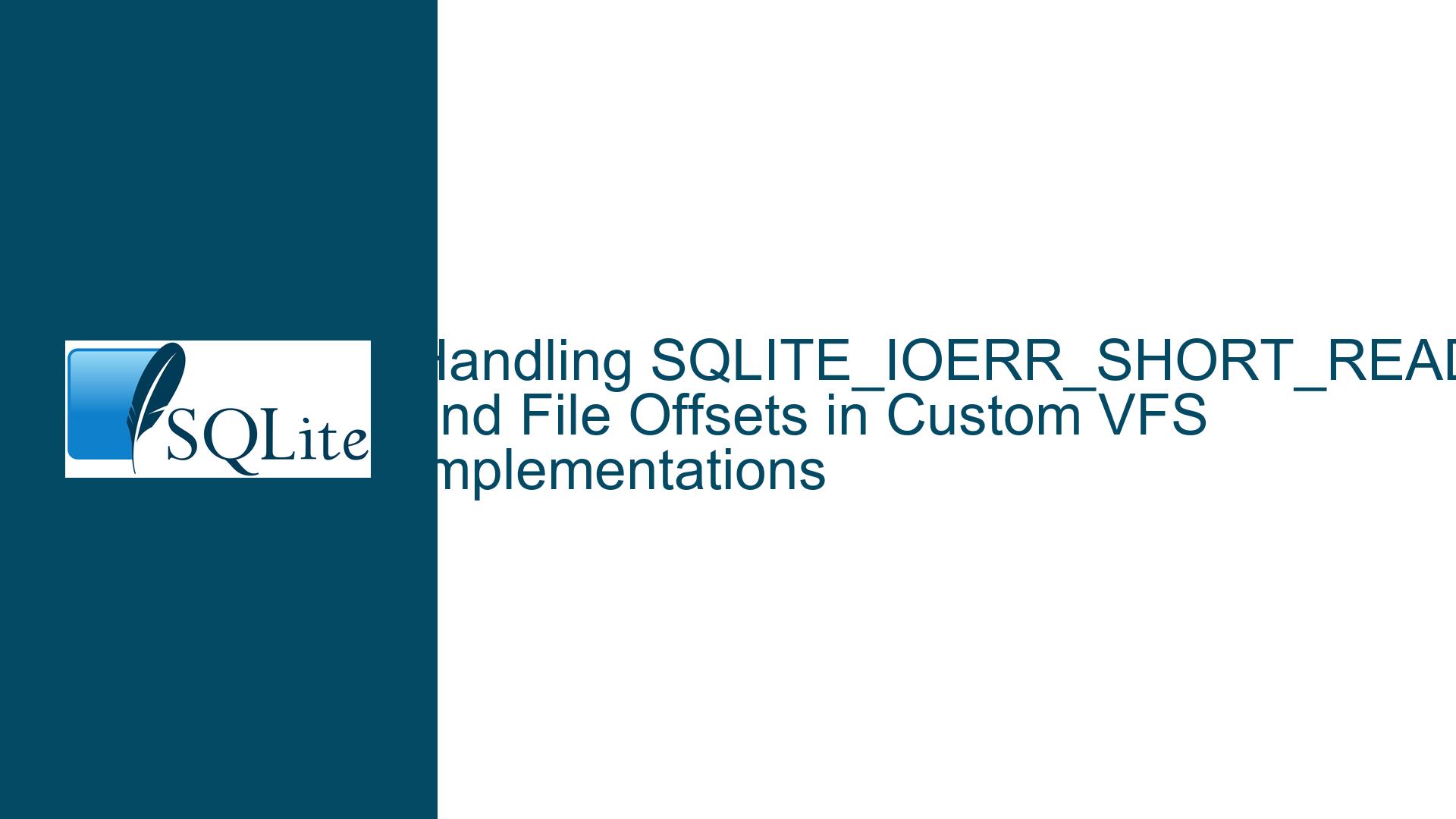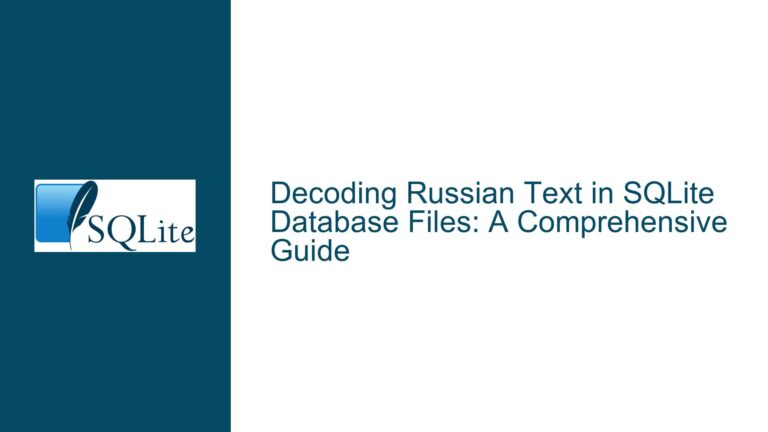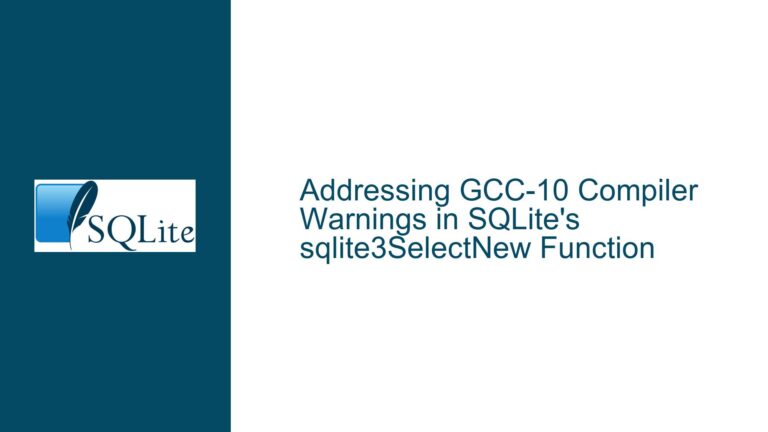Handling SQLITE_IOERR_SHORT_READ and File Offsets in Custom VFS Implementations
Database Header Read Behavior and File Boundary Management in Custom VFS
SQLite VFS File Access Patterns and Error Handling Requirements
The implementation of a custom Virtual File System (VFS) for SQLite requires precise handling of file boundary conditions and specific error response protocols. Two critical scenarios emerge when working with new or empty database files:
- SQLite’s immediate attempt to read 100-byte database headers from zero-length files
- File offset management during read/write operations beyond current file boundaries
These behaviors stem from SQLite’s atomic commit and durability guarantees, which require rigorous validation of database file structure regardless of initial file state. The database engine assumes potential concurrency scenarios even in single-process environments, necessitating strict adherence to file access protocols.
Database Header Validation Mechanics
Every SQLite database file begins with a 100-byte header containing critical metadata:
- 16-byte magic string identifying SQLite format
- 2-byte page size indicator
- 4-byte file format version
- 4-byte database text encoding
- 24-byte reserved space
- 4-byte schema cookie
- 32-byte file change counter
SQLite performs header validation through these steps:
- Immediate read attempt of full 100-byte header on file open
- Verification of magic string at offset 0
- Check of schema cookie and change counter at offset 24
- Validation of page size compatibility
For new database files, this creates apparent contradictions:
- File creation occurs during sqlite3_open()
- Header read attempts precede initial file population
- Validation logic executes before any user-initiated operations
File Boundary Access Patterns
SQLite employs aggressive read-ahead and validation strategies that frequently interact with file boundaries:
- Header reads on empty files (0-byte offset 0 read)
- Schema validation at offset 24 in new files
- Page boundary alignment checks
- Write operations that append to file end
These patterns require VFS implementations to handle:
- Read operations beyond current file size
- Write operations extending file length
- Offset-based access without physical file expansion
Critical Implementation Requirements for Custom VFS
Short Read Handling Protocol
The SQLite VFS interface mandates specific behavior for read operations reaching end-of-file:
- Partial read completion up to actual file size
- Zero-fill remaining buffer space
- Return SQLITE_IOERR_SHORT_READ error code
- Maintain original file length unchanged
Example scenario for 100-byte read on 0-byte file:
- Read 0 bytes from physical storage
- Fill 100-byte buffer with zeros
- Return SQLITE_IOERR_SHORT_READ
Failure to zero-fill buffers leads to:
- Uninitialized memory usage in database engine
- False positive header validations
- Cryptic database corruption errors
Write Operation Boundary Management
While read operations must never extend files, write operations frequently require file expansion:
- Appending writes at current file end
- Page-aligned writes beyond current size
- Journal file preallocation
VFS implementations must:
- Accept writes at any offset within file limits
- Automatically extend file when writing beyond EOF
- Fill unwritten gaps with zeros when required
Offset Positioning Semantics
SQLite treats file offsets as logical positions independent of physical storage:
- Read operations may specify any offset
- Write operations may specify offsets beyond current EOF
- No implicit file expansion on read operations
- Mandatory file expansion on write operations
This requires VFS implementations to:
- Allow arbitrary read offsets without size modification
- Handle write offsets through automatic expansion
- Maintain logical file size separate from physical storage
VFS Implementation Strategy for Boundary Cases
xRead Method Implementation Blueprint
Implement robust read handling with these steps:
- Compare requested offset with current file size
- Calculate readable bytes as MAX(0, MIN(request_size, file_size – offset))
- If readable_bytes > 0:
- Perform physical read of readable_bytes
- Zero-fill buffer from readable_bytes to request_size
- If readable_bytes == 0:
- Zero-fill entire buffer
- Return SQLITE_IOERR_SHORT_READ if readable_bytes < request_size
Code example pseudocode:
int xRead(...) {
size_t readable = file_size - offset;
if(readable < 0) readable = 0;
if(readable > buffer_size) readable = buffer_size;
if(readable > 0) {
/* Actual read operation */
fs_seek(file, offset);
fs_read(file, buffer, readable);
}
/* Zero-fill remainder */
memset(buffer + readable, 0, buffer_size - readable);
return (readable < buffer_size) ? SQLITE_IOERR_SHORT_READ : SQLITE_OK;
}
xWrite Method Expansion Handling
Implement write expansion with these phases:
- Calculate new logical file size as MAX(file_size, offset + buffer_size)
- If offset > current file_size:
- Zero-fill gap between current EOF and offset
- Write buffer contents at specified offset
- Update logical file size if necessary
Storage-constrained systems should:
- Track logical vs physical file size
- Implement sparse file representation
- Handle zero-fill gaps in storage medium
xFileSize Method Requirements
Accurate file size reporting is critical for SQLite’s page management:
- Maintain logical size separate from physical storage
- Report size including any write-induced expansions
- Exclude temporary zero-fill padding from reported size
Debugging and Validation Techniques
Short Read Error Diagnosis
When encountering unexpected SQLITE_IOERR_SHORT_READ:
- Verify zero-fill implementation in xRead
- Check file size reporting in xFileSize
- Validate read offset calculations
- Test with known-size database files
Diagnostic checklist:
- [ ] xRead zero-fills entire buffer when file_size == 0
- [ ] xFileSize returns logical size, not physical storage size
- [ ] Read offsets not clamped to file_size before read attempt
- [ ] Short read return code accompanies zero-filled buffer
File Expansion Debugging
For write operation failures:
- Verify xWrite handles offset > file_size
- Check zero-padding of file gaps
- Validate xFileSize updates after writes
- Test sequential and random write patterns
Common pitfalls:
- Physical storage not extending on required writes
- Incorrect gap filling between old EOF and new offset
- Size tracking using physical characteristics instead of logical size
Advanced Implementation Considerations
Sector-Aligned Storage Systems
Microcontroller filesystems often require sector-aligned access:
- Implement read-modify-write cycles for partial sector updates
- Maintain sector-aligned write buffers
- Handle zero-fill operations at sector granularity
Example flash storage strategy:
- Logical file size tracked separately
- Physical storage in erase block units
- Background garbage collection for zero-filled regions
Power Failure Safety
Robust VFS implementations require:
- Atomic sector updates
- Journaling metadata changes
- CRC checks on critical structures
- Write ordering guarantees
Performance Optimization
Enhance VFS performance through:
- Read-ahead caching
- Write coalescing
- Sector-aligned I/O grouping
- Metadata operation batching
SQLite Engine Integration Details
Database Initialization Sequence
Understanding SQLite’s file initialization helps debug VFS issues:
- Open file with sqlite3_open()
- Attempt 100-byte header read
- Create new database if read fails
- Write 100-byte header
- Initialize first database page
- Update schema cookie and change counter
VFS must allow this sequence:
- Initial failed read (zero-filled)
- Subsequent write operations
- Follow-up header validation reads
Page Management Layer Interactions
SQLite’s pager module relies on VFS characteristics:
- Sector size reporting (xSectorSize)
- Device characteristics (xDeviceCharacteristics)
- File locking (xLock/xUnlock)
- Sync operations (xSync)
Misreported device characteristics cause:
- Incorrect alignment assumptions
- Invalid memory mapping attempts
- Suboptimal I/O strategies
Testing Methodology for Custom VFS
Boundary Condition Test Cases
Essential test scenarios for VFS validation:
- Empty file read (0-byte file, 100-byte read)
- Partial header read (24-byte offset in new file)
- Cross-boundary writes (append vs overwrite)
- Sparse file access patterns
- Power failure during write operations
SQLite Test Suite Adaptation
Port relevant portions of SQLite’s test infrastructure:
- TH3 test harness
- TCL test suite boundary cases
- Custom crash tests
- Fuzz testing with malformed databases
Debugging Instrumentation
Implement VFS-level diagnostics:
- I/O operation logging
- Buffer content validation
- Error injection mechanisms
- Performance profiling counters
Conclusion and Best Practices
Successful custom VFS implementation requires strict adherence to SQLite’s file access semantics while accommodating hardware constraints. Key takeaways include:
- Zero-fill read buffers precisely on short reads
- Maintain logical file size distinct from physical storage
- Allow arbitrary read offsets without file modification
- Implement sparse file handling for write operations
- Validate against SQLite’s initialization sequences
Microcontroller implementations should prioritize:
- Sector-aware I/O operations
- Power-failure safe updates
- Minimal metadata overhead
- Diagnostic instrumentation
By following these guidelines and thoroughly testing boundary conditions, developers can create robust SQLite VFS implementations capable of handling SQLite’s complex file access patterns while operating within embedded system constraints.