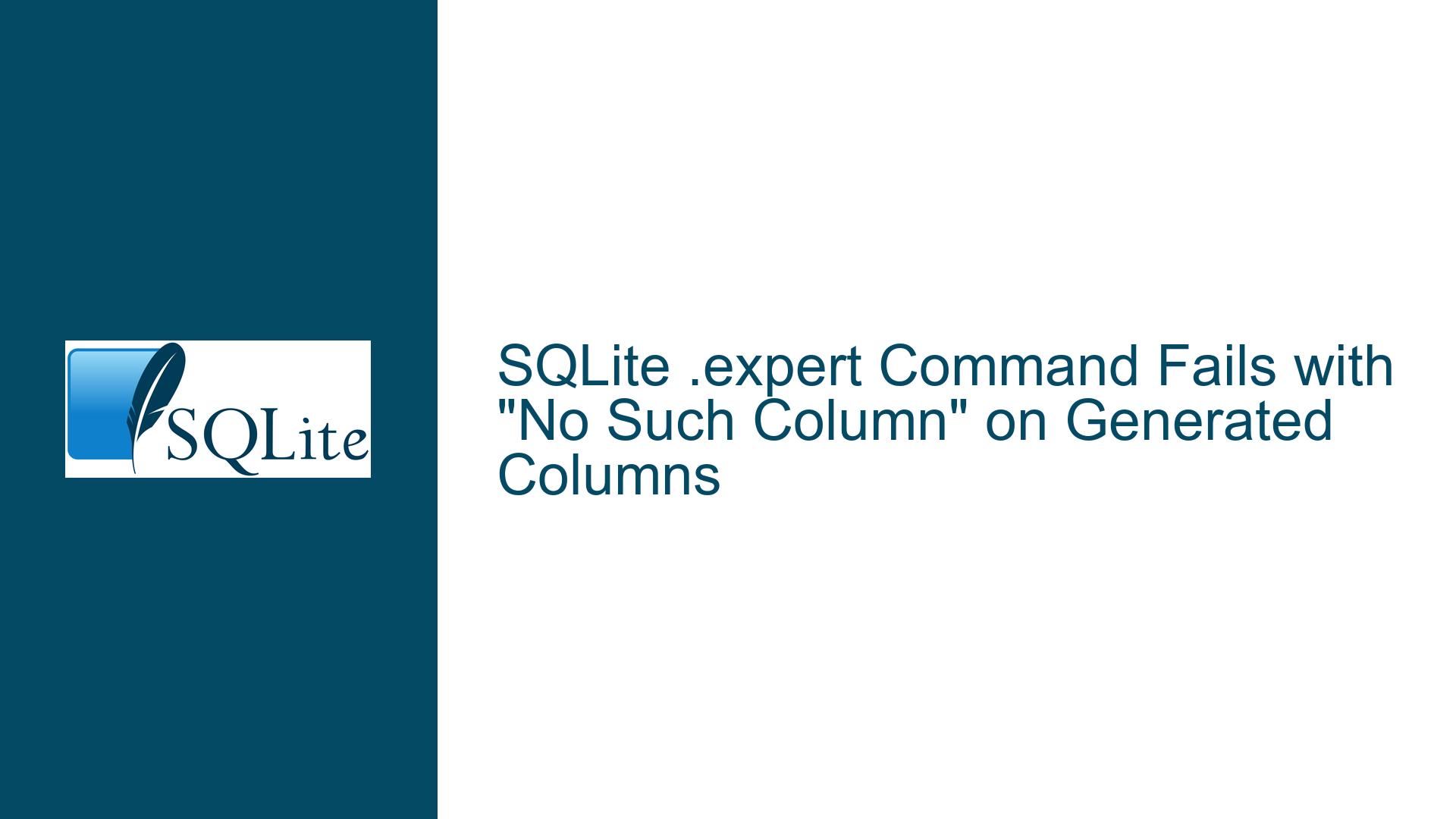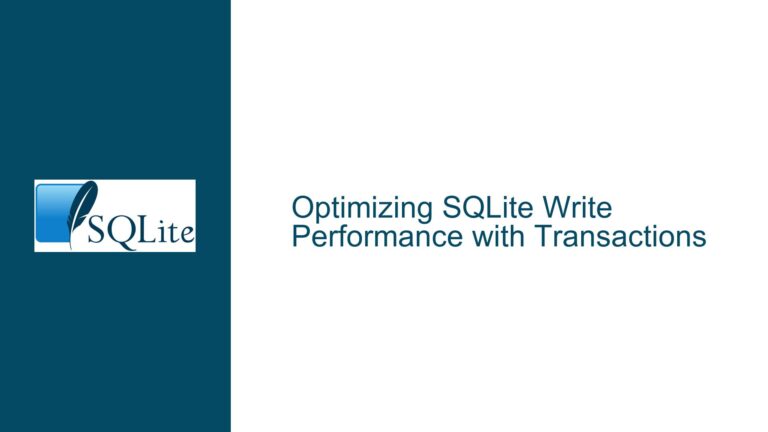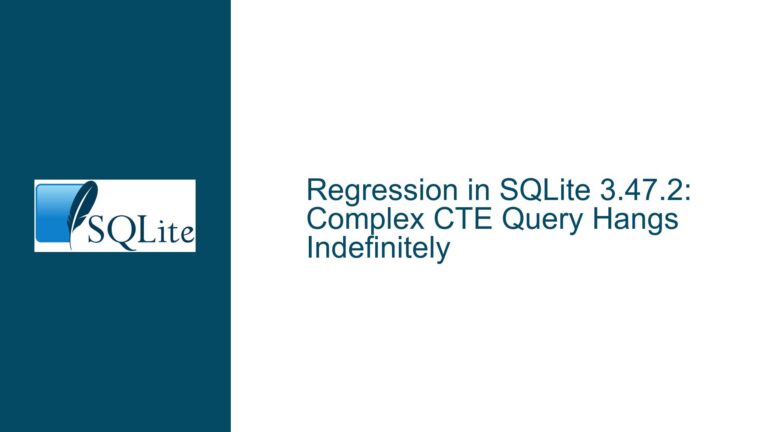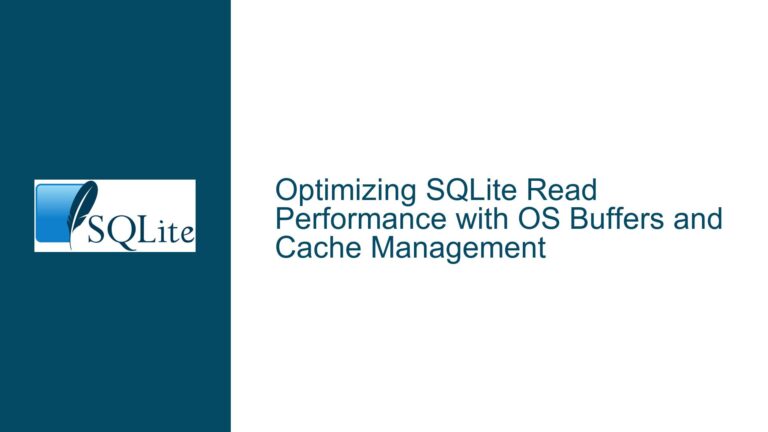SQLite .expert Command Fails with “No Such Column” on Generated Columns
SQLite .expert Command Misinterprets Generated Columns in Queries and Views
The .expert command in SQLite is a powerful tool designed to analyze queries and suggest optimal indexes for improving performance. However, a critical issue arises when the .expert command is used in conjunction with queries or views that reference generated columns. Generated columns, introduced in SQLite 3.31.0, are columns whose values are computed from an expression involving other columns in the same table. These columns can be either VIRTUAL (computed on-the-fly) or STORED (computed and stored physically in the database). The .expert command fails to correctly interpret generated columns, resulting in the error message "no such column" when attempting to analyze queries or views that reference them.
The issue manifests in two specific scenarios. First, when a query directly references a generated column, such as SELECT x FROM SomeObject, the .expert command incorrectly claims that the column x does not exist, even though the query executes successfully without .expert. Second, when a view is defined that includes a generated column, even if the generated column is not used in any JOIN or WHERE clause, the .expert command fails with the same error. For example, in the view ObjectView, which joins two instances of the SomeObject table and references the generated column x, the .expert command fails to recognize the column A.x or B.x.
This behavior is particularly problematic because it prevents users from leveraging the .expert command to optimize queries involving generated columns or views that reference them. The issue is not limited to a specific version of SQLite, as it has been observed in versions 3.33.0 and 3.35.0. The root cause lies in how the .expert command parses and interprets the schema metadata, specifically failing to account for the presence of generated columns during its analysis phase.
Schema Parsing and Metadata Handling in .expert Command
The .expert command relies on SQLite’s internal schema parsing and metadata handling mechanisms to analyze queries and suggest indexes. When a query is executed, SQLite first parses the query and resolves column references against the schema metadata. For generated columns, this process involves evaluating the expression defined for the column and ensuring that all referenced columns exist. However, the .expert command appears to bypass or mishandle this step, leading to the "no such column" error.
One possible cause is that the .expert command does not fully integrate with SQLite’s internal mechanisms for handling generated columns. Generated columns are treated differently from regular columns during query planning and execution, as their values are computed dynamically or stored based on the column definition. The .expert command may not be aware of this distinction, causing it to fail when encountering generated columns in queries or views.
Another potential cause is a bug in the schema metadata handling logic of the .expert command. When the command parses the schema to identify columns and their relationships, it may incorrectly exclude generated columns from its analysis. This exclusion could result from an oversight in the metadata extraction process, where generated columns are not included in the list of available columns for query analysis. As a result, when the .expert command encounters a reference to a generated column, it fails to resolve the column reference, leading to the "no such column" error.
Additionally, the issue may be exacerbated by the way views are handled in SQLite. Views are essentially saved queries that are treated as virtual tables. When a view references a generated column, the column resolution process becomes more complex, as the view definition must be parsed and resolved before the underlying table’s columns can be accessed. The .expert command may not fully support this layered resolution process, causing it to fail when analyzing views that reference generated columns.
Implementing Schema-Aware Query Analysis and Fixing Metadata Handling
To address the issue, the .expert command must be updated to properly handle generated columns and views that reference them. This involves modifying the command’s schema parsing and metadata handling logic to account for the unique characteristics of generated columns. Specifically, the command should be enhanced to recognize generated columns during the column resolution phase and include them in its analysis.
One solution is to integrate the .expert command more closely with SQLite’s internal query planning and execution mechanisms. By leveraging the same code paths used for regular query execution, the .expert command can ensure that generated columns are correctly resolved and included in its analysis. This approach would require minimal changes to the existing codebase while ensuring consistent behavior between query execution and index suggestion.
Another solution is to explicitly include generated columns in the schema metadata extracted by the .expert command. This could be achieved by modifying the metadata extraction logic to scan for generated column definitions and include them in the list of available columns. By doing so, the .expert command would be able to resolve references to generated columns and avoid the "no such column" error.
For views that reference generated columns, the .expert command should be updated to support the layered resolution process required for view definitions. This involves parsing the view definition, resolving column references against the underlying tables, and including generated columns in the analysis. By handling views in this manner, the .expert command can provide accurate index suggestions for queries involving views with generated columns.
In addition to these fixes, it is recommended to implement comprehensive testing for the .expert command to ensure that it correctly handles generated columns and views in all scenarios. This testing should cover a wide range of use cases, including queries that directly reference generated columns, views that reference generated columns, and complex queries involving multiple joins and conditions. By thoroughly testing the command, developers can identify and address any remaining issues before they impact users.
Finally, users can mitigate the issue by avoiding the use of the .expert command with queries or views that reference generated columns until the fix is implemented. Alternatively, users can manually analyze their queries and suggest indexes based on their understanding of the schema and query patterns. While this approach requires more effort, it ensures that queries involving generated columns can still be optimized without relying on the .expert command.
By addressing the schema parsing and metadata handling issues in the .expert command, SQLite can provide a more robust and reliable tool for query optimization. This will enable users to fully leverage the power of generated columns and views while benefiting from the performance improvements suggested by the .expert command.