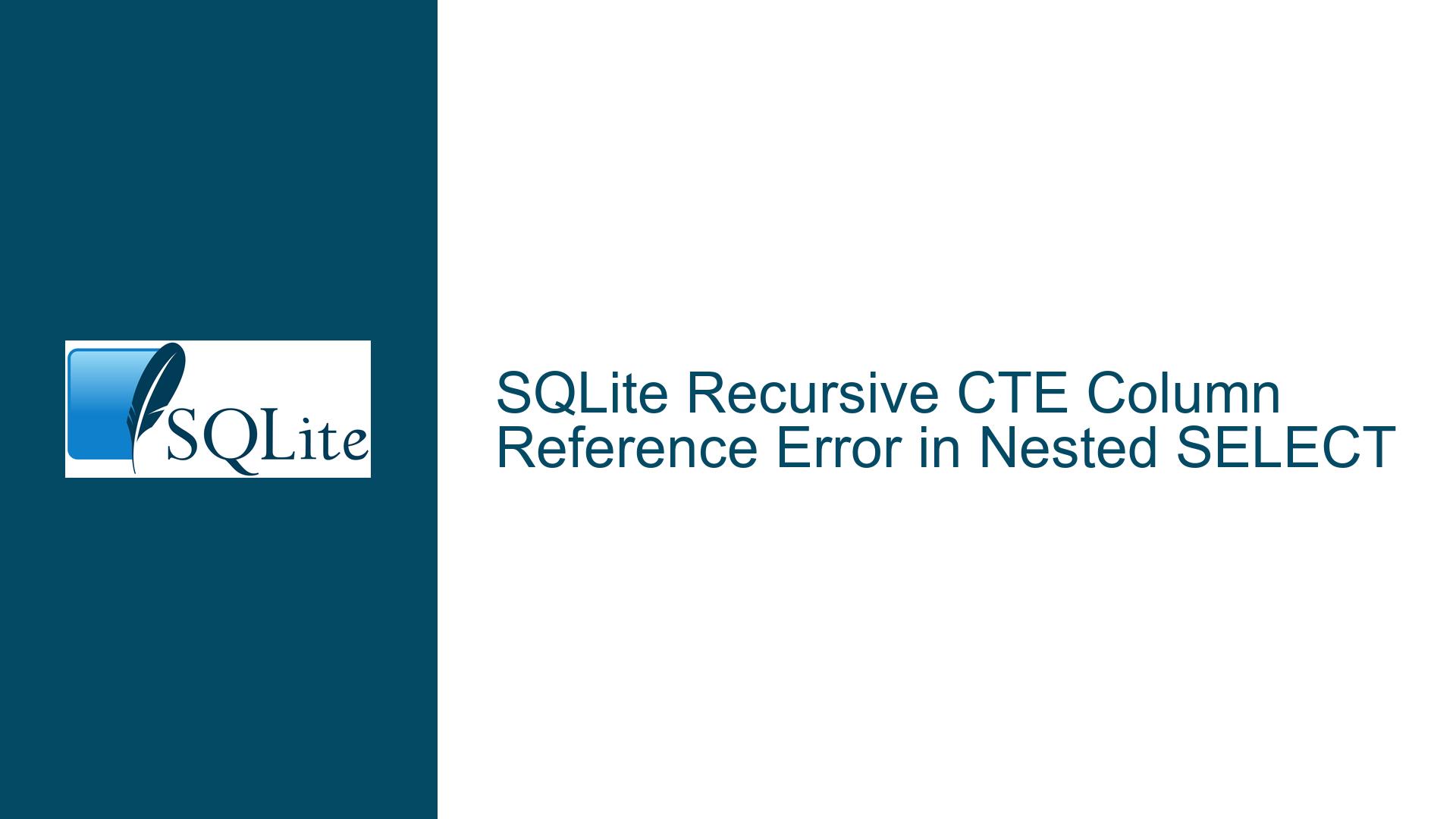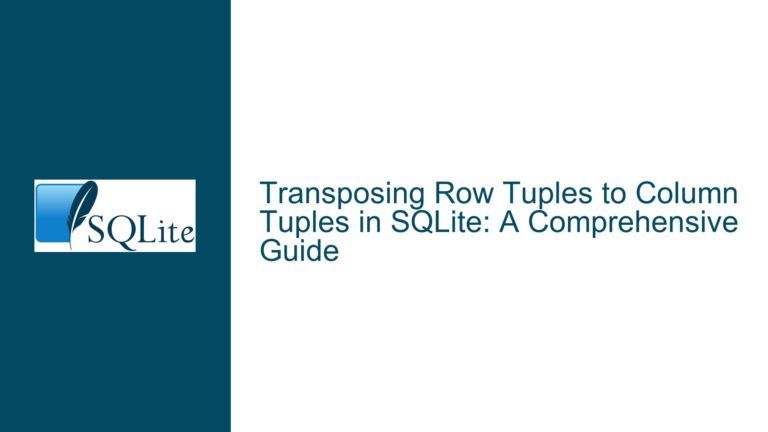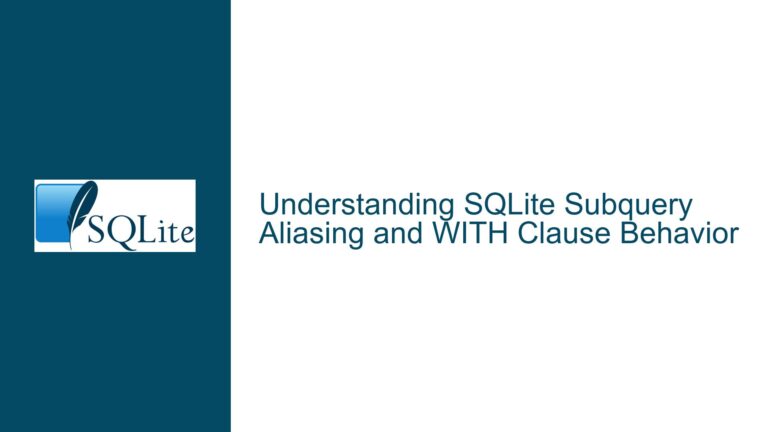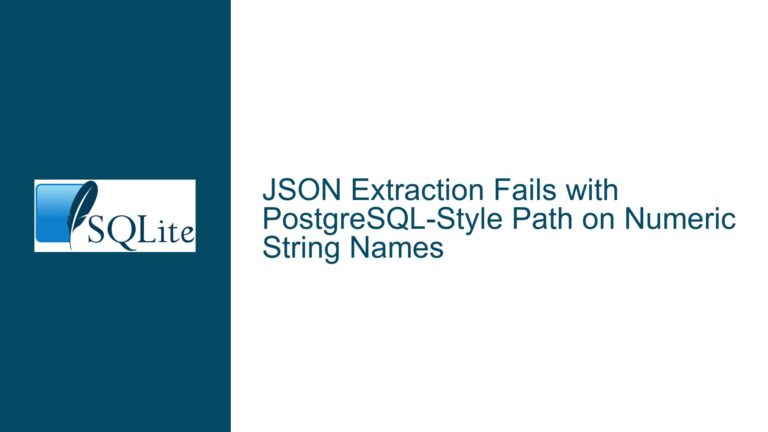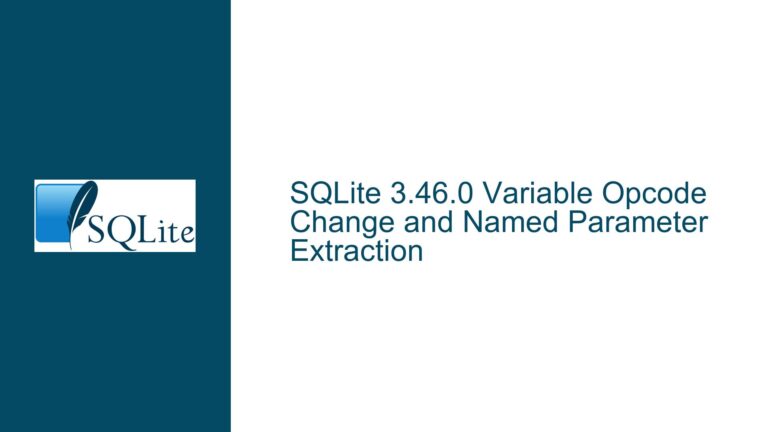SQLite Recursive CTE Column Reference Error in Nested SELECT
Recursive CTE Column Reference Fails in Nested SELECT with LIMIT Clause
The issue at hand revolves around the use of column references from a recursive Common Table Expression (CTE) within a nested SELECT statement, particularly when the column reference is used in a LIMIT clause. The problem manifests when attempting to reference a column from the recursive CTE inside a subquery that is part of the recursive SELECT statement. The error message "no such column: cnt.x" is misleading, as the column does exist, but the reference is invalid due to the constraints of SQLite’s implementation of recursive CTEs.
The initial query works correctly when the column reference is not used in a nested SELECT with a LIMIT clause. However, when the column reference is introduced into the LIMIT clause of a nested SELECT, the query fails. This behavior is consistent with SQLite’s documentation, which states that the recursive table must appear exactly once in the FROM clause of each top-level SELECT statement in the recursive-select and must not appear anywhere else, including subqueries.
Interrupted Write Operations Leading to Index Corruption
The core of the problem lies in the way SQLite handles recursive CTEs and the restrictions it imposes on the use of the recursive table within subqueries. Specifically, the recursive table cannot be referenced in a nested SELECT statement that is part of the recursive SELECT. This limitation is not unique to SQLite; it is a common restriction in other SQL RDBMS implementations as well.
The error message "no such column: cnt.x" is particularly confusing because it suggests that the column does not exist, when in fact the issue is that the column reference is not allowed in that context. This misdirection can lead to significant confusion and wasted debugging time, as users may incorrectly assume that there is an issue with the column definition or the table structure.
The problem is further compounded by the fact that the documentation does not explicitly state that the LIMIT clause requires a constant scalar expression. This oversight can lead users to believe that any valid expression, including column references, can be used in the LIMIT clause. However, as demonstrated by the error, this is not the case.
Implementing PRAGMA journal_mode and Database Backup
To address this issue, it is essential to understand the constraints and limitations of SQLite’s recursive CTE implementation. Here are the steps to troubleshoot and resolve the problem:
Review the Documentation: Start by thoroughly reviewing the SQLite documentation on recursive CTEs. Pay particular attention to the section that discusses the restrictions on the use of the recursive table within subqueries. This will help you understand the limitations and avoid common pitfalls.
Simplify the Query: Break down the query into smaller, more manageable parts. Start by removing the nested SELECT and LIMIT clause to ensure that the basic recursive CTE works as expected. Once the basic query is functioning correctly, gradually reintroduce the nested SELECT and LIMIT clause, testing at each step to identify where the issue arises.
Use Constant Scalar Expressions: Ensure that any expressions used in the LIMIT clause are constant scalar expressions. This means that the expression should not depend on the result of the query or any outer queries. If dynamic values are needed, consider using a separate query to calculate the values and then use those values in the LIMIT clause.
Avoid Nested SELECTs in Recursive CTEs: If possible, avoid using nested SELECTs within recursive CTEs. Instead, consider restructuring the query to achieve the same result without the need for nested SELECTs. This may involve using additional CTEs or temporary tables to store intermediate results.
Check for Correlated Subqueries: Ensure that any subqueries used within the recursive CTE are not correlated subqueries. Correlated subqueries can lead to unexpected behavior and errors, particularly in recursive CTEs. If correlated subqueries are necessary, consider whether they can be rewritten as non-correlated subqueries or if the query can be restructured to avoid them altogether.
Test with Different SQLite Versions: If you are using an older version of SQLite, consider testing the query with a newer version. SQLite is continuously updated, and newer versions may have bug fixes or improvements that resolve the issue. However, be cautious when upgrading, as newer versions may introduce new features or changes that could affect existing queries.
Use PRAGMA journal_mode: Consider using the PRAGMA journal_mode command to change the journaling mode of the database. This can help prevent database corruption in the event of a power failure or other interruption. The WAL (Write-Ahead Logging) mode is particularly useful for improving performance and reliability.
Implement Database Backups: Regularly back up your SQLite database to prevent data loss in the event of corruption or other issues. Use the
.backupcommand or a custom script to create backups at regular intervals. Ensure that backups are stored in a secure location and tested regularly to verify their integrity.Consult the SQLite Community: If you are unable to resolve the issue, consider seeking help from the SQLite community. The SQLite forum and mailing list are valuable resources for getting assistance from experienced users and developers. Be sure to provide a detailed description of the issue, including the query, error message, and any steps you have already taken to troubleshoot the problem.
Consider Alternative Approaches: If the issue persists and cannot be resolved within the constraints of SQLite’s recursive CTE implementation, consider alternative approaches to achieve the desired result. This may involve using a different database system, restructuring the data model, or using a different querying technique.
By following these steps, you can effectively troubleshoot and resolve issues related to recursive CTEs and nested SELECTs in SQLite. Understanding the limitations and constraints of SQLite’s implementation is key to writing efficient and error-free queries.