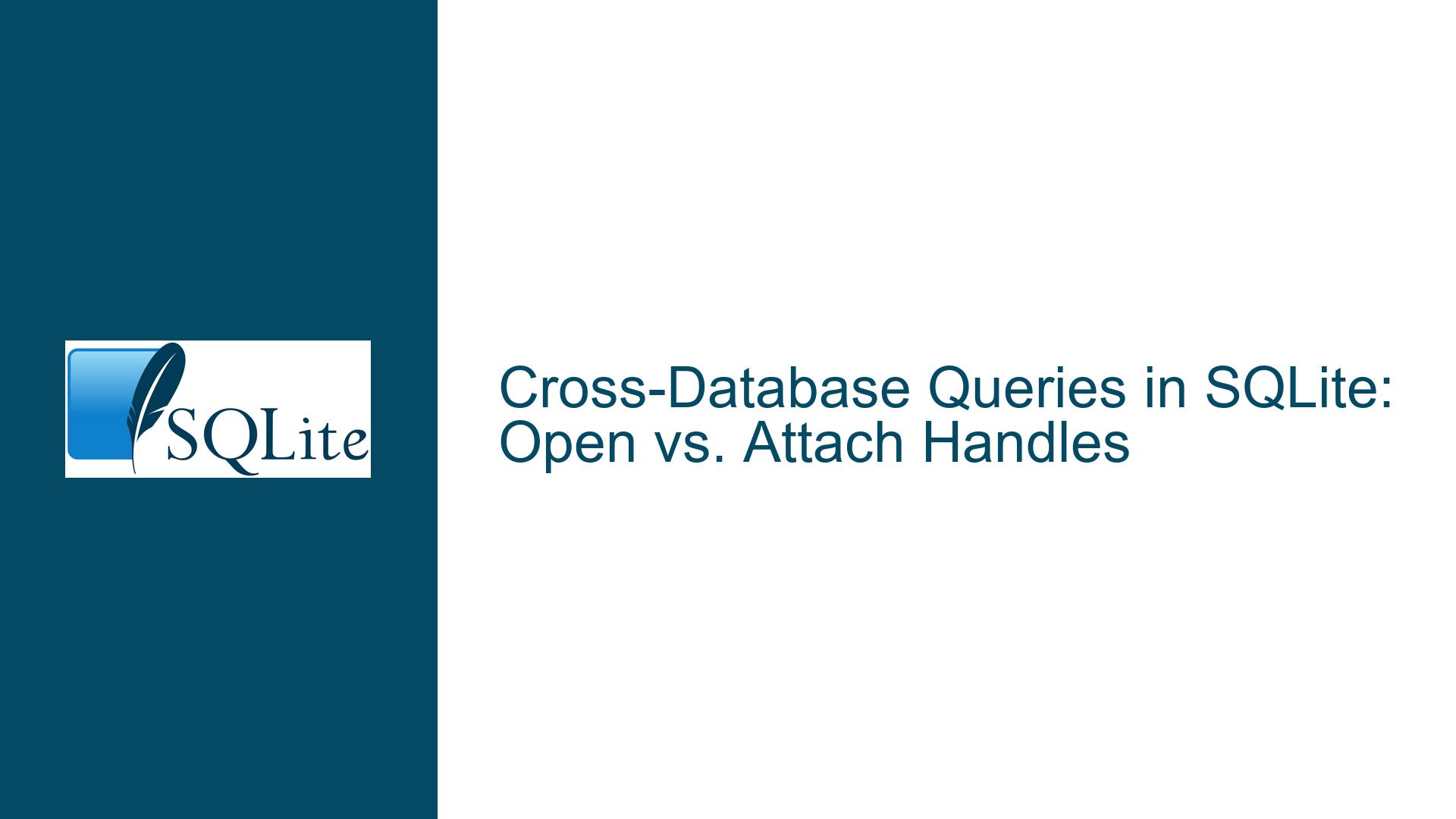Cross-Database Queries in SQLite: Open vs. Attach Handles
SQLite Database Handles and Cross-Database Query Limitations
SQLite is a lightweight, serverless database engine that is widely used for its simplicity and efficiency. One of its key features is the ability to handle multiple databases within a single application. However, the way SQLite manages these databases can lead to confusion, particularly when it comes to executing queries across different databases. The core issue revolves around the distinction between opened and attached database handles and their respective capabilities.
When a database is opened using sqlite3_open() or similar functions, SQLite creates a unique handle for that database. This handle represents a self-contained "universe" of data and operations. Queries executed on this handle are confined to the database it represents. On the other hand, SQLite provides the ATTACH DATABASE command, which allows multiple databases to be associated with a single connection. This enables cross-database queries within the same connection, as the attached databases are treated as part of a unified schema.
The confusion arises when developers attempt to execute cross-database queries using multiple opened handles. Unlike attached databases, opened handles do not share a connection or a unified schema. Each handle operates independently, and there is no built-in mechanism for these handles to cooperate at the query level. This limitation can lead to inefficiencies and complications, especially in applications that require data integration across multiple databases.
Independent Database Universes and Their Implications
The root cause of the issue lies in SQLite’s design philosophy. SQLite is designed to be lightweight and simple, which means it avoids complex mechanisms for inter-database communication. When a database is opened, SQLite creates a separate connection and handle for it. These handles are entirely independent, meaning they do not share transaction states, locks, or query contexts. This independence ensures that each database operates in isolation, which is beneficial for maintaining data integrity and simplifying concurrency management.
However, this design also imposes limitations. For example, if you have two opened database handles, you cannot directly join tables from these databases in a single SQL query. The lack of a shared connection means that SQLite cannot coordinate the execution of queries across these handles. This limitation can be particularly challenging in scenarios where data needs to be combined or compared across databases.
One workaround is to manually coordinate queries across handles by retrieving data from one handle and using it to influence queries on another handle. While this approach can achieve the desired result, it is often inefficient and cumbersome. Additionally, it requires careful management of transaction states and concurrency to avoid data inconsistencies.
Another potential cause of confusion is the misconception that opened handles can share a common Write-Ahead Logging (WAL) point-in-time. While it is technically possible to coordinate queries across handles to achieve read consistency, this requires advanced techniques and is not natively supported by SQLite. The lack of native support for cross-handle coordination underscores the importance of understanding the differences between opened and attached databases.
Implementing Cross-Database Queries with Attached Databases
To address the limitations of opened database handles, SQLite provides the ATTACH DATABASE command. This command allows you to associate multiple databases with a single connection, enabling cross-database queries within that connection. When a database is attached, it is treated as part of the main database’s schema, allowing you to reference its tables and views in your queries.
The process of attaching a database is straightforward. You simply execute the ATTACH DATABASE command, specifying the path to the database file and an alias for the attached database. Once attached, you can reference tables in the attached database using the alias as a prefix. For example, if you attach a database with the alias secondary, you can query its tables using secondary.table_name.
One of the key advantages of using attached databases is that they share the same transaction context. This means that you can execute transactions that span multiple databases, ensuring atomicity and consistency. Additionally, attached databases benefit from SQLite’s concurrency management, which ensures that concurrent accesses are handled safely.
However, there are some considerations to keep in mind when using attached databases. First, attaching a database requires that the database file is accessible and not locked by another process. Second, the performance of cross-database queries may be impacted by the size and complexity of the databases involved. Finally, while attached databases provide a powerful mechanism for data integration, they should be used judiciously to avoid complicating the schema and increasing the risk of errors.
In cases where attaching databases is not feasible, an alternative approach is to use the SQLite API to retrieve the filename from a connection and then attach the database to another connection. This approach allows you to achieve cross-database queries without directly modifying the original connection. However, it requires careful management of connections and handles to ensure data integrity and avoid concurrency issues.
To summarize, the key to executing cross-database queries in SQLite lies in understanding the differences between opened and attached database handles. While opened handles provide isolation and simplicity, they lack the ability to cooperate at the query level. Attached databases, on the other hand, enable cross-database queries by unifying the schema under a single connection. By leveraging the ATTACH DATABASE command and understanding its implications, you can overcome the limitations of opened handles and achieve efficient and reliable data integration in your SQLite applications.
Best Practices for Managing Cross-Database Queries in SQLite
When working with multiple databases in SQLite, it is essential to adopt best practices to ensure efficient and reliable operations. One of the most important considerations is the choice between opened and attached database handles. As discussed earlier, attached databases provide a more flexible and powerful mechanism for cross-database queries, but they also require careful management.
To maximize the benefits of attached databases, it is recommended to use a single connection for all attached databases. This approach ensures that all databases share the same transaction context and concurrency management, reducing the risk of data inconsistencies. Additionally, using a single connection simplifies the management of database handles and reduces the overhead associated with multiple connections.
Another best practice is to use aliases consistently when referencing tables in attached databases. This not only improves the readability of your queries but also reduces the risk of errors caused by ambiguous table names. For example, if you attach a database with the alias inventory, you should always reference its tables using inventory.table_name.
In scenarios where attaching databases is not feasible, it is important to implement robust mechanisms for coordinating queries across opened handles. This may involve using temporary tables or in-memory databases to store intermediate results, or implementing custom logic to manage transaction states and concurrency. While these approaches can be more complex, they provide a viable alternative for achieving cross-database queries in SQLite.
Finally, it is crucial to monitor the performance of cross-database queries and optimize them as needed. This may involve indexing key columns, optimizing query plans, or restructuring the schema to reduce the complexity of cross-database joins. By continuously monitoring and optimizing your queries, you can ensure that your SQLite applications remain efficient and scalable.
In conclusion, the ability to execute cross-database queries in SQLite is a powerful feature that can greatly enhance the flexibility and functionality of your applications. By understanding the differences between opened and attached database handles, and by adopting best practices for managing cross-database queries, you can overcome the limitations of SQLite and achieve efficient and reliable data integration. Whether you are working with a single database or multiple databases, SQLite provides the tools and flexibility you need to build robust and scalable applications.