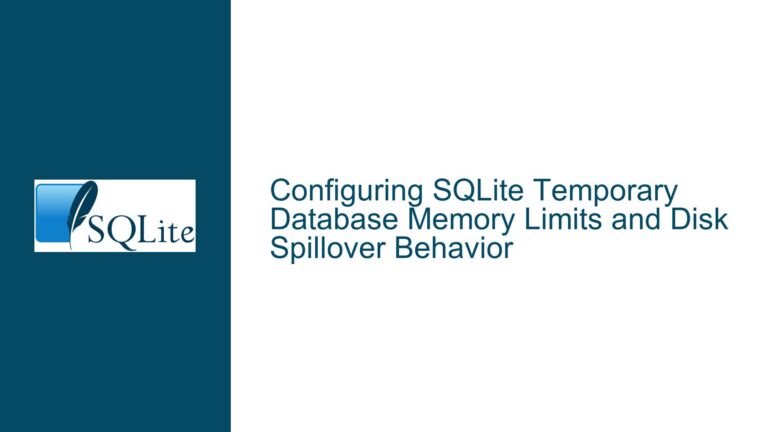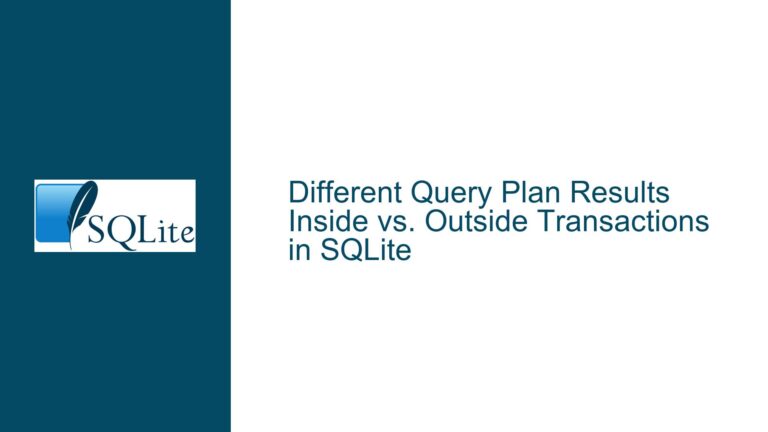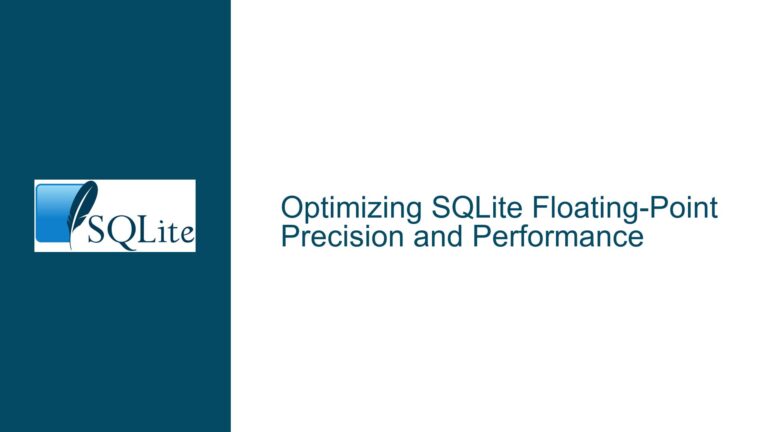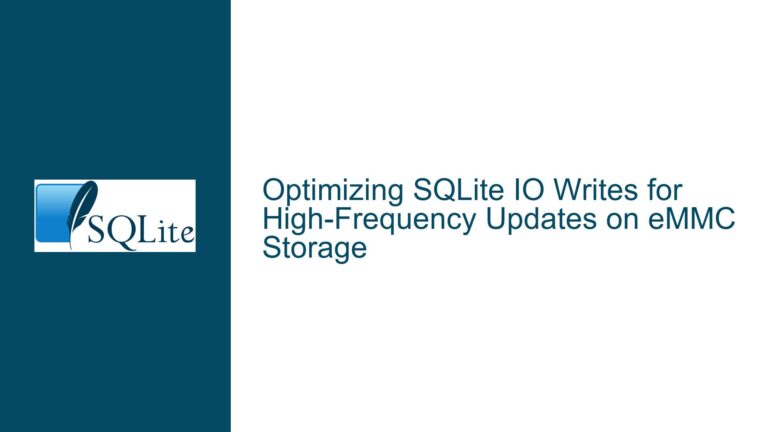Performance Degradation in SQLite SELECT Queries Over Time
Performance Degradation in SQLite SELECT Queries Over Time
When working with SQLite, one of the most common issues that developers encounter is performance degradation over time, particularly with SELECT queries. This issue can be particularly perplexing when the initial queries execute quickly, but as the number of queries increases, the performance degrades significantly. In this post, we will delve into the specifics of this issue, explore the possible causes, and provide detailed troubleshooting steps and solutions to mitigate or resolve the problem.
Issue Overview
The core issue revolves around a noticeable performance decrease when executing a large number of SELECT queries in SQLite. Specifically, the problem manifests when a simple SELECT query is executed repeatedly in a loop. Initially, the queries execute quickly, often in less than 1 millisecond. However, as the number of queries increases, the execution time for each query also increases, sometimes reaching up to 45 milliseconds per query. This results in a significant overall performance degradation, making the system less responsive and efficient.
The table in question is a simple two-column table named PlayerConnections, with columns TargetPlayerId and SourcePlayerId. The SELECT query being executed is straightforward:
SELECT 1 FROM PlayerConnections WHERE (TargetPlayerId = 20000 AND SourcePlayerId = 1);
This query is executed 60,000 times in a loop, and the performance degradation becomes apparent as the loop progresses. The initial queries are fast, but by the time the loop reaches the 50,000th iteration, the execution time for each query increases significantly.
Possible Causes
Several factors could contribute to the performance degradation observed in this scenario. Understanding these potential causes is crucial for effective troubleshooting and resolution.
Resource Accumulation and Memory Leaks
One of the primary suspects in this scenario is resource accumulation or memory leaks. When a query is executed, SQLite allocates resources such as memory, file handles, and other system resources to process the query. If these resources are not properly released after the query execution, they can accumulate over time, leading to increased resource usage and subsequent performance degradation.
In the context of the provided issue, if the programming language interface or the SQLite library being used does not properly release resources after each query execution, the system’s resource usage will increase with each iteration of the loop. This can lead to slower query execution times as the system struggles to manage the growing resource load.
Query Plan Caching and Optimization
SQLite uses a query planner to determine the most efficient way to execute a query. The query planner generates a query plan, which is a set of steps that SQLite will follow to retrieve the requested data. SQLite caches query plans to improve performance, as generating a new query plan for each query can be computationally expensive.
However, if the query plan cache is not managed properly, it can lead to performance issues. For example, if the cache becomes too large or if the cached plans are not invalidated when necessary, the system may spend more time managing the cache than executing the queries. This can result in slower query execution times, particularly when executing a large number of queries in a loop.
Indexing and Data Distribution
Another potential cause of performance degradation is related to indexing and data distribution. In the provided scenario, the PlayerConnections table does not have any indexes defined. Without indexes, SQLite must perform a full table scan to find the rows that match the query conditions. While this may not be an issue for small tables, it can become a significant performance bottleneck as the table grows in size.
Additionally, the distribution of data in the table can impact query performance. If the data is not evenly distributed, SQLite may need to scan more rows to find the matching records, leading to slower query execution times. In the provided scenario, the query is looking for rows where TargetPlayerId = 20000 and SourcePlayerId = 1. If there are many rows with these values, SQLite will need to scan more rows to find the matching records, which can slow down the query execution.
Transaction Management
Transaction management is another critical factor that can impact query performance. SQLite uses transactions to ensure data integrity and consistency. When a transaction is started, SQLite acquires a lock on the database, which prevents other transactions from modifying the data until the current transaction is completed.
If transactions are not managed properly, it can lead to performance issues. For example, if a transaction is left open for an extended period, it can block other transactions, leading to increased contention and slower query execution times. In the provided scenario, if the loop is executed within a single transaction, the transaction may remain open for the duration of the loop, leading to increased contention and slower query execution times.
Troubleshooting Steps, Solutions & Fixes
To address the performance degradation issue, we need to systematically troubleshoot and apply potential solutions. The following steps outline a comprehensive approach to identifying and resolving the problem.
Implementing Proper Resource Management
The first step in troubleshooting the performance degradation issue is to ensure that resources are properly managed. This includes releasing memory, file handles, and other system resources after each query execution. If the programming language interface or the SQLite library being used does not automatically release resources, it may be necessary to manually release them.
For example, in Python, using the sqlite3 module, it is important to close the cursor and connection objects after each query execution:
import sqlite3
conn = sqlite3.connect('example.db')
cursor = conn.cursor()
for i in range(60000):
cursor.execute("SELECT 1 FROM PlayerConnections WHERE (TargetPlayerId = 20000 AND SourcePlayerId = 1);")
# Process the result if necessary
cursor.close()
conn.close()
By ensuring that resources are properly released after each query execution, we can prevent resource accumulation and mitigate performance degradation.
Optimizing Query Plan Caching
To address potential issues with query plan caching, we can take several steps to optimize the caching behavior. One approach is to use prepared statements, which allow SQLite to reuse the same query plan for multiple executions of the same query. Prepared statements can significantly reduce the overhead associated with generating new query plans for each query execution.
In Python, prepared statements can be implemented using the execute method with parameterized queries:
import sqlite3
conn = sqlite3.connect('example.db')
cursor = conn.cursor()
query = "SELECT 1 FROM PlayerConnections WHERE (TargetPlayerId = ? AND SourcePlayerId = ?);"
params = (20000, 1)
for i in range(60000):
cursor.execute(query, params)
# Process the result if necessary
cursor.close()
conn.close()
By using prepared statements, we can ensure that the same query plan is reused for each query execution, reducing the overhead associated with query planning and improving overall performance.
Adding Indexes to Improve Query Performance
To address the issue of full table scans, we can add indexes to the PlayerConnections table. Indexes allow SQLite to quickly locate the rows that match the query conditions, reducing the need for full table scans and improving query performance.
In the provided scenario, we can add a composite index on the TargetPlayerId and SourcePlayerId columns:
CREATE INDEX idx_player_connections ON PlayerConnections (TargetPlayerId, SourcePlayerId);
By adding this index, SQLite can quickly locate the rows that match the query conditions, significantly reducing the query execution time. It is important to note that while indexes can improve query performance, they also introduce overhead for insert, update, and delete operations. Therefore, it is essential to carefully consider the trade-offs when adding indexes to a table.
Managing Transactions Effectively
To address potential issues with transaction management, we need to ensure that transactions are properly managed. This includes starting and committing transactions at the appropriate times to minimize contention and ensure data integrity.
In the provided scenario, if the loop is executed within a single transaction, it may be beneficial to break the loop into smaller transactions. For example, we can commit the transaction after every 1,000 queries:
import sqlite3
conn = sqlite3.connect('example.db')
cursor = conn.cursor()
query = "SELECT 1 FROM PlayerConnections WHERE (TargetPlayerId = ? AND SourcePlayerId = ?);"
params = (20000, 1)
for i in range(60000):
if i % 1000 == 0:
conn.commit()
cursor.execute(query, params)
# Process the result if necessary
conn.commit()
cursor.close()
conn.close()
By breaking the loop into smaller transactions, we can reduce contention and improve overall query performance. Additionally, it is important to ensure that transactions are properly committed or rolled back to prevent long-running transactions from blocking other operations.
Monitoring and Analyzing Query Performance
To further diagnose and address performance issues, it is essential to monitor and analyze query performance. SQLite provides several tools and mechanisms for monitoring query performance, including the EXPLAIN QUERY PLAN statement and the sqlite3_profile function.
The EXPLAIN QUERY PLAN statement can be used to analyze the query plan generated by SQLite for a given query. This can provide insights into how SQLite is executing the query and identify potential performance bottlenecks.
For example, we can use the EXPLAIN QUERY PLAN statement to analyze the query plan for the provided SELECT query:
EXPLAIN QUERY PLAN SELECT 1 FROM PlayerConnections WHERE (TargetPlayerId = 20000 AND SourcePlayerId = 1);
The output of the EXPLAIN QUERY PLAN statement will provide details about the query plan, including the steps that SQLite will take to execute the query. This information can be used to identify potential performance bottlenecks and optimize the query.
Additionally, the sqlite3_profile function can be used to measure the execution time of queries. This function allows us to track the execution time of each query and identify queries that are taking longer to execute.
In Python, the sqlite3_profile function can be implemented using the set_trace_callback method:
import sqlite3
import time
def profile_callback(query, elapsed_time):
print(f"Query: {query}, Elapsed Time: {elapsed_time} seconds")
conn = sqlite3.connect('example.db')
conn.set_trace_callback(profile_callback)
cursor = conn.cursor()
query = "SELECT 1 FROM PlayerConnections WHERE (TargetPlayerId = ? AND SourcePlayerId = ?);"
params = (20000, 1)
for i in range(60000):
start_time = time.time()
cursor.execute(query, params)
elapsed_time = time.time() - start_time
print(f"Iteration: {i}, Elapsed Time: {elapsed_time} seconds")
# Process the result if necessary
cursor.close()
conn.close()
By monitoring and analyzing query performance, we can identify potential performance bottlenecks and take appropriate steps to optimize query execution.
Conclusion
Performance degradation in SQLite SELECT queries over time can be a challenging issue to diagnose and resolve. However, by systematically troubleshooting and addressing potential causes such as resource accumulation, query plan caching, indexing, and transaction management, we can mitigate or resolve the issue. Additionally, monitoring and analyzing query performance can provide valuable insights into potential performance bottlenecks and help optimize query execution.
By following the troubleshooting steps and solutions outlined in this post, developers can improve the performance of their SQLite databases and ensure that their applications remain responsive and efficient, even when executing a large number of queries.