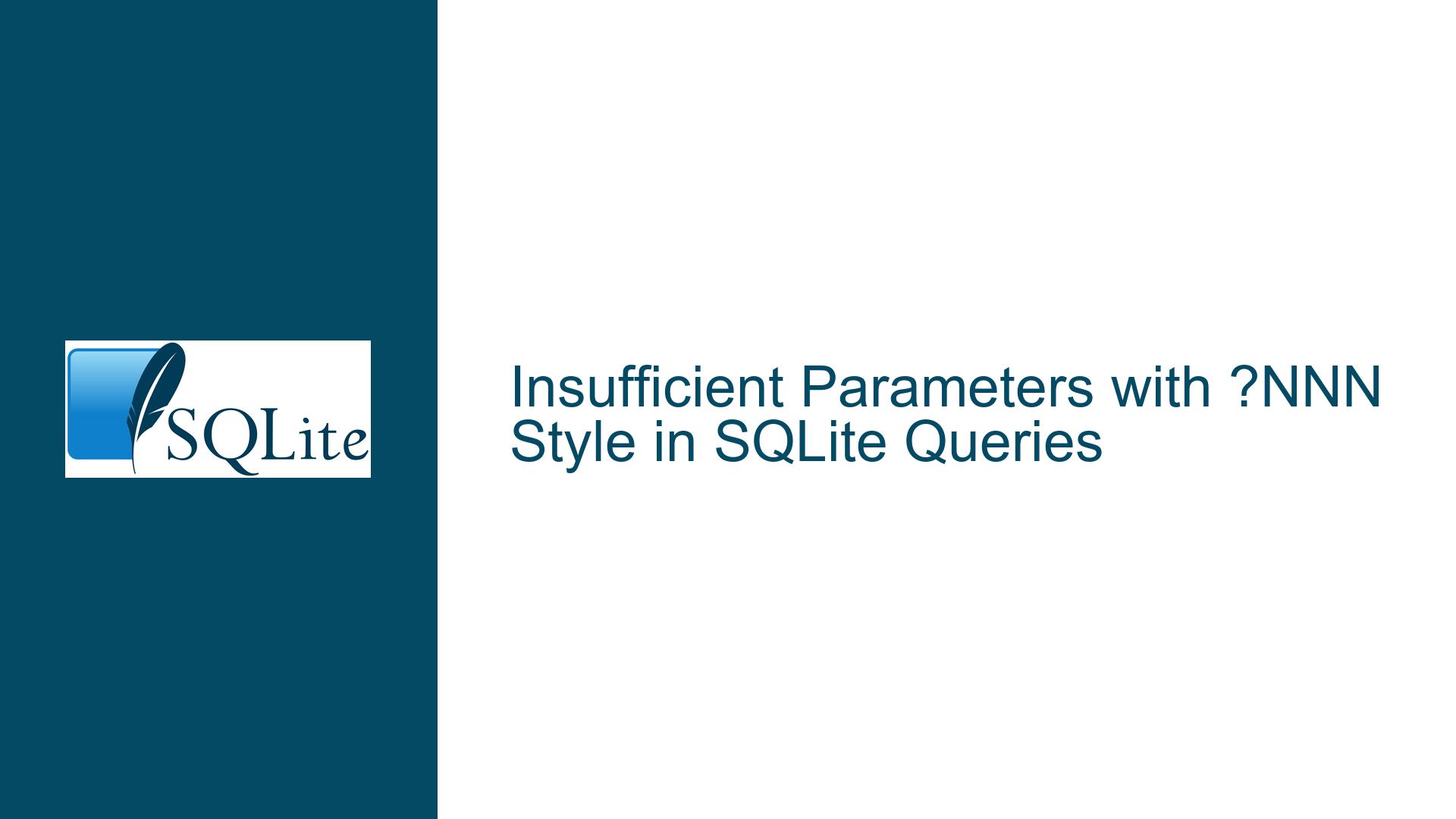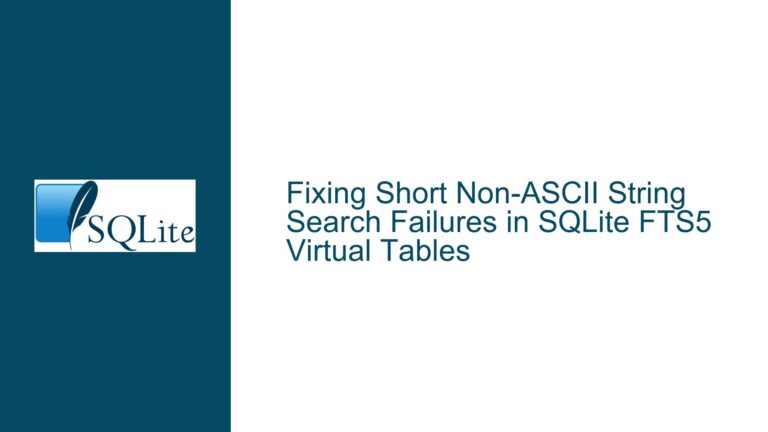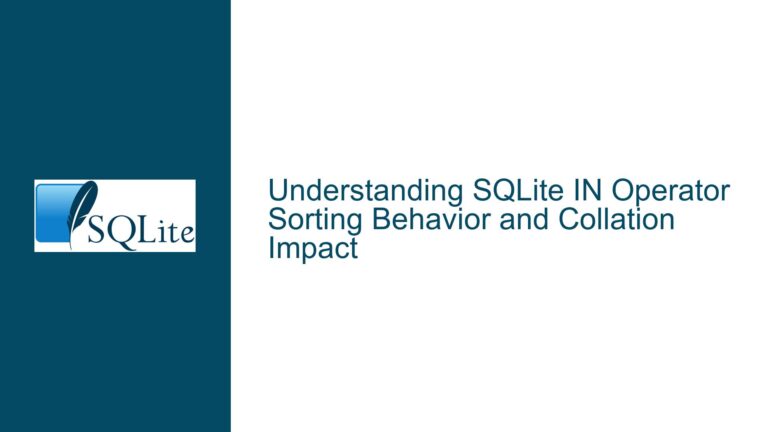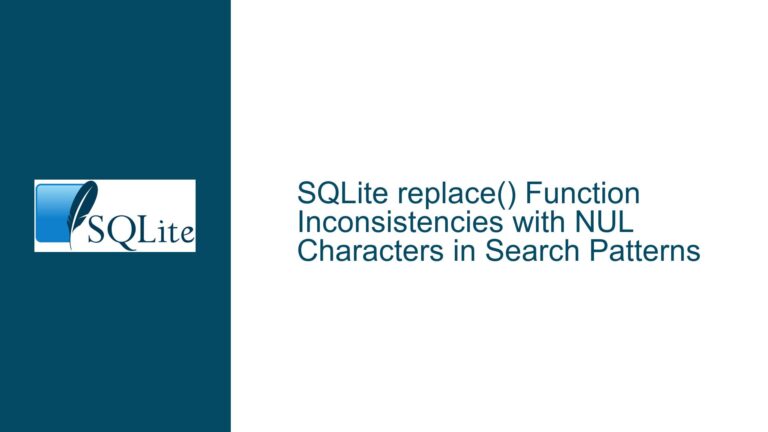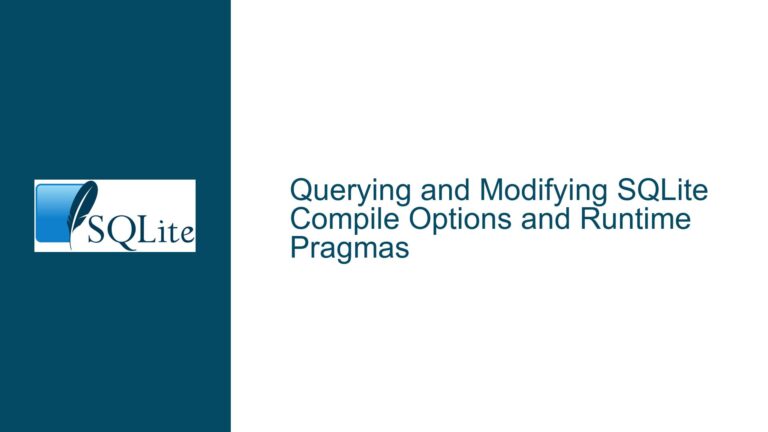Insufficient Parameters with ?NNN Style in SQLite Queries
Understanding the ?NNN Parameter Binding Issue in SQLite
The core issue revolves around the use of indexed anonymous parameters (e.g., ?1, ?2, ?3) in SQLite queries, specifically when using the System.Data.SQLite library. The problem manifests when attempting to reuse a parameter multiple times within the same query, resulting in an "Insufficient parameters supplied to the command" exception. This issue is particularly relevant when transitioning from traditional anonymous parameters (?) to indexed anonymous parameters (?NNN) for performance optimization, such as in upsert operations.
The error occurs during the parameter binding phase, where the SQLite engine fails to map the indexed parameters (?1, ?2, etc.) to the corresponding values supplied in the IDbCommand.Parameters collection. This failure is rooted in the internal logic of the System.Data.SQLite library, which categorizes ?NNN parameters as anonymous but does not handle their binding correctly when they are reused within the same query.
Root Causes of the Parameter Binding Failure
The primary cause of this issue lies in the parameter mapping logic within the System.Data.SQLite library. When using ?NNN style parameters, the library attempts to treat them as named parameters internally, even though they are technically anonymous. This misclassification leads to a mismatch during the binding process, as the library expects named parameters to have a specific format (e.g., :paramName) rather than the indexed anonymous format (?1, ?2, etc.).
Additionally, the library’s internal method MapParameter(string s, SQLiteParameter p) fails to recognize ?NNN as a valid parameter prefix. This method is responsible for matching parameter placeholders in the query string with the corresponding SQLiteParameter objects in the Parameters collection. Since ?NNN is not recognized as a valid prefix, the mapping process fails, resulting in the "Insufficient parameters supplied to the command" exception.
Another contributing factor is the performance optimization goal that led to the use of ?NNN parameters in the first place. Named parameters (:paramName) are slower to bind compared to anonymous parameters (? or ?NNN), as they require additional lookup operations to match parameter names. By using ?NNN, developers aim to retain the performance benefits of anonymous parameters while gaining the flexibility of reusing parameters within the same query. However, the current implementation of System.Data.SQLite does not fully support this use case.
Resolving the Parameter Binding Issue
To address this issue, several steps can be taken, ranging from temporary workarounds to more permanent fixes. Below is a detailed guide to troubleshooting and resolving the problem:
1. Verify the Query and Parameter Setup
Ensure that the query string and parameter setup are correct. For example, consider the following query:
IDbCommand command = sqliteConnection.CreateCommand();
command.CommandText = "SELECT value FROM tcProperty WHERE name = ?1 OR name2 = ?1";
IDbDataParameter param = command.CreateParameter();
param.ParameterName = "?1";
command.Parameters.Add(param);
param.Value = "SomeProperty";
return command.ExecuteScalar();
In this case, the query attempts to reuse the ?1 parameter twice. Verify that the parameter name is set correctly (param.ParameterName = "?1") and that the value is assigned before executing the query.
2. Use Named Parameters as a Temporary Workaround
If the ?NNN style parameters are not working, consider using named parameters (:paramName) as a temporary workaround. While this approach may result in slightly slower performance, it ensures that the query executes correctly. For example:
command.CommandText = "SELECT value FROM tcProperty WHERE name = :param1 OR name2 = :param1";
param.ParameterName = ":param1";
param.Value = "SomeProperty";
command.Parameters.Add(param);
return command.ExecuteScalar();
Note that named parameters require the use of a colon (:) as the prefix, and the parameter name must match exactly between the query and the ParameterName property.
3. Build from Source with the Proposed Fix
The maintainers of System.Data.SQLite have proposed a fix for this issue, which is available in the latest source code. To apply this fix, follow these steps:
- Download the source code from the System.Data.SQLite repository.
- Open the solution file (
SQLite.NET.2017.MSBuild.sln) in Visual Studio. - Deselect the
Installerandtest*builds in the Batch Build menu. - Rebuild the solution to generate the updated
System.Data.SQLite.dllfile. - Replace the existing
System.Data.SQLite.dllin your project with the newly built version.
4. Debug the Parameter Mapping Logic
If building from source is not feasible, you can debug the parameter mapping logic to identify the exact point of failure. Specifically, examine the MapParameter method in the System.Data.SQLite library to understand why ?NNN parameters are not being recognized. This may involve stepping through the code and inspecting the values of variables at runtime.
5. Use Traditional Anonymous Parameters
As a last resort, revert to using traditional anonymous parameters (?) and duplicate parameter assignments as needed. While this approach is less elegant, it ensures that the query executes without errors. For example:
command.CommandText = "SELECT value FROM tcProperty WHERE name = ? OR name2 = ?";
param.ParameterName = null; // Anonymous parameter
param.Value = "SomeProperty";
command.Parameters.Add(param);
command.Parameters.Add(param.Clone()); // Duplicate the parameter
return command.ExecuteScalar();
This approach avoids the ?NNN issue entirely by treating each parameter placeholder as a separate anonymous parameter.
6. Monitor for Official Updates
Keep an eye on official updates to the System.Data.SQLite library, as the maintainers are actively working on a fix for this issue. Once the fix is released, update your project to the latest version to take advantage of the improved parameter binding logic.
By following these steps, you can effectively troubleshoot and resolve the "Insufficient parameters supplied to the command" issue when using ?NNN style parameters in SQLite queries. Whether through temporary workarounds or permanent fixes, the goal is to ensure that your queries execute correctly while maintaining optimal performance.