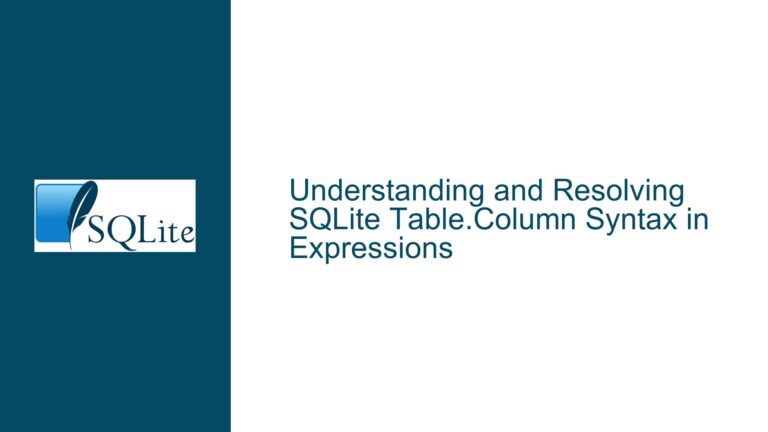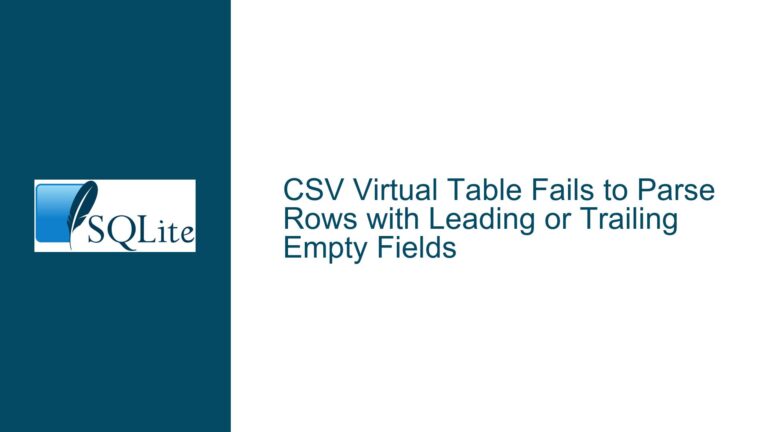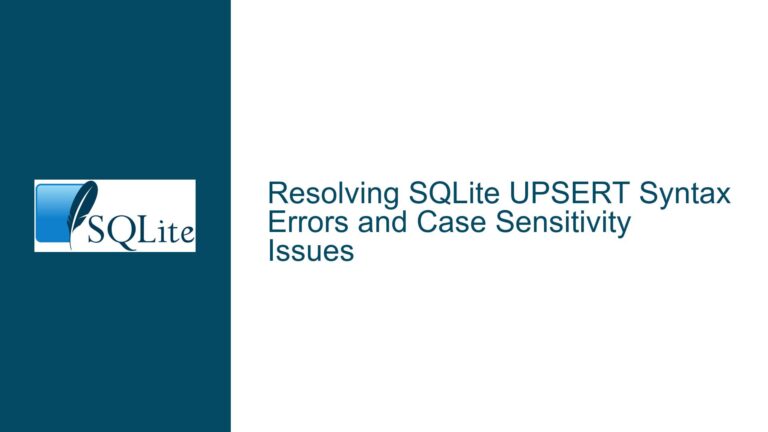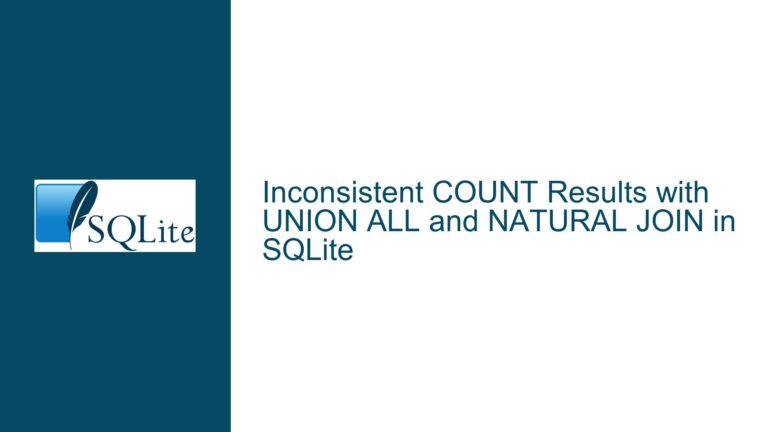Extending SQLite printf for Thousands Separators and Decimal Places
SQLite printf Function Limitations in Formatting Numeric Output
The SQLite printf function is a powerful tool for formatting strings and numeric values within SQL queries. However, it has certain limitations when it comes to formatting numeric output, particularly when dealing with thousands separators and decimal places simultaneously. The core issue revolves around the inability of the printf function to format floating-point numbers with both thousands separators and decimal places in a single operation. For example, while printf('%,d', 2123) correctly formats an integer with a thousands separator as 2,123, the function does not support a format string like %,10.3f to produce 2,123.111 for floating-point numbers.
This limitation becomes particularly problematic when generating reports or views that require human-readable numeric formatting. In scenarios where data such as file sizes, financial figures, or other large numeric values need to be displayed, the lack of a straightforward formatting mechanism can lead to cumbersome workarounds or the need to handle formatting outside of SQLite, such as in the host application. This issue is especially relevant for users who rely on SQLite for lightweight database solutions and prefer to keep their presentation logic within SQL queries for simplicity and consistency.
The problem is further compounded by the fact that SQLite is designed primarily for data storage and retrieval, with presentation being a secondary concern. While the printf function exists for basic string and numeric formatting, it was not intended to serve as a full-fledged presentation tool. This design philosophy is evident in the limited scope of the printf function’s formatting capabilities, which are sufficient for basic use cases but fall short when more advanced formatting is required.
Interrupted Write Operations Leading to Index Corruption
The inability of the printf function to handle thousands separators and decimal places simultaneously can be traced back to several underlying causes. First and foremost is the design philosophy of SQLite itself, which prioritizes simplicity and efficiency over extensive feature sets. The printf function was included in SQLite primarily for type conversion to string and basic formatting, rather than as a comprehensive tool for numeric presentation. This design choice reflects SQLite’s focus on being a lightweight, embedded database engine rather than a full-featured database management system.
Another contributing factor is the historical development of the printf function within SQLite. The addition of thousands separators for integers was a relatively recent enhancement, and it was implemented because it was straightforward to code and difficult to emulate in SQL. However, extending this functionality to floating-point numbers is more complex due to the additional considerations involved in handling decimal places. The printf function would need to be modified to support a new format specifier that combines thousands separators with decimal precision, which would require significant changes to the underlying formatting engine.
Furthermore, the SQLite development team has expressed a preference for keeping the core library focused on data storage and retrieval, with presentation logic being handled by external tools or extensions. This approach aligns with the Unix philosophy of building small, modular tools that do one thing well, rather than creating monolithic systems that try to do everything. As a result, enhancements to the printf function for presentation purposes are unlikely to be prioritized unless they align with the core mission of SQLite.
Implementing Custom Formatting Functions and Workarounds
Given the limitations of the printf function in SQLite, there are several approaches to achieving the desired formatting for numeric output. One common workaround is to handle the formatting in the host application rather than within SQLite. Most programming languages have robust printf or equivalent functions that support locale-aware formatting, including thousands separators and decimal places. By retrieving the raw data from SQLite and formatting it in the host application, users can achieve the desired presentation without relying on SQLite’s limited formatting capabilities.
For users who prefer to keep their presentation logic within SQLite, it is possible to create custom formatting functions using SQLite’s extension mechanism. SQLite allows users to define their own functions in C, which can then be linked to the SQLite library and used within SQL queries. A custom function could be written to format floating-point numbers with both thousands separators and decimal places, providing a solution tailored to specific needs. This approach requires some programming expertise but offers a high degree of flexibility and control over the formatting process.
Another workaround involves using SQLite’s existing functions to manually format the numeric output. For example, the integer part of a floating-point number can be formatted with thousands separators using the printf('%,d', ...) function, while the fractional part can be appended separately. This approach requires splitting the number into its integer and fractional components, formatting each part individually, and then concatenating the results. While this method is more cumbersome than using a single formatting function, it can be implemented entirely within SQLite and does not require any external tools or extensions.
Here is an example of how this workaround could be implemented in SQL:
SELECT '*.'||FileExtension AS "File Type",
printf('%,d',COUNT(DISTINCT SHA256)) AS "Files (Unique)",
printf('%,d',COUNT(FileExtension)) AS "Files (Total)",
printf('%,d', CAST((SUM(FileSize)*1.0)/1024/1024 AS INTEGER)) || '.' ||
SUBSTR(printf('%.3f', ((SUM(FileSize)*1.0)/1024/1024 - CAST((SUM(FileSize)*1.0)/1024/1024 AS INTEGER)), 3) AS "MBytes (Total)"
FROM Project
WHERE 1=1
AND FileExtension = 'zip'
GROUP BY FileExtension
ORDER BY "MBytes (Total)" DESC;
In this example, the CAST function is used to extract the integer part of the floating-point number, which is then formatted with thousands separators using printf('%,d', ...). The fractional part is obtained by subtracting the integer part from the original number and formatting it with three decimal places using printf('%.3f', ...). The SUBSTR function is used to remove the leading 0. from the fractional part, and the results are concatenated to produce the final formatted output.
While this workaround achieves the desired formatting, it is important to note that it adds complexity to the SQL query and may impact performance, particularly when dealing with large datasets. Additionally, the approach is somewhat brittle, as it relies on string manipulation and assumes a specific format for the fractional part. For these reasons, it is generally recommended to handle complex formatting tasks in the host application or by using custom functions, rather than relying on SQLite’s built-in capabilities.
In conclusion, while SQLite’s printf function has limitations when it comes to formatting numeric output with both thousands separators and decimal places, there are several approaches to achieving the desired results. By understanding the underlying causes of these limitations and exploring the available workarounds, users can effectively manage the presentation of numeric data in SQLite, whether through external tools, custom functions, or creative use of existing SQLite functions.