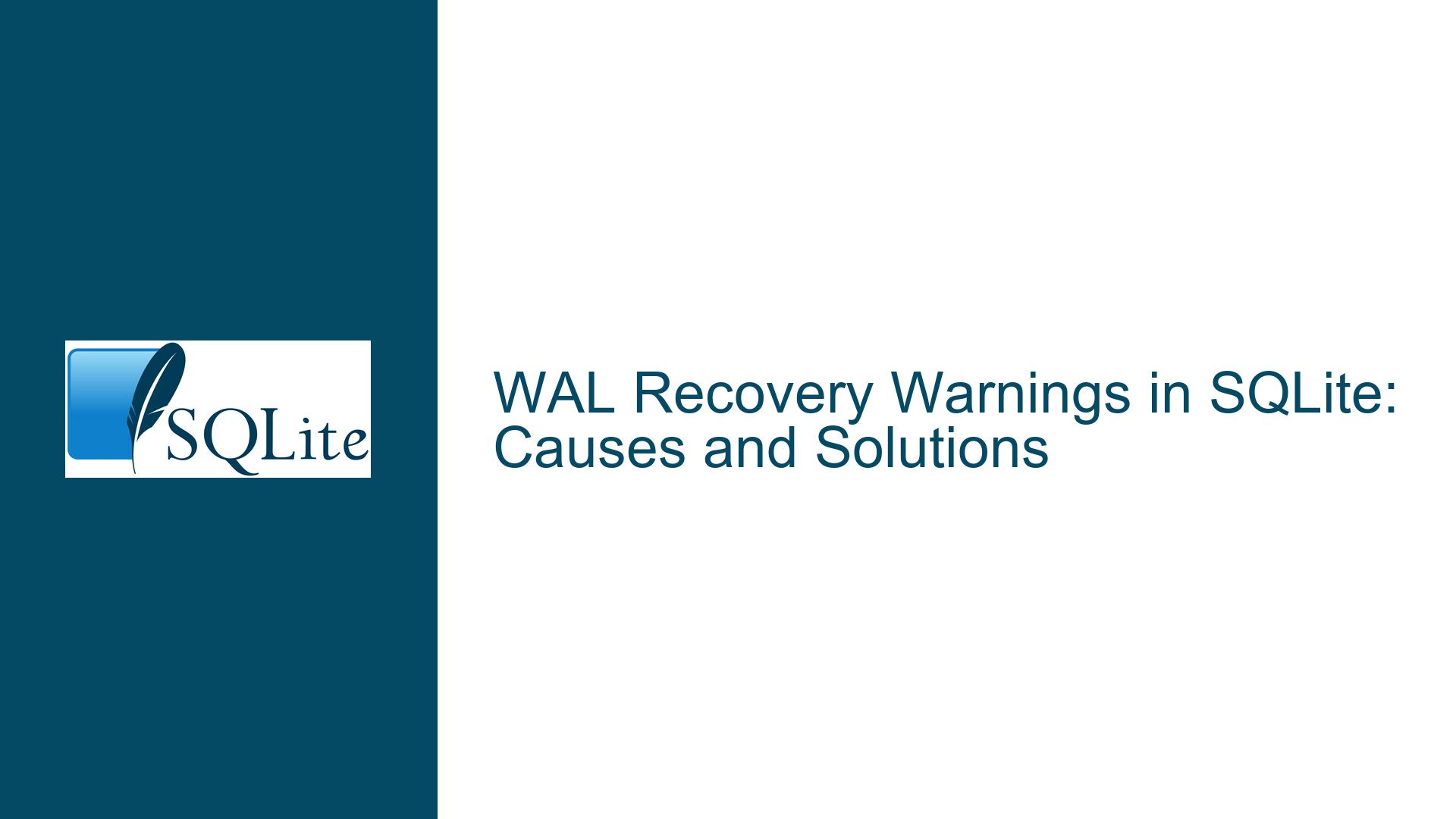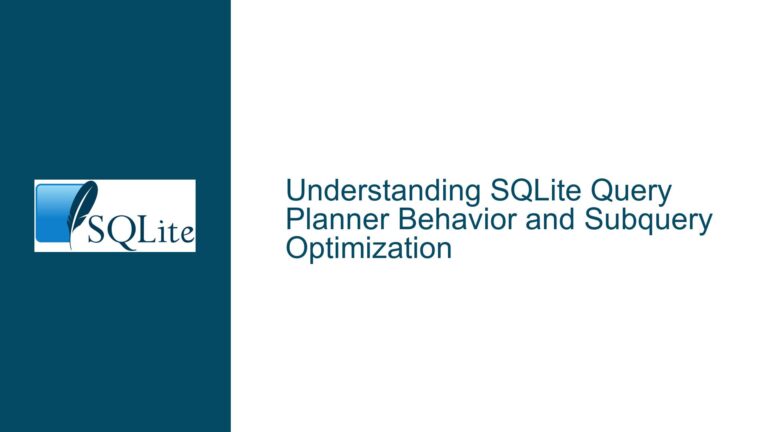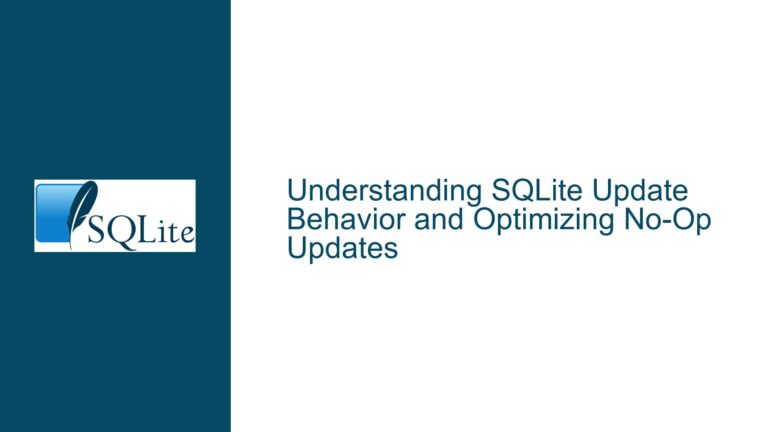WAL Recovery Warnings in SQLite: Causes and Solutions
WAL Recovery Warnings During Database Connection
When working with SQLite databases configured to use Write-Ahead Logging (WAL) mode, you may encounter warnings indicating that frames were recovered from the WAL file during a database connection. These warnings typically manifest as messages like "Recovered 724846 frames from WAL file" and are often accompanied by a WARN/0 designation. While these messages might appear alarming, they are not necessarily indicative of a critical error. Instead, they serve as notifications that the database engine has detected and resolved inconsistencies in the WAL file.
The WAL file is a critical component of SQLite’s WAL mode, which allows for concurrent read and write operations by maintaining a log of changes that have not yet been committed to the main database file. When a database connection is opened, SQLite checks the WAL file for any uncommitted changes (frames) and attempts to apply them to the main database. If the WAL file contains frames that were not properly committed due to an abrupt termination of the previous connection, SQLite will recover these frames and log the event as a warning.
This behavior is a safeguard mechanism designed to ensure data integrity. However, frequent occurrences of WAL recovery warnings may indicate underlying issues such as improper connection handling, hardware faults, or insufficient file permissions. Understanding the root causes and implementing appropriate fixes is essential to maintaining a stable and reliable database environment.
Improper Connection Closure and Hardware Faults
One of the most common causes of WAL recovery warnings is the improper closure of database connections. When a connection to an SQLite database is not explicitly closed using the sqlite3_close() function or its equivalent in higher-level languages, the WAL file may retain uncommitted frames. This can occur if the application crashes, the process is terminated abruptly, or the system loses power before the connection is properly closed. In such cases, the WAL file is not cleaned up, and the next connection to the database will trigger a recovery process.
Hardware faults, such as power failures or storage device disconnections, can also lead to WAL recovery warnings. These events can interrupt write operations, leaving the WAL file in an inconsistent state. While SQLite is designed to handle such scenarios gracefully, frequent hardware-related issues can increase the likelihood of WAL recovery warnings and may indicate a need for better infrastructure or backup solutions.
Another potential cause is insufficient file permissions. If the application does not have the necessary permissions to write to the database file or the WAL file, it may be unable to commit changes or clean up the WAL file properly. This can result in uncommitted frames persisting in the WAL file, triggering recovery warnings upon subsequent connections.
Additionally, long-running read transactions can prevent the WAL file from being cleaned up. When a read transaction holds a snapshot of the database, SQLite cannot overwrite or remove the corresponding frames in the WAL file until the snapshot is released. If a new connection is opened while the read transaction is still active, SQLite may detect uncommitted frames in the WAL file and log a recovery warning.
Implementing PRAGMA journal_mode and Database Backup Strategies
To address WAL recovery warnings, it is essential to ensure proper connection handling and implement robust database management practices. Below are detailed steps and solutions to mitigate the issue:
1. Proper Connection Handling
Always ensure that database connections are explicitly closed using the appropriate function, such as sqlite3_close() in C or its equivalent in other programming languages. In Tcl, for example, the SqDbHandle close command should be used to close the database connection. Wrapping this command in a catch block can help handle any errors that may occur during the closing process, as shown in the following example:
if {[catch {SqDbHandle close} err]} {
echo "Error: Error closing the database: $err"
}
This ensures that the connection is properly closed even if an error occurs, reducing the likelihood of uncommitted frames remaining in the WAL file.
2. Setting PRAGMA journal_mode and Synchronous Mode
The PRAGMA journal_mode=WAL command should be set once when the database is first created, as the journal mode is stored in the database and does not need to be set repeatedly. Similarly, the PRAGMA synchronous=NORMAL command can be used to balance performance and data integrity. However, note that the default synchronous mode is FULL unless explicitly changed at compile time. Using NORMAL mode can improve performance but may increase the risk of data loss in the event of a power failure.
3. Monitoring and Logging
Implement logging mechanisms to monitor database connections and detect any instances of improper closure. Logging warnings and errors can help identify patterns and pinpoint the root cause of WAL recovery issues. For example, logging the timestamp and details of each database connection and closure can provide valuable insights into the application’s behavior.
4. File Permissions and Hardware Stability
Ensure that the application has the necessary permissions to read and write to the database file and the WAL file. Regularly check the file permissions and ownership to prevent access issues. Additionally, invest in stable hardware and power supply solutions to minimize the risk of hardware-related faults. Using uninterruptible power supplies (UPS) and redundant storage systems can help mitigate the impact of power failures and hardware disconnections.
5. Database Backup and Recovery
Implement a robust database backup strategy to safeguard against data loss and corruption. Regularly back up the database file and the WAL file to a secure location. In the event of a failure, these backups can be used to restore the database to a consistent state. SQLite provides tools such as the sqlite3_backup API for creating online backups, which can be integrated into your application’s backup routine.
6. Long-Running Read Transactions
Monitor and manage long-running read transactions to prevent them from holding snapshots indefinitely. Consider setting time limits for read transactions or using the PRAGMA wal_autocheckpoint command to automatically checkpoint the WAL file at regular intervals. This helps ensure that the WAL file is periodically cleaned up, reducing the likelihood of recovery warnings.
By following these steps and implementing best practices, you can minimize the occurrence of WAL recovery warnings and maintain a stable and reliable SQLite database environment. While these warnings are not inherently harmful, addressing their root causes can improve the overall performance and integrity of your database system.