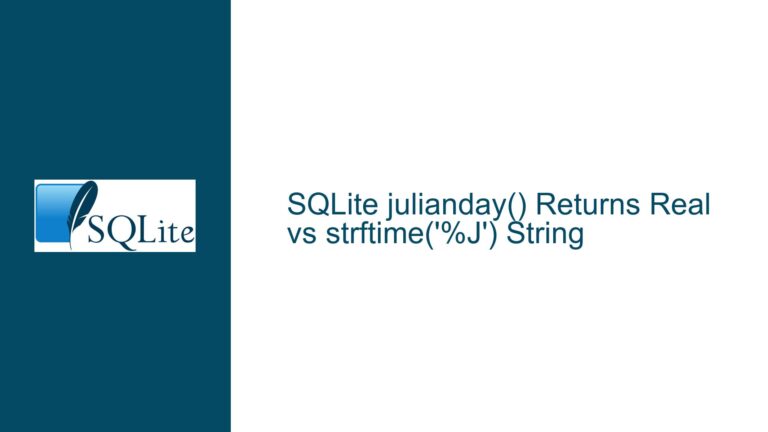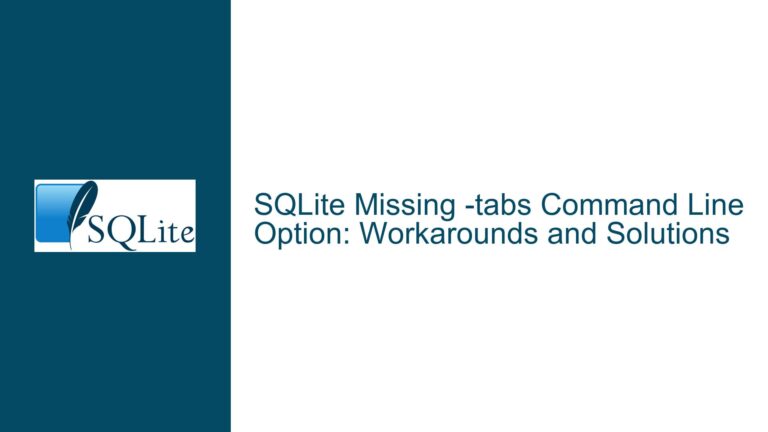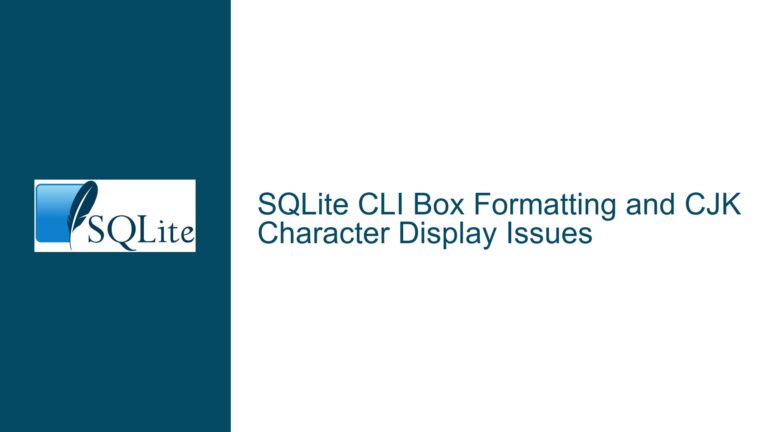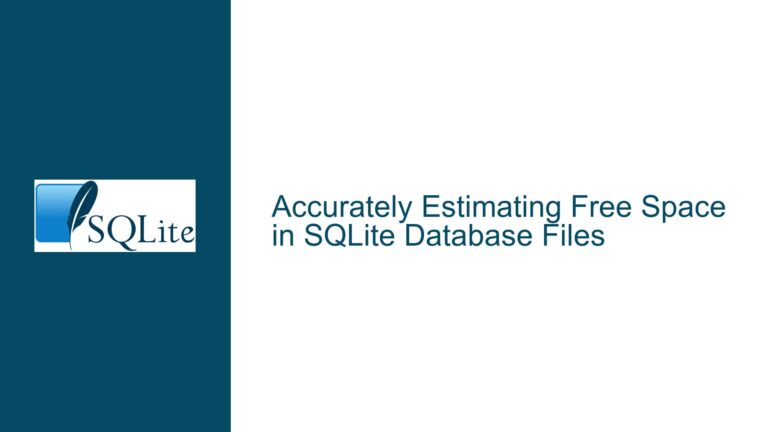SQLite Date and Time Storage and Retrieval
SQLite Date and Time Storage Types and Their Ambiguities
SQLite, unlike many other relational database management systems, employs a dynamic type system. This means that any column, except for an INTEGER PRIMARY KEY, can store any type of data. This flexibility, while powerful, can lead to confusion, especially when dealing with date and time values. SQLite supports storing date and time values in three primary formats: TEXT (as ISO8601 strings), REAL (as Julian day numbers), and INTEGER (as Unix time). However, the absence of strict type enforcement can make it challenging to distinguish between a generic TEXT, REAL, or INTEGER value and a value specifically intended to represent a date or time.
For example, consider a table with two columns, valueONE and valueTWO, both without explicitly defined data types. If you insert a datetime value into valueONE and a floating-point number into valueTWO, SQLite will store these values without any inherent metadata indicating that one is a datetime and the other is a floating-point number. When you retrieve these values, the SQLite Command-Line Interface (CLI) will display them in a human-readable format, but this does not imply any intrinsic understanding of the data types. The CLI simply reflects the stored values as they are, without any additional type inference.
This behavior can be particularly problematic when performing operations that depend on the semantic meaning of the data, such as date arithmetic or comparisons. Without explicit metadata or conventions, it becomes the responsibility of the application or the developer to interpret the stored values correctly.
The Role of Affinity and Storage Classes in SQLite
SQLite uses a concept called "type affinity" to influence how values are stored in columns. Type affinity is a recommendation for the type of data that a column should store, but it is not a strict enforcement. The five type affinities in SQLite are TEXT, NUMERIC, INTEGER, REAL, and BLOB. When a value is inserted into a column, SQLite attempts to convert the value to the column’s affinity if possible. However, if the conversion is not lossless, the value is stored in its original type.
For instance, if a column has a TEXT affinity and you insert a REAL value, SQLite will store the value as a REAL if converting it to TEXT would result in data loss. This behavior underscores the importance of understanding the distinction between a column’s declared affinity and the actual storage class of a value. The storage class is the actual type of the value as stored in the database, and it can be determined using the sqlite3_column_type API.
The storage class of a value is crucial when retrieving and interpreting data. For example, a value stored as TEXT might represent an ISO8601 datetime string, but it could also represent a numeric value in string form. Similarly, a value stored as REAL might represent a Julian day number, but it could also represent any other floating-point number. The storage class alone does not provide enough information to determine the semantic meaning of the value.
Determining and Interpreting Date and Time Values in SQLite
To accurately interpret date and time values in SQLite, you must rely on conventions and additional metadata. One approach is to use custom type identifiers in your table definitions, such as int_datetime, real_datetime, and text_datetime. These identifiers do not enforce any storage constraints, but they serve as documentation for the intended use of the columns. You can then use the sqlite3_column_decltype API or the PRAGMA table_info command to retrieve these type identifiers and interpret the data accordingly.
Another approach is to use the sqlite3_column_type API to determine the storage class of each value at runtime. This API returns one of the following storage classes: SQLITE_INTEGER, SQLITE_FLOAT, SQLITE_TEXT, SQLITE_BLOB, or SQLITE_NULL. By examining the storage class, you can make informed decisions about how to interpret the value. For example, if a value has a storage class of SQLITE_TEXT and matches the ISO8601 datetime format, you can safely interpret it as a datetime value.
However, even with these tools, there is no foolproof way to distinguish between a generic value and a datetime value without additional context. This is why it is essential to establish and adhere to conventions for storing and retrieving date and time values in SQLite. By consistently using specific formats and type identifiers, you can minimize ambiguity and ensure that your application interprets the data correctly.
In summary, SQLite’s flexible type system offers both power and complexity, especially when dealing with date and time values. Understanding the nuances of type affinity, storage classes, and the limitations of the SQLite CLI is crucial for accurately storing, retrieving, and interpreting these values. By adopting clear conventions and leveraging SQLite’s APIs, you can navigate these challenges and make the most of SQLite’s capabilities.