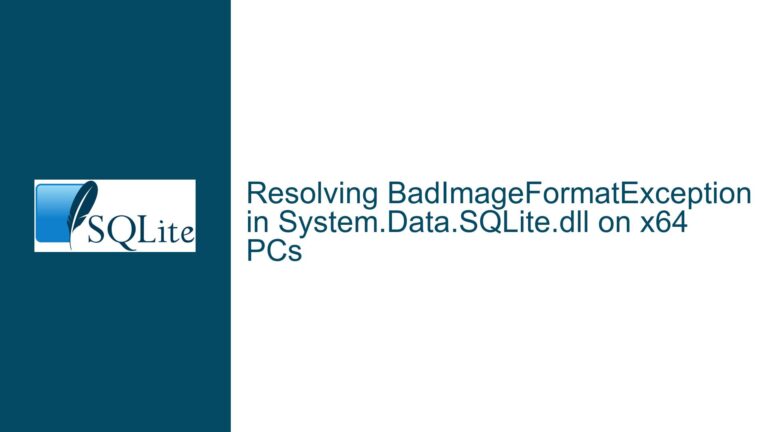Enabling REGEXP in SQLite on Windows: A Comprehensive Guide
Enabling REGEXP Functionality in SQLite on Windows
SQLite is a powerful, lightweight, and serverless database engine that is widely used in various applications. One of its strengths is its extensibility, allowing users to add custom functions and features through extensions. However, one feature that is not natively included in the SQLite core is the REGEXP (regular expression) operator. This operator is highly useful for pattern matching within text data, and its absence in the default SQLite installation can be a significant limitation for users who rely on regular expressions for data processing.
The REGEXP operator is not included in the SQLite core because it is not part of the SQL standard, and its implementation can vary significantly depending on the use case. Instead, SQLite provides a mechanism for users to load the REGEXP functionality as an extension. This guide will walk you through the process of enabling REGEXP in SQLite on a Windows environment, covering the necessary steps, potential pitfalls, and best practices.
Compiling and Loading the REGEXP Extension
The REGEXP functionality in SQLite is provided as an extension, which means it must be compiled and loaded separately. The source code for the REGEXP extension is located in the ext/misc directory of the SQLite source tree. To enable REGEXP, you will need to compile this extension and load it into your SQLite environment.
The first step is to obtain the SQLite source code. You can download the source code from the official SQLite website or clone the repository from the SQLite Fossil repository. Once you have the source code, navigate to the ext/misc directory, where you will find the regexp.c file. This file contains the implementation of the REGEXP extension.
To compile the regexp.c file, you will need a C compiler. On Windows, you can use the Microsoft Visual C++ compiler or the MinGW compiler. The compilation process involves creating a shared library (DLL) that can be loaded into SQLite. Here is an example of how to compile the regexp.c file using the Microsoft Visual C++ compiler:
cl /Ipath\to\sqlite3\include /LD ext/misc/regexp.c /link /OUT:regexp.dll
In this command, /Ipath\to\sqlite3\include specifies the path to the SQLite header files, and /LD tells the compiler to create a DLL. The /OUT:regexp.dll option specifies the name of the output file.
Once the regexp.dll file is created, you can load it into SQLite using the LOAD command. Here is an example of how to load the REGEXP extension in an SQLite session:
.load ./regexp
After loading the extension, you can use the REGEXP operator in your SQL queries. For example, the following query will return all rows where the name column matches the regular expression pattern ^A.*:
SELECT * FROM my_table WHERE name REGEXP '^A.*';
It is important to note that the REGEXP operator is case-sensitive by default. If you need case-insensitive matching, you will need to modify the regular expression pattern accordingly.
Potential Issues and Considerations
While the process of enabling REGEXP in SQLite on Windows is relatively straightforward, there are several potential issues and considerations that you should be aware of.
One common issue is the compatibility of the compiled REGEXP extension with different versions of SQLite. The REGEXP extension is tightly coupled with the SQLite core, and changes in the core can affect the behavior of the extension. Therefore, it is important to ensure that the REGEXP extension is compiled against the same version of SQLite that you are using in your application. If you are using a precompiled SQLite binary, you may need to recompile the REGEXP extension to ensure compatibility.
Another consideration is the performance impact of using the REGEXP operator. Regular expressions can be computationally expensive, especially when applied to large datasets. If you are working with a large database, you should carefully evaluate the performance implications of using the REGEXP operator and consider alternative approaches, such as using indexed columns or full-text search, if performance becomes an issue.
Additionally, the REGEXP extension provided by SQLite is relatively basic and may not support all the features of more advanced regular expression engines. If you require advanced regular expression functionality, you may need to implement a custom extension or use an external library.
Best Practices for Using REGEXP in SQLite
To ensure a smooth experience when using the REGEXP operator in SQLite, it is important to follow best practices. Here are some recommendations:
Keep the REGEXP Extension Updated: As mentioned earlier, the REGEXP extension is tightly coupled with the SQLite core. To avoid compatibility issues, make sure to keep the REGEXP extension updated whenever you update your SQLite installation.
Optimize Regular Expression Patterns: Regular expressions can be complex and computationally expensive. To improve performance, try to optimize your regular expression patterns by avoiding unnecessary complexity and using efficient constructs.
Use Indexed Columns When Possible: If you are using the REGEXP operator to filter data based on a specific column, consider using an indexed column instead. Indexed columns can significantly improve query performance, especially for large datasets.
Consider Alternative Approaches: If you find that the REGEXP operator is not meeting your performance or functionality requirements, consider alternative approaches such as full-text search or custom extensions.
Test Thoroughly: Before deploying a solution that relies on the REGEXP operator, make sure to thoroughly test it in a controlled environment. This will help you identify and address any potential issues before they affect your production environment.
By following these best practices, you can ensure that your use of the REGEXP operator in SQLite is both effective and efficient.
Conclusion
Enabling the REGEXP functionality in SQLite on Windows involves compiling and loading the REGEXP extension from the SQLite source code. While the process is relatively straightforward, it is important to be aware of potential issues such as compatibility and performance. By following best practices and carefully considering your use case, you can effectively leverage the power of regular expressions in your SQLite database.
In summary, the key steps to enabling REGEXP in SQLite on Windows are:
- Obtain the SQLite source code and navigate to the
ext/miscdirectory. - Compile the
regexp.cfile into a shared library (DLL) using a C compiler. - Load the compiled REGEXP extension into SQLite using the
LOADcommand. - Use the REGEXP operator in your SQL queries to perform pattern matching.
By following these steps and considering the potential issues and best practices outlined in this guide, you can successfully enable and use the REGEXP functionality in SQLite on Windows.