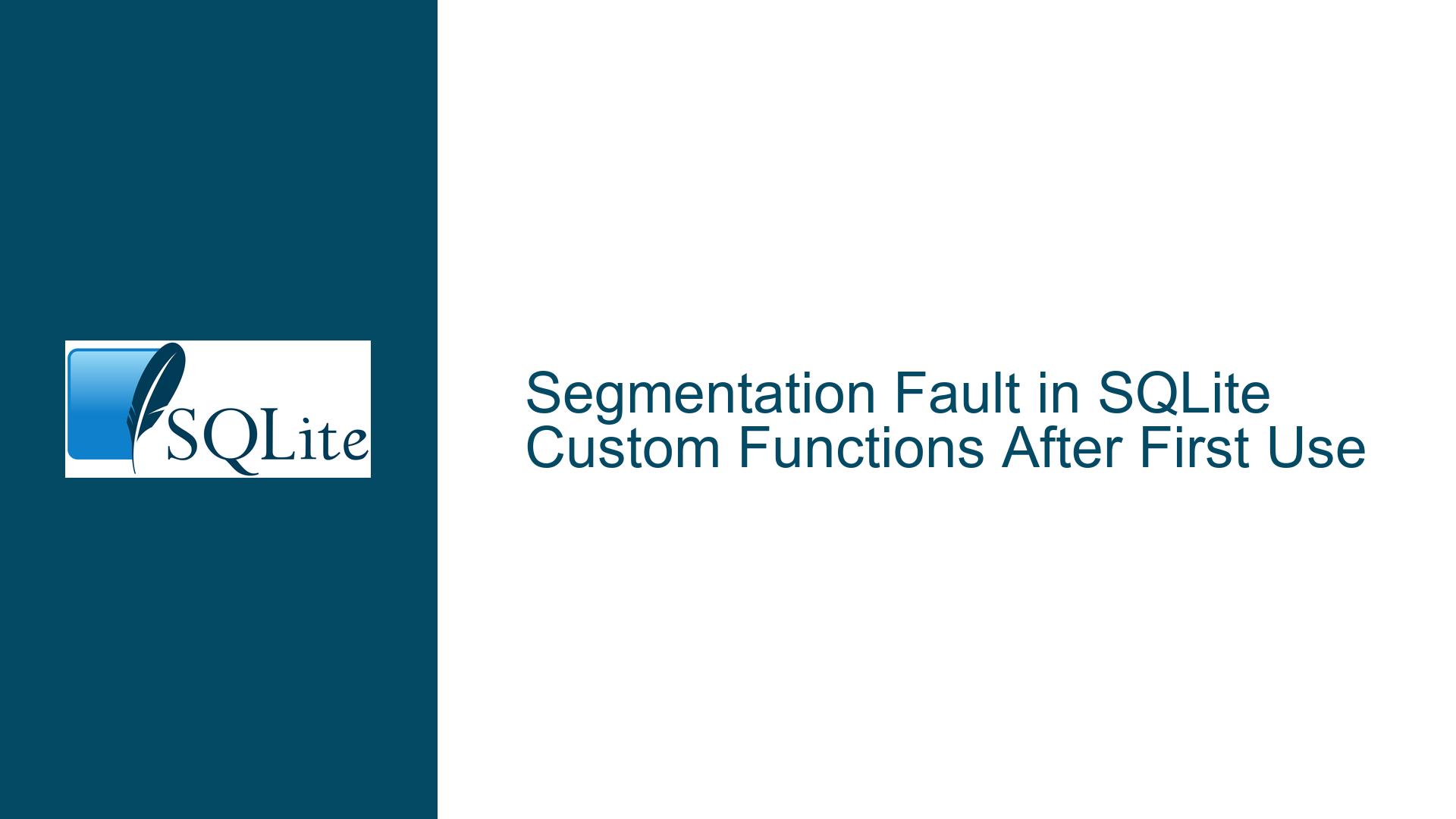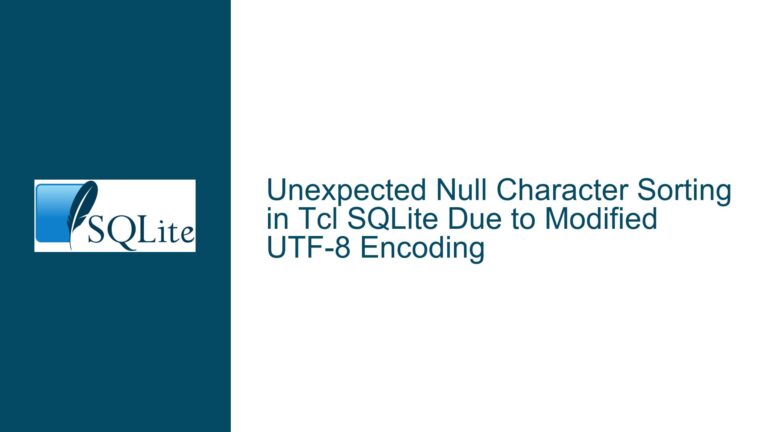Segmentation Fault in SQLite Custom Functions After First Use
Managing SQLite Custom Function Contexts and Statement Lifecycles
Understanding Context Handling in Custom Functions and Prepared Statement Finalization
The core issue involves segmentation faults occurring after the initial successful execution of SQLite custom functions that utilize sqlite3_result_text, sqlite3_result_int64, or sqlite3_result_null, but not when using sqlite3_result_error. The problem manifests when reusing prepared statements or database connections after improper cleanup. This behavior stems from mismanagement of object lifecycles and context dependencies within SQLite’s API.
SQLite custom functions rely on the validity of the sqlite3_context object passed to them during execution. This context is tightly bound to the prepared statement that invokes the function. When a prepared statement is finalized with sqlite3_finalize(), all associated resources, including context objects for custom functions, are destroyed. Subsequent attempts to reuse these invalidated contexts (even indirectly via new prepared statements) result in segmentation faults due to dereferencing freed memory.
The absence of crashes when using sqlite3_result_error arises because error results are processed immediately during function execution and do not retain long-lived references to the context. In contrast, non-error result functions (e.g., sqlite3_result_text) store results in the context for later retrieval by SQLite’s query processor. If the context becomes invalid before these results are consumed, memory corruption occurs.
Root Causes: Context Lifetime Mismanagement and API Misuse
1. Premature Finalization of Prepared Statements
Calling sqlite3_finalize() on a prepared statement before all associated operations are complete destroys the statement object and its context. If custom functions store references to this context (via delayed result processing or internal SQLite mechanisms), subsequent interactions with the database connection may attempt to access the freed memory. This is especially problematic when reusing the same database connection for multiple statements without ensuring proper cleanup.
2. Confusion Between Reset and Finalize Operations
sqlite3_reset() prepares a statement for reuse by resetting its execution state but preserves its compiled bytecode and context. sqlite3_finalize() irreversibly destroys the statement. If an application calls sqlite3_finalize() on a statement that is later erroneously reset or reused (e.g., due to control flow errors), the invalidated context will cause segmentation faults when custom functions attempt to write results.
3. Undetected Use-After-Free in Complex Codebases
In large applications, subtle bugs such as dangling pointers to finalized statements or database connections can persist undetected until custom functions exacerbate them. For example, a stale pointer to a finalized statement might be passed to sqlite3_step() or sqlite3_reset(), triggering memory corruption when custom functions attempt to write results to a non-existent context.
4. Threading or Asynchronous Execution Conflicts
If multiple threads or asynchronous operations share a database connection without proper synchronization, custom function executions might interleave with statement finalization/reset operations. This can invalidate contexts mid-execution, leading to race conditions that corrupt memory.
Resolving Context Corruption and Statement Lifecycle Errors
Step 1: Audit Prepared Statement Lifecycle Management
Review all uses of sqlite3_prepare_v2(), sqlite3_step(), sqlite3_reset(), and sqlite3_finalize(). Ensure that:
sqlite3_reset()is used for reusing prepared statements within the same database connection session.sqlite3_finalize()is called only when a statement will no longer be used.- Statements are not reset or finalized multiple times.
Example of Correct Lifecycle Management:
sqlite3_stmt *stmt = NULL;
int rc = sqlite3_prepare_v2(db, "SELECT rtxt()", -1, &stmt, NULL);
if (rc != SQLITE_OK) { /* Handle error */ }
// First execution
rc = sqlite3_step(stmt);
if (rc == SQLITE_ROW) { /* Process results */ }
// Reset for reuse
sqlite3_reset(stmt);
// Second execution
rc = sqlite3_step(stmt);
if (rc == SQLITE_ROW) { /* Process results */ }
// Finalize when done
sqlite3_finalize(stmt);
stmt = NULL; // Prevent accidental reuse
Step 2: Validate Custom Function Implementations
Ensure custom functions do not retain references to sqlite3_context or sqlite3_value objects beyond their invocation. These objects are valid only during the function call. For example:
Incorrect (Retaining Context Reference):
static sqlite3_context *g_ctx;
void custom_func(sqlite3_context *ctx, int argc, sqlite3_value **argv) {
g_ctx = ctx; // BAD: Storing context pointer globally
sqlite3_result_text(ctx, "test", -1, SQLITE_TRANSIENT);
}
Correct (Immediate Result Handling):
void custom_func(sqlite3_context *ctx, int argc, sqlite3_value **argv) {
sqlite3_result_text(ctx, "test", -1, SQLITE_TRANSIENT); // OK: Using context immediately
}
Step 3: Diagnose Use-After-Free With Debugging Tools
Use tools like Valgrind, AddressSanitizer, or GDB to identify invalid memory accesses:
Valgrind Command:
valgrind --leak-check=full --track-origins=yes ./your_program
Look for errors related to sqlite3_context or sqlite3_stmt objects. Common findings include:
- "Invalid read of size X" at addresses associated with SQLite API calls.
- "Use of freed memory" in stack traces involving custom functions.
Step 4: Implement Defensive Programming Practices
- Nullify Pointers After Finalization:
Always set statement pointers toNULLaftersqlite3_finalize()to prevent accidental reuse:sqlite3_finalize(stmt); stmt = NULL; // Critical for safety - Check Statement State Before Resetting:
Verify that a statement is in a resettable state (e.g., not finalized) before callingsqlite3_reset():if (stmt != NULL && sqlite3_stmt_busy(stmt)) { sqlite3_reset(stmt); } - Use SQLITE_TRANSIENT Correctly:
When passing non-static strings tosqlite3_result_text(), useSQLITE_TRANSIENTto force SQLite to copy the data:char buffer[128]; sprintf(buffer, "Generated: %d", rand()); sqlite3_result_text(ctx, buffer, -1, SQLITE_TRANSIENT); // Copy buffer immediately
Step 5: Isolate Custom Functions in Minimal Test Cases
Create a minimal reproducible example to rule out interactions with other code:
#include <sqlite3.h>
#include <stdio.h>
static void test_func(sqlite3_context *ctx, int argc, sqlite3_value **argv) {
sqlite3_result_int64(ctx, 123);
}
int main() {
sqlite3 *db;
sqlite3_open(":memory:", &db);
sqlite3_create_function(db, "test_func", 0, SQLITE_UTF8, NULL, test_func, NULL, NULL);
sqlite3_stmt *stmt;
sqlite3_prepare_v2(db, "SELECT test_func()", -1, &stmt, NULL);
// First execution (works)
sqlite3_step(stmt);
sqlite3_reset(stmt);
// Second execution (fails if lifecycle mismanaged)
sqlite3_step(stmt);
sqlite3_finalize(stmt);
sqlite3_close(db);
return 0;
}
Compile and test this isolated case to verify whether the issue persists. If it does, the problem lies in SQLite configuration or system libraries. If not, the original application has broader lifecycle management flaws.
Step 6: Inspect Database Connection Sharing
Ensure that database connections and prepared statements are not shared across threads without synchronization. Use mutexes or serialized threading mode (SQLITE_CONFIG_SERIALIZED) if concurrent access is necessary.
Step 7: Update SQLite and Tooling
Ensure the latest SQLite version is used, as older versions may contain context-handling bugs. Verify compiler flags (e.g., -fsanitize=address for Clang/GCC) are enabled during debugging.
Step 8: Leverage SQLite Debugging Interfaces
Enable SQLite’s internal debugging features by compiling with -DSQLITE_DEBUG=1. This exposes additional APIs like sqlite3_stmt_status() and sqlite3_db_status(), which can help track statement usage and memory patterns.
Final Solution:
The segmentation fault is resolved by strictly adhering to SQLite’s prepared statement lifecycle rules:
- Use
sqlite3_reset()to reuse statements within the same database session. - Call
sqlite3_finalize()only when a statement is no longer needed. - Never access a statement or its context after finalization.
- Ensure custom functions do not retain references to context or value objects.
By aligning API usage with these principles, context corruption and segmentation faults are eliminated.