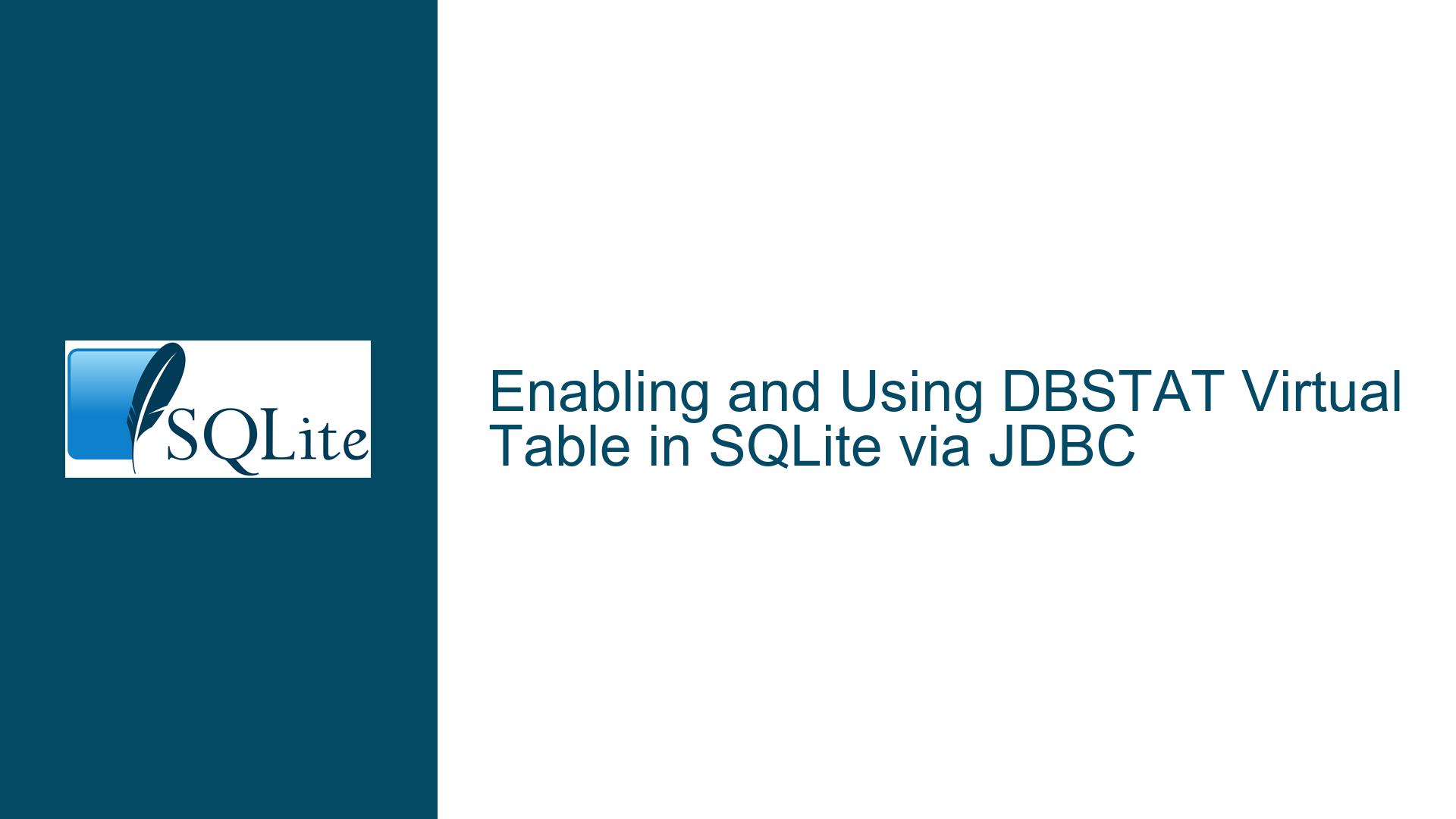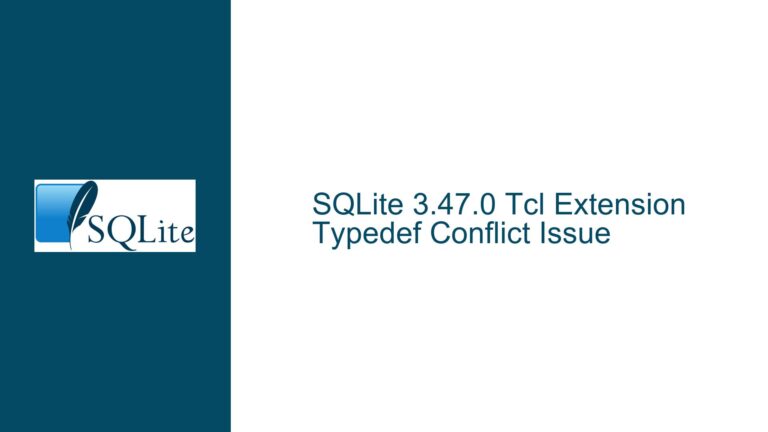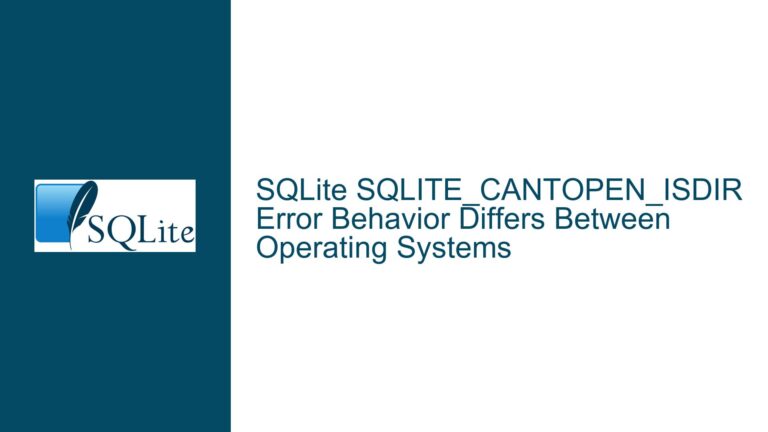Enabling and Using DBSTAT Virtual Table in SQLite via JDBC
DBSTAT Virtual Table Unavailable in SQLite via JDBC
The DBSTAT virtual table is a powerful feature in SQLite that provides detailed statistics about the database, such as the size of tables and indexes, and the distribution of data within them. However, users attempting to access or create the DBSTAT virtual table via JDBC often encounter errors indicating that the table or module does not exist. This issue arises due to the specific compile-time options required to enable the DBSTAT virtual table, and the way SQLite is integrated into JDBC drivers.
The DBSTAT virtual table is not enabled by default in SQLite. It requires the SQLITE_ENABLE_DBSTAT_VTAB compile-time option to be set during the compilation of the SQLite library. When using SQLite via JDBC, the SQLite library is often bundled within the JDBC driver itself. This means that the availability of the DBSTAT virtual table depends on whether the JDBC driver was compiled with the SQLITE_ENABLE_DBSTAT_VTAB option enabled.
In the case of the sqlite-jdbc driver, which is a popular JDBC driver for SQLite, the default build does not include the DBSTAT virtual table. This leads to errors when users attempt to query or create the DBSTAT virtual table. The error messages "no such table: dbstat" and "no such module: dbstat" are direct consequences of the DBSTAT virtual table not being enabled in the SQLite library used by the JDBC driver.
SQLITE_ENABLE_DBSTAT_VTAB Compile-Time Option Missing
The core issue preventing the use of the DBSTAT virtual table via JDBC is the absence of the SQLITE_ENABLE_DBSTAT_VTAB compile-time option in the SQLite library bundled with the JDBC driver. This option must be explicitly enabled during the compilation of the SQLite library to make the DBSTAT virtual table available. When this option is not set, the DBSTAT virtual table is not included in the SQLite build, and any attempts to access it will result in errors.
The sqlite-jdbc driver, which is widely used for connecting to SQLite databases from Java applications, includes its own version of the SQLite library. This library is typically compiled with a standard set of compile-time options that do not include SQLITE_ENABLE_DBSTAT_VTAB. As a result, users of the sqlite-jdbc driver cannot access the DBSTAT virtual table unless they take additional steps to enable it.
One possible workaround is to replace the SQLite library bundled with the sqlite-jdbc driver with a custom build of SQLite that includes the SQLITE_ENABLE_DBSTAT_VTAB option. This requires compiling SQLite from source with the necessary options and then replacing the library in the JDBC driver. However, this approach is not straightforward and requires a good understanding of both SQLite and the JDBC driver’s build process.
Another factor contributing to the issue is the lack of awareness among users about the need for specific compile-time options to enable certain SQLite features. Many users assume that all SQLite features are available by default, which is not the case. This misunderstanding can lead to frustration when attempting to use advanced features like the DBSTAT virtual table.
Recompiling SQLite with DBSTAT Support and JDBC Integration
To resolve the issue of the DBSTAT virtual table being unavailable in SQLite via JDBC, users must ensure that the SQLite library used by the JDBC driver is compiled with the SQLITE_ENABLE_DBSTAT_VTAB option. This involves several steps, including downloading the SQLite source code, enabling the necessary compile-time options, and integrating the custom SQLite build with the JDBC driver.
The first step is to download the SQLite source code from the official SQLite website. Once the source code is obtained, users need to modify the compilation settings to include the SQLITE_ENABLE_DBSTAT_VTAB option. This can be done by editing the Makefile or using appropriate compiler flags. After enabling the option, the SQLite library must be compiled from the modified source code.
Once the custom SQLite library is compiled, the next step is to integrate it with the sqlite-jdbc driver. This involves replacing the existing SQLite library in the JDBC driver with the newly compiled version. The sqlite-jdbc driver includes instructions on how to replace the SQLite library, which typically involves placing the custom library in a specific directory and rebuilding the JDBC driver.
After successfully integrating the custom SQLite library with the JDBC driver, users can then access the DBSTAT virtual table in their Java applications. The following SQL commands can be used to create and query the DBSTAT virtual table:
CREATE VIRTUAL TABLE temp.stat USING dbstat(main);
SELECT * FROM temp.stat;
These commands will create a temporary DBSTAT virtual table for the main database and retrieve the statistics. It is important to note that the DBSTAT virtual table is read-only and provides a snapshot of the database statistics at the time of querying.
In addition to recompiling SQLite with the necessary options, users should also consider the implications of using a custom SQLite build in their applications. Custom builds may introduce compatibility issues or require additional maintenance, especially when updating the JDBC driver or SQLite library. Therefore, it is essential to thoroughly test the custom build in a development environment before deploying it to production.
For users who are unable or unwilling to recompile SQLite, an alternative approach is to use a different JDBC driver that includes the DBSTAT virtual table by default. However, such drivers may be less common or may not offer the same level of compatibility and performance as the sqlite-jdbc driver.
In conclusion, the unavailability of the DBSTAT virtual table in SQLite via JDBC is a result of the SQLITE_ENABLE_DBSTAT_VTAB compile-time option not being enabled in the SQLite library bundled with the JDBC driver. By recompiling SQLite with this option and integrating the custom build with the JDBC driver, users can enable the DBSTAT virtual table and access detailed database statistics in their Java applications. However, this process requires a good understanding of SQLite compilation and JDBC driver integration, and users should carefully consider the implications of using a custom SQLite build in their applications.