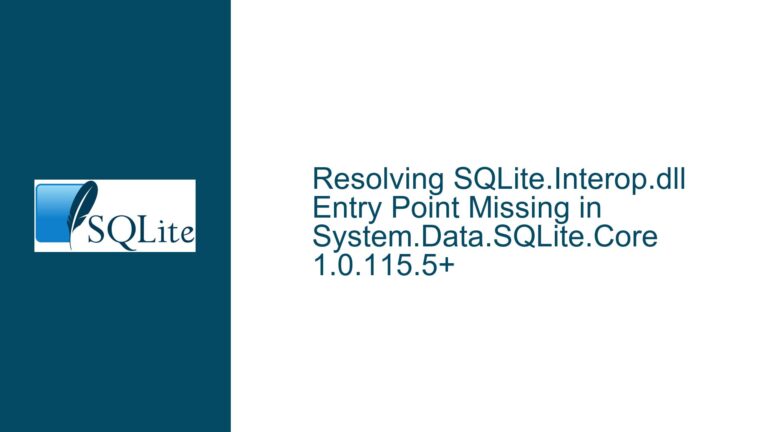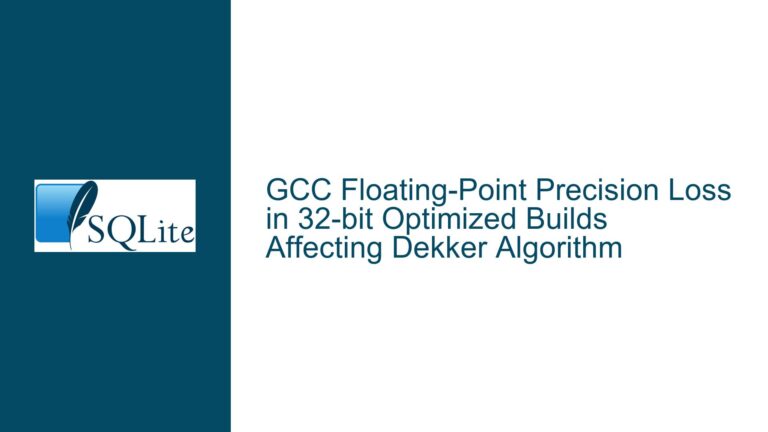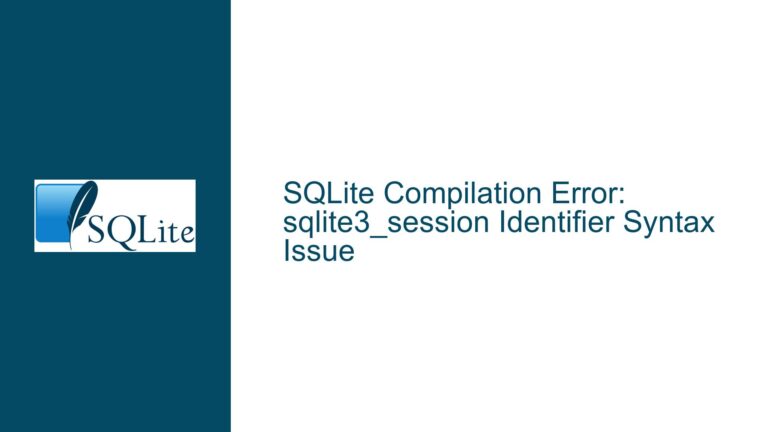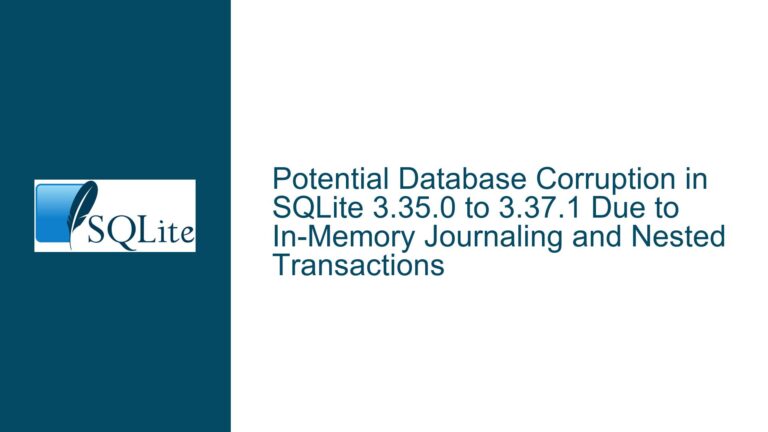Resolving Fossil SCM Repository Stuck on a Mistake-Tagged Commit
Fossil SCM Repository Stuck on a Mistake-Tagged Commit
When working with Fossil SCM, a distributed version control system, developers occasionally encounter situations where their local repository becomes stuck on a commit that has been tagged as a "mistake." This typically happens when the repository is updated daily, and the developer only realizes after several days that they are no longer synchronized with the main development branch (often referred to as "trunk"). The local repository may show messages like "changes: None. Already up-to-date," but a visit to the project’s timeline reveals that the local repository is stuck on a commit marked as a mistake, with several subsequent commits having been made. This situation can be particularly frustrating when the developer has ongoing custom changes that they do not want to lose or manually reapply.
The core issue arises from the fact that Fossil SCM does not automatically move the local repository to the latest commit on the trunk branch when a mistake-tagged commit is encountered. Instead, it leaves the repository in a state where it appears to be up-to-date, even though it is not synchronized with the latest changes. This can lead to confusion and inefficiency, especially for developers who are not intimately familiar with Fossil’s behavior or who do not regularly check the tags associated with their current commit.
Interrupted Synchronization Due to Mistake-Tagged Commits
The primary cause of this issue is the presence of a commit tagged as a "mistake" in the Fossil SCM repository. When a commit is marked as a mistake, it indicates that the changes introduced in that commit were erroneous or undesirable and have been superseded by subsequent commits. Fossil SCM does not automatically skip over such commits during an update operation, which can result in the local repository becoming stuck on the mistake-tagged commit.
Another contributing factor is the lack of automatic detection and suggestion mechanisms in Fossil SCM for handling mistake-tagged commits. While Fossil does provide information about the current commit’s tags through commands like fossil status or fossil branch current, it does not proactively suggest corrective actions, such as moving to the trunk branch, when a mistake-tagged commit is detected. This can lead to situations where developers remain unaware of the issue until they manually inspect the repository’s timeline or attempt to synchronize with the latest changes.
Additionally, the issue is exacerbated by the fact that Fossil SCM’s update mechanism does not inherently understand the concept of a "mistake" tag as a signal to skip the commit. Instead, it treats the mistake-tagged commit like any other commit, which can result in the local repository becoming out of sync with the main development branch. This behavior is particularly problematic for developers who rely on daily updates to stay current with the project’s progress.
Implementing fossil update trunk and Proactive Repository Management
To resolve the issue of a Fossil SCM repository being stuck on a mistake-tagged commit, the most effective solution is to use the fossil update trunk command. This command explicitly moves the local repository to the latest commit on the trunk branch, bypassing any mistake-tagged commits and ensuring that the repository is synchronized with the main development branch. The fossil update trunk command is particularly useful in situations where the local repository is stuck on a commit that has been superseded by subsequent changes.
In addition to using the fossil update trunk command, developers can take several proactive steps to manage their repositories more effectively and avoid becoming stuck on mistake-tagged commits. One such step is to regularly check the tags associated with the current commit using commands like fossil status or fossil branch current. These commands provide detailed information about the current commit, including any tags that have been applied, and can help developers identify when they are on a mistake-tagged commit.
Another proactive measure is to configure Fossil SCM to automatically synchronize with the trunk branch during updates. While Fossil does not natively support this behavior, developers can create custom scripts or aliases that combine the fossil update and fossil update trunk commands to ensure that their repositories remain synchronized with the latest changes. For example, a developer could create a shell script that runs fossil update followed by fossil update trunk to automatically move to the trunk branch if the repository is found to be on a mistake-tagged commit.
Developers can also benefit from regularly reviewing the project’s timeline to stay informed about recent changes and identify any mistake-tagged commits that may affect their local repositories. By staying informed about the project’s progress, developers can take corrective actions more quickly and avoid becoming stuck on outdated or erroneous commits.
Finally, it is important for developers to maintain a clean and organized repository by regularly committing and pushing their changes. This helps to minimize the risk of conflicts and ensures that custom changes are preserved even if the repository needs to be reset or re-synchronized. By following these best practices, developers can reduce the likelihood of encountering issues related to mistake-tagged commits and maintain a more efficient and productive workflow.
In summary, the issue of a Fossil SCM repository becoming stuck on a mistake-tagged commit can be effectively resolved by using the fossil update trunk command. Additionally, developers can take proactive steps to manage their repositories more effectively, such as regularly checking commit tags, configuring automatic synchronization with the trunk branch, and staying informed about the project’s progress. By implementing these solutions and best practices, developers can avoid the frustration and inefficiency associated with being stuck on outdated or erroneous commits and maintain a more streamlined and productive development process.