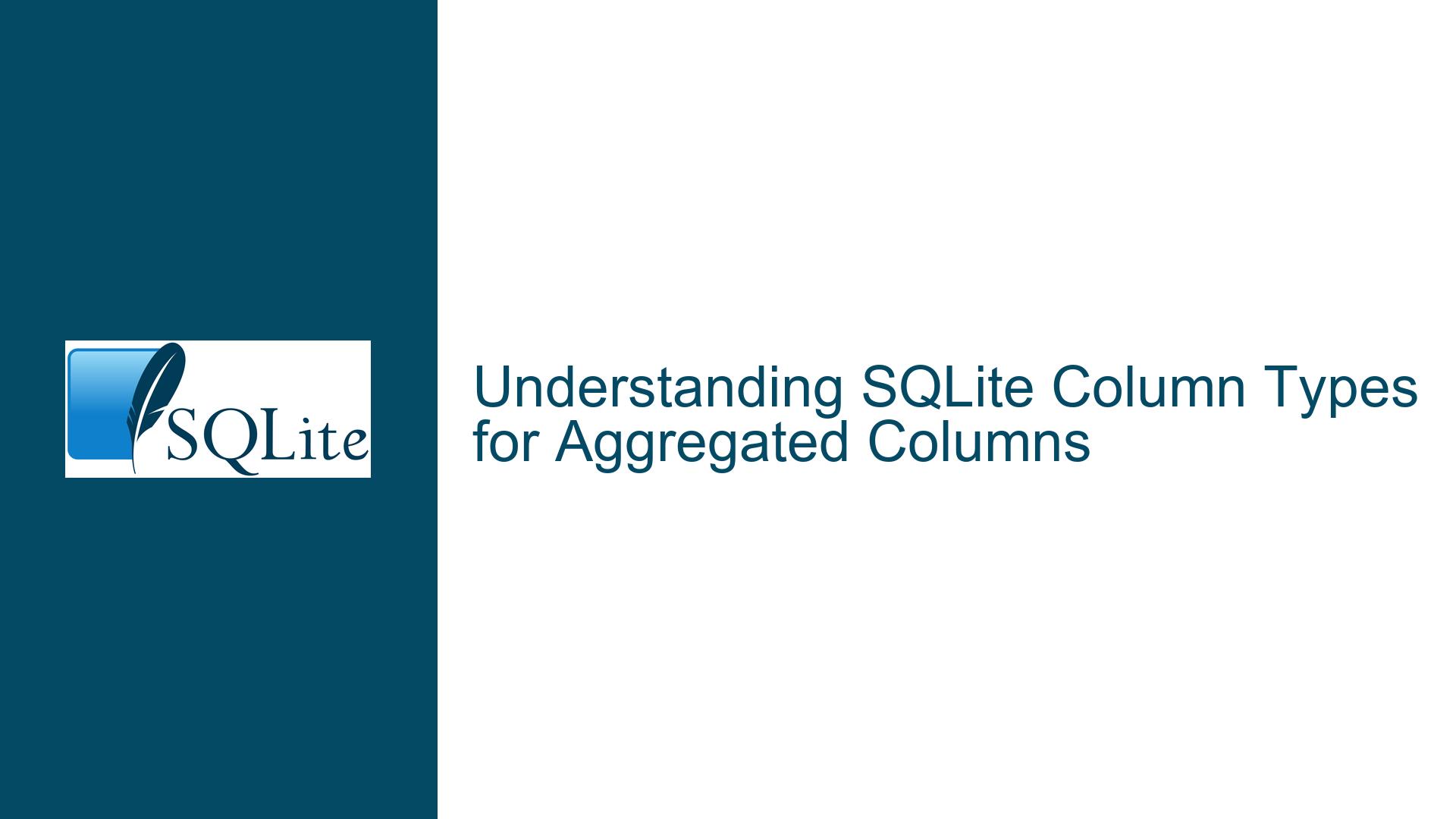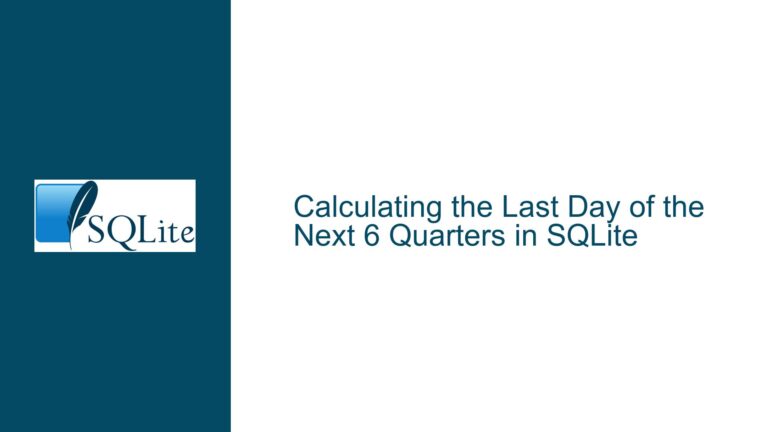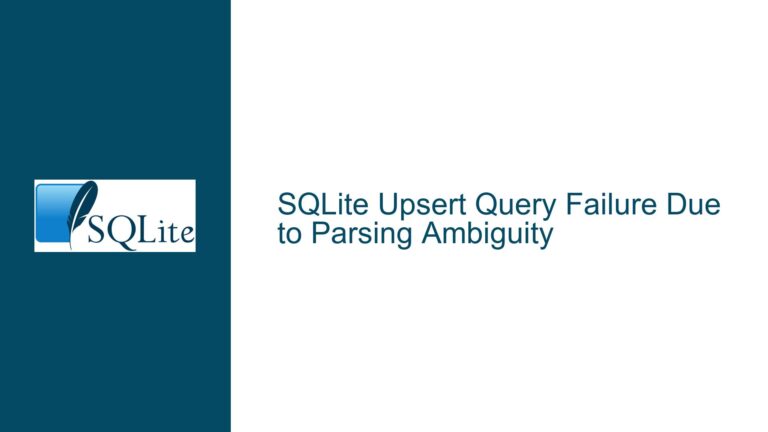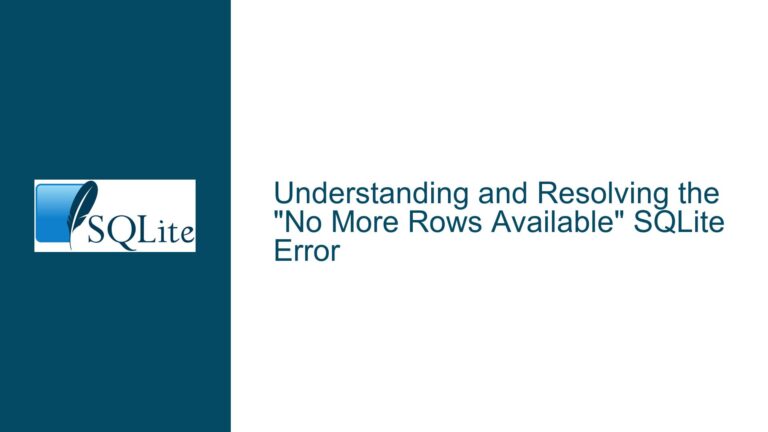SQLite Column Types for Aggregated Columns
SQLite Column Type Mismatch in Aggregated Queries
When working with SQLite, one common issue that developers encounter is the mismatch between expected and actual column types, particularly when dealing with aggregated columns such as those generated by functions like SUM(), AVG(), or COUNT(). This issue often manifests when using the sqlite3_column_type() function, which may return SQLITE_NULL for aggregated columns even when the underlying data is numeric. This behavior can lead to unexpected results, especially in environments where the data type is crucial for further processing, such as in Node.js applications using libraries like better-sqlite3.
The core of the problem lies in how SQLite handles the typing of result columns, especially those that are computed or aggregated. Unlike table columns, which have a declared type, computed columns do not have a predefined type. Instead, their type is determined dynamically based on the data they contain. This dynamic typing can lead to confusion, particularly when the sqlite3_column_type() function is used to determine the type of a column in a result set.
Dynamic Typing and Aggregated Columns in SQLite
SQLite employs a dynamic type system, meaning that the type of a value is associated with the value itself, not with the column in which the value is stored. This is in contrast to static type systems, where the type of a column is fixed and all values in that column must conform to that type. In SQLite, a column can contain values of different types, and the type of a value is determined at runtime.
When dealing with aggregated columns, such as those generated by the SUM() function, the type of the result is not known until the query is executed. The SUM() function, for example, returns NULL if there are no non-NULL values in the column, and it returns a numeric value otherwise. However, the type of this numeric value is not fixed; it could be an integer or a floating-point number, depending on the input data.
The sqlite3_column_type() function is designed to return the type of a specific value in a result set. It returns one of the following constants: SQLITE_INTEGER, SQLITE_FLOAT, SQLITE_TEXT, SQLITE_BLOB, or SQLITE_NULL. However, when used with aggregated columns, sqlite3_column_type() may return SQLITE_NULL even when the column contains numeric values. This behavior is due to the fact that the type of an aggregated column is not known until the query is executed, and sqlite3_column_type() can only return the type of the value in the current row.
This behavior can be particularly problematic in environments where the data type is crucial for further processing. For example, in a Node.js application using the better-sqlite3 library, a column that is expected to contain numeric values may be returned as a string if sqlite3_column_type() returns SQLITE_NULL. This can lead to unexpected behavior, such as incorrect calculations or type errors, when the data is processed further.
Resolving Column Type Issues in Aggregated Queries
To address the issue of column type mismatches in aggregated queries, developers can take several approaches. The most straightforward approach is to use the CAST function to explicitly convert the result of an aggregated function to a specific type. For example, the query:
SELECT country, CAST(SUM(population) AS INTEGER) AS total_population
FROM cities
GROUP BY country
HAVING total_population >= ?
ORDER BY total_population DESC, country ASC;
ensures that the total_population column is always treated as an integer, regardless of the underlying data. This approach is particularly useful when the type of the aggregated column is known in advance and needs to be consistent across all rows.
Another approach is to use the sqlite3_column_value() function to retrieve the value of a column and then use the sqlite3_value_type() function to determine its type. This approach allows developers to handle different types of values dynamically, without relying on the sqlite3_column_type() function. For example, the following code snippet demonstrates how to retrieve the value of a column and determine its type:
sqlite3_value* value = sqlite3_column_value(stmt, column_index);
int type = sqlite3_value_type(value);
switch (type) {
case SQLITE_INTEGER:
// Handle integer value
break;
case SQLITE_FLOAT:
// Handle floating-point value
break;
case SQLITE_TEXT:
// Handle text value
break;
case SQLITE_BLOB:
// Handle blob value
break;
case SQLITE_NULL:
// Handle NULL value
break;
}
This approach is more flexible than using sqlite3_column_type(), as it allows developers to handle different types of values dynamically. However, it requires more code and may be less efficient than using CAST to explicitly convert the type of a column.
In environments where the type of a column is crucial for further processing, such as in Node.js applications using the better-sqlite3 library, developers may need to manually convert the type of a column if sqlite3_column_type() returns SQLITE_NULL. For example, the following code snippet demonstrates how to manually convert a column to a numeric value in a Node.js application:
const row = stmt.get();
const totalPopulation = row.total_population !== null ? Number(row.total_population) : 0;
This approach ensures that the total_population column is always treated as a numeric value, even if sqlite3_column_type() returns SQLITE_NULL. However, it requires developers to manually handle the conversion, which can be error-prone and may not be suitable for all use cases.
In summary, the issue of column type mismatches in aggregated queries in SQLite can be addressed by using the CAST function to explicitly convert the type of a column, by using the sqlite3_column_value() function to dynamically determine the type of a value, or by manually converting the type of a column in environments where the type is crucial for further processing. Each approach has its advantages and disadvantages, and the best approach depends on the specific requirements of the application.
Best Practices for Handling Aggregated Columns in SQLite
To avoid issues with column type mismatches in aggregated queries, developers should follow several best practices. First, they should always use the CAST function to explicitly convert the type of an aggregated column if the type is known in advance. This ensures that the column is always treated as the expected type, regardless of the underlying data.
Second, developers should be aware of the limitations of the sqlite3_column_type() function when working with aggregated columns. This function returns the type of a specific value in a result set, and it may return SQLITE_NULL for aggregated columns even when the column contains numeric values. Developers should use the sqlite3_column_value() function to dynamically determine the type of a value if the type is not known in advance.
Third, developers should handle the conversion of column types manually in environments where the type is crucial for further processing, such as in Node.js applications using the better-sqlite3 library. This ensures that the column is always treated as the expected type, even if sqlite3_column_type() returns SQLITE_NULL.
Finally, developers should always test their queries thoroughly to ensure that the types of aggregated columns are handled correctly. This includes testing with different types of input data, including NULL values, to ensure that the query behaves as expected in all cases.
By following these best practices, developers can avoid issues with column type mismatches in aggregated queries and ensure that their SQLite databases function correctly in all environments.