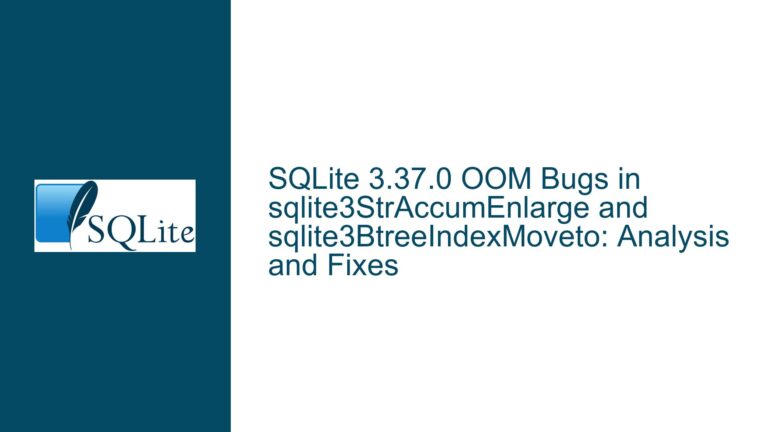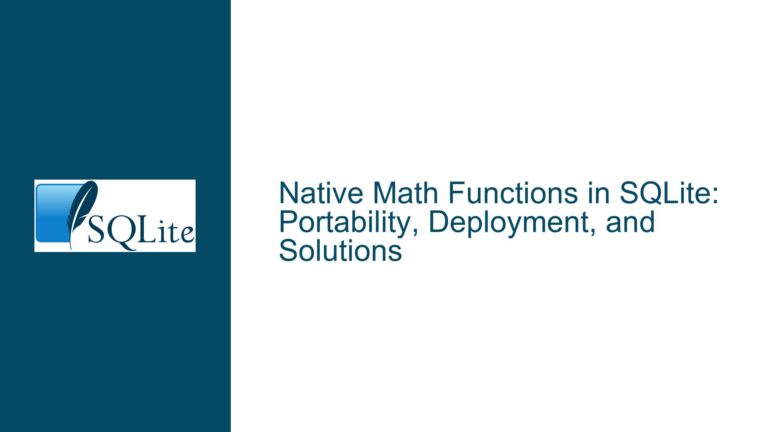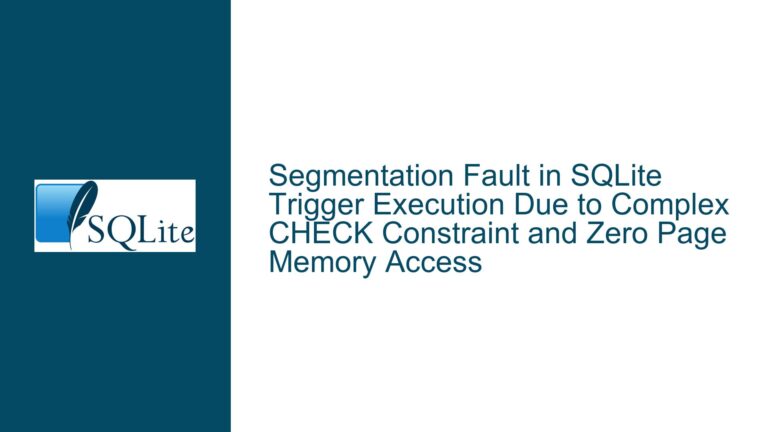Building SQLite with Tcl 8.7 Alpha: Installation Path Issues and Fixes
SQLite Tcl Bindings Installation Failure Due to TCLLIBDIR Misconfiguration
When building SQLite on a system with Tcl 8.7 alpha installed, the installation process can fail due to a misconfiguration in the TCLLIBDIR path determination. The issue arises because the SQLite configure script attempts to determine the TCLLIBDIR path by querying the Tcl auto_path variable. Under Tcl 8.7, this can return a virtual filesystem path such as //zipfs:/..., which is not a valid location for installing files. This results in the SQLite Makefile attempting to install files to an invalid directory, leading to a failed installation.
The core of the problem lies in the way the configure script handles the TCLLIBDIR variable. The script checks if TCLLIBDIR is set and, if not, it attempts to derive it from the Tcl auto_path. However, Tcl 8.7 introduces a virtual filesystem that can interfere with this process, causing the script to generate an incorrect path. This issue is particularly problematic when Tcl 8.7 is present on the system, as the configure script may default to using the newer version, even if an older, stable version like Tcl 8.6 is available.
To avoid this issue, it is necessary to explicitly specify the Tcl version and path during the configuration process. This ensures that the correct TCLLIBDIR is used, preventing the installation from attempting to write to a virtual filesystem path. The solution involves overriding the TCLSH_CMD variable and providing the --with-tcl option to the configure script, pointing it to a directory containing a valid tclConfig.sh file for Tcl 8.6.
Virtual Filesystem Interference in Tcl 8.7 Alpha
The primary cause of the SQLite Tcl bindings installation failure is the introduction of a virtual filesystem in Tcl 8.7 alpha. This virtual filesystem, represented by paths such as //zipfs:/..., is not a physical directory on the disk but rather a virtual construct used by Tcl for certain operations. When the SQLite configure script queries the Tcl auto_path to determine the TCLLIBDIR, it may receive one of these virtual paths instead of a valid physical directory. This leads to the generation of an incorrect installation path in the Makefile.
Another contributing factor is the presence of multiple Tcl versions on the system. If Tcl 8.7 alpha is installed and accessible via the system’s PATH, the configure script may inadvertently use it instead of a more stable version like Tcl 8.6. This is because the script defaults to using the first Tcl version it finds on the PATH, which may not be the desired version for building SQLite. The combination of virtual filesystem paths and multiple Tcl versions creates a scenario where the installation process is likely to fail unless specific steps are taken to guide the configuration.
The issue is further compounded by the fact that the SQLite configure script does not have built-in mechanisms to handle virtual filesystem paths. When it encounters such a path, it treats it as a regular directory, leading to attempts to install files to an invalid location. This behavior is not unique to SQLite but is a common challenge when dealing with software that relies on external libraries or tools that may introduce new features or changes in behavior.
Overriding TCLSH_CMD and Specifying Tcl Path for Correct Installation
To resolve the issue of SQLite Tcl bindings installation failure, it is necessary to take control of the configuration process by overriding the TCLSH_CMD variable and explicitly specifying the Tcl path. This ensures that the configure script uses the correct Tcl version and generates a valid TCLLIBDIR path. The following steps outline the process for achieving a successful installation:
Install Tcl 8.6 to a Custom Prefix: Begin by installing Tcl 8.6 to a custom directory, such as
/usr/local/tcl86. This ensures that the desired Tcl version is available and isolated from other versions on the system. The installation can be done using the standard Tcl build process, specifying the custom prefix during configuration.Override TCLSH_CMD: During the SQLite configuration process, override the TCLSH_CMD variable to point to the Tcl 8.6 executable. This prevents the configure script from inadvertently using Tcl 8.7 or any other version that may be present on the system. The override can be done by setting the TCLSH_CMD environment variable before running the configure script.
Provide –with-tcl Option: When running the configure script, provide the
--with-tcloption to specify the directory containing the tclConfig.sh file for Tcl 8.6. This ensures that the script uses the correct configuration for Tcl 8.6 and generates the appropriate TCLLIBDIR path.
The following command line demonstrates how to perform these steps:
TCLSH_CMD=/usr/local/tcl86/bin/tclsh8.6 ../configure --with-tcl=/usr/local/tcl86/lib
By following these steps, the SQLite configure script will use Tcl 8.6 and generate a valid TCLLIBDIR path, avoiding the issues caused by the virtual filesystem in Tcl 8.7 alpha. This ensures that the installation process completes successfully, with the Tcl bindings correctly installed to the specified directory.
In addition to these steps, it is also recommended to verify the installation by checking the generated Makefile for the TCLLIBDIR path. This can be done by searching for the TCLLIBDIR variable in the Makefile and ensuring that it points to a valid physical directory. If the path is correct, the installation should proceed without issues. If not, double-check the TCLSH_CMD and --with-tcl settings to ensure they are correctly specified.
Finally, it is important to note that this issue is specific to systems with Tcl 8.7 alpha installed. On systems with only stable Tcl versions, such as Tcl 8.6, the default configuration process should work without any modifications. However, for systems with multiple Tcl versions or experimental builds, taking these precautions can prevent potential installation failures and ensure a smooth build process for SQLite.
By understanding the root cause of the issue and following the outlined steps, developers can successfully build SQLite with Tcl bindings on systems with Tcl 8.7 alpha, avoiding the pitfalls associated with virtual filesystem paths and multiple Tcl versions. This approach not only resolves the immediate problem but also provides a framework for handling similar issues that may arise with other software builds in the future.