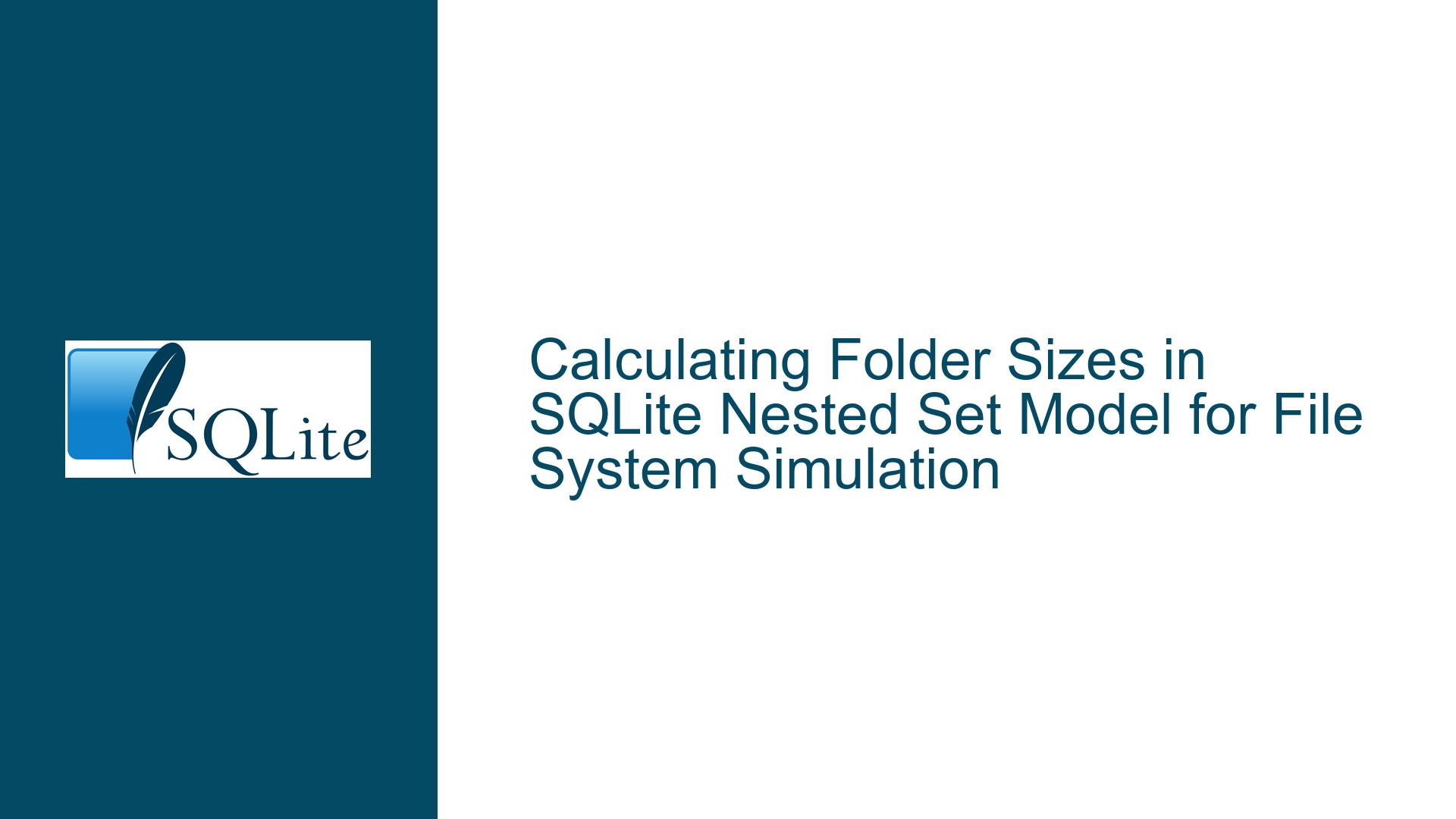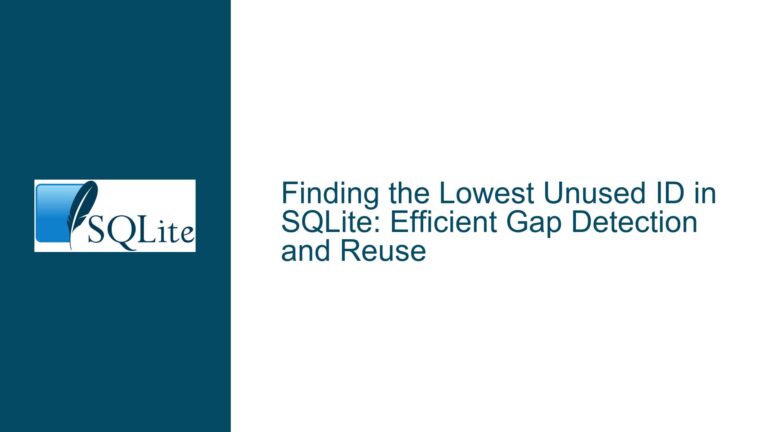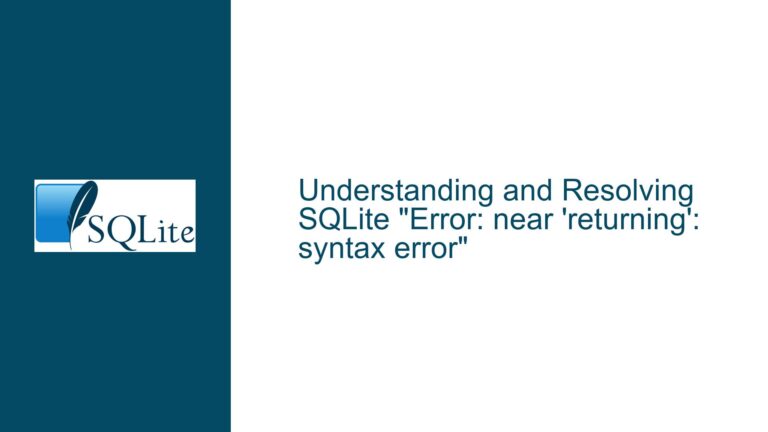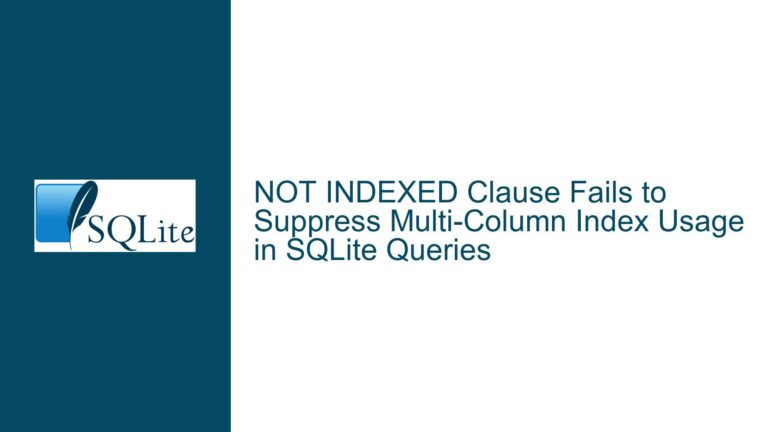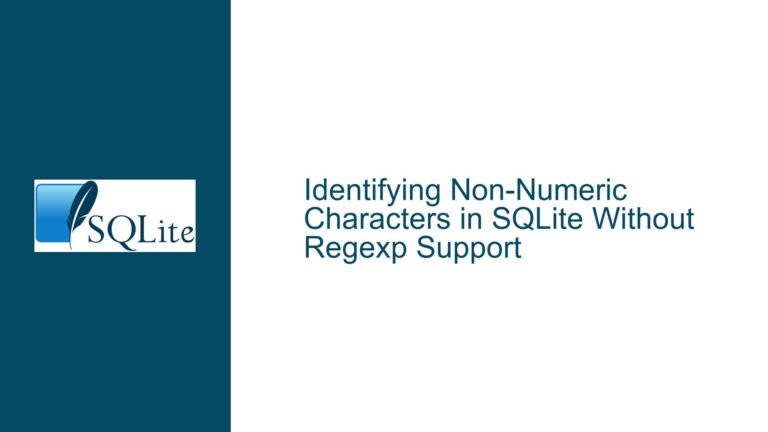Calculating Folder Sizes in SQLite Nested Set Model for File System Simulation
Nested Set Model and File System Simulation in SQLite
The Nested Set Model is a technique used to represent hierarchical data in a relational database. It is particularly useful for tree structures, such as file systems, where each node can have multiple children and a single parent. In this model, each node is assigned a left and right value that defines its position in the hierarchy. The left value is always less than the right value, and the range between these values encompasses all the node’s descendants.
In the context of a file system simulation, the Nested Set Model can be used to represent directories (folders) and files. Each folder or file is a node in the tree, with folders having child nodes (either files or other folders). The challenge arises when we need to calculate the total size of each folder, which is the sum of the sizes of all files within that folder and its subfolders. This is a common requirement when displaying a file system in a user interface, such as a list view, where each folder should display its total size.
The problem is further complicated by the need for performance optimization, especially when dealing with large datasets. In the given scenario, the database contains up to 1 million nodes, and the operation to calculate folder sizes needs to be efficient to ensure that the user interface remains responsive.
Interrupted Write Operations Leading to Index Corruption
One of the critical aspects of working with the Nested Set Model in SQLite is ensuring data integrity, especially during write operations. In a file system simulation, write operations can include inserting new files or folders, updating file sizes, or reorganizing the directory structure. If these operations are interrupted, such as by a power failure or an unexpected application crash, the database can become corrupted. This corruption can manifest in various ways, including incorrect left and right values in the Nested Set Model, which can lead to incorrect calculations of folder sizes.
To mitigate this risk, SQLite provides several mechanisms to ensure data integrity, such as transactions and the PRAGMA journal_mode command. Transactions allow multiple SQL operations to be grouped into a single atomic operation, ensuring that either all operations are committed to the database or none are. The PRAGMA journal_mode command controls how SQLite handles the journal file, which is used to recover the database in the event of a crash. By setting the journal mode to WAL (Write-Ahead Logging), SQLite can improve both performance and data integrity.
However, even with these mechanisms in place, it is still possible for the database to become corrupted if write operations are interrupted. In such cases, it may be necessary to rebuild the Nested Set Model from scratch, which can be a time-consuming process, especially with large datasets. Therefore, it is essential to have a robust backup strategy in place to minimize the impact of data corruption.
Implementing PRAGMA journal_mode and Database Backup
To ensure data integrity and optimize performance when calculating folder sizes in a SQLite Nested Set Model, it is crucial to implement best practices for database management. This includes setting the appropriate journal mode and maintaining regular backups.
Setting the Journal Mode
The PRAGMA journal_mode command in SQLite allows you to control how the database handles the journal file, which is used to recover the database in the event of a crash. The most common journal modes are:
- DELETE: This is the default mode. The journal file is deleted after each transaction.
- TRUNCATE: The journal file is truncated to zero bytes after each transaction, which can be faster than deleting the file.
- PERSIST: The journal file is not deleted or truncated after each transaction, but its header is zeroed out.
- MEMORY: The journal is stored in memory, which can be faster but less safe, as it is lost if the application crashes.
- WAL: Write-Ahead Logging mode, which can improve performance and concurrency.
For a file system simulation using the Nested Set Model, the WAL mode is often the best choice. It allows multiple readers and a single writer to access the database simultaneously, which can improve performance when calculating folder sizes. Additionally, the WAL mode provides better crash recovery, as it uses a separate log file to record changes before they are written to the main database file.
To set the journal mode to WAL, you can execute the following SQL command:
PRAGMA journal_mode=WAL;
Maintaining Regular Backups
Even with the WAL journal mode, it is still possible for the database to become corrupted if write operations are interrupted. Therefore, it is essential to maintain regular backups of the database. SQLite provides several methods for backing up a database, including the .backup command in the SQLite command-line interface and the sqlite3_backup_init API in the C programming language.
For a file system simulation, it is recommended to perform regular backups, especially after significant changes to the directory structure or file sizes. One approach is to use the SQLite Online Backup API, which allows you to create a backup of the database while it is still in use. This can be particularly useful for large databases, as it minimizes downtime.
Here is an example of how to use the SQLite Online Backup API in Python:
import sqlite3
def backup_db(source_db, backup_db):
source_conn = sqlite3.connect(source_db)
backup_conn = sqlite3.connect(backup_db)
with backup_conn:
source_conn.backup(backup_conn)
source_conn.close()
backup_conn.close()
# Example usage
backup_db('filesystem.db', 'filesystem_backup.db')
Calculating Folder Sizes in the Nested Set Model
Once the database is properly configured for data integrity and performance, the next step is to calculate the total size of each folder in the Nested Set Model. This involves summing the sizes of all files within the folder and its subfolders. Given the hierarchical nature of the Nested Set Model, this can be achieved using a recursive SQL query.
In SQLite, recursive queries can be implemented using Common Table Expressions (CTEs). A CTE allows you to define a temporary result set that can be referenced within a larger query. For the Nested Set Model, a recursive CTE can be used to traverse the tree structure and calculate the total size of each folder.
Here is an example of a recursive CTE to calculate folder sizes:
WITH RECURSIVE folder_sizes AS (
SELECT
id,
parent_id,
size,
lft,
rgt
FROM
filesystem
WHERE
folder = 1 -- Only consider folders
UNION ALL
SELECT
f.id,
f.parent_id,
f.size,
f.lft,
f.rgt
FROM
filesystem f
INNER JOIN
folder_sizes fs ON f.parent_id = fs.id
)
SELECT
id,
SUM(size) AS total_size
FROM
folder_sizes
GROUP BY
id;
In this query, the folder_sizes CTE recursively traverses the tree structure, starting from the root folder (where folder = 1). It then sums the sizes of all files within each folder and its subfolders. The final SELECT statement groups the results by folder ID and calculates the total size for each folder.
Optimizing Performance for Large Datasets
While the recursive CTE approach works well for small to medium-sized datasets, it may not be efficient enough for large datasets with up to 1 million nodes. In such cases, it is essential to optimize the query for performance.
One approach is to use a combination of indexing and materialized views. Indexes can speed up the retrieval of nodes based on their left and right values, while materialized views can precompute and store the total sizes of folders, reducing the need for recursive calculations at query time.
Here is an example of how to create an index on the left and right values:
CREATE INDEX filesystem_lft_rgt_idx ON filesystem(lft, rgt);
Additionally, you can create a materialized view to store the total sizes of folders:
CREATE TABLE folder_total_sizes AS
WITH RECURSIVE folder_sizes AS (
SELECT
id,
parent_id,
size,
lft,
rgt
FROM
filesystem
WHERE
folder = 1 -- Only consider folders
UNION ALL
SELECT
f.id,
f.parent_id,
f.size,
f.lft,
f.rgt
FROM
filesystem f
INNER JOIN
folder_sizes fs ON f.parent_id = fs.id
)
SELECT
id,
SUM(size) AS total_size
FROM
folder_sizes
GROUP BY
id;
By using indexes and materialized views, you can significantly improve the performance of folder size calculations, even for large datasets.
Conclusion
Calculating folder sizes in a SQLite Nested Set Model for a file system simulation requires careful consideration of data integrity, performance optimization, and efficient query design. By implementing best practices such as setting the appropriate journal mode, maintaining regular backups, and using recursive CTEs with indexes and materialized views, you can ensure that your file system simulation is both accurate and performant, even with large datasets.