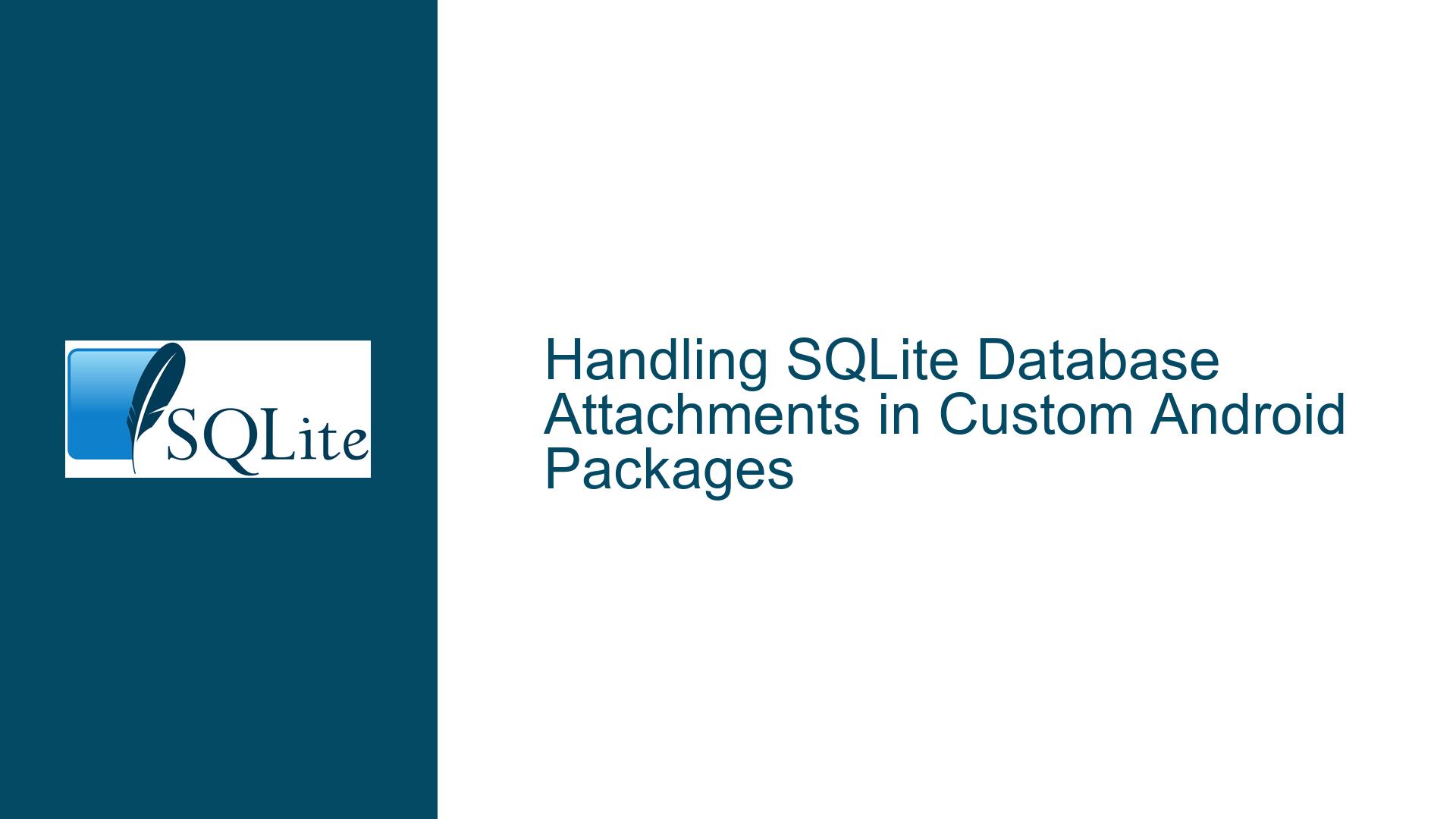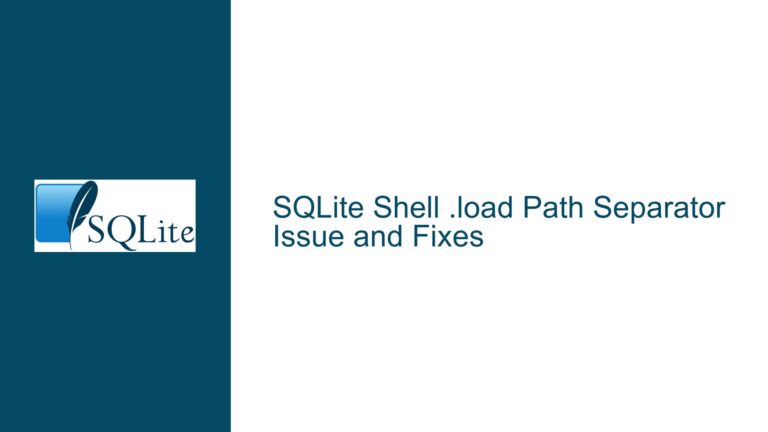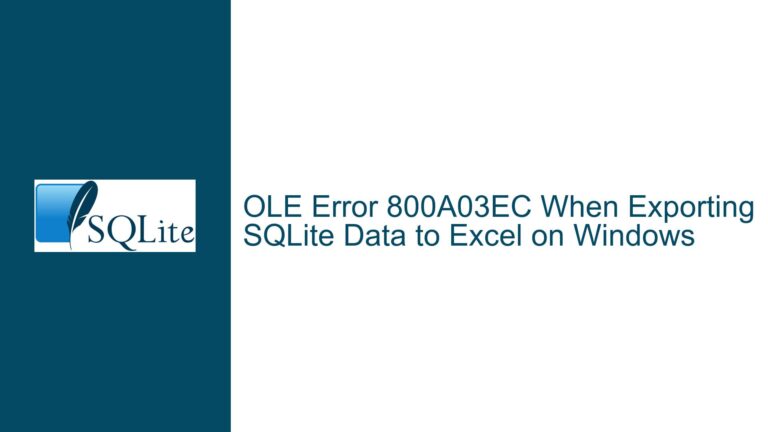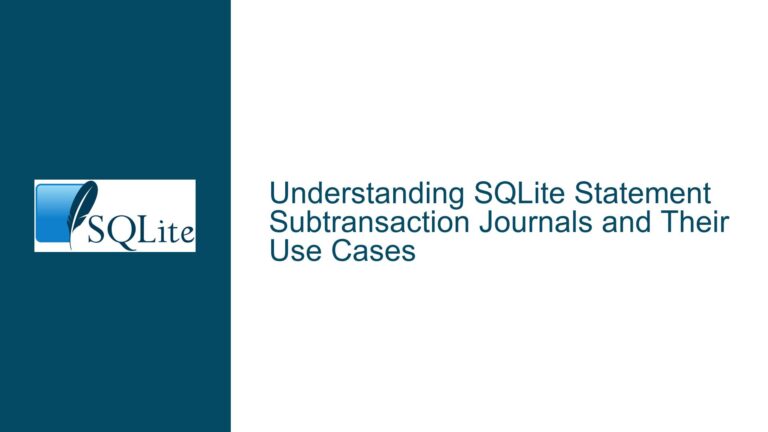Handling SQLite Database Attachments in Custom Android Packages
SQLite3_open_v2 Hangs with Attached Databases in Custom Android SQLite Package
When working with a custom-built SQLite package in an Android project, one of the most critical issues that can arise is the application hanging during the execution of the sqlite3_open_v2 function. This issue is particularly perplexing when the custom SQLite package is designed to return a handle with two attached database connections, mimicking the behavior of the ATTACH command. The application does not crash, but the Java code execution halts indefinitely, with no informative logs or crash reports. This behavior suggests a deep integration issue between the custom SQLite package and the Android environment, potentially related to how Android handles database connections and native code execution.
The sqlite3_open_v2 function is a core part of SQLite’s API, responsible for opening a database connection. In a typical scenario, this function works seamlessly, but when custom hooks are introduced to modify its behavior—such as returning a handle with multiple attached databases—the situation becomes more complex. The absence of crash logs or informative messages in Logcat further complicates the debugging process, as it points to a silent failure within the native code layer. This issue is not merely a superficial bug but rather a symptom of a deeper incompatibility or misconfiguration within the custom SQLite package or its interaction with the Android runtime.
Understanding the root cause of this issue requires a thorough examination of the custom SQLite package’s implementation, the specific modifications made to the sqlite3_open_v2 function, and how Android’s native code execution environment handles such customizations. The following sections will delve into the possible causes of this issue and provide a comprehensive guide to troubleshooting and resolving it.
Interrupted Database Connection Initialization Due to Custom Hooks
The primary suspect in this scenario is the custom hook installed for the sqlite3_open_v2 function. This hook is designed to intercept the standard database opening process and, under certain conditions, return a handle with two attached database connections. While this modification might seem straightforward, it introduces several potential points of failure that could lead to the observed hanging behavior.
One possible cause is that the custom hook does not properly initialize the attached databases, leading to an incomplete or unstable database connection. When the sqlite3_open_v2 function is called, it expects a fully initialized and stable database handle. If the custom hook fails to ensure this, the function may hang as it waits for the necessary resources or states to be established. This could be due to a race condition, where the hook attempts to attach the databases before they are fully ready, or a resource contention issue, where the hook competes with other parts of the system for critical resources.
Another potential cause is that the custom hook does not properly handle the transition between the standard database opening process and the custom process involving attached databases. The sqlite3_open_v2 function is designed to work with a single database connection, and introducing multiple connections through a custom hook may violate some of the function’s underlying assumptions. This could lead to undefined behavior, including hanging, as the function struggles to reconcile the custom modifications with its expected operation.
Additionally, the custom hook might not properly account for the Android environment’s specific requirements and constraints. Android’s native code execution environment is highly optimized and may impose certain restrictions or expectations on how database connections are managed. If the custom hook does not adhere to these requirements, it could lead to a mismatch between the hook’s behavior and the Android runtime’s expectations, resulting in the observed hanging behavior.
Finally, the issue could be related to how the custom SQLite package interacts with Android’s Java Native Interface (JNI). The JNI is responsible for bridging the gap between Java code and native code, and any misconfiguration or bug in this layer could lead to the observed hanging behavior. If the custom hook does not properly manage the JNI context or fails to correctly pass the database handle between the native and Java layers, it could result in a deadlock or infinite wait, causing the application to hang.
Implementing Robust Error Handling and Debugging in Custom SQLite Hooks
To address the issue of the sqlite3_open_v2 function hanging in a custom Android SQLite package, a systematic approach to troubleshooting and resolving the problem is essential. The following steps outline a comprehensive strategy for identifying and fixing the root cause of the issue.
Step 1: Validate the Custom Hook Implementation
The first step is to thoroughly review and validate the implementation of the custom hook for the sqlite3_open_v2 function. This involves ensuring that the hook correctly initializes the attached databases and properly transitions between the standard and custom database opening processes. Special attention should be paid to how the hook manages resources and handles potential race conditions or resource contention issues. It may be helpful to add extensive logging to the hook to track its execution and identify any points of failure.
Step 2: Verify Compatibility with Android’s Native Code Environment
Next, it is crucial to verify that the custom hook is fully compatible with Android’s native code execution environment. This includes ensuring that the hook adheres to Android’s requirements for database connection management and properly interacts with the JNI. Any discrepancies or misconfigurations in this area should be identified and corrected. This may involve consulting Android’s native code documentation and testing the hook in a controlled environment to ensure it behaves as expected.
Step 3: Implement Robust Error Handling
Robust error handling is essential to prevent the sqlite3_open_v2 function from hanging. The custom hook should be designed to detect and handle any errors or exceptional conditions that may arise during the database opening process. This includes checking for resource availability, validating the state of the attached databases, and ensuring that the hook can gracefully recover from any issues. Implementing comprehensive error handling can help prevent the function from entering an undefined or unstable state that could lead to hanging.
Step 4: Conduct Extensive Testing
Once the custom hook has been validated and error handling has been implemented, extensive testing is necessary to ensure that the issue has been resolved. This should include testing the hook under various conditions, including different database configurations, resource constraints, and edge cases. It may also be helpful to use debugging tools and techniques, such as breakpoints and memory analysis, to monitor the hook’s behavior and identify any remaining issues.
Step 5: Optimize Performance and Resource Management
Finally, it is important to optimize the performance and resource management of the custom hook to ensure that it operates efficiently and does not introduce any new issues. This may involve refining the hook’s logic to minimize resource usage, improving the handling of attached databases, and ensuring that the hook does not interfere with other parts of the system. Performance optimization can help prevent the sqlite3_open_v2 function from hanging and ensure that the custom SQLite package operates smoothly in the Android environment.
By following these steps, developers can systematically address the issue of the sqlite3_open_v2 function hanging in a custom Android SQLite package. This approach not only helps resolve the immediate problem but also contributes to the overall stability and reliability of the custom SQLite package, ensuring that it performs as expected in a wide range of scenarios.
Conclusion
The issue of the sqlite3_open_v2 function hanging in a custom Android SQLite package is a complex and multifaceted problem that requires a thorough understanding of both SQLite’s internal workings and Android’s native code execution environment. By carefully examining the custom hook implementation, verifying compatibility with Android, implementing robust error handling, conducting extensive testing, and optimizing performance, developers can identify and resolve the root cause of the issue. This comprehensive approach not only addresses the immediate problem but also enhances the overall quality and reliability of the custom SQLite package, ensuring that it operates smoothly and efficiently in the Android environment.